
Photoshop, being a universal photo editor, allows us to handle directly digital negatives obtained after shooting. The program has a module called "Camera Raw", which is able to handle such files without the need to convert them.
Today we will talk about the reasons and solving one very common problem with digital negatives.
Problem with the opening of RAW
Often, when you try to open the RAW format file, Photoshop does not want to accept it, issuing something like this window (in different versions there may be different messages):
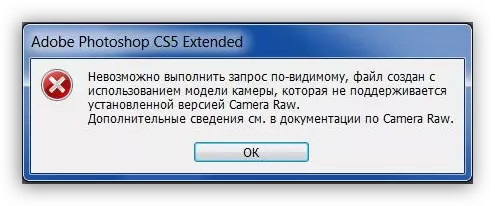
This causes well-known discomfort and irritation.
Causes of the problem
The situation in which this problem occurs is standard: after buying a new camera and an excellent first photo shoot, you are trying to edit the pictures taken, but Photoshop meets the window shown above.The reason here is one: the files that your camera produce when shooting are incompatible with the version of the Camera RAW module installed in Photoshop. In addition, the program itself itself may be incompatible with the version of the module that these files are able to process. For example, some NEF files are supported only in Camera RAW contained in PS CS6 or younger.
Options solving the problem
- The most obvious decision is to establish a newer version of Photoshop. If this option is not suitable, then go to the next item.
- Update an existing module. You can do this on the official Adobe website by downloading the installation distribution kit that corresponds to your PS edition.
Download distribution from the official site
Please note that on this page there are packages only for versions of CS6 and younger.
- If you have photoshop CS5 or older, the update may not bring the result. In this case, the only output will be using Adobe Digital Negative Converter. This program is free and performs one function: converts the RAVA into the DNG format, which is supported by the old versions of the Camera RAW module.
Download Adobe Digital Negative Converter from the Official Site
This method is universal and is suitable in all cases described above, the main thing is to carefully read the instructions on the download page (it is in Russian).
On this solutions to the problem with the opening of RAW files in Photoshop exhausted. This is usually enough, otherwise, it may be more serious problems in the program itself.
