
Almost the antiviruses of these companies, although they are among the best antiviruses for Windows, usually not "notice" unwanted and potentially dangerous programs that are essentially not viruses. As a rule, if problems occurred, in addition to the anti-virus, it is necessary to use additional instruments like ADWCleaner, Malwarebytes Anti-Malware and other means of removing malware, effective precisely to eliminate such threats.
And here, as we see, they gradually take on the creation of individual utilities that could detect Adware, Malware and just Pup (potentially unwanted programs).
Using Avira PC Cleaner
Download the Avira PC Cleaner utility while you can only with an English-speaking page http://www.avira.com/en/downloads#Tools.
After downloading and running (I checked in Windows 10, but according to official information, the program works in versions from XP SP3), the program for checking the program will begin to download, the size of which at the time of writing this article is about 200 MB (the files are downloaded in a temporary folder In Users \ Username \ AppData \ Local \ Temp \ Cleaner, but automatically not deleted after checking, it can be done using the Remove PC Cleaner label, which will appear on the desktop or by manually cleaning the folder).
In the next step, you can only agree with the terms of use of the program and click Scan System (the default is the "Full Scan" mark - complete scanning), after which it is waiting for the end of the system check.
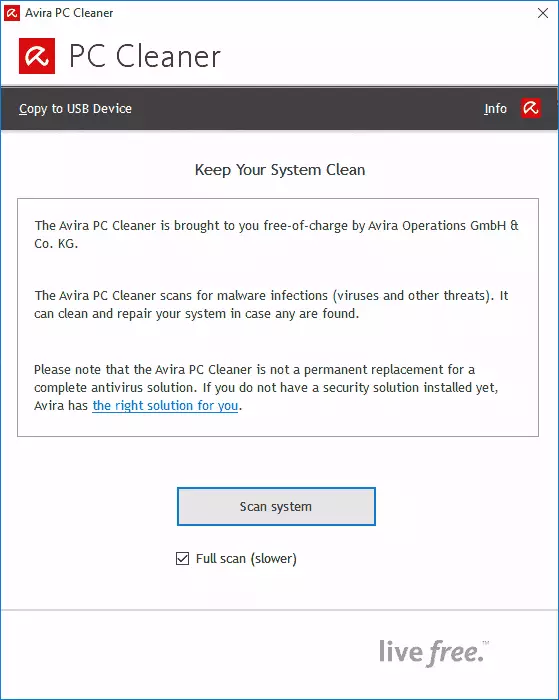
If the threats were found, you can either delete them, or see the detailed information about what was found and choose what exactly you want to delete (View Details).
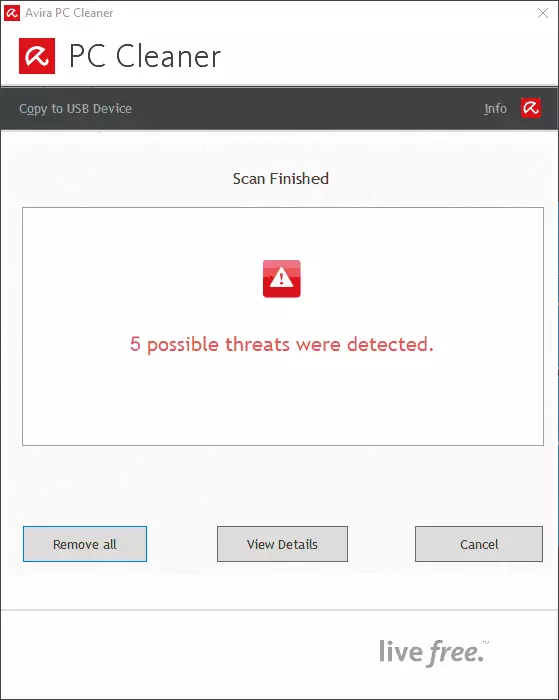
If nothing malicious and unwanted found was found, you will see a message that with the clean system.
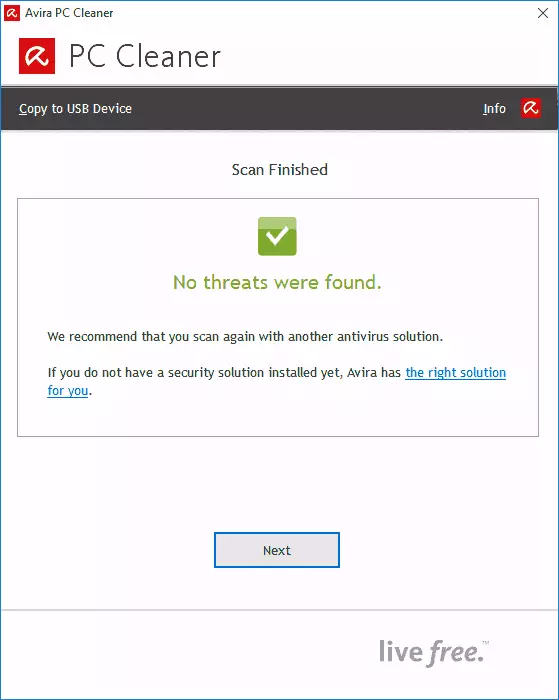
Also on the main screen of Avira PC Cleaner at the top of the left there is a Copy to USB Device point (copy to USB), which allows you to copy the program and all its data on the USB flash drive or an external hard disk so that you check on the computer where the Internet does not work and download Bases are impossible.
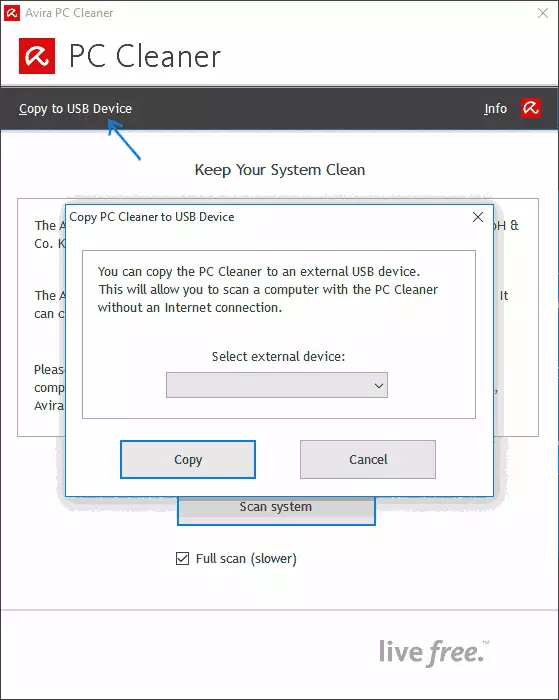
RESULTS
In my PC Cleaner dough from Avira did not find anything, although I set several unreliable things before checking. At the same time, the test check, performed using ADWCleaner showed several unwanted programs that really present on the computer.
However, it is impossible to say that the Avira PC Cleaner utility is not effective: third-party reviews show confident detection of common threats. Perhaps the reason for which I was missing the result was that my unwanted programs were specific to the Russian user, and they are still missing in the databases of the utility (besides it was released quite recently).
Another reason I pay attention to this tool is a good reputation of Avira as a manufacturer of antivirus products. It is possible if they continue to develop the PC Cleaner, the utility will take a worthy place among similar programs.
