
If you use a personal computer, there is no need to constantly leave your acts in Facebook. But sometimes it is necessary to make it. Due to the not very user-friendly site interface, some users simply cannot find the "Get out" button. In this article you can learn not only about how to leave your own, but also how to make it remotely.
Exit account on Facebook
There are two ways to exit your profile in the social network of Facebook, and they are applied in different cases. If you just want to get out of your account on your computer, then you will be the first way. But also there is a second, using which, you can make a remote output from your profile.Method 1: Exit on your computer
To exit the Facebook account, you must click on the small arrow, which is on the top panel on the right.
Now you will find a list. Just press "out".
Method 2: Exit remotely
If you enjoy a stranger computer or were in an Internet cafe and forgot to exit the system, then this can be done remotely. Also, with the help of these settings, you can track activity on your page, from which locations the entrance to the account was performed. In addition, you can complete all suspicious sessions.
To make it remotely, you need:
- Click on the small arrow, which is located on the top panel, at the top of the screen.
- Go to "Settings".
- Now you need to open the Safety section.
- Next, open the "How You are logged in" to view all the necessary information.
- Now you can familiarize yourself with the approximate location where the entrance was made. Also shows the information about the browser from which the entrance was made. You can complete all sessions immediately or make it selectively.
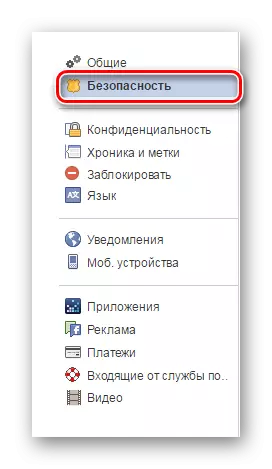
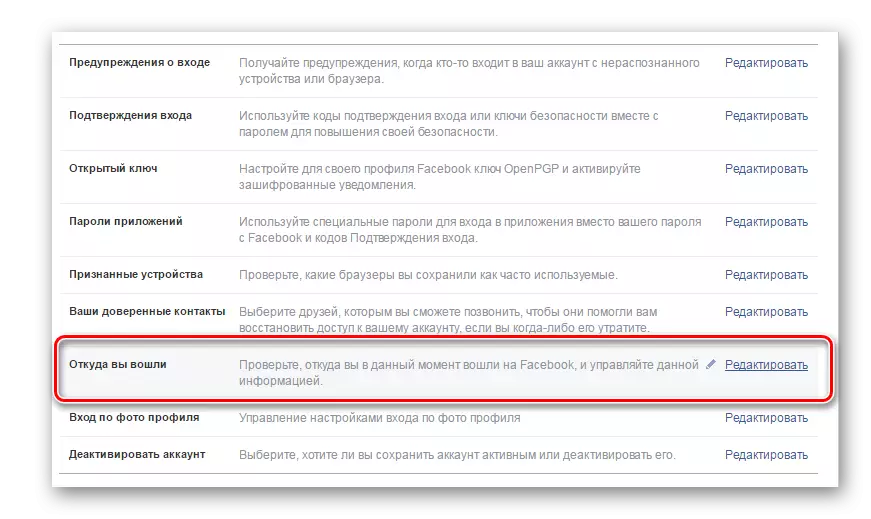
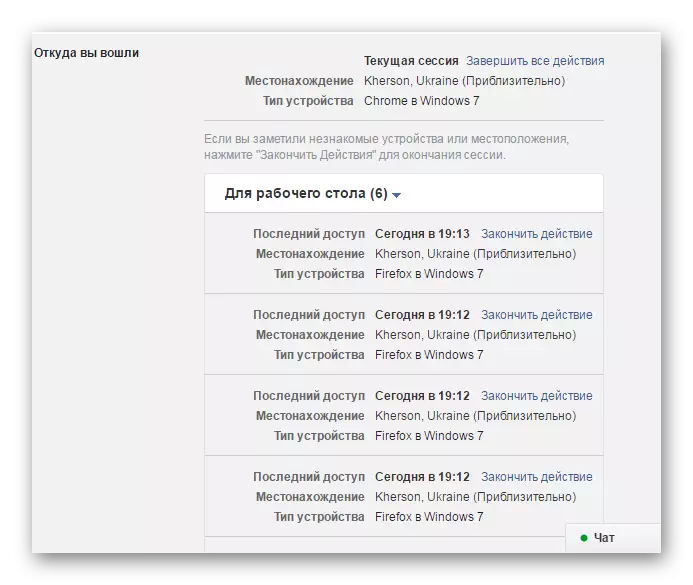
After you complete the sessions, from the selected computer or other device will be released from your account, and the saved password, if it is preserved, will be reset.
Please note that you always need to leave your account if you use a stranger computer. Also, do not save passwords when using such a computer. Do not transfer your personal data to anyone so that the page does not have taken to hack.
