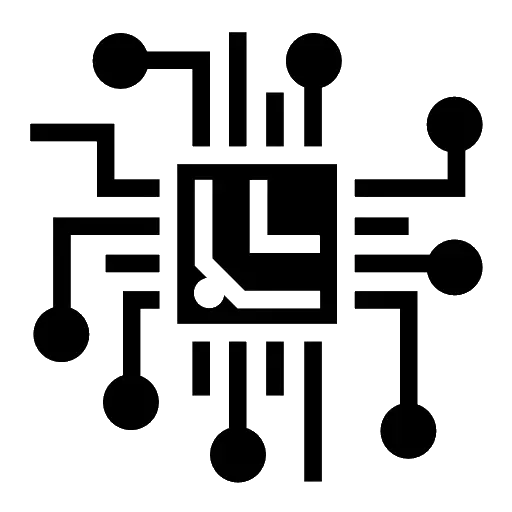
The selection of motherboard to the already purchased processor requires certain knowledge. First of all, it is recommended to pay attention to the characteristics of the already purchased components, because It makes no sense to buy a cheap motherboard under the top processor and vice versa.
Initially, it is better to buy such basic components as a system unit (housing), a central processor, a power supply, a video card. If you decide first to purchase a motherboard, you should know exactly what you want to expect from the already collected computer.
See also: How to choose a PC processor
Recommendations for the choice
Initially, it is necessary to understand which brands are leading in this market and can they be trusted. Here is a list of recommended manufacturers of motherboards:
- Gigabyte - The company from Taiwan, which is engaged in the release of video cards, motherboards and other computing equipment. Recently, the company is increasingly focused on the market of game machines, where productive and expensive equipment is required. However, motherboards are still produced for "ordinary" PCs.
- MSI - also a Taiwanese manufacturer of computer components, which is also focused on high-performance gaming computers. It is recommended to pay attention to this manufacturer if the gaming PC is assembled.
- ASRock - This is a less well-known manufacturer, who is also from Taiwan. Basically, engaged in the release of equipment for industrial computers, data centers and powerful gaming and / or multimedia machines. Unfortunately, in Russia there may be difficulties with the search for components from this company. But they are in demand when ordering through international Internet sites.
- ASUS - The most famous manufacturer of computers and their components. Represents a very large range of motherboards - from the most budget to the most expensive models. Also, most users consider this manufacturer one of the most reliable on the market.
- Intel - In addition to the production of central processors, the company produces its motherboards, which are characterized by high stability, the best compatibility with Intel products and a very high price (while their capabilities may be lower than in cheaper analogues). Popular in the corporate segment.




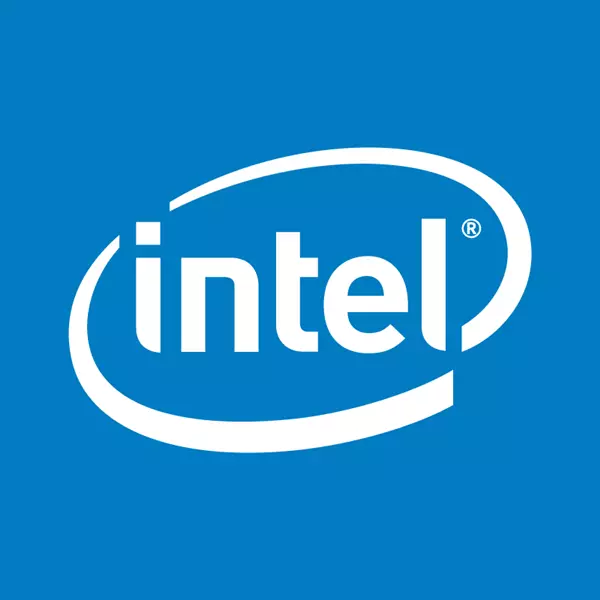
If you have already bought powerful and expensive components for a PC, then do not buy a cheap motherboard. At best, components will not work for all power, lowering all performance to the level of budget PCs. At worst, they will not work at all and will have to buy another motherboard.
Before assembling a computer, it is necessary to determine what you want to obtain ultimately, because It will be easier to choose a fee without purchasing in advance of all the main components for the computer. It is better to buy a high-quality central board (you should not save on this purchase if it allows you to allow) and then, based on its capabilities, select the other components.
Chipsets from maternal cards
From the chipset directly depends on how much you can connect the components to the motherboard whether they will be able to work with 100% efficiency, which processor is better to choose. In fact, the chipset is something similar to the already built-in processor in a fee, but which responds only for the most basic functions, such as work in the BIOS.

Complimentary practically all motherboard chipsets from two manufacturers - Intel and AMD. Depending on which processor you are selected, you need and choose a fee with a chipset from the manufacturer selected CPU. Otherwise, there is a chance that devices will be incompatible and will not work normally.
About Intel chipsets
Compared to the "red" competitor, the "blue" are not so many models and varieties of chipsets. Here is the list of the most running of them:
- H110 - It is suitable for those who are not chasing performance and requires the computer only to work in office programs and browsers.
- B150 and H170. - There are no serious differences between them. Both are well suited for middle class computers.
- Z170 - The motherboard on such a chipset supports overclocking many components, thanks to which it is an excellent solution for game computers.
- X99. - in demand in a professional environment that requires a lot of resources from the system (3D modeling, video drawing, game creation). Also good for both game machines.
- Q170. - This is a chipset from the corporate sector, does not use much popular in the environment of ordinary users. The main emphasis is on safety and stability.
- C232. and C236. - Used in data centers, allows you to process a huge amount of information. Best work with Xenon processors.
About chipsets AMD.
They are divided into two series - a and fx. The first is suitable for the A-series processors, with already integrated video adapters. The second for the FX-series CPU, which do not have a built-in graphic adapter, but compensate for this high productivity and overclocking potential.
Here is the list of basic AMD chipsets:
- A58. and A68h - very similar among themselves chipsets that are suitable for an ordinary office PC. Best work with AMD A4 and A6 processors.
- A78. - For multimedia computers (work in office applications, simple manipulations with graphics and video, launching "light games", surfing on the Internet). Most compatible with CPU A6 and A8.
- 760G. - Suitable for those who need a computer as a "printing machine with Internet access". Compatible with FX-4.
- 970. - Its opportunities are enough to launch modern games on minimal and medium-sized settings, professional work with graphics and simple manipulations with video and 3D objects. Compatible with FX-4, FX-6, FX-8 and FX-9 processors. The most chassis chipset for AMD processors.
- 990x and 990FX. - Excellent solution for powerful game and semi-professional machines. The best compatibility with CPU FX-8 and FX-9.
About guarantees
When buying a motherboard, pay attention to warranties that the seller provides. On average, the warranty period may vary from 12 to 36 months. If it is less than the specified range, it is better to give up the purchase in this store.The thing is that the motherboard is one of the most fragile components of the computer. And anyone of her breakdown will definitely lead, at least to replace this component, maximum - will have to think about the complete replacement of parts or all components that were installed on it. It is equivalent to replacing almost the entire computer. Therefore, in no case cannot save on guarantees.
About dimensions
Also a very important parameter, especially if you buy a motherboard for a small housing. Here is the list and characteristics of the main form factors:
- ATX - This is a full-sized motherboard, which is installed in the system blocks of standard dimensions. It has the largest number of connections from all types. The dimensions of the board itself are such - 305 × 244 mm.
- Microatx - This is a trimmed ATX format. It does not affect the performance of already installed components, but the number of slots for additional components is less. Dimensions - 244 × 244 mm. Such boards are installed on conventional and compact system units, but because of its size, they are cheaper than full-size motherboards.
- Mini-ITX - more suitable for laptops than stationary PCs. The smallest fees that can only provide the market for computer components. The dimensions are the following - 170 × 170 mm.

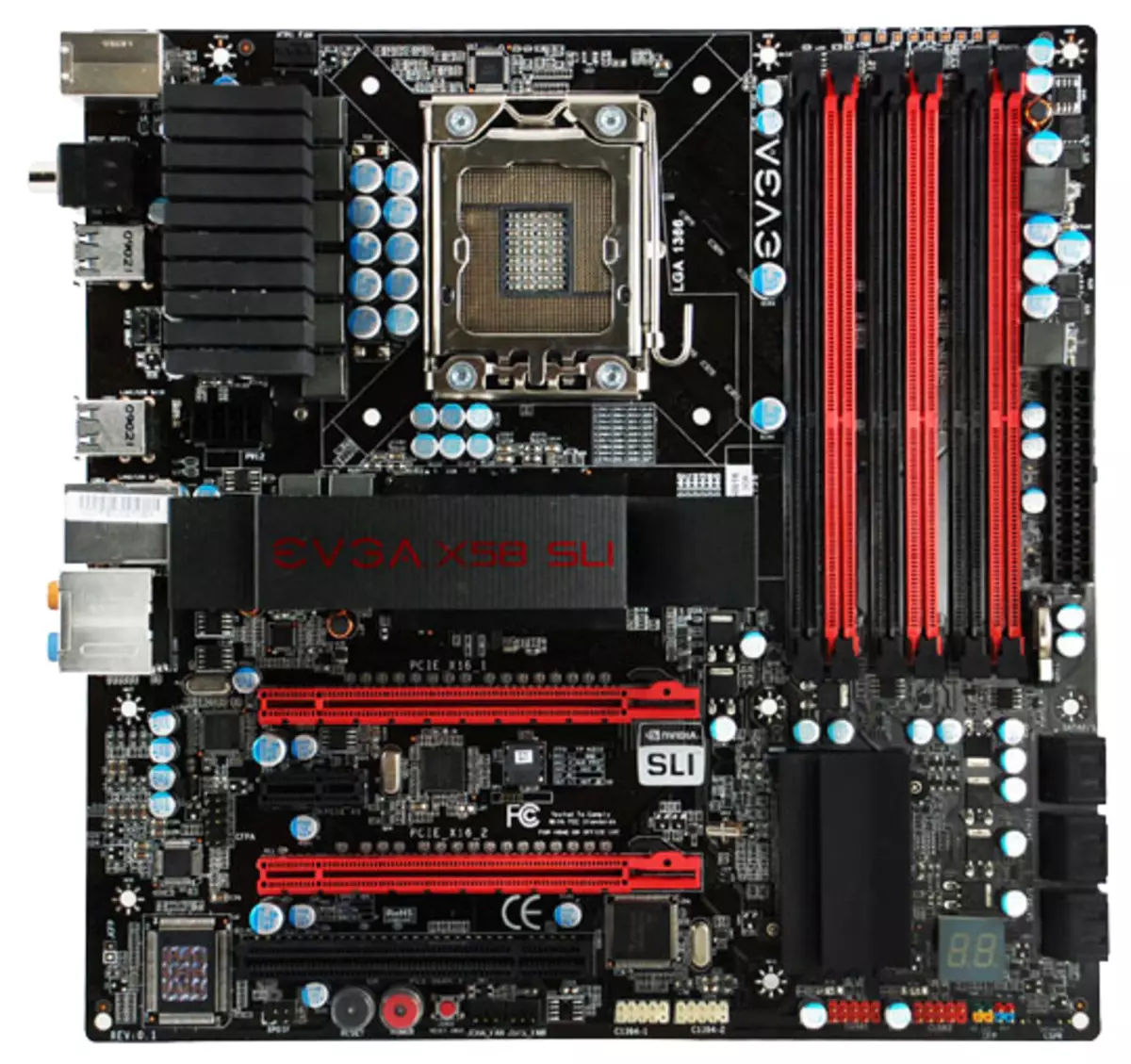

In addition to these form factors there are others, but they are practically not found in the market of components for home computers.
Processor socket
This is the most important parameter when choosing both motherboards and processor. If the sockets of the processor and motherboard are incompatible with each other, then you will not be able to install the CPU. Sockets constantly undergo various modifications and changes, so it is recommended to buy models only with the most relevant modifications so that in the future it can be changed without problems.
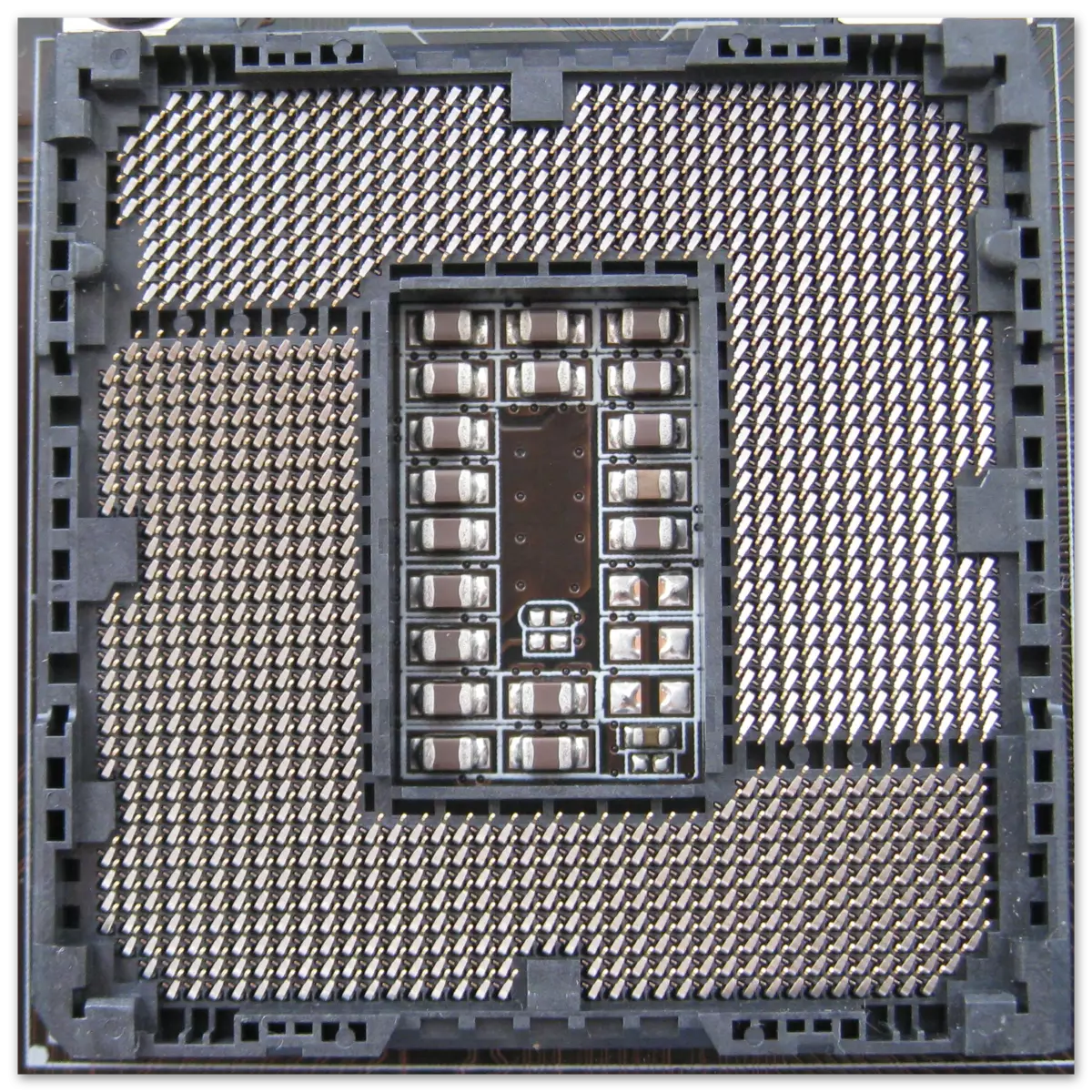
Intel sockets:
- 1151. and 2011-3. - These are the most modern views. If you prefer Intel, try to buy a processor and motherboard with such sockets.
- 1150. and 2011. - They are still in a wide move on the market, but have already begun to obstruct.
- 1155., 1156., 775. and 478. - These are outdated models of sockets that are still in the go. Recommended for purchase only if there are no longer any alternatives.
AMD sockets:
- AM3 +. and FM2 +. - These are the most modern sockets from "Red".
- AM1, AM2, AM3, FM1 and EM2. - They are considered either completely outdated or already begin to obstruct.
About RAM
On motherboards from the budget segment and / or small form factors there are only two slots of the installation of the RAM modules. On the boards of standard sizes for stationary computers is found 4-6 connections. Materials for small buildings or laptops have less than 4 slots. For the latter, such a solution is more common - a certain amount of RAM has already been in charge, and one slot is already located in case the user wants to expand the volume of RAM.
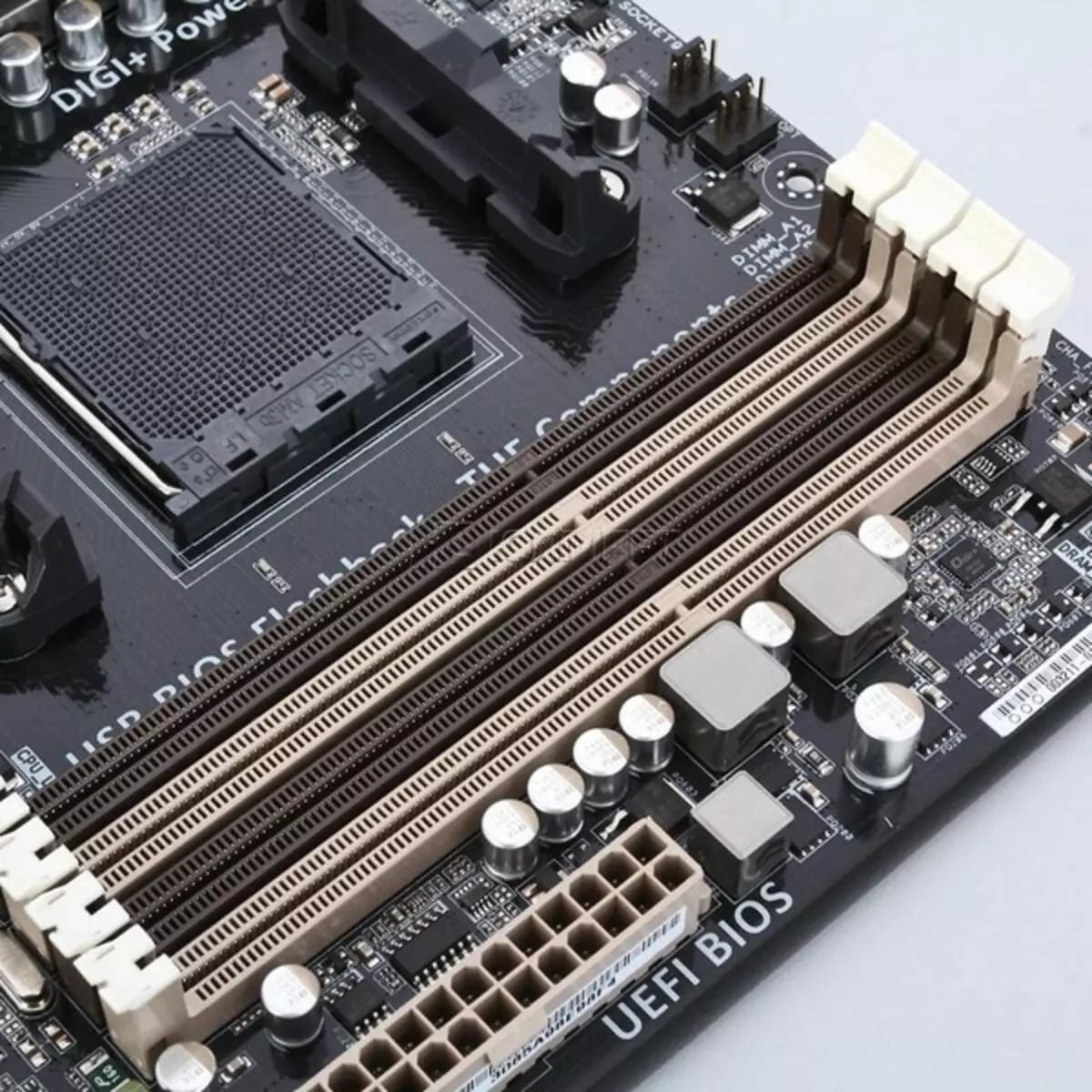
RAM is divided into several types, which are indicated as "DDR". The most running and recommended for today is DDR3 and DDR4. The latter provides the fastest work of the computer. Before choosing a motherboard, make sure that it supports these types of RAM.
It is also recommended to take into account the possibility of increasing the number of RAM through the addition of new modules. In this case, pay attention not only to the number of slots, but also at the maximum volume in GB. Those you can buy a fee with 6 connectors, but it will support not so much GB of RAM.
It is recommended to pay attention to the range of supported operating frequencies. The DDR3 operator operates at frequencies from 1333 MHz, and DDR4 2133-2400 MHz. Motherboard almost always support frequency data. It is also important to pay attention to whether their central processor supports.
If the CPU does not support frequency data, then buy a map with XMP memory profiles. Otherwise, you may seriously lose in the performance of RAM.
Place to install video cards

In medium and high class motherlings, up to 4 connections for graphic adapters may be present. On budget models, usually 1-2 nests. In most cases, PCI-E X16 connectors are used. They allow maximum compatibility and performance between installed video adapters. The connector has several versions - 2.0, 2.1 and 3.0. The higher the version, the better the characteristics, but also the price is respectively higher.
PCI-E X16 connectors can also support other extension boards (for example, Wi-Fi adapter).
About extra fees
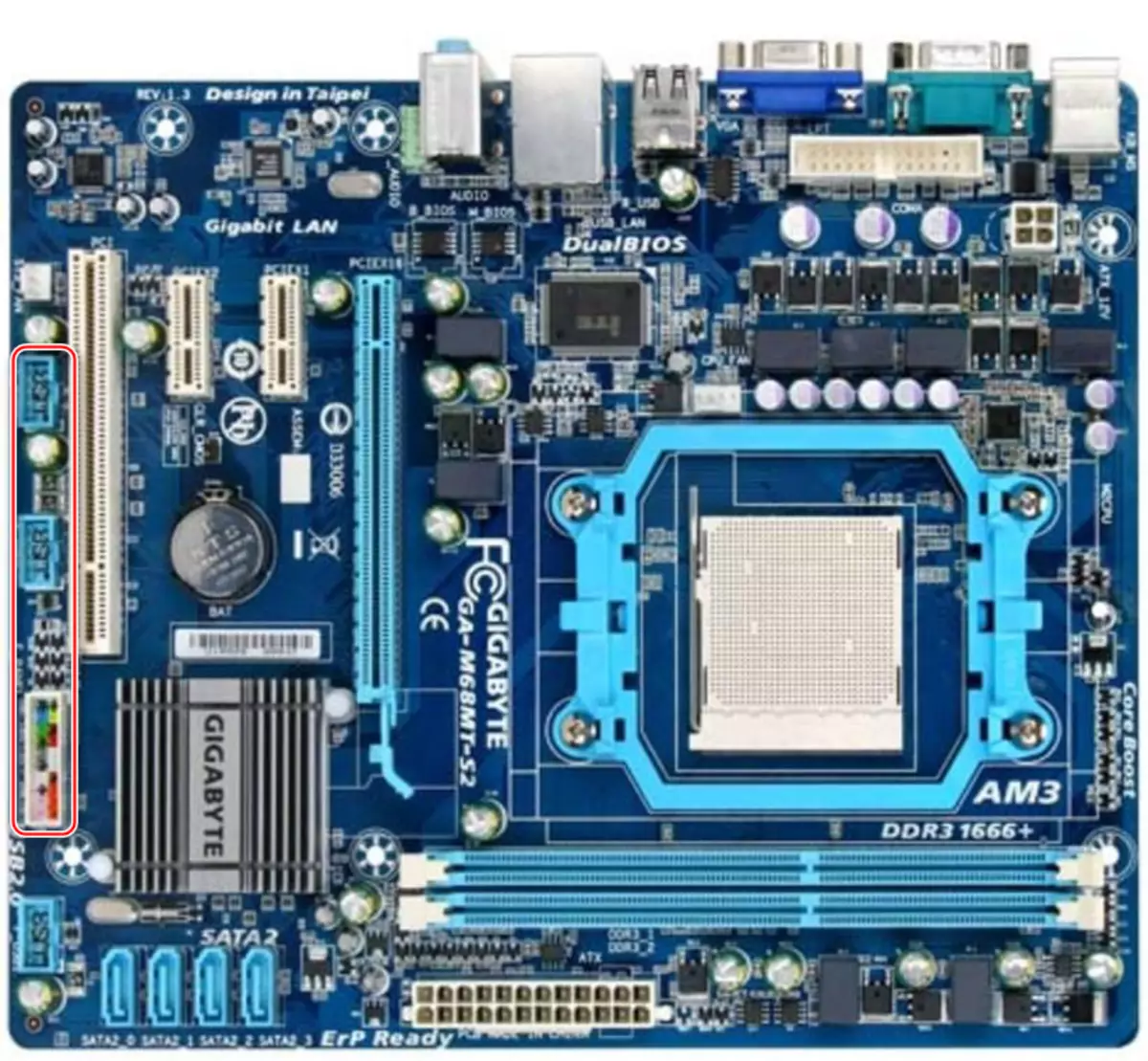
Extension boards are additional devices that can be connected to the motherboard, but which are not critical for the operation of the system. For example, a Wi-Fi receiver, a TV tuner. For these devices, PCI and PCI-Express slots are used, more about each:
- The first type is rapidly obsolete, but still used in the models of the budget and middle class. It is much cheaper than its newer analog, but the compatibility of devices may suffer. For example, the newest and powerful Wi-Fi adapter will work worse or will not work at all on this connectivity. However, such a connectivity has excellent compatibility with many sound cards.
- The second type is newer and has excellent compatibility with other components. Have two variations of the X1 and X4 connector. The last newer. Types of the connector practically do not affect anything.
Information on internal connectors

They serve to connect important components to the motherboard inside the case. For example, to power the processor and the board itself, setting hard disks, SSD, drive.
With regard to the nutrition of the motherboard, the old models operate from a 20-pin power connector, and newer from 24 contacts. Based on this, it is desirable to choose a power supply or pick up the motherboard for the desired contact. However, it will not be critical if a 24-pin connector will be powered by a 20-pin power supply unit.
The processor is powered by a similar scheme, only together 20-24-pin connections are used 4 and 8-pin. If you have a powerful processor that requires a lot of energy consumption, it is recommended to buy a board and a power supply with 8-pin connectors. If the processor is not too powerful, then you can quite bypass and 4-pin connectors.
As for the connection of SSD and HDD disks, it is used for this, almost all boards use SATA type connectors. Divided into two versions - SATA2 and SATA3. If the main board connects the SSD disk, then it is better to buy a model with a SATA3 connector. Otherwise, you will not see good performance from the SSD disk. Provided that the SSD connection is not planned, you can purchase a model with SATA2 connector, thereby savingly saving on the purchase.
Integrated devices
Maternal maternal cards can go along with already integrated components. For example, some boards for laptops go along with charged video cards and RAM modules. In all motherlings, network and sound cards are integrated by default.
If you decide to purchase a processor along with a graphics adapter integrated into it, make sure that the board supports their connection (usually writes in characteristics). It is also important that external VGA or DVI connectors are integrated into the design, which are needed to connect the monitor.
Pay attention to the built-in audio card. Most users will be enough standard codecs, such as ALC8XXX. If you plan to study video editing and / or sound processing, then better pay attention to the boards where the adapter with the Alc1150 codec is built, because It provides excellent sound, but it is much more expensive than a standard solution.
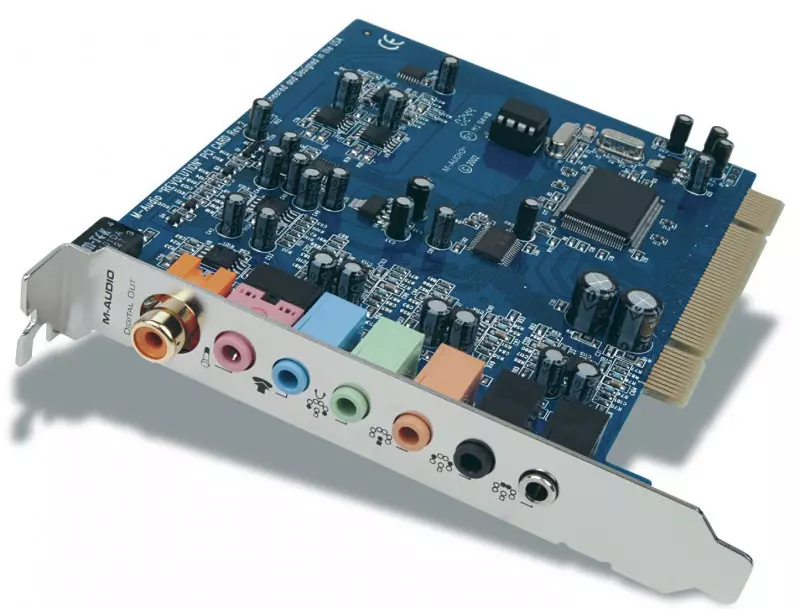
The sound card usually has from 3 to 6 nits by 3.5 mm to connect audio devices. Sometimes there are models where optical or coaxial digital audio output is installed, but they are more expensive. This output is used for professional sound equipment. For the usual use of a computer (connecting columns and headphones), just 3 slots are sufficient.
Another component that is integrated into the default motherboard is a network card that is responsible for connecting the computer to the Internet. Standard network card parameters on many motherboards - data rate of about 1000 MB / s and RJ-45 network output.
The main manufacturers of network cards are Realtek, Intel and Killer. I use the first products in the budget and moderate price category. The latter are more often applicable in expensive gaming machines, because Provide excellent job in online games, even with a bad connection to the network.
External connectors

The number and types of external nests depend on the internal configuration of the board itself and its price, because In more expensive models there are additional outputs. List of connectors that are most common:
- USB 3.0 - it is desirable that there are at least two such outputs. A flash drive, mouse and keyboard (more or less modern models) can be connected via it.
- DVI or VGA - there are in all boards, because With it, you can connect the computer to the monitor.
- RJ-45 is a mandatory element of the design. With it, it is connected to the Internet. In the event that there is no Wi-Fi adapter on the computer, then this is the only way to connect the machine to the network.
- HDMI is needed to connect a computer to a TV or a modern monitor. Alternative DVI.
- Sound jets are required to connect columns and headphones.
- Output for a microphone or an additional headset. Always provided in the design.
- Wi-Fi antennas are only in models with an integrated Wi-Fi module.
- Button to reset the BIOS settings - allows you to quickly reset the BIOS settings to the factory state, without disassembling the computer case. There is only on expensive boards.
Power Schemes and Electronic Components
When choosing a motherboard, be sure to pay attention to the electronic components, because The service life of the computer depends on them. On cheap models, ordinary electronic capacitors and transistors are installed, without any additional protection. After 2-3 years of service, they may well oxidize and bring the entire system into disrepair. It is better to choose more expensive models, for example, where Japanese or Korean-made solid-state capacitors are used. Even if they fail, the consequences will not be so catastrophic.It is very important to pay attention to the processor power scheme. Distribution of power circuits:
- Low power - used in budget motherboards, have no capacity above 90 W and not more than 4 phases of food. Only low-power processors that have low potential for acceleration are suitable.
- Average power - no more than 6 phases and power not exceeding 120 W. This is enough for all processors from the average price segment and some of the high.
- High power - have more than 8 phases, work perfectly with all processors.
When choosing a motherboard to the processor, it is important to pay attention not only to whether the processor is suitable for sockets, but also on the voltage. On the manufacturer's maternal manufacturer's website, you can immediately see a list of all processors that are compatible with a particular board.
Cooling system
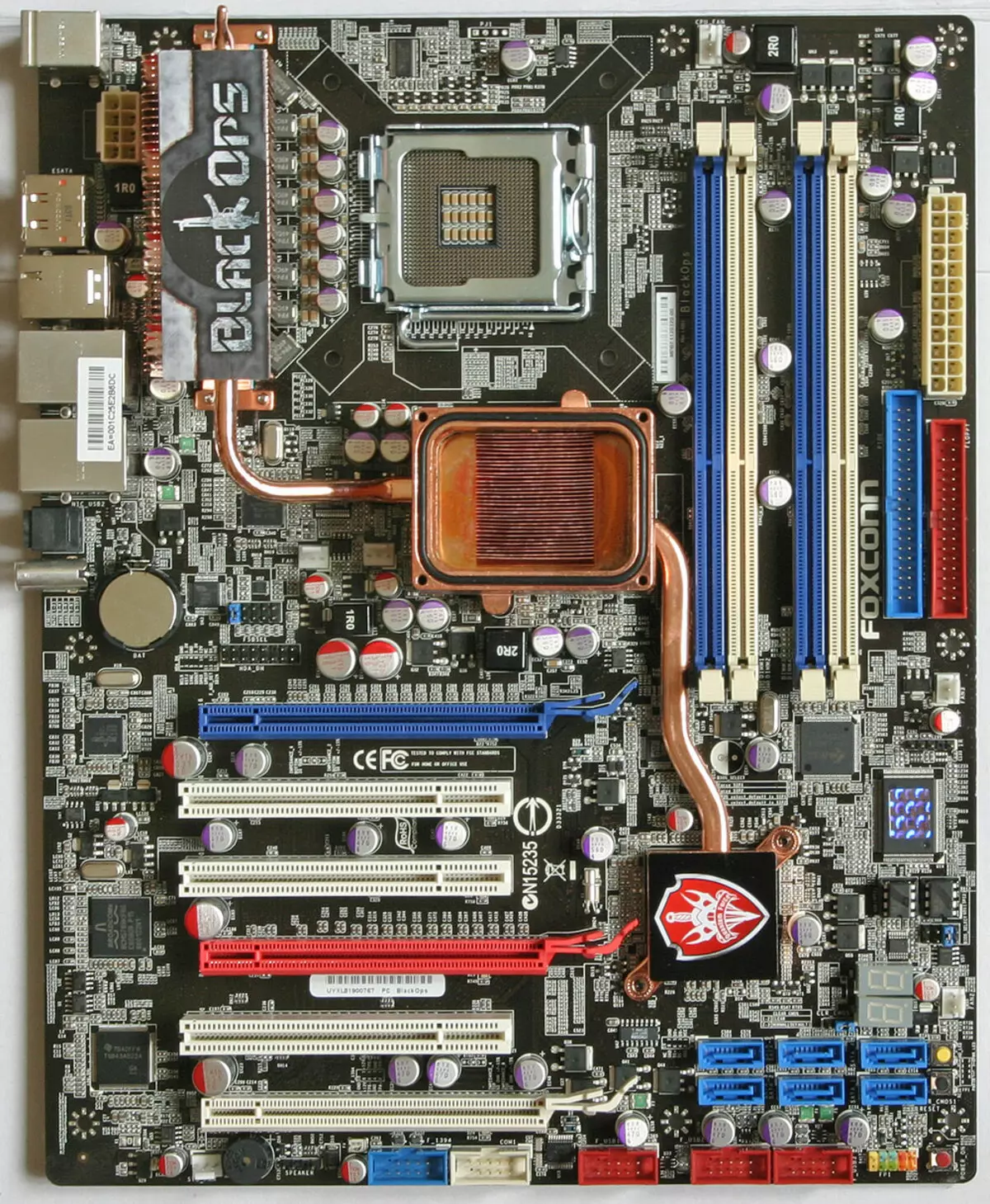
Budget models do not have this system in general, or have one small radiator, which copes only with cooling low-power processors and video cards. Oddly enough, these cards overheat less frequently (unless of course you will not overclock the processor too much).
If you plan to collect a good gaming computer, then pay attention to motherboards with massive copper tubes of radiators. However, there is a problem - this is the size of the cooling system. Sometimes because of too thick and high pipes, it is difficult to connect a video card and / or a processor with a cooler. Therefore, it is required to first check.
When choosing a motherboard, it is required to take into account all the information that was specified in the article. Otherwise, you may encounter various inconvenience and extra trips (for example, the board does not support a specific component).
