
Comments on YouTube is the main way to interact the author of the video and the viewer. But sometimes even without the participation of the author himself, spectacular discussions flare up in the comments. Among the entire monotonous text of the text, your message can easily be lost. About how to make it immediately notice this article.
How to write a comment in bold text
Everyone agrees that almost all messages under the author's video (in the comments) look monotonous. In the form for entering on YouTube there are no additional tools to stand out for your individuality, so to speak, style. No, it is not that emoticons and emoji, but also a banal opportunity to highlight the text with fatty. Or is there?
Of course, such a world-famous video window can not do without such a thing. That's just the ways of allocating text in it are peculiar. More precisely, the method is just one.
- In order to make the text drawing in fat, it must be taken from both sides in the asterisk "*".
- After that, you can safely press the "Leave Comment" button.
- The result can be seen immediately, dropping a little below on the page.
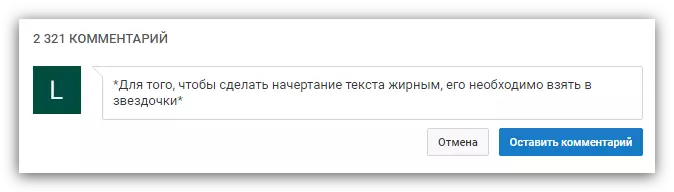
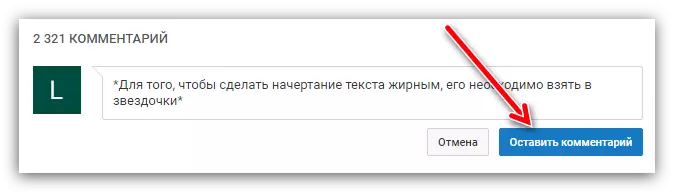
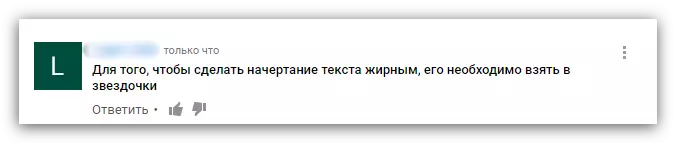
By the way, to put the "asterisk" symbol, pressing the SHIFT key, press the figure eight on the top digital panel. You can also use the right digital panel, there this symbol is put in one press.
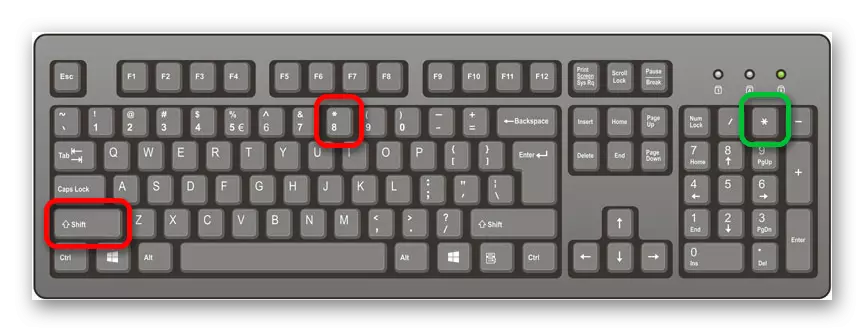
Nuances
As you can see to make text in comments in fat, it is not necessary to make special efforts, but here there are some features, due to which some users can make mistakes.
- Always pay attention to the fact that the "asterisk" symbol stood with the Word. That is, there should be no space or other any sign / symbol between the symbol and the word.
- Not proposals are allocated and not words, but all the characters that are located between two stars. Knowing this information, you can recruit even more creative messages.
- This method of selection only works in the comments. If you want to arrange, using the selection of characters with fat, for example, a description of your channel, then nothing will work out.
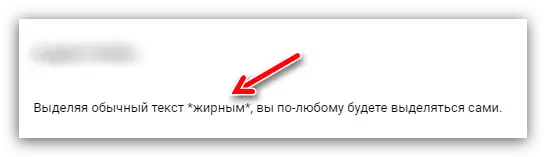
As you can see, the nuances are not so much. Yes, and the topic is not so serious, so there is always the right to error.
Conclusion
Based on the fact that under the roller on YouTube, rarely notice comments allocated by bold drawing, then the limited number of people know about this method. In turn, this means that you, highlighting your messages, stand out for yourself, among the gray mass of ordinary letters.
