
Plastic bank cards are extremely convenient for payment in many online stores, including in Aliexpress. However, you should not forget that these cards have their own shelf life, after which this payment remedy is replaced with a new one. Yes, and no wonder to lose or break your card. In this situation, you need to change the card number on the resource so that the payment is made from the new source.
Change card data on Aliexpress
Aliexpress implements two mechanisms for using banking cards to pay for purchases. This selection provides the ability to give preference to either speed and simplicity of purchase, or its security.The first method is Alipay payments. This service is a special development of Alibaba.com to perform cash transactions. Account registration and accession to its bank cards takes a separate time. However, it provides new security measures - work with finances now begins to produce alipay, so the reliability of payments increases significantly. This service is best suited to users who are actively ordered by Ali, as well as large sums.
The second way is similar to the mechanics of payment of bank cards on any online playground. The user must enter the data of its payment agent to the appropriate form, after which from there is written off the amount required to pay. This option is much faster and easier, does not require individual procedures, therefore most preferable for users who make either one-time infrequent purchases or for small amounts.
Any of these options retains a bank card data, and then it can be changed or completely untied. Of course, because of two options for using maps and methods for changing payment information in the same way two. Each of them has its own characteristics and disadvantages.
Method 1: Alipay
Alipay stored data of bank cards used. If the user initially did not use the service, and then still created his account, he will detect this data here. And immediately they can be changed.
- First you need to log in to Alipay. You can do this through a pop-up menu that appears if you bring the pointer to your profile in the upper right corner. You will need to choose the lowest option - "My Alipay".
- Regardless of whether the user was authorized before, the system will propose to enter the profile once again for security.
- In the Alipay main menu, you must click on a small green round icon on the top panel. When you hover on it displays the "Edit Maps" prompt.
- A list of all attached bank cards will appear. The ability to edit information about them is not due to safety. The user remains only to remove unnecessary maps and add new ones using the appropriate functions.
- When adding a new payment source, you need to fill in the standard form in which you want to specify:
- Card number;
- Validity and security code (CVC);
- The name and surname of the owner as they are written on the map;
- Payment address (the system leaves the specified last time taking into account that a person is likely to change the card than the place of residence);
- The Alipay password that the user asked in the account registration process in the payment system.

After these items, it remains only to click the "Save this card" button.

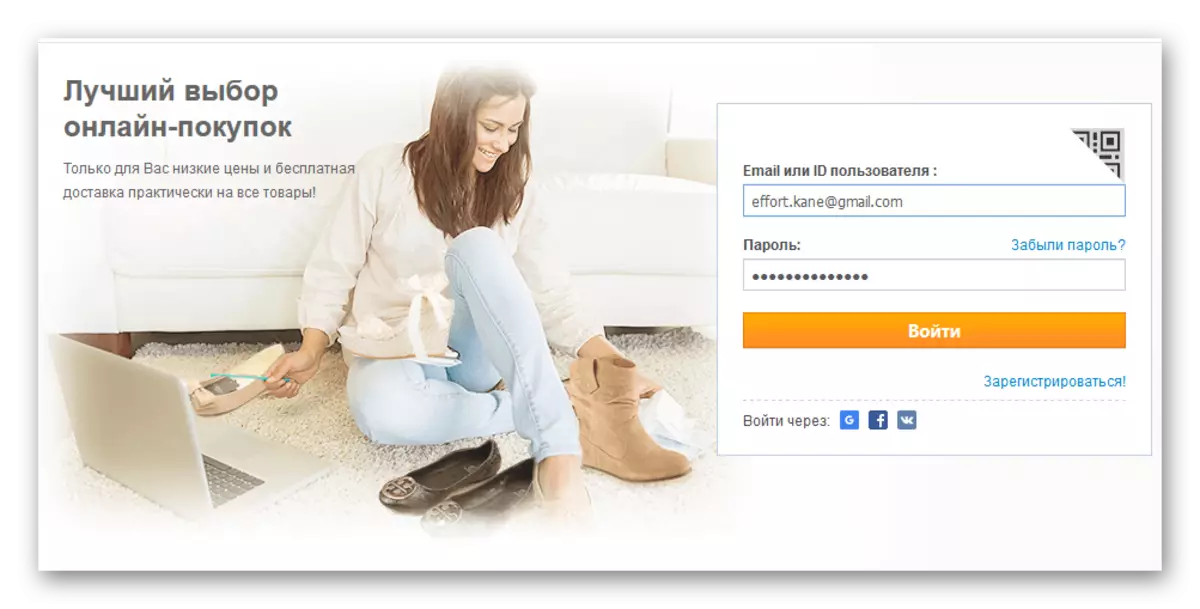
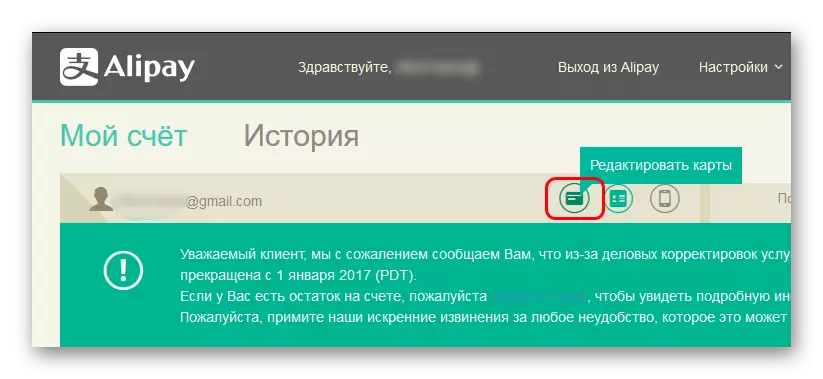

Now the payment facility can be used. It is recommended to always delete the data of those cards that will not be made. This will avoid confusion.
Alipay independently produces all operations and payment calculations, because confidential user data does not go anywhere and remain in safe hands.
Method 2: when paying
You can also change the card number in The process of buying goods. Namely, at the stage of its design. There are two main ways here.
- The first way is to click on "use another card" in paragraph 3 at the purchase stage.
- An optional option "Use another card" will open. It must be chosen.
- There will be a standard shortened form for mapping. You need to traditionally enter the data - the number, validity period, and the protective code, the name and surname of the owner.

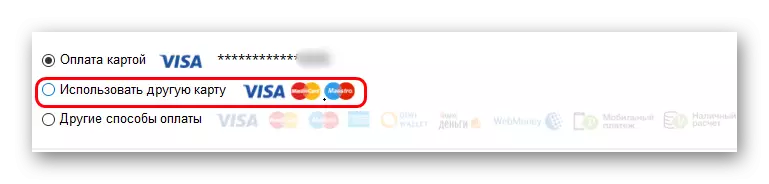

You can use the card, it will also be saved in the future.
- The second way is to choose in all the same paragraph 3 at the design stage "Other payment methods". After that, you can continue payment.
- On the page that opens, you must select "Pay by card or in other ways."
- A new form will open where you need to enter a bank card data.


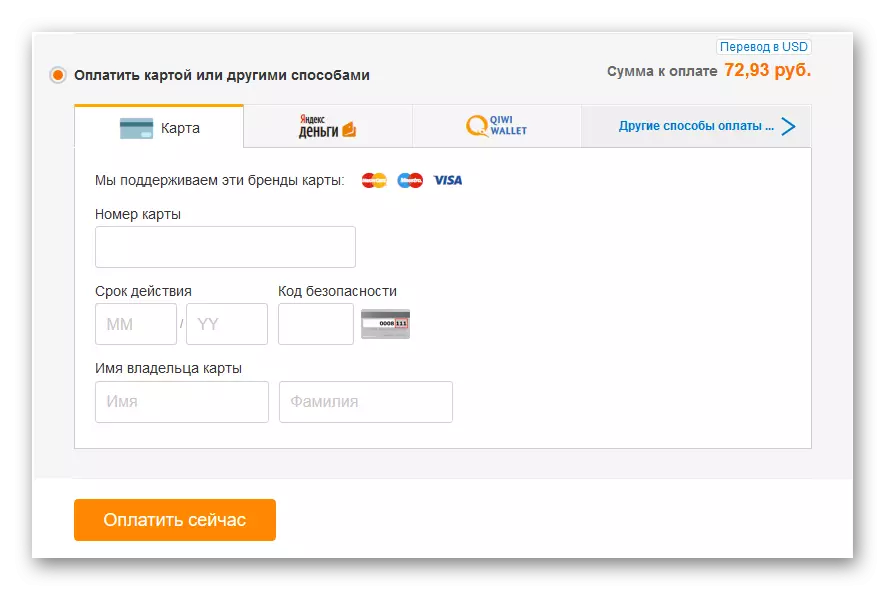
This method is no different from the previous one, except that is a bit longer. But this also has its own plus, which is lower.
Possible problems
It should be remembered that as with any operation with mapping data on the Internet, it is important to test the computer to viral threat in advance. Special spies may memorize information and transmit it to the use of fraudsters.
Very often, users observe the problems of incorrect work of the site elements when using Alipay. For example, the most commonly encountered a problem when, when you again authorize, when you enter into Alipay, the user is translated not further on the screen of the payment system, and to the main page of the site. And considering that in any case, when you enter Alipay, it requires a re-introduction of data, the process becomes looped.
Most often the problem occurs on Mozilla Firefox. When trying to enter through social networks or Google Service. In such a situation, it is recommended to try to use another browser, or logged in using the password manually. Either, if just looping out when manual input, on the contrary, use the login through the attached services.
Sometimes the same problem may occur when trying to change the map in the process of making a purchase. It may not be made to "use another card" option, or work incorrectly. In this case, a second option is suitable with a longer way before changing the map.
Thus, you need to remember - any changes regarding bank cards should be used in AliExpress so that in the future when placing orders there has not arisen. After all, the user may well forget that changed the payment facility and try to pay the old card. Timely data update protects from such problems.
