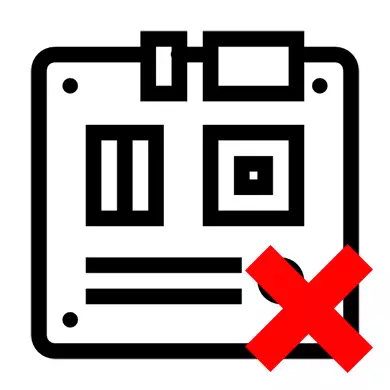
The refusal of the parent board can be configured both with small failures in the operation of the system, which can be easily eliminated and with serious problems that can lead to the complete inoperability of this component. To eliminate this problem, you will need to disassemble the computer.
List of reasons
The motherboard may refuse to be launched both due to the same cause and due to several at the same time. Most often, it is these reasons that are able to bring it out of order:- Connecting any component to a computer that is incompatible with the current system board. In this case, it will be necessary to simply turn off the problem device, after connecting which the board stopped working;
- Cables have been moved either to connect the front panel (there are various indicators, the on and reboot button);
- There was a failure in the BIOS settings;
- The power supply has failed (for example, due to a sharp voltage drop in the network);
- Defective any element on the motherboard (RAM level, processor, video card, etc.). This problem rarely causes the full inoperability of the motherboard, only a damaged element is not working;
- Transistors and / or capacitors oxidized;
- The board has chips or other physical damage;
- The fee was worn out (only with models that 5 or more). In this case, you have to change the motherboard.
If the external inspection did not give any results and the computer is still not turned on normally, it will have to reanimate the motherboard in other ways.
Method 2: Elimination of failures in BIOS
Sometimes bios reset to the factory settings helps solve the problem of the inoperability of the maternal card. Take this instruction to return the BIOS to the standard settings:
- Because The computer turn on and log in to the BIOS will not work, you will have to discharge with special contacts on the motherboard. Therefore, if you have not yet been disassembled the systemist, disassemble it and de-energize.
- Find a special CMOS battery on your motherboard (it looks like a silver pancake) and remove it for 10-15 minutes using a screwdriver or other renoval item, then place it back. Sometimes the battery can be under the power supply, then you have to dismantle the last. There are also fees where there is no this battery or on which to reset the Bios settings is not enough to simply pull it out.
- As an alternative to the batteries, you can consider resetting the settings using a special jumper. Find on the Motherboard "sticking" contacts that can be designated as CLRCMOS, CCMOS, CLRTC, CRTC. There must be a special jumper, which closes 2 of 3 contacts.
- Drag the jumper so as to open the extreme contact, which was closed it, but at the same time it is closed to this open extreme contact. Let it come in such a position for 10 minutes.
- Put the jumper into place.
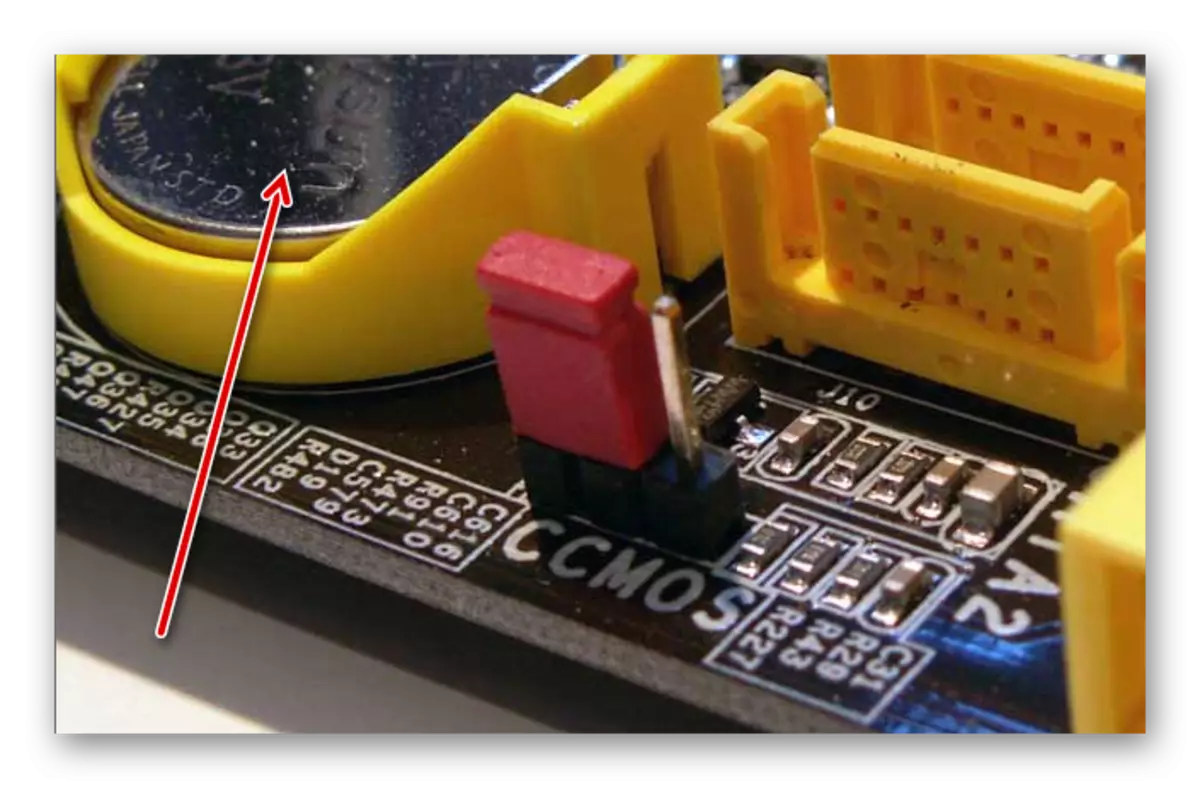
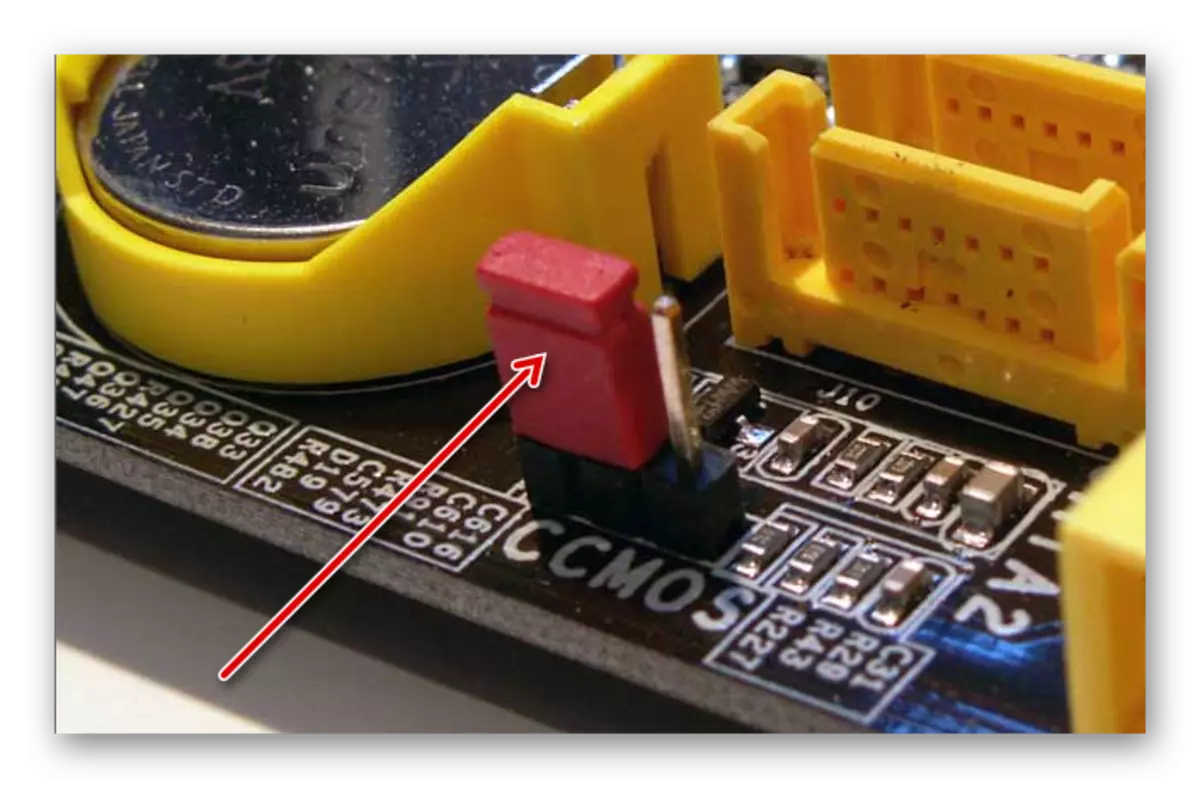
See also: how to remove the cooler
Similarly, you need to check the plates of RAM and a video card. Remove and inspect the components themselves for any physical damage. It is also necessary to inspect the slots for fastening these elements.
If nothing of this gave any visible results, most likely, it will be necessary to replace the maternal card. Provided that you bought it recently and it is still on warranty, it is not recommended to do anything on yourself with this component, it is better to attribute a computer (laptop) to a service center, where you will be replaced or replaced by warranty.
