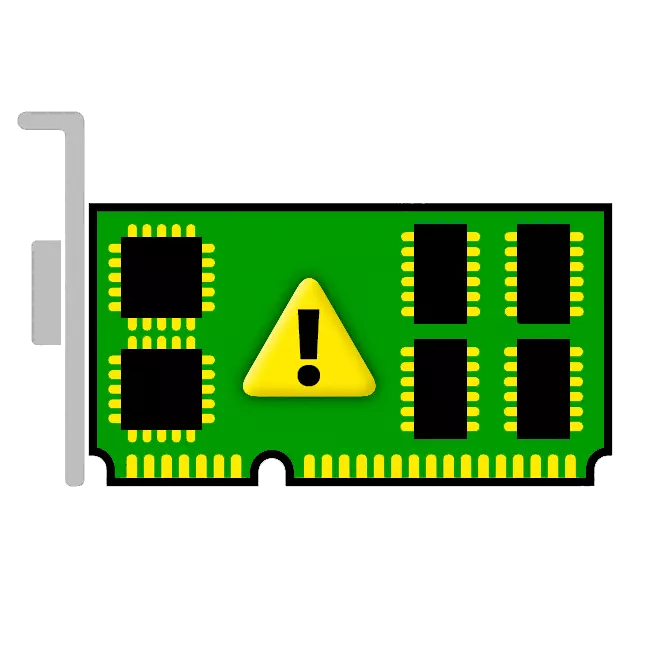
The video card is a very complex device that requires maximum compatibility with installed equipment and software. Sometimes in the work of adapters, problems arise, which make it impossible to further use them. In this article, let's talk about error with code 43 and how it can be corrected.
Video card error (code 43)
This problem is most often found when working with old models of video cards, such as NVIDIA 8xxx, 9xxx and their contemporaries. It occurs for two reasons: drivers errors or hardware failures, that is, iron malfunctions. In both cases, the adapter will not function normally either turn off at all.
In the Device Manager, such equipment is marked with a yellow triangle with an exclamation mark.
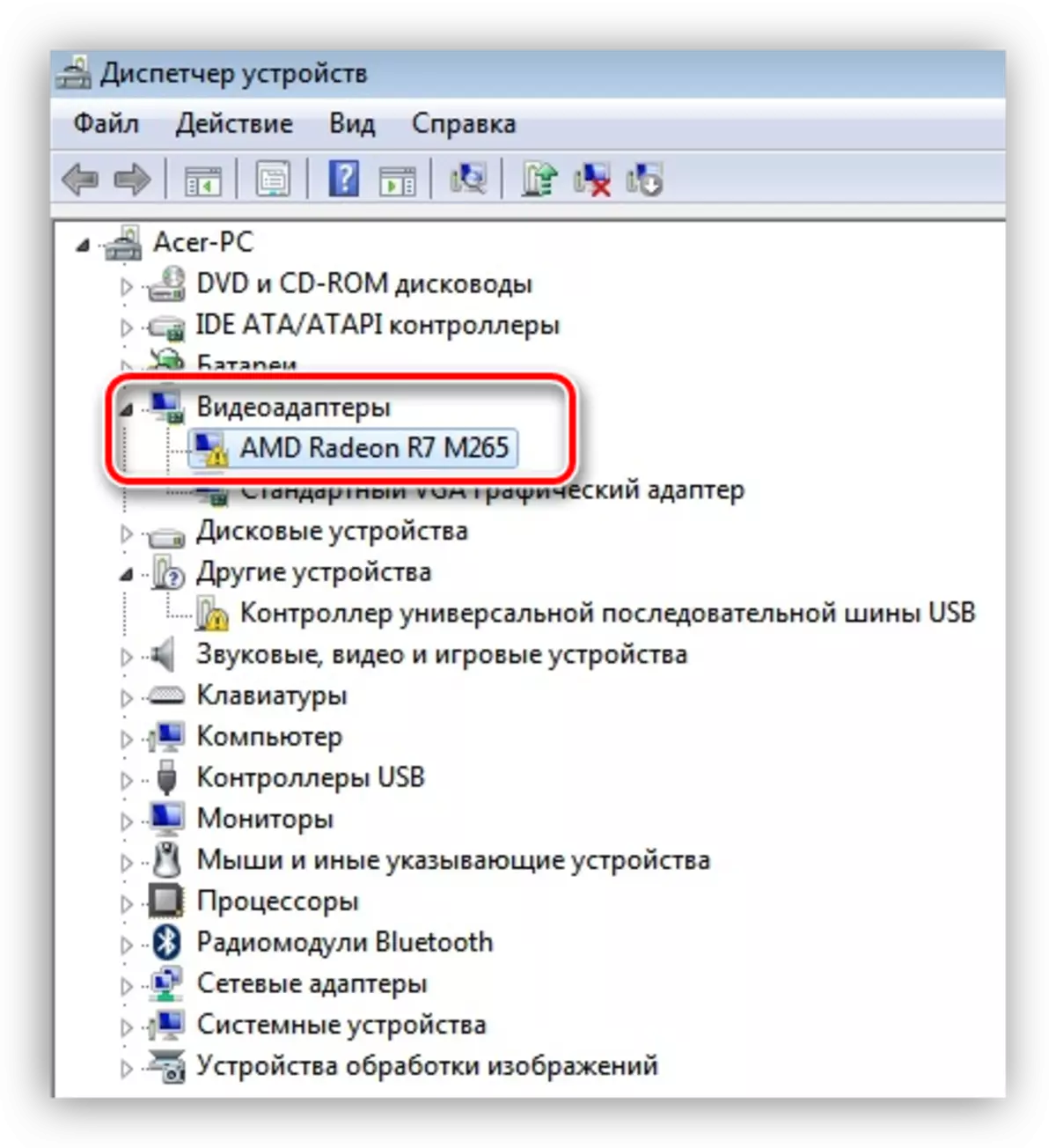
Hardware malfunction
Let's start with the "iron" cause. It is the malfunction of the device itself that may cause an error 43. Older video cards for the most part have a solid TDP, which means high power consumption and, as a result, high temperature in the load.
During overheating, a graphic chip may have several problems: the melting of the solder, which it is soldered to the card card, "dump" the crystal from the substrate (melts the glue compound) or degradation, that is, reduced performance due to too high frequencies after overclocking .
The most faithful sign of the "duck" of the graphics processor is "artifacts" in the form of strips, squares, "lightning" on the monitor screen. It is noteworthy that when downloading a computer, on the logo of the motherboard and even in the BIOS, they are also present.

If the "artifacts" is not observed, then this does not mean that this problem bypassed you. With significant hardware, Windows can automatically switch to a standard VGA driver built into the motherboard or graphics processor.
The decision is the following: you need to diagnose the map in the service center. In case of confirmation of a malfunction, you need to decide how much repairs will cost. Perhaps the "Sheepbank is not worth it" and it is easier to purchase a new accelerator.
The way simpler is to insert the device to another computer and watch it. Error repeats? Then - to the service.
Driver errors
The driver is a firmware that helps devices to interact with each other and with the operating system. It is easy to guess that errors that occur in the drivers can disrupt the operation of the installed equipment.
Error 43 speaks of quite serious trouble with the driver. It can be both damage to the program files and conflicts with another software. It is not superfluous to attempt to reinstall the program. How to do it, read in this article.
- Incompatibility of the standard Windows driver (or Intel HD Graphics) with the program from the video card manufacturer. This is the most "light" form of the disease.
- We go to the control panel and looking for "Device Manager". For convenience of search, set the display option "Minor Icons".
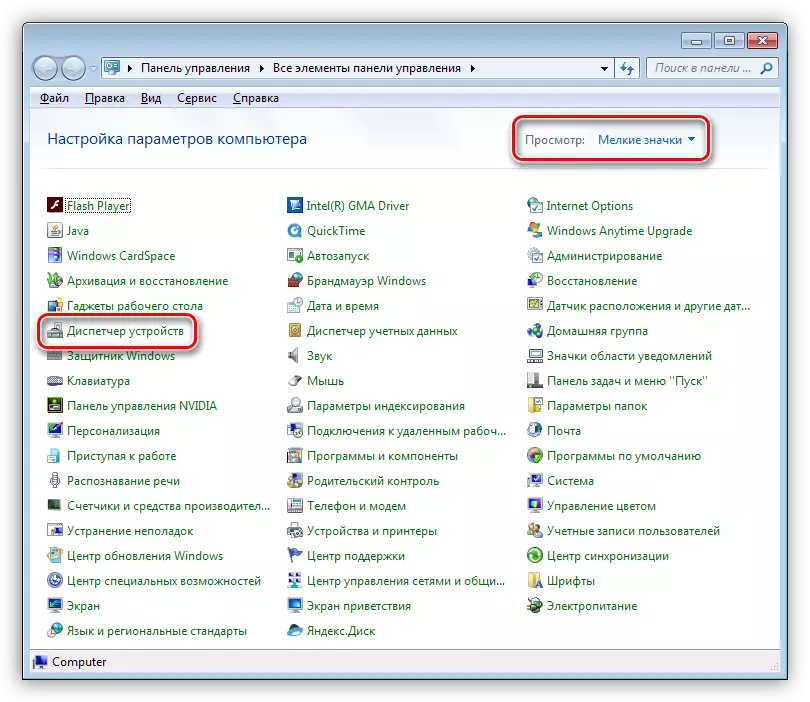
- We find a branch containing video adapters, and reveal it. Here we see our card and standard VGA graphic adapter. In some cases it can be Intel HD Graphics Family.
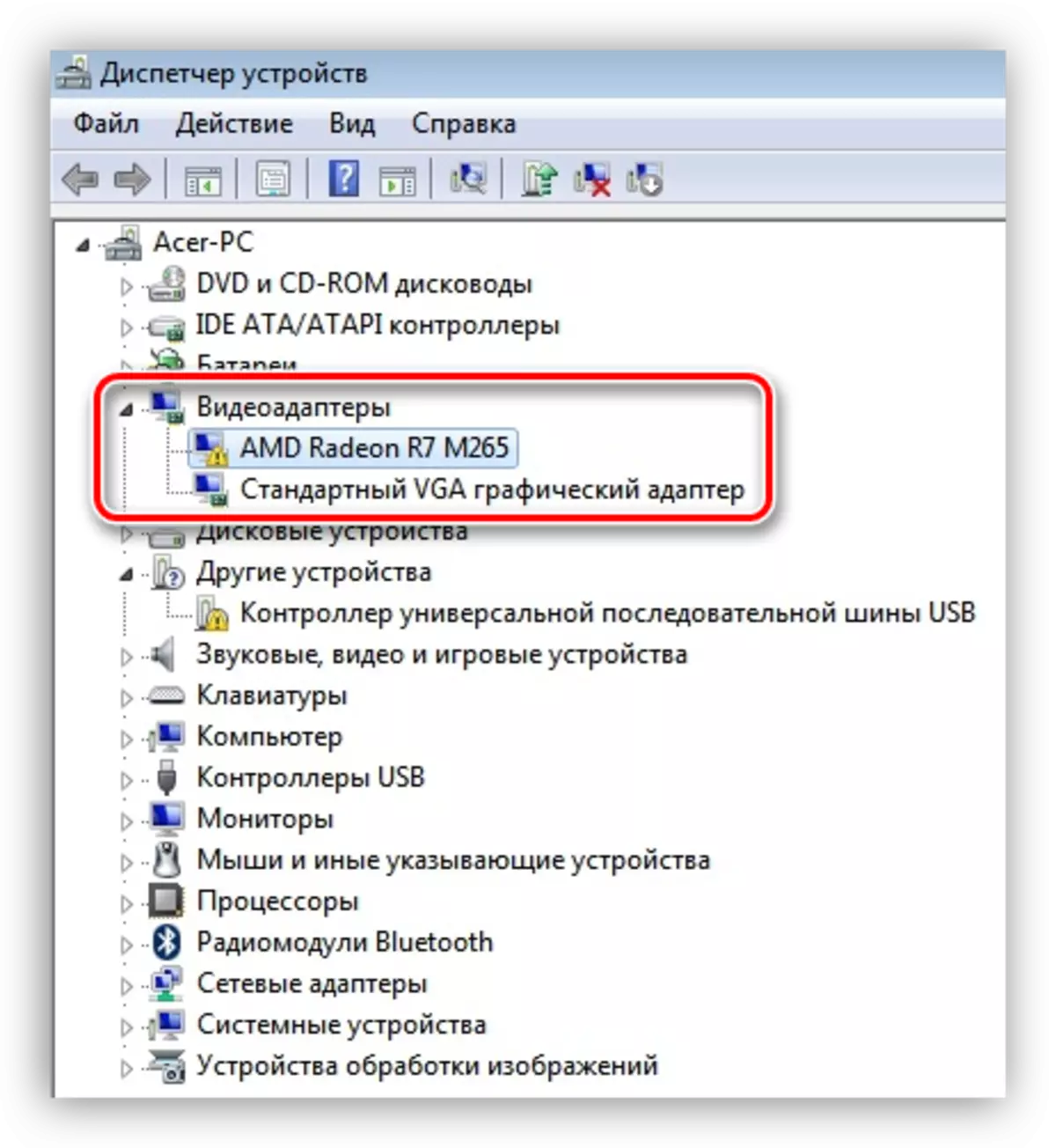
- Click twice according to the standard adapter, opening the equipment properties window. Next, go to the Driver tab and click the "Update" button.
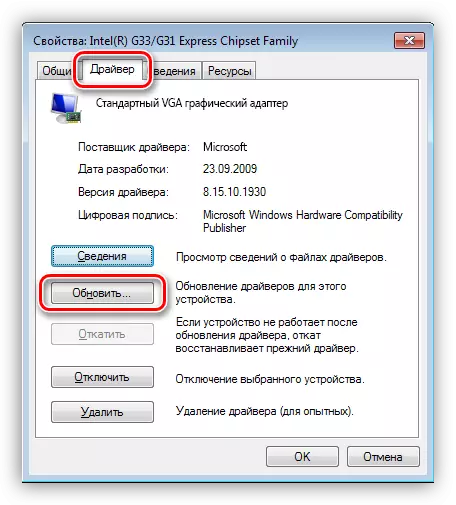
- In the next window, you need to select the search method. In our case, "automatic search for updated drivers" is suitable.
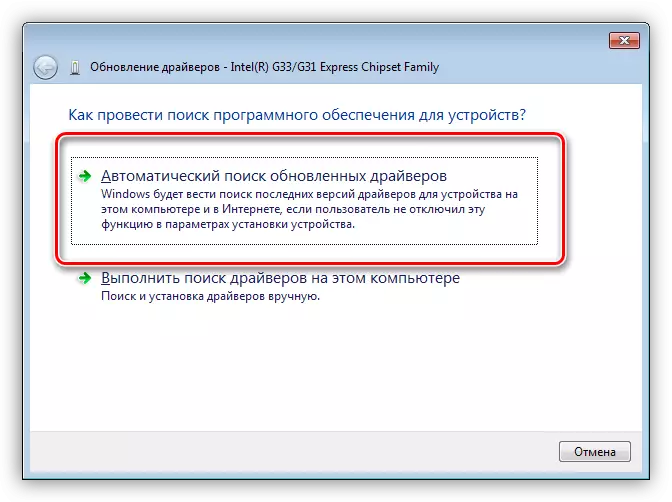
After short expectations, we can get two results: setting the driver found, or the message that the suitable software is already installed.
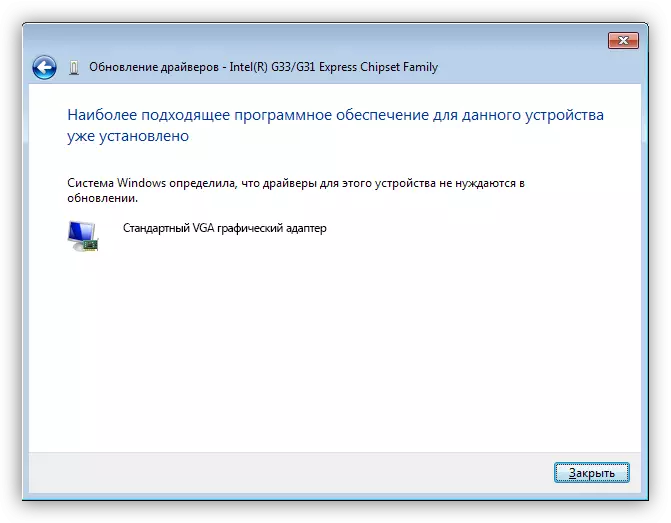
In the first case, reboot your computer and check the card performance. In the second - we resort to other resuscitation methods.
- We go to the control panel and looking for "Device Manager". For convenience of search, set the display option "Minor Icons".
- Damage to driver files. In this case, it is necessary to replace "bad files" on the workers. You can do this (try) a banal setting of a new distribution with a program on top of the old. True, in most cases it will not help solve the problem. Often, drivers are used in parallel with other equipment or programs that does not allow them to overwrite them.
In this situation, you may need a complete deletion of software using specialized utilities, one of which is Display Driver Uninstaller.
Read more: problem solving options when installing the NVIDIA driver
After complete deletion and reboot, you set a new driver and, if you are lucky, welcome the working video card.
Private case with laptop
Some users may not arrange the version of the operating system installed on the purchased laptop. For example, there is a "dozen", and we want a "seven".As you know, two types of video cards can be installed in laptops: built-in and discrete, that is, connected to the appropriate slot. So, when installing a new operating system, you will need to install all the necessary drivers. Because of the inexperience of the establishment, confusion may occur, as a result of which the general software for discrete video adapters will not be installed (not for a specific model).
In this case, Windows will determine the BIOS device, but cannot interact with it. Solution Simple: Be careful when reinstalling the system.
How to search and install drivers on laptops, you can read in this section of our site.
Radical measures
An extreme means in solving problems with the video card is the complete reinstalling Windows. But it is necessary to resort to it in the very least, since, as we said earlier, the accelerator could simply fail. It can only be determined in the service center, so you first make sure the device is working, and then then "kill" the system.
Read more:
Step-by-step guide to install Windows7 from a flash drive
Installing the Windows 8 operating system
Windows XP Installation Instructions from flash drive
Error with code 43 is one of the most serious problems when working devices, and in most cases, if you do not help "software" solutions, your video card has a journey to the landfill. Repair of such adapters is either more expensive than the equipment itself, or restores performance by 1 to 2 months.
