
The selection of a video card for a computer is a very difficult business and it is worth considering him responsibly. Purchase is quite expensive, so you need to pay attention to several important details so as not to overpay for unnecessary options or not to acquire too weak card.
In this article, we will not make recommendations on specific models and manufacturers, but only provide information to thinking, after which you can independently make decisions on the selection of graphic adapters.
Selection of video card
When you select a video card for a computer, first of all, it is necessary to determine the prioritization. For a better understanding, we divide computers into three categories: office, gaming and workers. So it will be easier to answer the question "Why do I need a computer?". There is another category - "Multimedia Center", we will also talk about it below.The main task when choosing a graphics adapter is to get the necessary performance, while not overpaying for extra cores, textural blocks and megaggers.
Office computer
If the machine is planned to be used to work with text documents, the simplest graphics programs and browsers, it can be called an office.
For such machines, the most budget video cards are quite suitable, in prosecution called "plugs". These include AMD R5, NVIDIA GT 6 and 7 series adapters, the GT 1030 was not announced quite recently.

At the time of this writing, all the presented accelerators have 1 - 2 GB of video memory on board, which are more than enough for normal activities. For example, Photoshop requires 512 MB to use all its functionality.
Among other things, the maps of this segment have very low power consumption or "TDP" (GT 710 - 19 W!), Which allows you to install passive cooling systems on them. Such models are in the name of the "Silent" console and are completely silent.

On office machines, installed in this way, there is an opportunity to run some, not very demanding games.
Gaming computer
Game video cards occupy the largest niche among such devices. Here the choice first of all depends on the budget that is planned to master.
An important aspect is both what is planned to play on such a computer. Determine whether the gameplay will be comfortable on this accelerator will help, the results of numerous tests posted on the Internet will help.

To find the results enough to register in Yandex or Google a request consisting of the name of the video card and the words "tests". For example, "GTX 1050Ti tests."
With a small budget, you should pay attention to the middle and lower segment of video cards in the current, at the time of the purchase planning, line. Perhaps you have to donate with some "decorable" in the game, lower the graphics settings.
In the event that the funds are not limited, you can also look at the Hi-End Class Devices, that is, to senior models. It should be understood that the performance does not increase in a price proportionately. Of course, GTX 1080 will be more powerful than its younger sister 1070, but the gameplay "on the eye" can flow in both cases in the same way. The difference in the cost can be large enough.

Working computer
When choosing a video card for a work machine, you need to determine what programs we plan to use.
As already mentioned above, the office card is quite suitable for Photoshop, and already programs such as Sony Vegas, Adobe After Effects, Premiere Pro and another software for mounting a video having a "Viaport" (Processing Results Preview Window) will already require more powerful Graphic accelerator.
Most of the modern rendering software actively uses a video card in the production of video or 3D scenes. Naturally, the more powerful adapter, the less time it will be spent on processing.
The most suitable for rendering are NVIDIA cards with their CUDA technology, which allows you to fully use hardware capabilities when encoding and decoding.
In nature, there are also professional accelerators, such as Quadro (NVIDIA) and FirePro (AMD), which are used in the processing of complex 3D models and scenes. The cost of professional devices can be translated, which makes them use in home workstations is not profitable.

Professional equipment line includes more budget decisions, but "Pro" cards have a narrow specialization and with a similar price will lag behind the usual GTXs in the same games. In the event that it is planned to use a computer exclusively for rendering and work in 3D applications, it makes sense to purchase Profi.

Multimedia Center
Multimedia computers are designed to play various content, in particular video. For quite a long time, films have already appeared in the resolution of 4k and a huge bitter (the number of information transmitted per second). In the future, these parameters will only grow, so when choosing a video card for multimedia, you must pay attention to whether it will effectively process such a stream.It would seem that the usual film is not able to "load" an adapter by 100%, but in fact 4k video can significantly "slow down" on weak maps.
Trends towards the weighing content and new coding technologies (H265) make us pay attention to new, modern models. At the same time, the cards of one line (10xx from NVIDIA) have the same PureVideoO blocks in the graphics processor, decoding video flow, so it makes no sense to overpay.
Because the TV is connected to the system, it is necessary to take care of the presence of the HDMI 2.0 connector on the video card.
Volume of video memory
As you know, memory is such a thing that is not too much. Modern game projects "devour" resources with a terrifying appetite. Based on this, we can conclude that it is better to purchase a card from the 6th GB than with 3.
For example, Assasin's Creed Syndicate with the preset "ULTRA" in FullHD resolution (1920 × 1080) consumes more than 4.5 GB.
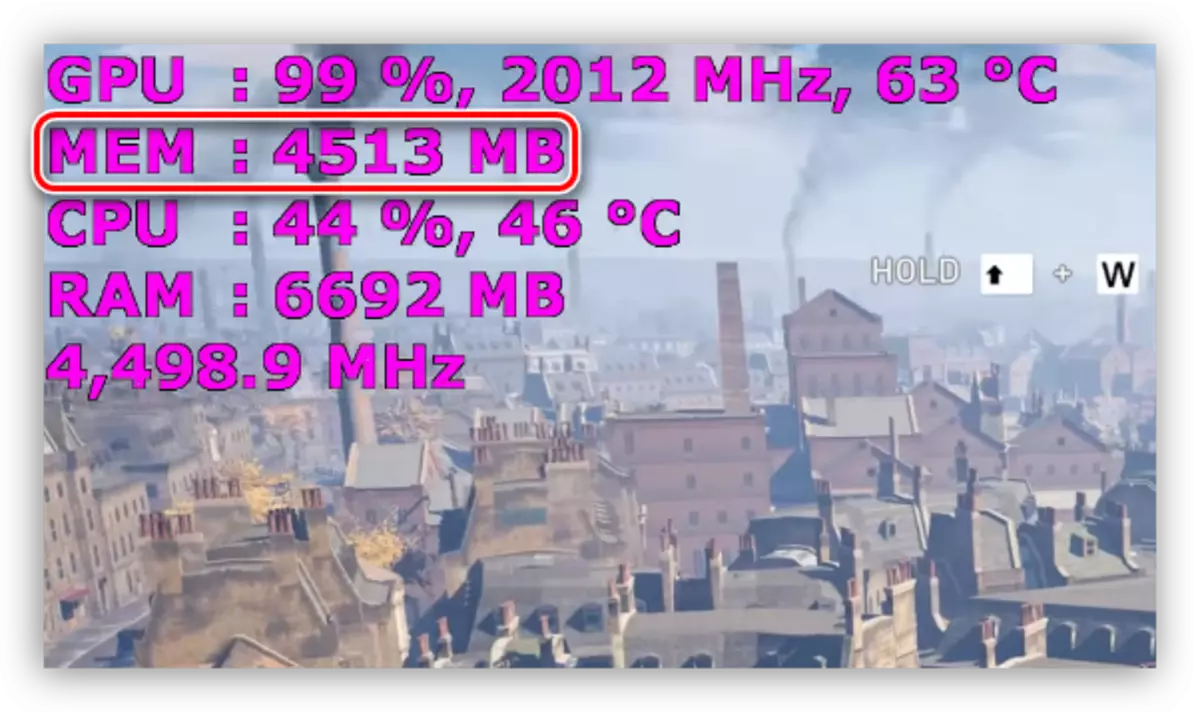
The same game with the same settings in 2.5K (2650x1440):

In 4k (3840x2160), even the owners of top graphics adapters will have to lower the settings. True, there are 380 Ti accelerators with 11 GB of memory, but the price of them starts from $ 600.
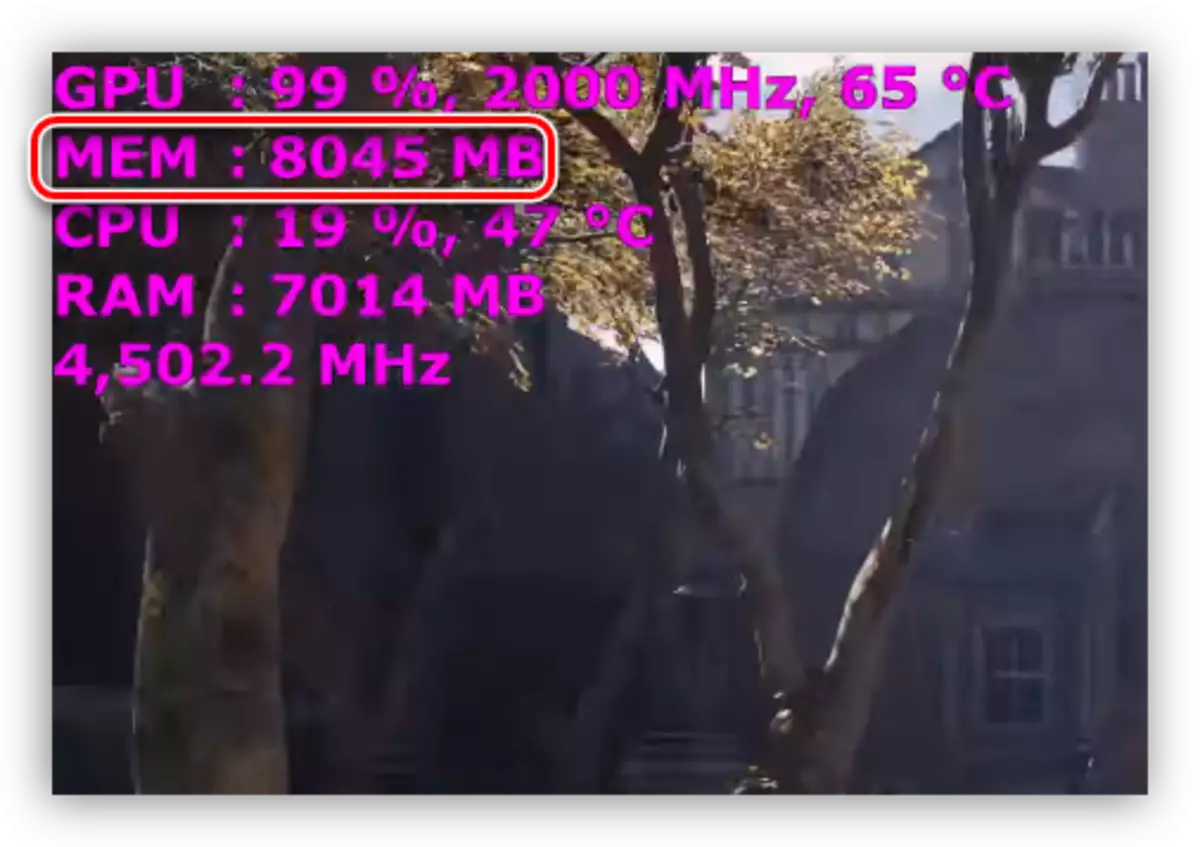
All of the above applies only to game solutions. The presence of a larger memory in office video cards is not a necessity, since they will simply be impossible to start the game that is able to master this volume.
Brands
Today's realities are such that the difference between the quality of products of different vendors (producers) is maximally leveled. Aphorism "Palit is well lit" is no longer relevant.
The differences between the cards in this case consist in installed cooling systems, the presence of additional phases of nutrition, which allows you to achieve stable operation in acceleration, as well as add different, useless from a technical point of view, "Beautiful" like RGB illumination.

We will talk about the effectiveness of the technical part, just below, but about the designer (read: marketing) "buns" you can say the following: There is one positive moment - this is aesthetic pleasure. Positive emotions have not yet harvested anyone.
Cooling system
A graphical processor cooling system with a large number of heat pipes and a massive radiator, of course, will be much more efficient than the usual piece of aluminum, but when choosing a video card, you should remember the heat packet (TDP). Find out the size of the package, you can either on the official website of the chip manufacturer, for example, NVIDIA, or directly from the product card in the online store.
Below is an example with GTX 1050 Ti.

As you can see, the package is rather small, most of the more or less powerful central processors have TDP from 90 W, while quite successfully cooled by inexpensive boxed boxes.
I5 6600K:
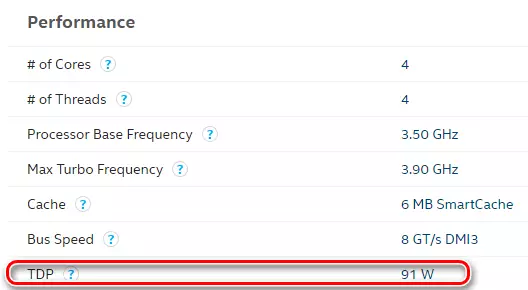
Conclusion: If the choice fell on the youngest cards, it makes sense to buy cheaper, since the surcharge for the "efficient" cooling system can reach 40%.

With older models, everything is much more difficult. Powerful accelerators need a good heat dissipation from both GPUs and memory chips, so it will not be superfluous to read tests and reviews of video cards with a different package. How to search for tests, we have already spoken a little earlier.
With acceleration or without
Obviously, increasing the working frequencies of the graphics processor and video memory should be on the better to influence productivity. Yes, it is so, but energy consumption will grow with increasing characteristics, which means heating. In our humble opinion, overclocking is appropriate only if without it is impossible to work comfortably or play.
For example, without acceleration of the video card is not able to provide a stable frame rate per second, "hanging", "friezes", FPS falls to the value when it is simply impossible to play. In this case, you can think about overclocking or buying an adapter with higher frequencies.
If the gameplay proceeds normally, it is completely nothing to overestimate the characteristics. Modern GPUs are quite powerful, and raising frequencies by 50 - 100 megahertz will not add comfort. Despite this, some popular resources diligently try to pay our attention to the notorious "overclocking potential", which is useless from a practical point of view.
This applies to all models of video cards, which in its title "OC" console, which means "overclocker" or overclocked at the factory, or "Gaming". Manufacturers do not always explicitly indicate in the name that the adapter is overclocked, so you need to look at frequencies and, of course, the price. Such cards are traditionally more expensive, as they require better cooling and powerful power subsystem.

Of course, if there is a goal to achieve a slightly larger number of points in synthetic tests, in order to fumble of your pride, then it is worth buying a model of more expensive that will withstand a good overclocking.
AMD or NVIDIA
As it was possible to notice, in the article we described the principles of choosing adapters on the example of NVIDIA. If your view falls on AMD, then all of the above can be applied to Radeon cards.Conclusion
When choosing a video card for a computer, you must be guided by the size of the budget, set goals and common sense. Decide for yourself how the work machine will be used, and choose the model that is most suitable in a particular situation and will be on your pocket.
