
The Twitter microblogging service authorization system as a whole is all the same as used in other social networks. Accordingly, problems with the entrance are not rare phenomena. Yes, and the reasons for this may be the most different. However, the loss of access to the twitter account is not a serious basis for concern, because for this there are reliable mechanisms for its recovery.
Reason 3: No access to the tied phone number
If your account was not tied to your account or it was irrevocably lost (for example, when the device is lost), you can restore access to the account by following the instructions specified above.
Then after authorization in "account" it is worth tied or change the mobile number.
- To do this, click on our avatar near the "Tweet" button, and select "Settings and Safety" in the drop-down menu.
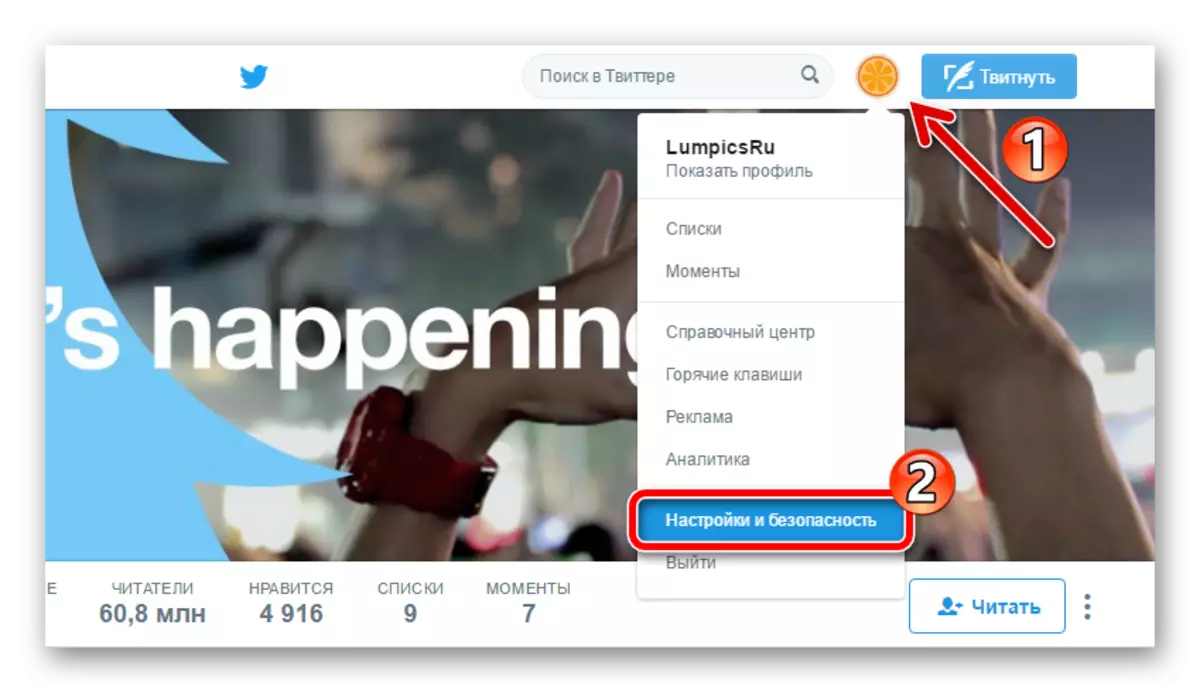
- Then on the account settings page we go to the "Phone" tab. Here, if no number is attached to the account, it will be offered to add it.
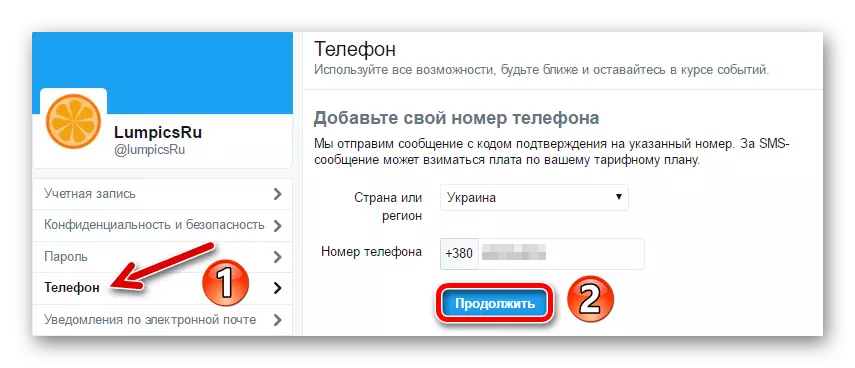
To do this, select our country in the drop-down list and enter the mobile phone number directly, which we wish to tie to "account".
- Further follows the usual procedure for confirming the authenticity of the number we specified.
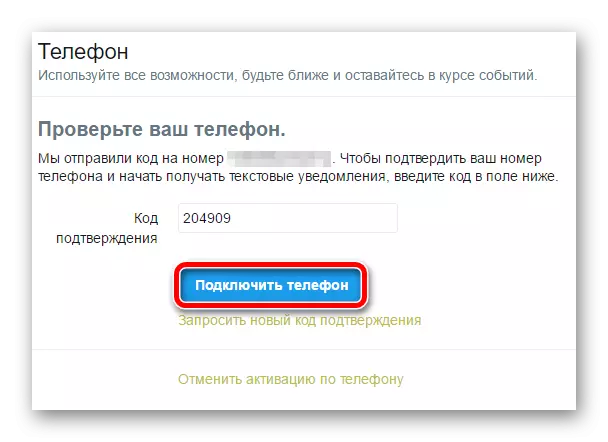
Just enter the confirmation code we received into the appropriate field and click "Connect the phone".
If an SMS with a combination of numbers within a few minutes you did not receive, you can initiate a re-sending message. To do this, simply go to the "Request a new confirmation code" link.
- As a result, such manipulations see the inscription "Your Phone Activated".
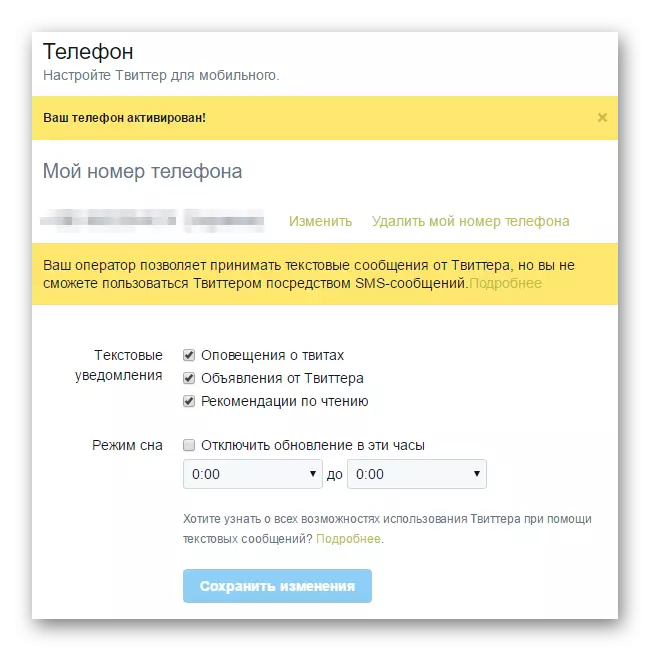
This means that now we can use the number of a tied mobile phone for authorization in the service, as well as to restore access to it.
Cause 4: The message "Login is closed"
When you try to authorize the Twitter microblogging service, you can sometimes get an error message, the content of which is very simple and at the same time absolutely not informative - "The entrance is closed!"In this case, the solution to the problem is the most simple as possible - you only need to wait a bit. The fact is that such an error is a consequence of a temporary account blocking, which will automatically turn off on average after an hour after activation.
At the same time, the developers are strongly recommended after receiving a similar message not to send repeated requests to change the password. This can provoke an increase in the account of the account of the account.
Cause 5: Account probably was hacked
If there are reasons to believe that your twitter account was hacked and is under the control of the attacker, the first thing, of course, is worth discharged the password. How to do this we have already explained above.
In the case of further impossibility of authorization, the only correct option is to contact the service support service.
- To do this, on the query creation page at the Twitter Reference Center, we find the "Account" group, where click on the link "Hacked Account" link.
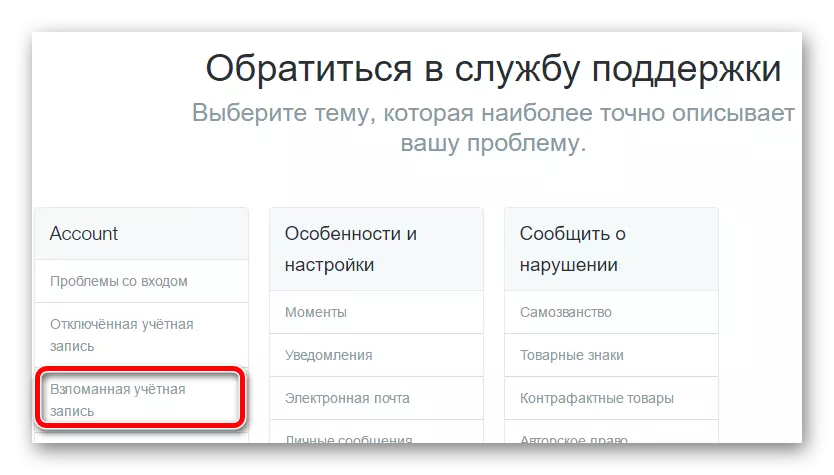
- Next, specify the name of the "hijacked" account and click on the "Search" button.
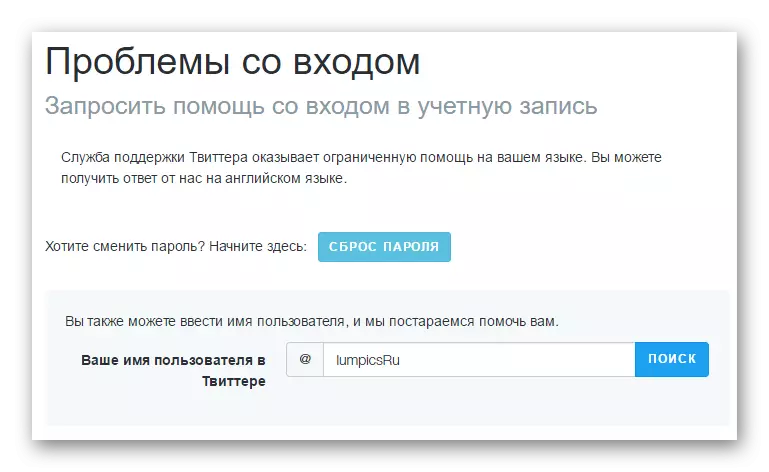
- Now in the appropriate form, specify the current email address for communication and describe the current problem (which, however, optionally).
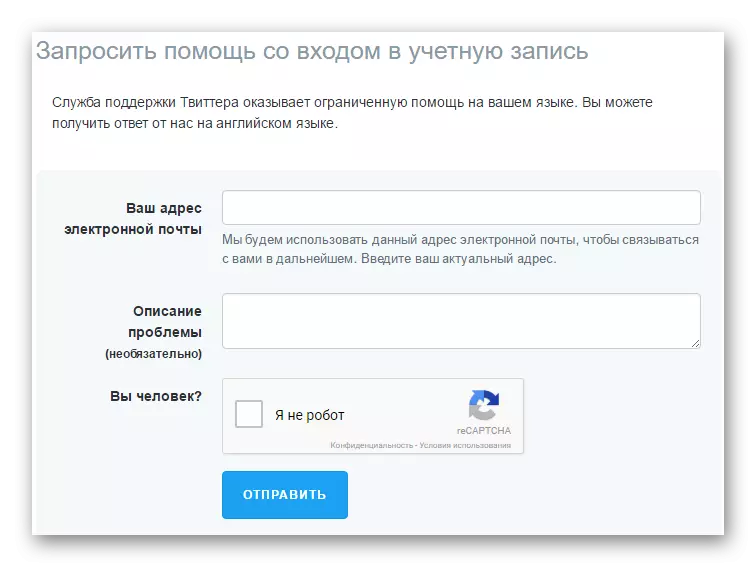
I confirm that we are not a robot - click on Checkbox Recaptcha - and click on the "Send" button.
After that, it remains only to wait for the response of the support service, which is likely to be in English. It is worth noting that questions on the return of a hacked account of his legal owner on Twitter are solved quite quickly, and there should be no problems in communication with technical support for the service.
Also, restoring access to a hacked account, it is worth taking measures to ensure its security. And those are:
- The creation of the most complex password, the probability of the selection of which will be minimized.
- Ensuring good protection to your mailbox, because it is getting access to it that opens the doors to most your accounts on the network.
- Control of actions of third-party applications that have any access to your Twitter account.
So, the main problems with the entrance to the Twitter Account we reviewed. All that is out of this is rather failed in the work of the service, which are extremely rare. And if you still have faced with a similar problem when you are authorized in Twitter, you should definitely contact the resource support service.
