
The social network VKontakte works regularly thanks to the active interaction of system protocols on the user side and system code site. However, in some circumstances, malfunctions are possible in regional user settings, because of which the website vk.com does not work as needed.
Due to the fact that the site of this social. The network cannot correctly determine your location, the standard settings are automatically activated, that is, VKontakte is displayed exclusively in Russian. Fix it is still possible due to the fact that the administration provides internal settings that provide each user with the ability to select the most convenient interface language.
How to change the language of VKontakte
To date, there is only one way to select a language for the main social interface. Network VK, directly related to standard functions. At the same time, you can choose one of the many languages of the world with some exceptions that do not play a particularly important role.
After the translation of your VC page through the settings, for example, to English, only the elements of the standard interface will be properly displayed. Thus, all messages, text posts and much more will be saved in original form.
- Go to Vkontakte's site and open the main menu by clicking on your avatar in the upper right corner of the page.
- From the list of partitions, select "Settings".
- In the navigation menu on the right side of the window, switch to the "General" section.
- Scroll through this page to the Niza itself and find the settings item "Language".
- On the right side of the name of the language set by you at the moment, click the left mouse button on the "Edit".
- In the window that opens, you will be presented the main and most popular interface languages among users.
- If you need to establish any translation other than those presented in the open window, click on the Other Languages link to display all available languages.
- Deciding with the choice of the desired translation for the VKontakte interface, make a single click LKM on its name.




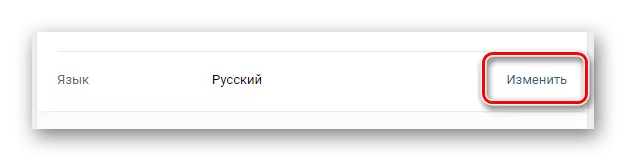
In order to activate the functionality of editing the main language, you can also click in any area within the point "Language".


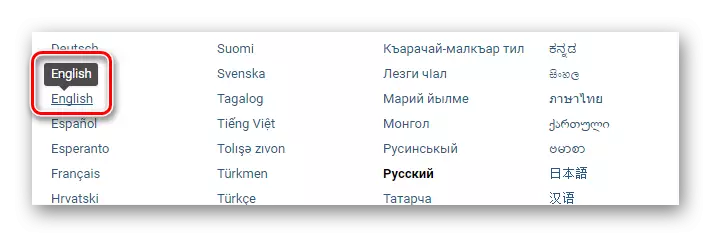
After all your actions, the social network will be automatically translated into the selected language.
- English
- Pre-revolutionary
- Japanese
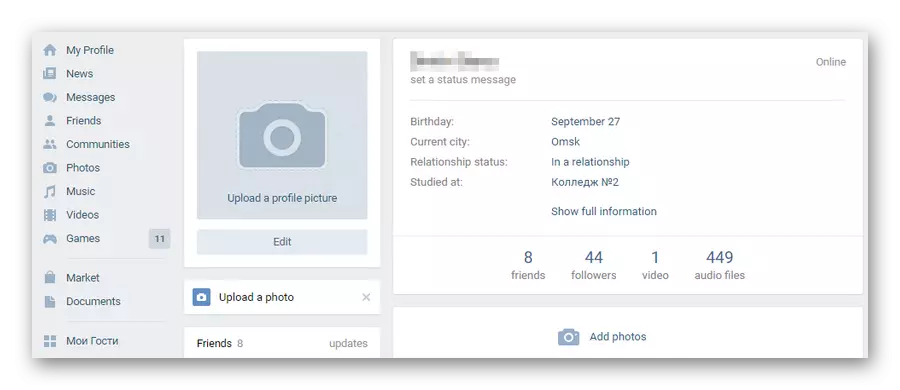


Regardless of your chosen translation, the main functionality of the social network will not change. An exception here is only your name, which, for the most part, will be broadcast on a very different from Russian.
After installing a language, the recently used settings will be displayed during the subsequent translation change, the recently used settings will be displayed in the initially open "Language" window.

If you manually selected on your page through the settings, it is possible to change it to another just the same, through the parameters. That is, as a result of actions from the proposed instructions, regional standards will not affect your personal profile, and the translation you need to be installed on VKontakte in any case.
It is recommended to use only those languages that you really know, since otherwise there are part-time with the reverse transfer of the interface of this social network. We wish you good luck with the change in VKontakte language.
