
After a time, the postal services may well change their design and interface. It is done for the convenience of users and add new features, but not all suits it.
Return the old post office
The need to return to the old design can be caused by different reasons. To do this, you can use two ways.Method 1: Change the version
In addition to the standard design, which opens with each visit, there is a so-called "light" version. Its interface has old design and is intended for visitors with a bad Internet connection. To take this option, open this version of the service. After starting the user will be shown the former type of Yandex Mail. However, it will not have modern functions.
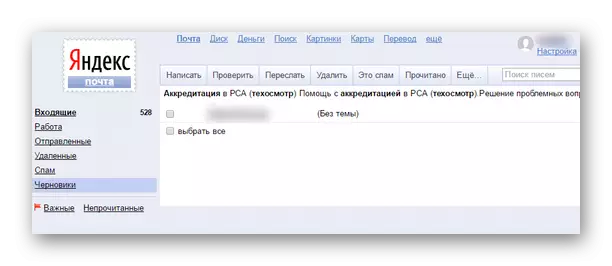
Method 2: Change the design
If the return to the old interface has not brought the desired result, you can use the design function provided for in the new version of the service. To make the mail change and acquire a certain style, several simple actions should be performed:
- Run Yandex.It and in the top menu select "Topics".
- In the window that opens, several email variants will be shown. It can be like just a rear background color change and a choice of a certain style.
- Visit the appropriate design, click on it and the result will instantly be shown.
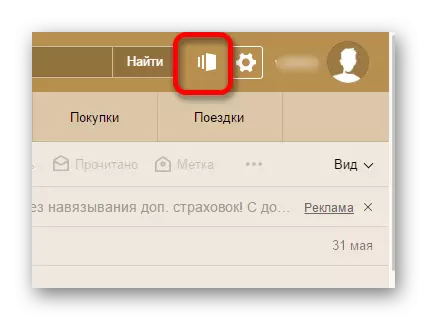
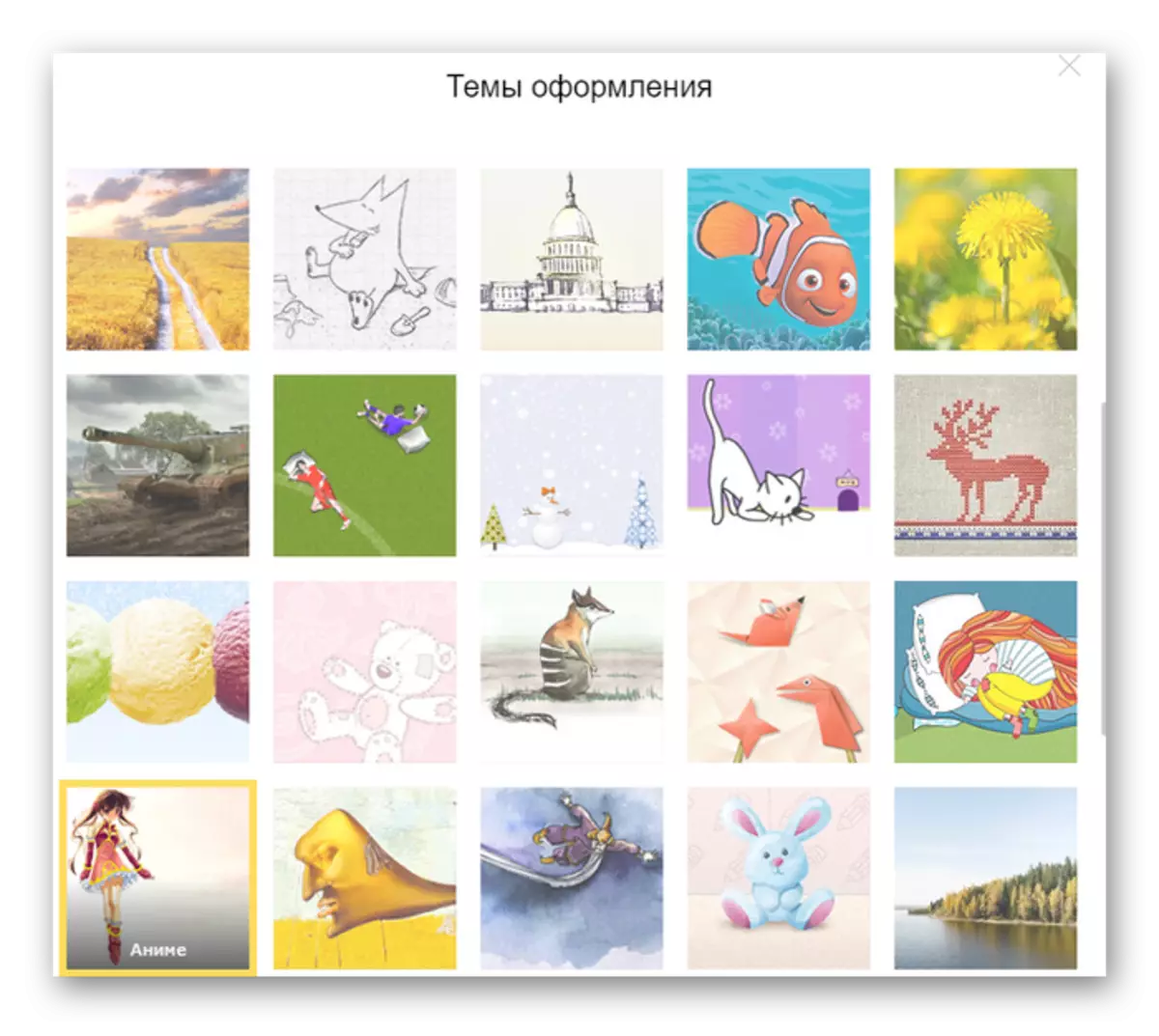
If the last changes did not fall to taste, you can always use the easy version of mail. In addition, the service offers many design options.
