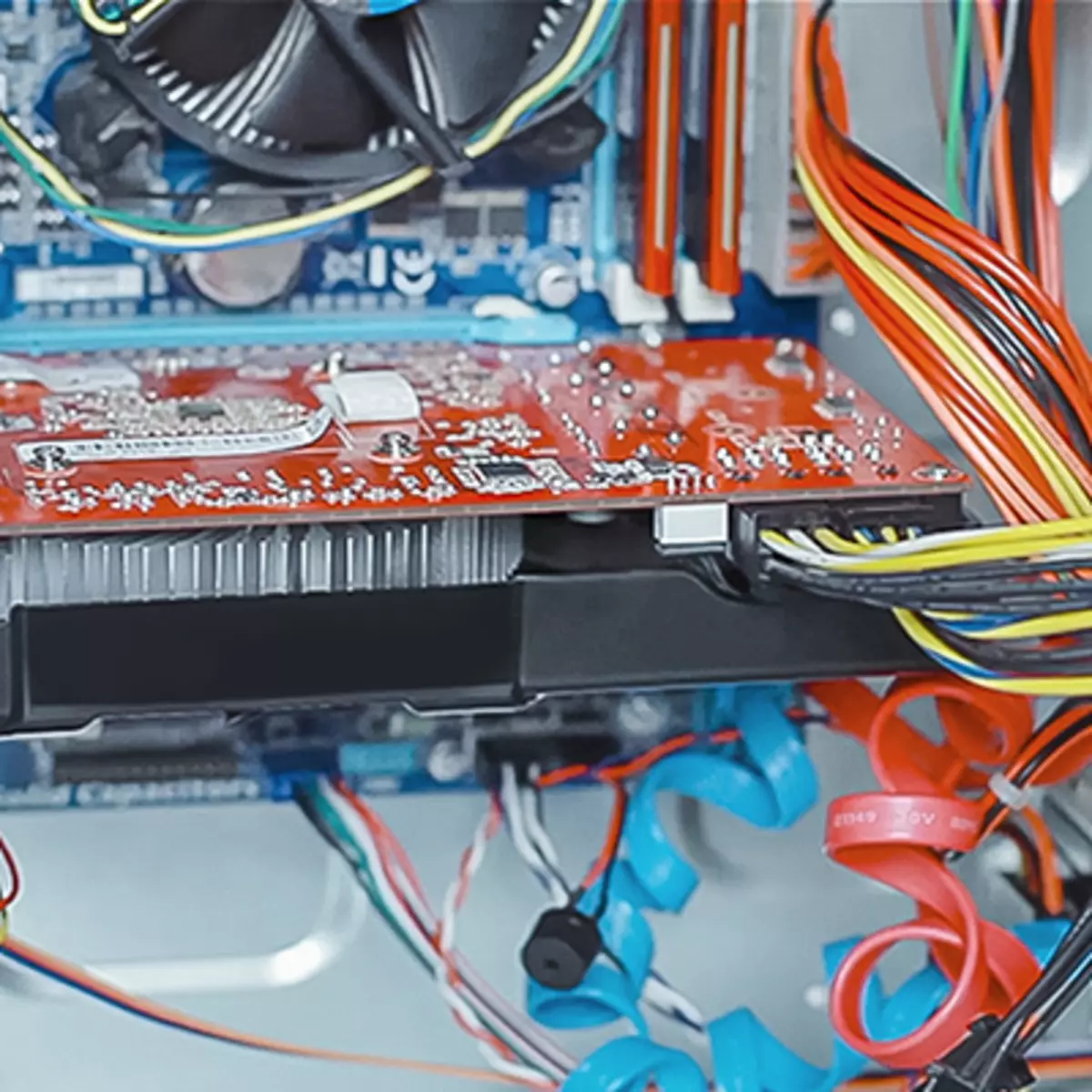
Independent installation of the video card to the computer is not a difficult matter, but, at the same time, there are several nuances that need to be taken into account when assembling. This article provides detailed instructions for connecting a graphics adapter to the motherboard.
Installation of the video card
Most of the masters recommend installing a video card lastly, at the final stage of the computer assembly. It is dictated by the rather large size of the adapter, which may interfere with the installation of other system components.
So, proceed to the installation.
- First you need to completely de-energize the system unit, that is, disconnect the power cord.
- All modern video adapters require the presence of PCI-E slot on the motherboard.

Please note that only PCI-EX16 connectors are suitable for our purposes. If there are several of them, then you need to explore the manual (description and instruction) to your motherboard. This will help find out which PCI-E is full and allow you to work in full force. This is usually the topmost slot.
- Next, you need to release the place for the video card connectors on the rear wall of the housing. Most often, the plugs are tritely shaped. More expensive solutions, the planks are attached with screws.
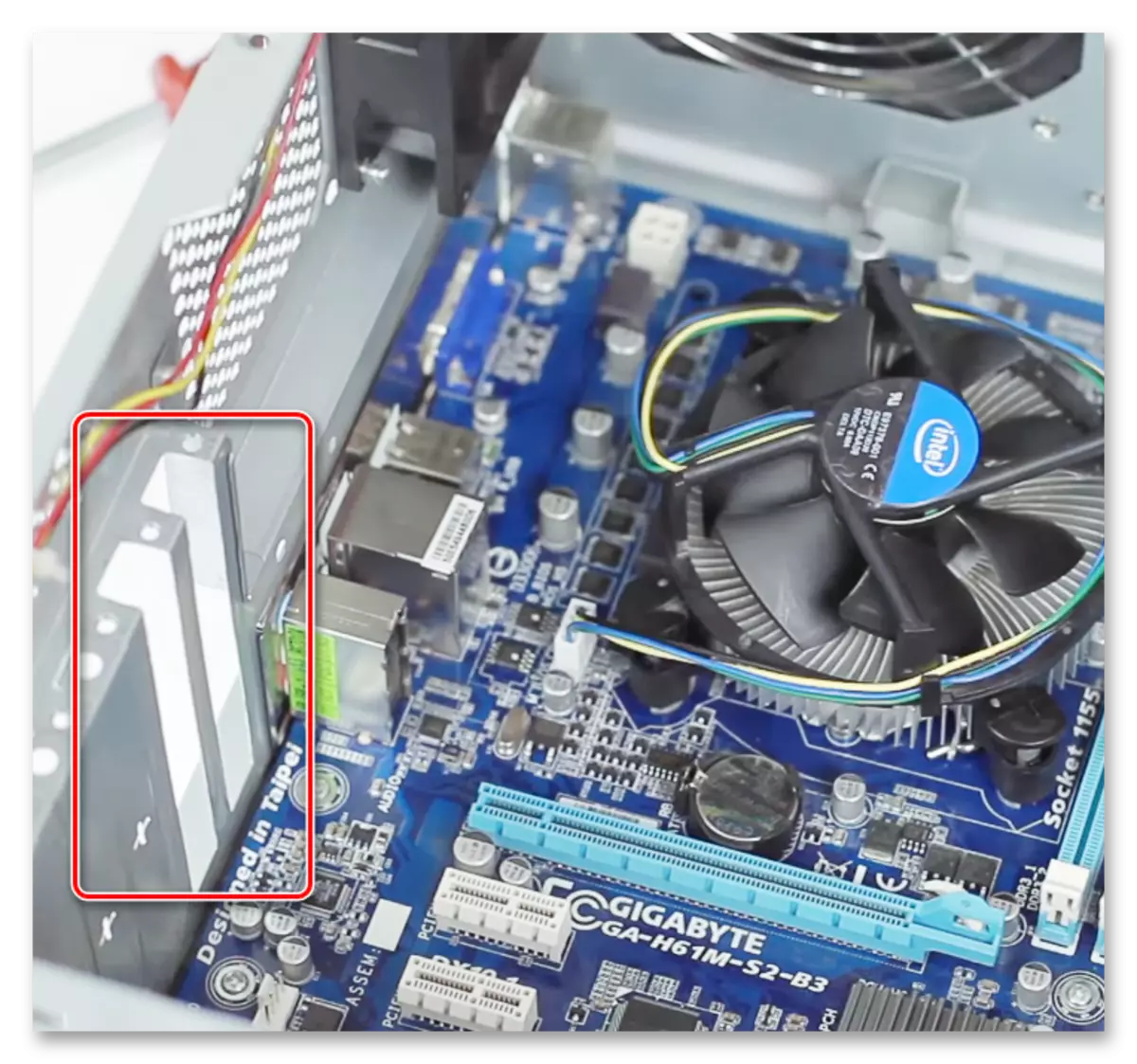
The number of holes depends on how many rows vertically are located outputs for monitors on the video card.

In addition, if a ventilation grille is present on the device, then it is also necessary to release the slot.

- Carefully insert the video card into the selected connector to the characteristic click - the "Castle" trigger. The position of the adapter - coolers down. It is difficult to make a mistake, since any other position will not allow you to install the device.

- The next step is to connect additional power. If it is not on your card, then this stage is skipped.

Additional power connectors on video cards are different: 6 PIN, 8 PIN (6 + 2), 6 + 6 PIN (our option) and others. It is worth paying close attention when choosing a power supply: it should be equipped with appropriate conclusions.
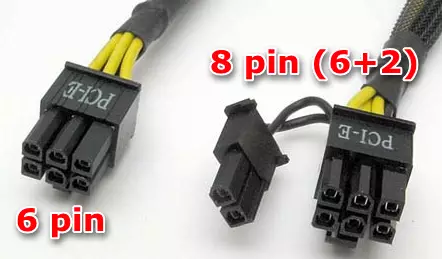
If there are no necessary connectors, you can connect the GPU using a special adapter (adapter) Molex to 8 or 6 PIN.

Here is what the map with the connected additional power looks like:
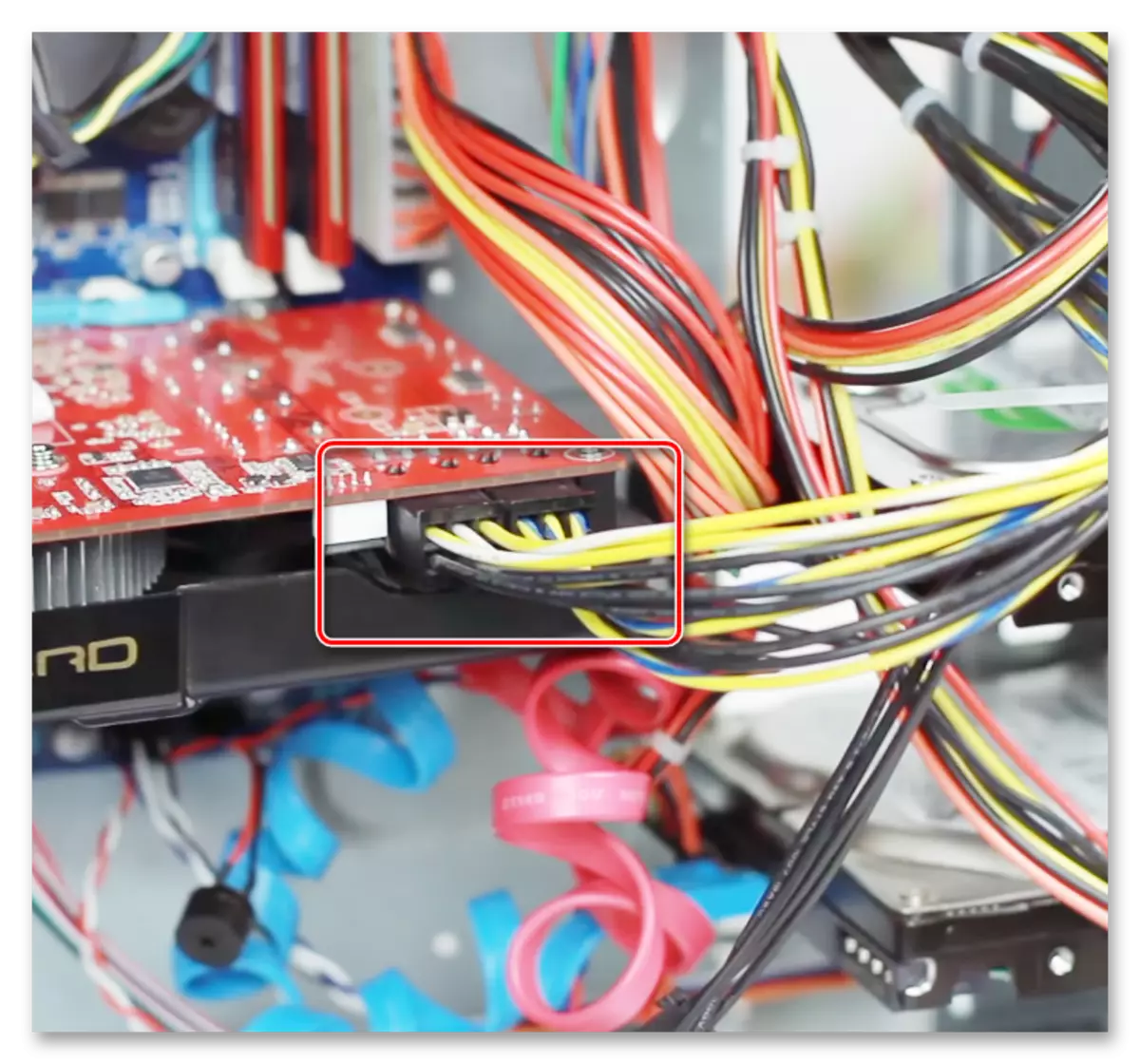
- Final step - fixing the device using screws that are usually included in the housing kit or a video card.

On this, the video card connection to the computer is completed, you can put the cover, connect the power and, after installing the drivers, you can use the device.
See also: How to find out which driver is needed for a video card
