
After connecting the video card to the motherboard, it requires a special software for its full work - a driver that helps the "Communication" operating system with the adapter.
Such programs are written directly to the NVIDIA developers (in our case) and are located on the official website. This gives us confidence in the reliability and uninterrupted work of such a software. In fact, everything is not always like that. During the installation, it often occurs errors that do not allow the driver to install, and therefore use the video card.
Errors when installing NVIDIA drivers
So, when you try to install the NVIDIA video card software, we see such an unpleasant view of the window:
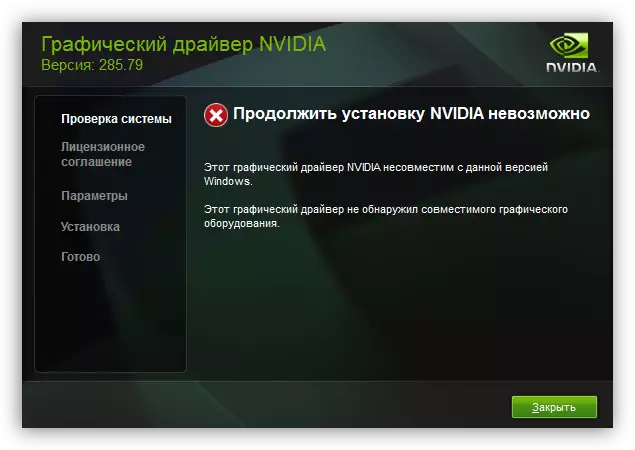
The installer can produce completely different causes of the failure, from the one you see in the screenshot, to completely, from our point of view, absurd: "There is no connection to the Internet" when the network is, and so on. Immediately the question arises: why did it happen? In fact, with all the variety of errors, the reasons for them are only two: software (software problems) and iron (problems with equipment).
First of all, it is necessary to exclude the inability of the equipment, and then try to solve the problem with the software.
Iron
As we have talked above, first you need to make sure the video card is performed.
- First of all, we go to the "Device Manager" in the "Control Panel".
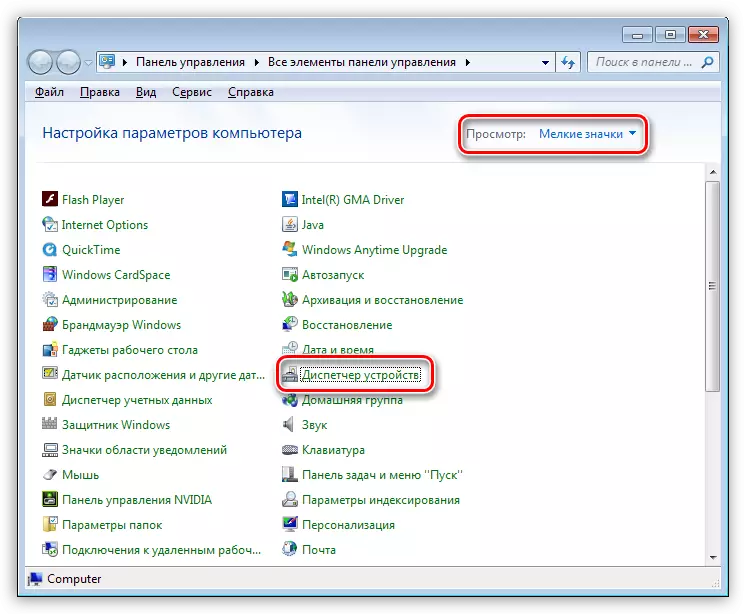
- Here, in a branch with video adapters, we find your card. If an icon with a yellow triangle is standing near her, then click on it twice, opening the properties window. We look at the block shown in the screenshot. Error 43 is the most unpleasant thing that can occur with the device, since this particular code may indicate the refusal of equipment.
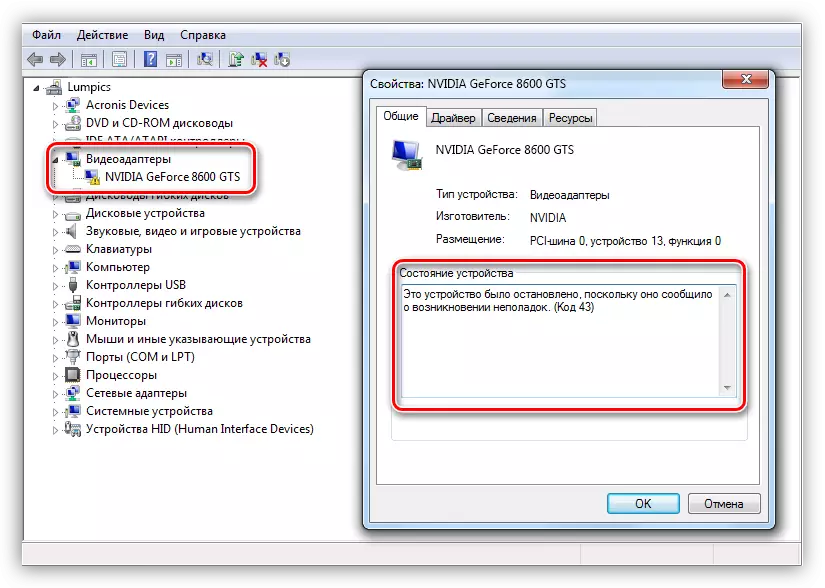
Read more: Video card error solution: "This device was stopped (code 43)"
For a complete understanding of the situation, you can try to connect a deliberately working card to the motherboard and repeat the driver installation, as well as take your adapter and connect it to a friend's computer.
On this discussion of errors when installing NVIDIA drivers. Remember that most problems occur due to the fault of the software itself (installed or already established), and in most cases they are solved.
