
Often there are cases when you need to register on some site only to download any file and forget. But using the main mail, you subscribe to newsletter from the site and get a bunch of unnecessary and uninteresting information that clogs the mailbox. Mail.Ru is specifically for such situations. Provides temporary mail service.
Temporary mail Mail.ru.
Mail.ru offers a special service - Anonymizer, which allows you to create anonymous postal addresses. You can remove such mail at any time. Why do you need it? Using anonymous addresses, you can avoid spam: just when you register, specify the created mailbox. No one can find out the address of your main mail if you use an anonymous address and, accordingly, your main address will not receive messages. You will also have the opportunity to write letters from your main box, but send them on behalf of an anonymous addressee.
- To use this service, go to the official website of Mail.Ru and go to your account. Then go to "Settings" using the pop-up menu in the upper right corner.
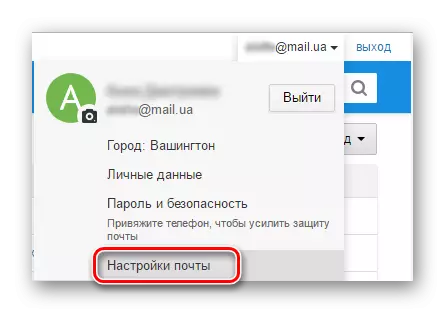
- Then, on the left menu, go to the anonymizer.
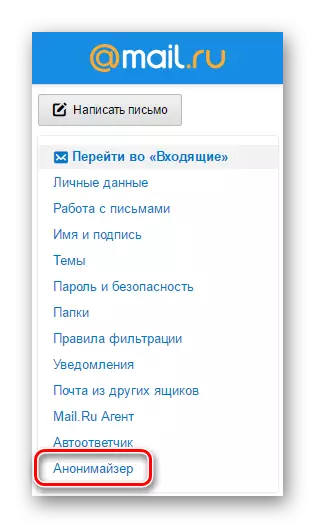
- On the page that opens, click on the "Add anonymous address" button.
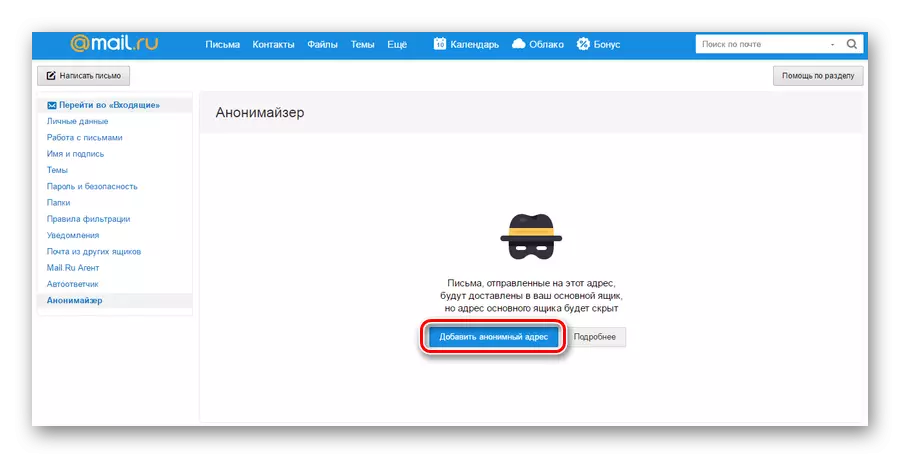
- In the window that appears, specify the free map name, enter the code and click "Create". Optionally, you can also leave a comment and indicate where letters will come.
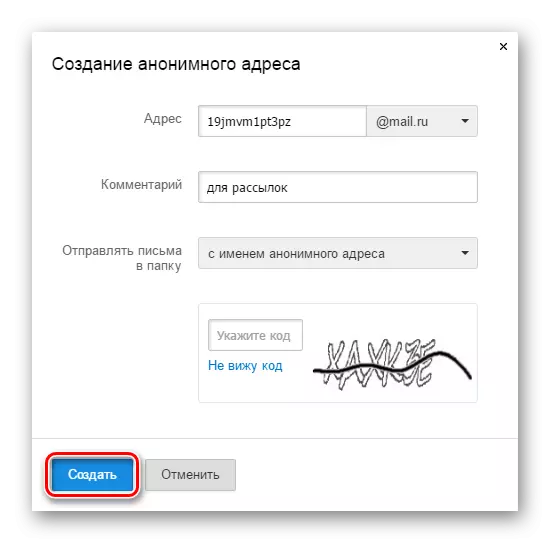
- Now you can specify when registering the address of the new mailbox. Once the need to use anonymous mail will disappear, you can delete it in the same setting item. Just hover over the mouse and click on the cross.
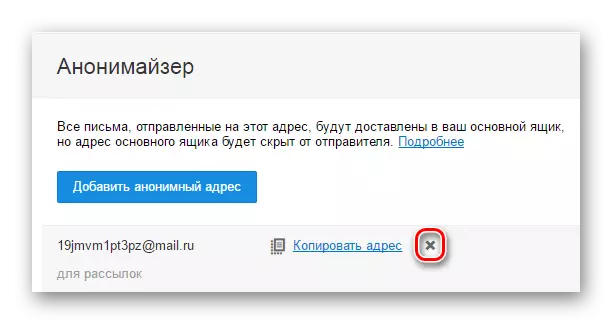
Thus, you can get rid of the extra spam on the bulk and even send letters anonymously. This is a fairly useful feature that often helps when you need to use the service once and forget about it.
