
Vkontakte's social network, like any other being a site aimed at the social interaction of people among themselves, offers the ability to comment on almost any possible records. However, it happens that one comment written by you is becoming relevant and requires speedy removal. It is for these reasons each user and, in particular, the author of the commentated entry, has the ability to remove the comments at any convenient time.
Delete comments VKontakte
In essence, the actions associated with the removal of comments are extremely much reminded by a similar procedure with posts on the main page.
In case of any change of comments, where you managed to leave your mark, the recording can rise from the bottom to the top.
- Find the record under which you left your comments.
- Move the mouse over once written text and on the right side of the main body recording, click on the cross icon having a remove pop-up tip.
- For some time or as long as you do not update the page, you will be available to restore the remote text by a single click on the Restore link, placed next to the signature "Message Remote".
- Note also on the Edit button located next to the previously called icon. Thanks to the use of this feature, you can easily change the previously written text by making it more relevant.
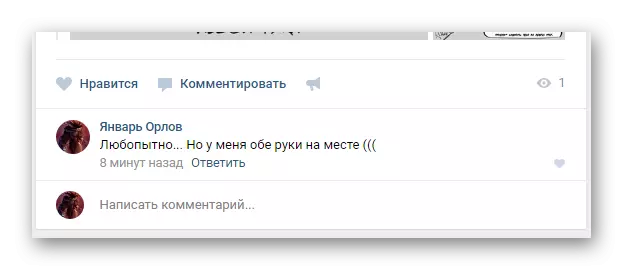
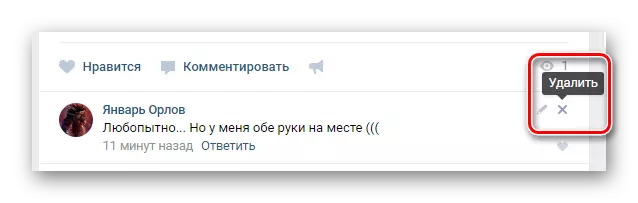
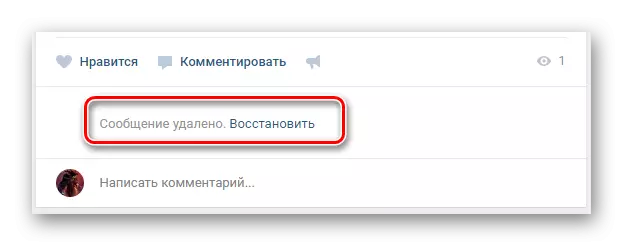
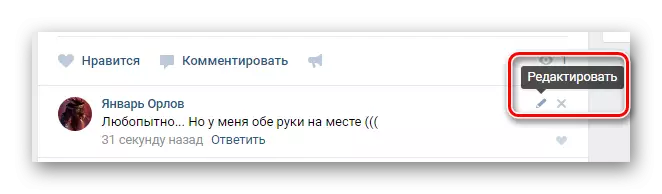
At this stage, all actions related to the removal of their own comments end.
Remove someone else's comment
First of all, touching the erase process of other people's comments, it is worth specifying what you can implement this idea only in two cases of all possible:
- If the user marked comment on your personal page, under the record you posted;
- Subject to the comment in any public or group, where you have the relevant rights to delete and edit text from other users.
About other people's comments for their records, on the change of which you are signed by default, it is possible to know thanks to the previously named "Comments" page, located in the "News" section.
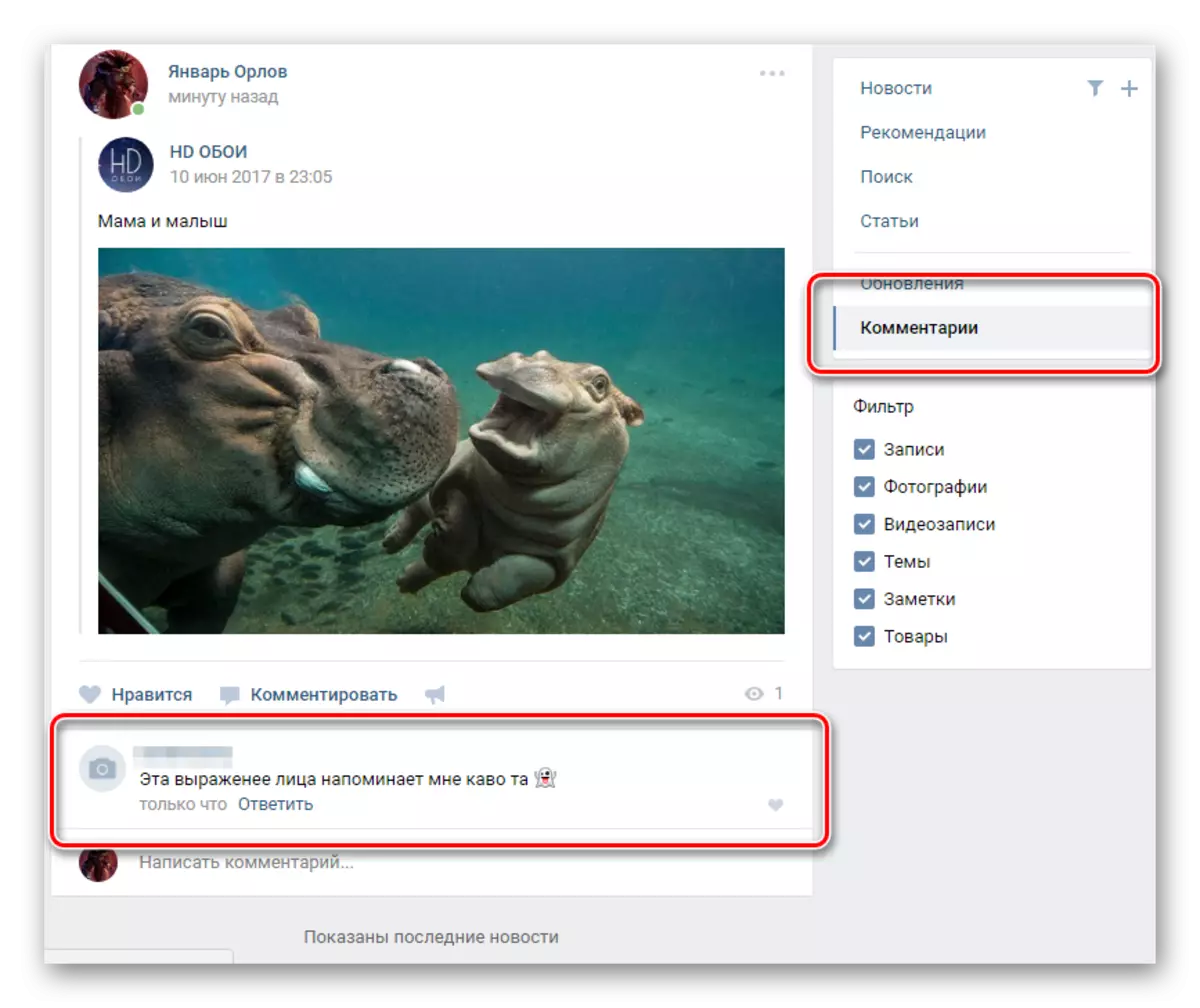
You can unsubscribe from alerts, however, because of this you will lose the opportunity to trace new signatures.
It is also possible to use the instant notification system by VKontakte, the interface of which opens through the top panel of the site.
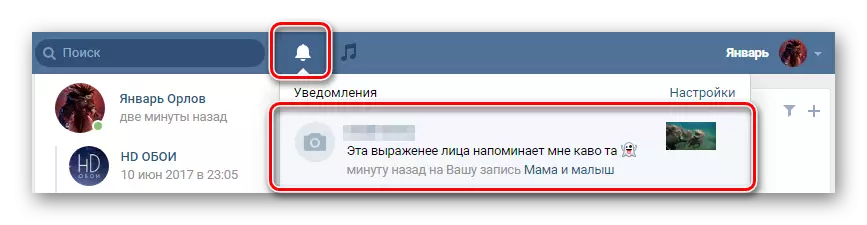
When, directly, erasing other people's signatures under the entries, the whole process is not very different from the previously described. The only significant change here is the impossibility of editing someone else's text.
- Having found the desired comment, with the condition of the previously named restrictions, hover over it the mouse cursor and click the left mouse button on the icon with a cross and a pop-up tip "Delete".
- You can restore the remote record, exactly as in the first case described.
- An additional feature here is the ability to automatically erase signatures from the author remotely remote comment during the near future. To do this, click on the link "Delete all his / her messages for the last week."
- In addition, after using such a function, you will find opportunities: "Complain on spam" and "put into the black list", which is extremely useful when the record left to users carries a direct violation of the rules of the User Agreement of the VKontakte social network.
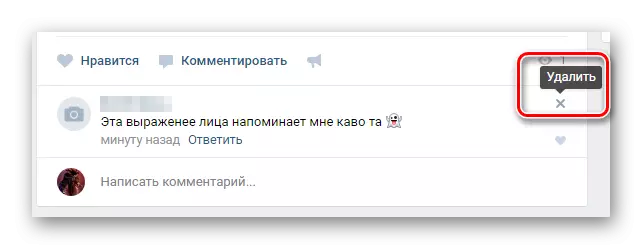
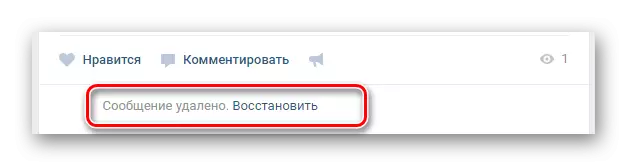
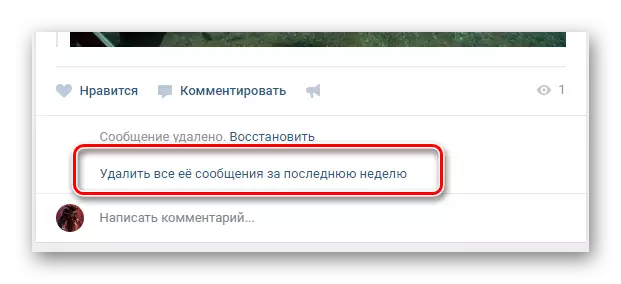
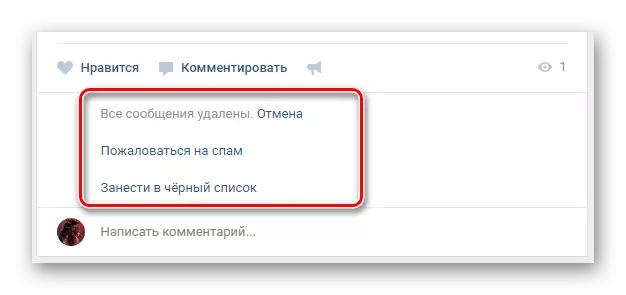
In addition to the main instruction, it is worth noting that the user's comment written will be displayed while you yourself or the author do not delete it. At the same time, even if you close the possibility of commenting, the ability to edit for a person who wrote this text will remain. The only option for quick and multiple getting rid of comments is to change the privacy settings to hide all signatures, except for you.
Solving problems with violators
If you find someone's comment that does not meet the requirements of the rules of this social network, you can ask you to delete the Publication Public Administration or the owner.
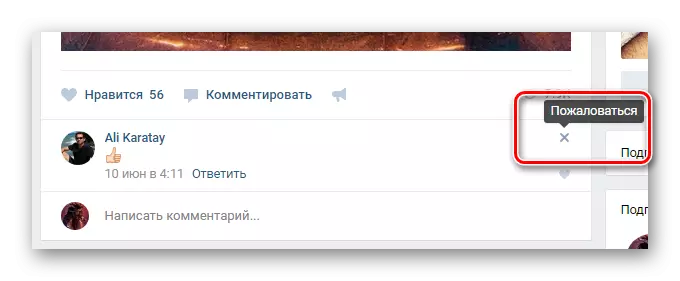
Since, mostly, the authors clearly violate the established rules of communication rarely have noticeable signs of common sense, the best method of solving the problem is to use the "Complain" function.
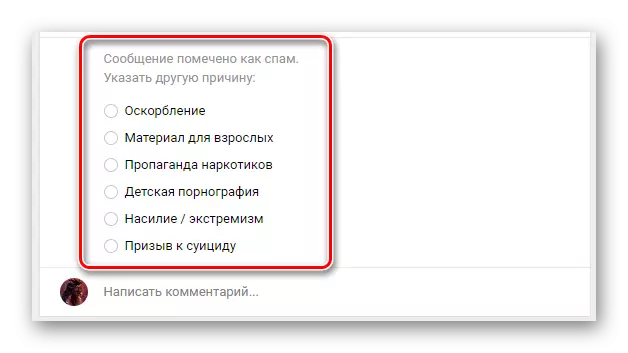
When applying for a complaint to comment, try to indicate the real cause of violation so that the problem is considered as soon as possible, and not ignored.
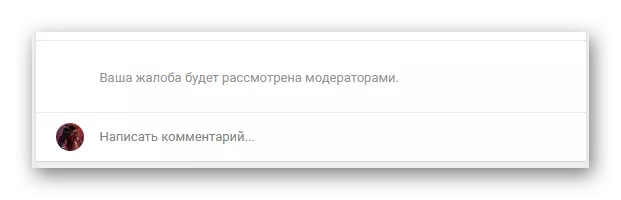
Use such functionality exclusively at the most needed!
In the event of any unforeseen situations related to the removal of comments, it is recommended to apply to technical support with the link to the comment.
See also: How to write to technical support
