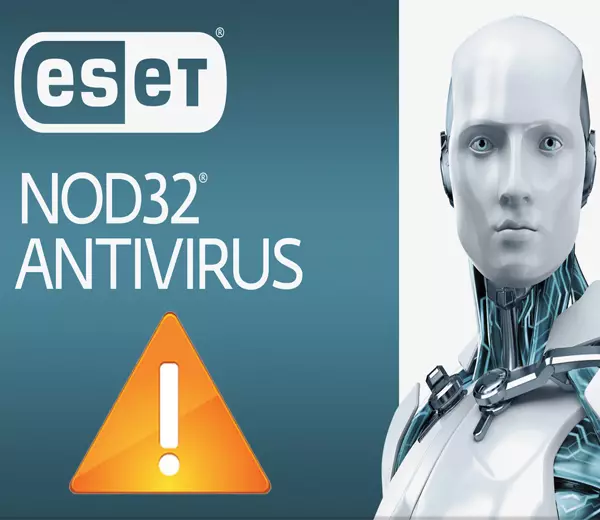
One of the popular ESET NOD32 anti-virus products guarantees good protection. But some users may encounter the problem of updating viral bases that are responsible for detecting malicious software. Therefore, this problem should be solved as soon as possible.
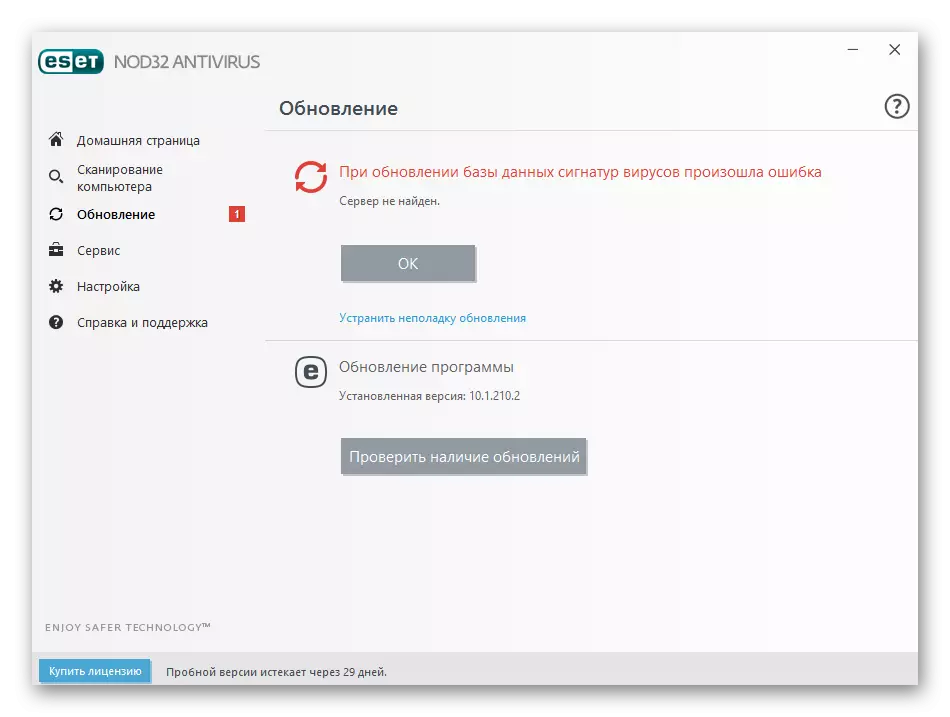
Methods for solving the error update NOD32
There are several reasons for the error and its solution. Next, the most common problems and options for their correction will be described.Method 1: Restart of viral signatures
Perhaps you have damaged the bases. In this case, you need to remove them and download again.
- Run the antivirus and go to "Settings".
- Go to "Advanced Parameters".
- In the "Updates" section opposite "Clear Update Cache" click on the "Clear" button.
- The program must repeat the update attempt.
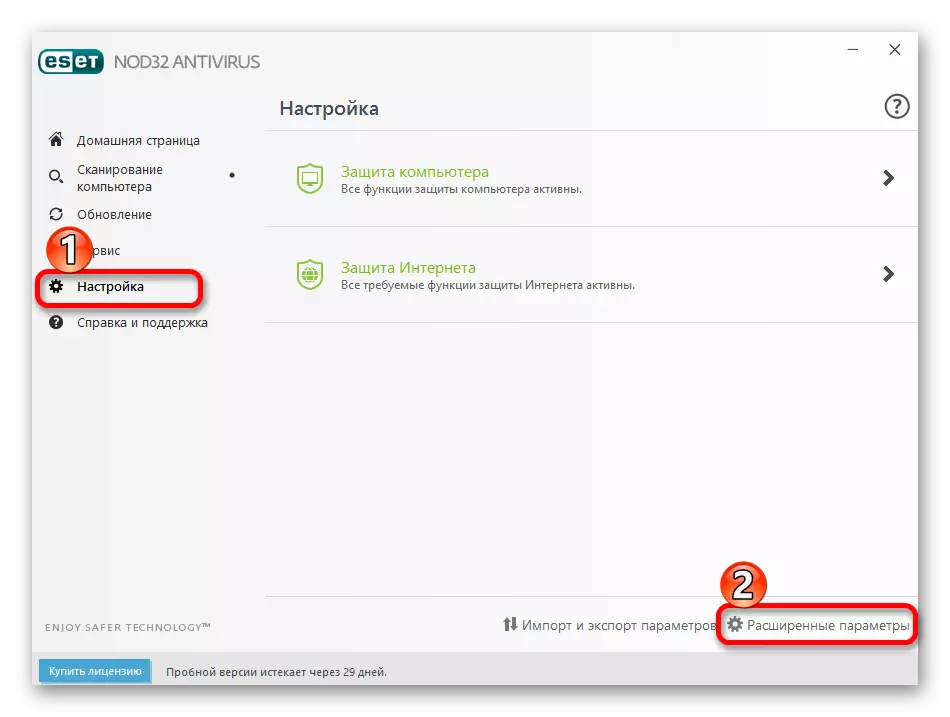
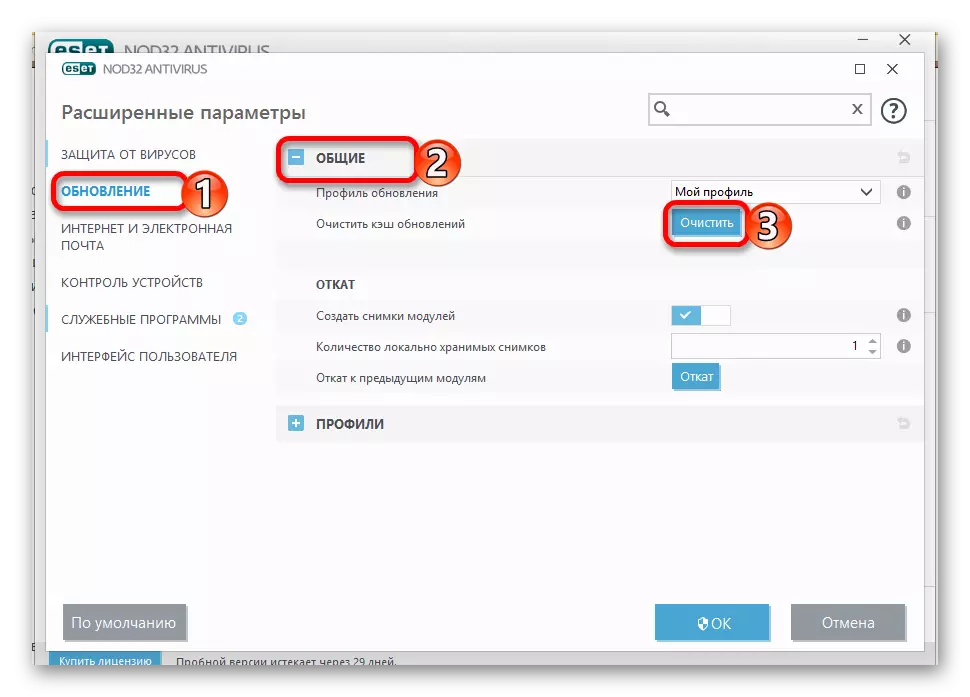
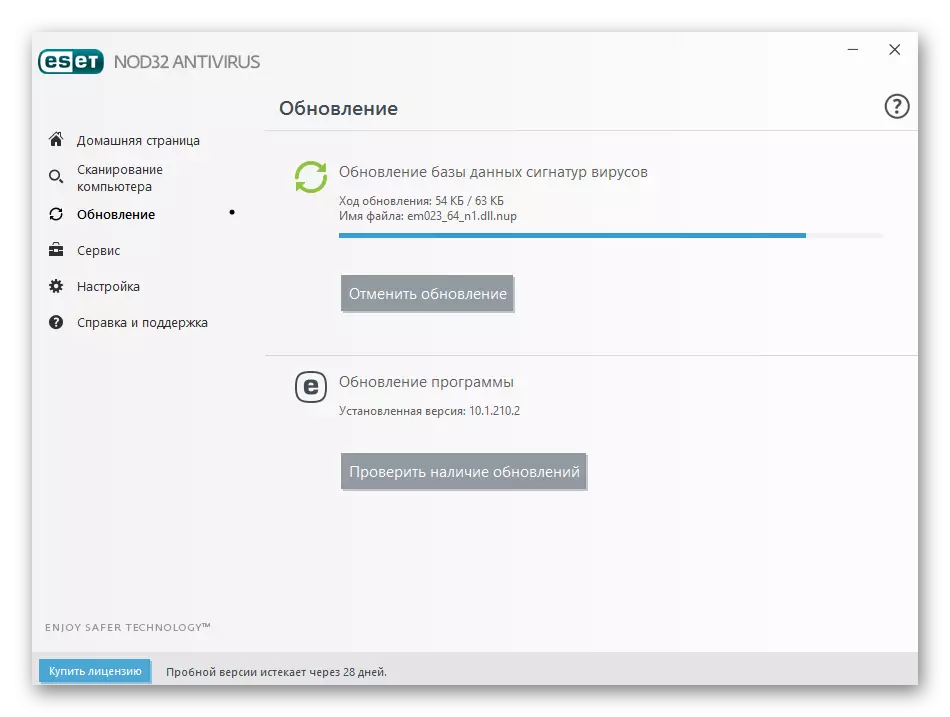
Method 2: Troubleshooting license problems
Perhaps you have a license term and you need to extend or buy it.
- Go to NOD32 and select "To buy a license".
- You will postpone the official website where you can buy a license key.

If you have everything in order with a license, then check the correctness of the account data entered.
Method 3: Troubleshooting Connection Error to Server
- To correct this problem, go to the "Advanced Settings" section in NOD32.
- Go to "Update" and expand the "Profiles" tab.
- Then go to "Update Mode" and enable "Application Update".
- Save the settings with the "OK" button. If not worked, then try turning off the proxy.
- Go to "Extended Parameters" - "Updates" - "http proxy server".
- Select Settings "Do not use proxy server".
- Save the "OK" button.
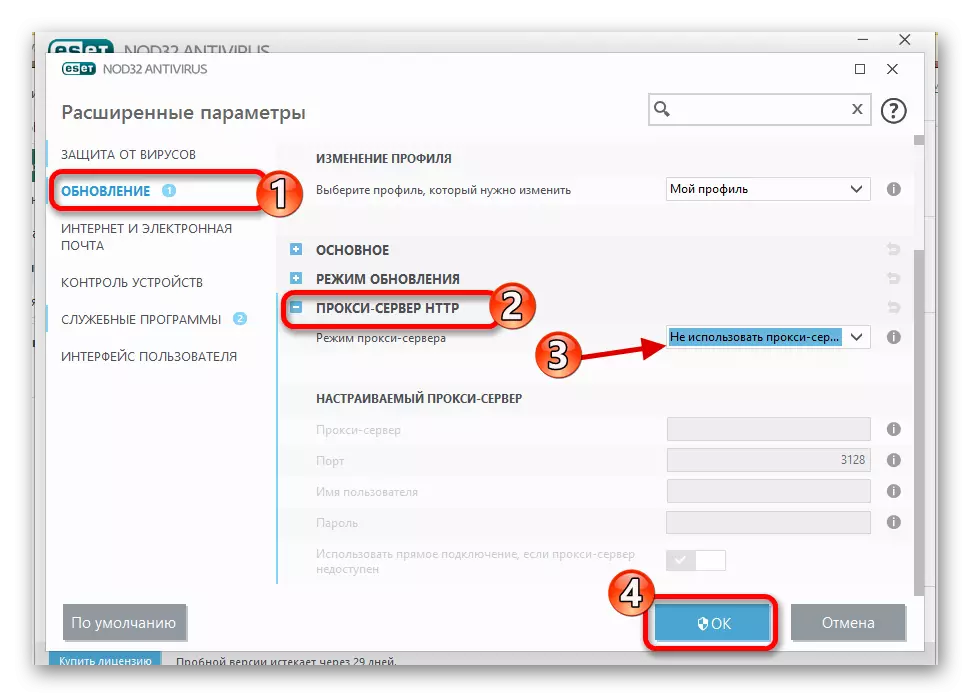
If you do not have problems with the settings, then check the stability of the Internet connection.
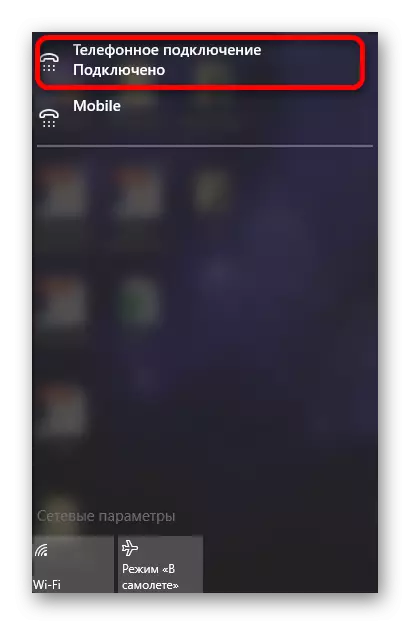
Method 4: Reinstalling Anti-Virus
If none of these tips helps, then try reinstalling the antivirus.
- Go along the path "Control Panel" - "Delete Programs".
- Find in the NOD32 list and click "Change" on the panel.
- In the master installer, select "Delete".
- Clean the registry and restart the computer.

The most common mistakes and their solutions in ESET NOD32 were listed here. As you can see, eliminate them quite simple.
