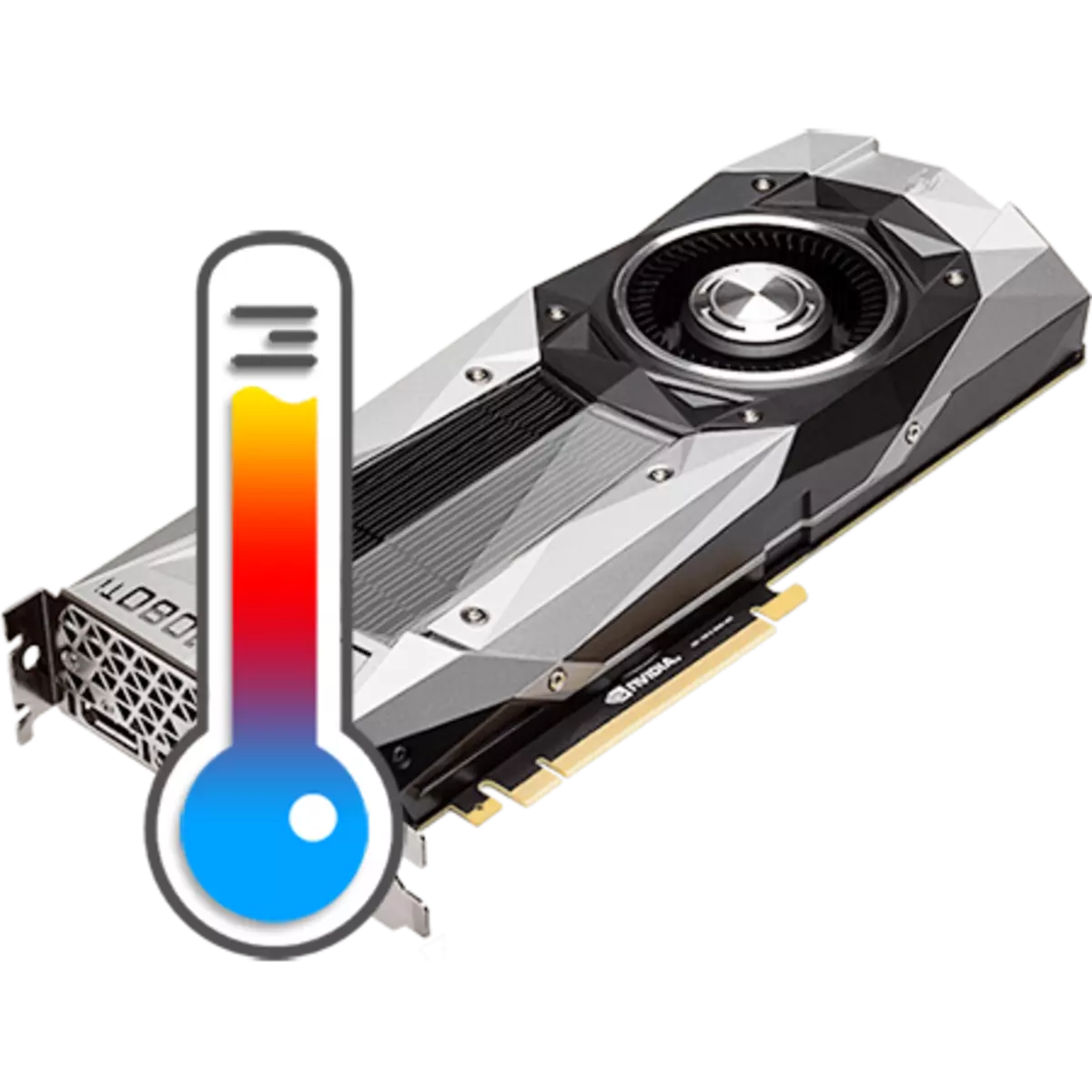
Good cooling of computer components is one of the most important rules that must be observed for uninterrupted PC operation. A properly configured air flow inside the case and the health of the cooling system allows you to increase the efficiency of the graphics adapter cooler. At the same time, even with high system injection, the video card is possible. Take this and talk about this article.
Overheating of the video card
To begin with, it is necessary to figure out what "overheating" means, that is, at what temperature should be alarming. You can check the degree of heating of the GPU using specially intended for this programs, for example, GPU-Z.Figures issued by software, little can say to the unprepared user, so we turn to the manufacturers of video cards. And the "red" and "green" determined the maximum permissible working temperature for their chips equal to 105 degrees.
It is worth understanding that it is precisely the upper ceiling, when the graphics processor is reached, begins to reduce its own frequency to cool (trottling). If such a measure does not lead to the desired result, the system stops and rebooting the system. For the normal functioning of the video card, the temperature should not exceed 80 - 90 degrees. Ideal can be considered a value of 60 degrees or slightly higher, but it is almost impossible to achieve such in powerful adapters.
Solving overheating problems
There are several reasons for overheating of the video card.
- Bad body injection.
Many users neglect such a simple rule as providing air circulation. The principle "The more fans, the better" does not work here. It is important to create a "wind", that is, the flow movement in one direction so that the cold air is closed on the one hand (in front and bottom), and ejected from the other (back and above).

If there are no necessary ventilation holes on the housing (from above and below) with seating plates for coolers, you need to install more powerful "twisters" to existing ones.
- The cooling system is clogged with dust.

A creepy spectacle, isn't it? Such a degree of clogging of the camcorder cooler can lead to a significant decrease in efficiency, and hence overheating. To remove dust, remove the upper part of the cooling system with fixed fans (in most models, such dismantling is extremely simple) and remove the dust with a brush. If you disassemble the cooler is not possible, then use the usual vacuum cleaner.

Do not forget to remove the camcorder from the case before the cleaning procedure.
Read more: Turn off the video card from the computer
- Thermal conducting paste has become unusable between the graphics processor and the cooler radiator sole.
Over time, the paste, which is a mediator between the cooler and the GPU, loses its properties and begins to carry out worse. In this case, it must be replaced. Remember that when analyzing the video card (violation of the fillings on fastening screws), you lose the warranty, so it is better to refer to the service to replace the thermal paste. If the guarantee has expired, you can safely act.
Read more: change the thermal chaser on the video card
Casting good ventilation of the case, contain cooling systems clean, and you can forget about such a problem as overheating and associated interruptions in the video card.
