
In some cases, the situation may occur when it is impossible to remember the login from the mail. This is usually happening with new accounts, and the previously saved user data does not work for various reasons.
We remember the login on Yandex.We
When a user has forgotten login from mail, you can use the possibility of recovery. However, for this it is necessary to remember which data were used during registration. The procedure is performed as follows:
- Open the authorization page on Yandex mail.
- Select "Recall Password".
- In a new window, click "I do not remember the login."
- On the page that opens, enter the phone number to which the email address is tied, and captivated. Then click "Continue".
- SMS will be sent to the entered number. The code from the message should be entered in the window and select "Continue".
- After that, it is required to write a name and surname used during registration.
- As a result, the service will find an account with the specified data. If everything is correct, click the "Login" or "Recall Password" button.
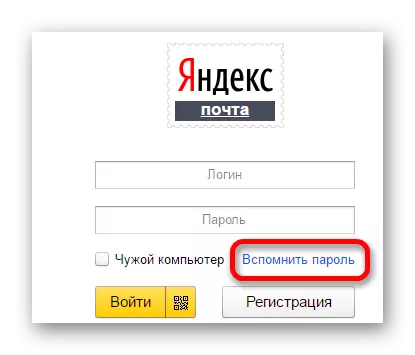

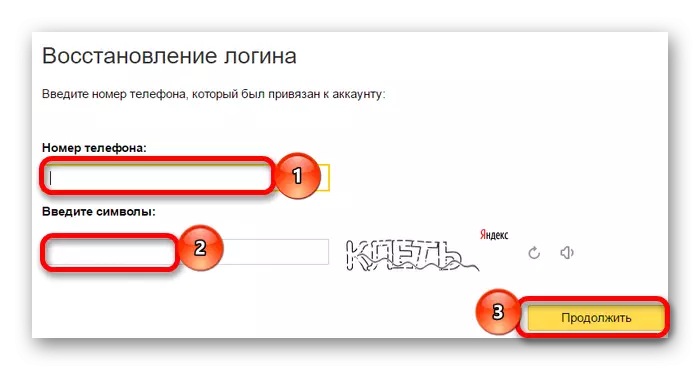



Read more: How to remember the password on Yandex.We
The procedure for restoring a forgotten login is quite simple. However, it is necessary to remember the specified data during registration. If everything is correctly entered, the service will be able to prompt and restore the lost account.
