
In some cases, you need to adjust the redirection from the Yandex mailbox to the account of another service. Make it is quite possible in the presence of access to both accounts.
Customize mail forwarding
To send alone notifications to another mailing address, do the following:
- Open mail settings on Yandex and select "Letter Processing Rules".
- On the new page, click on the "Create Rule" button.
- In the window that opens, you will need to enter addresses from which messages you want to redirect.
- Then check the box opposite the "Send to" item and enter the location of the service itself. After click "Create Rule".
- To confirm, you will need to enter a password.
- Then a message will be displayed with the "Confirm" button that you want to click.
- After will be sent notice to the selected mail. It will be necessary to open it and click "Confirm".
- As a result, the rule will be actively and all the necessary messages will enter the new box.
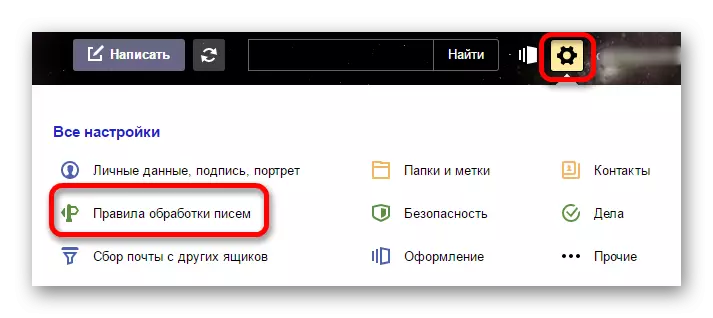
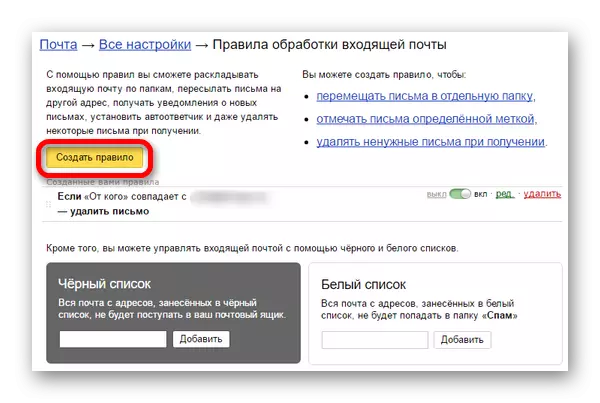
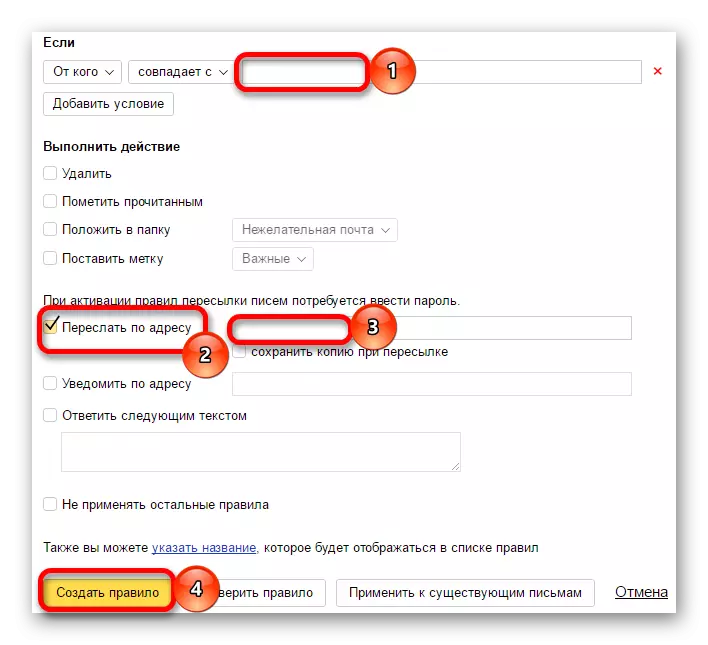

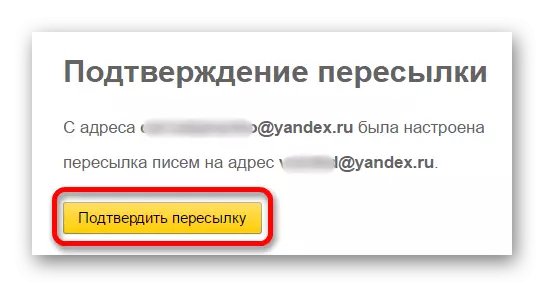
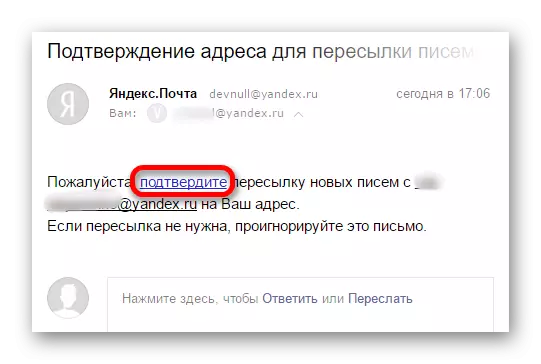
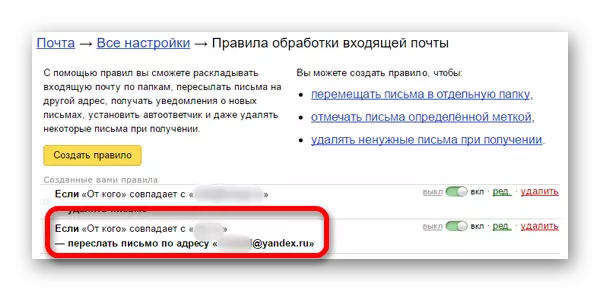
Setting up mail forwarding is a fairly simple procedure. It is largely convenient because it allows you to get important letters immediately to the active account.
