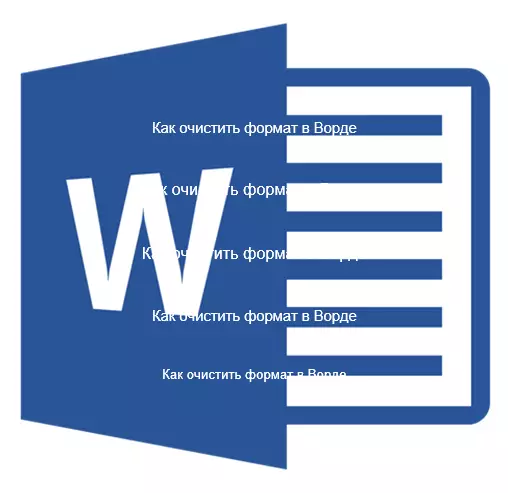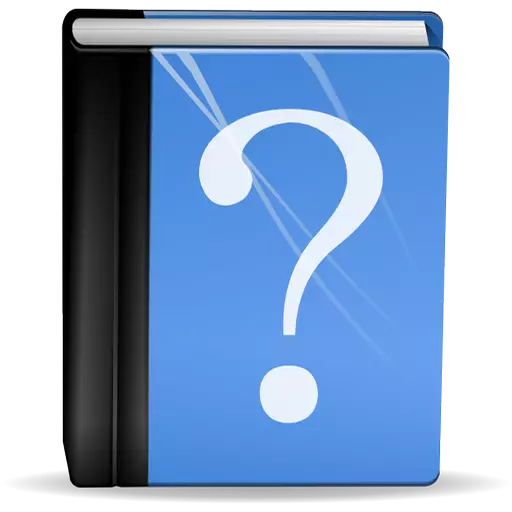Articles #848
Windows Installer package error when installing iTunes
In order to be able to work with Apple devices on a computer, the iTunes program must be installed on the computer itself. But what if iTunes cannot...
How to put square and cubic meters in the Word
Often while writing text in Microsoft Word users faced with the need to put a symbol or a sign that is not on the keyboard. The most effective solution...
As in Word to remove whitespaces
As you probably know, in addition to text documents visible characters (punctuation marks, etc.), there are also invisible, or rather, non-printable....
How to Clean Format in Word 2010
Each User of the MS Word office product perfectly knows about the wide opportunities and rich set of functions of this program, focused on working with...
How to format text in Word
We have repeatedly wrote about tools to work with the text in MS Word, about the intricacies of its design, changes and editing. We were told about...
How to trim the picture in the word
As you probably know, work in the MS Word program is not limited to the set and editing text. Using the built-in tools of this office product, you can...
How to remove music from iTunes
In most cases, iTunes program is used to store music that can be listened to the program, as well as copy to Apple devices (iPhone, iPod, iPad, etc.)....
How to add music from a computer in iTunes
As a rule, most users, iTunes program is needed to add music from a computer to an Apple device. But in order for music to be in your gadget, it is...
How to create a macro in the Word
Macro is a set of specific actions, commands and / or instructions that are grouped into one holistic command that provides automatic execution of a...
How to change the distance between the words in the Word
MS Word has a fairly large selection of styles for paperwork, there are many fonts, in addition, various formatting styles and the ability to align...
Setting up Outlook.
Almost any program, before using it, you must configure, in order to get a maximum effect from it. Not exception is the mail client from Microsoft -...
How to use Outlook.
For many Outlook users is simply an email client who can receive and send letters. However, this is not limited to this. And today we will talk about...