
Network port is a set of parameters that consists of TCP and UDP protocols. They define the data packet route in the form of IP, which are transmitted to the host on the network. This is a random number that consists of digits from 0 to 65545. To install some programs, you need to know the TCP / IP port.
We know the number of the network port
In order to find out the number of your network port, you need to go to Windows 7 under the administrator account. We carry out the following actions:
- We enter the "Start" writing a CMD command and click "Enter"
- We type the IPConfig command and click Enter. Your device's IP address is specified in the "IP Protocol Setup". You must use the IPv4 address. It is possible that several network adapters are installed on your PC.
- We write the Netstat -a command and click "ENTER". You will see a list of TPC / IP connections that are in an active condition. The port number is written to the right of the IP address, after a colon. For example, with an IP address equal to 192.168.0.101, when you are 192.168.0.101:16875 before you, then this means that the port with number 16876 is open.
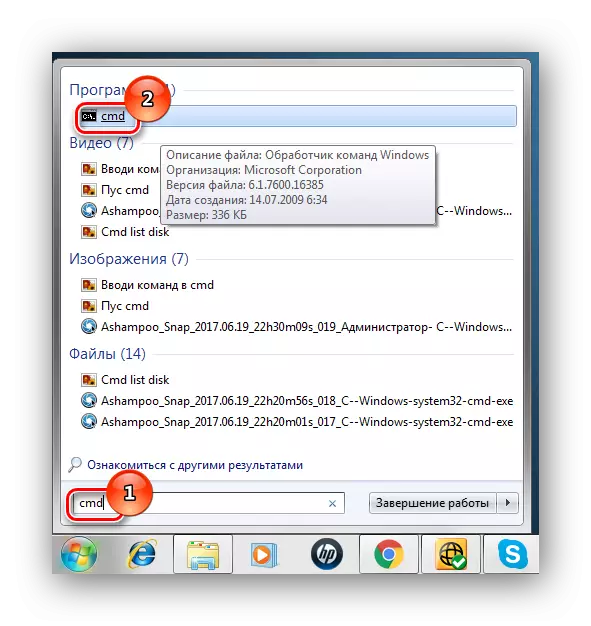
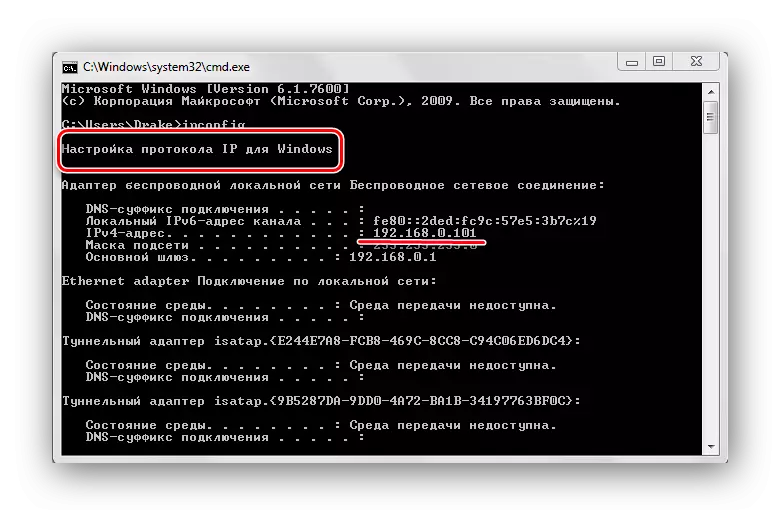
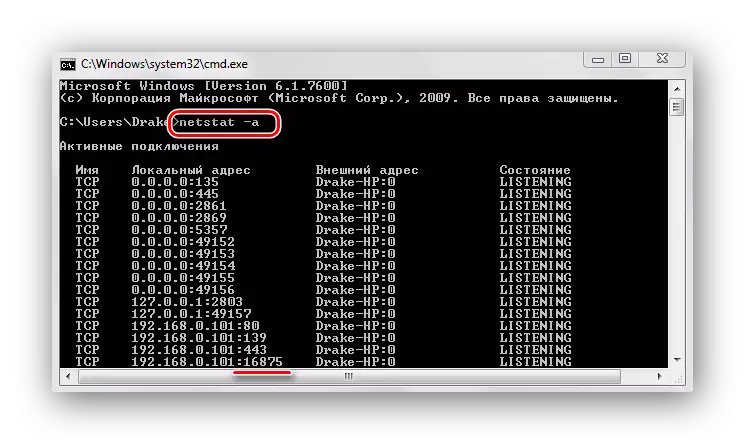
This is how each user using the command line can learn the network port operating in the Internet connection on the Windows Operation System 7.
