
Temperature of the video card is the main indicator that needs to be monitored throughout the device. If you neglect by this rule, you can get overheating with a graphics chip that can entail not only unstable work, but also failure is a very checked video adapter.
Today we will discuss ways to observe the temperature of the video card, both software and those where additional equipment are required.
Method 2: Pyrometer
Not all components on the video card circuit card are equipped with a sensor. These are memory chips and the power subsystem. At the same time, these nodes also have a property to highlight quite a lot of heat under load, especially when overclocking.
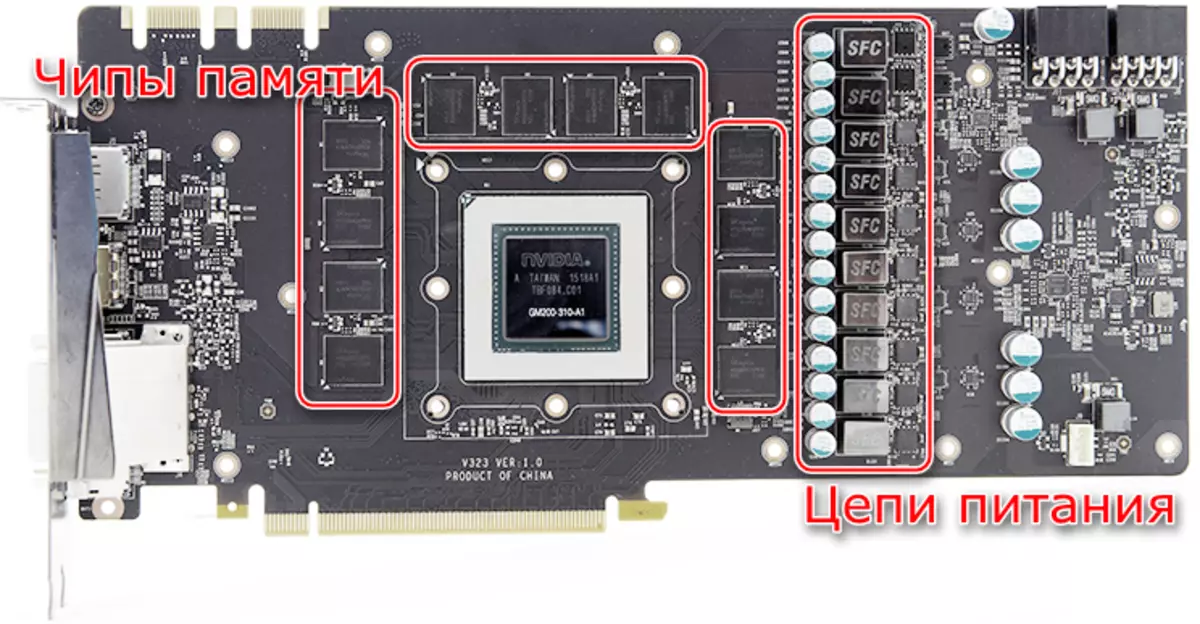
See also:
How to overclock AMD Radeon video card
How to overclock NVIDIA GeForce video card
You can measure the temperature of these components using an auxiliary tool - a pyrometer.

Measurement occurs simply: you need to bring the device to the instrument on the components of the board and remove the readings.
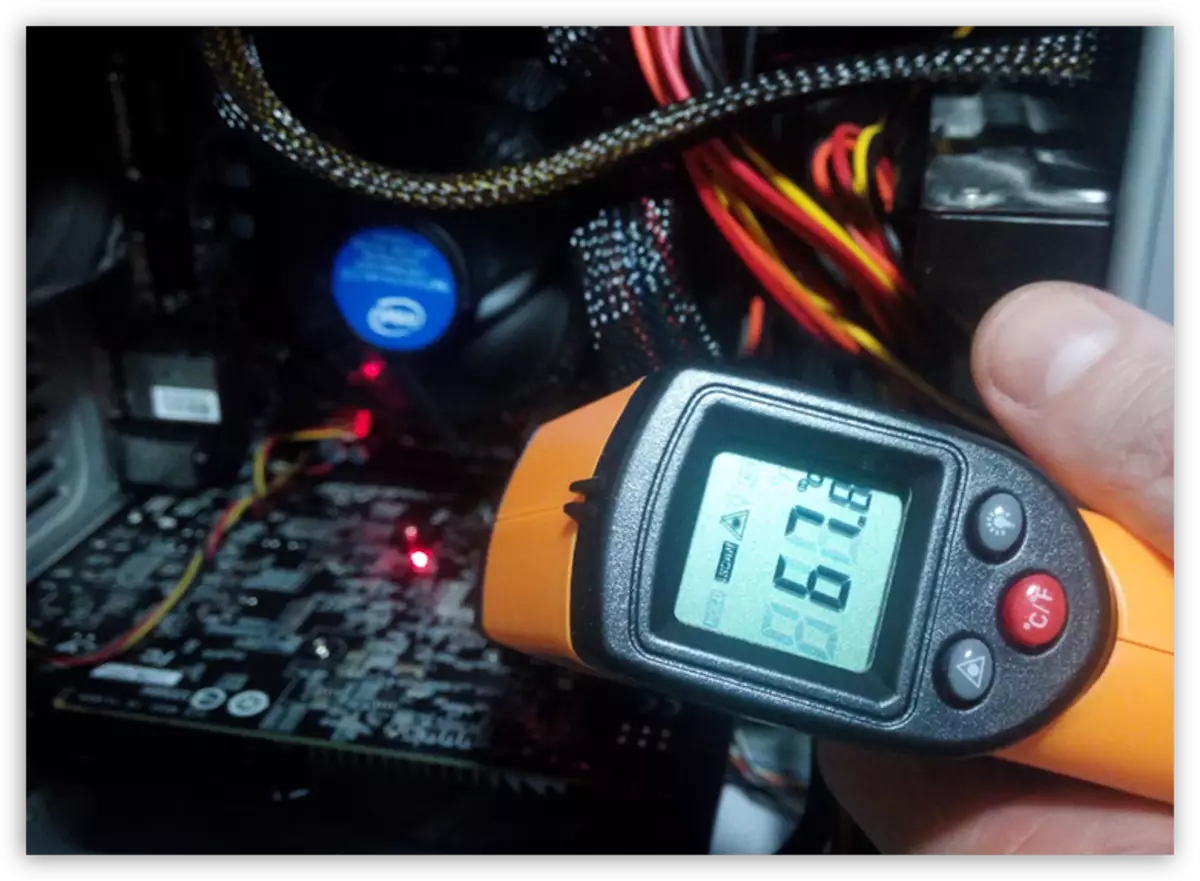
We got acquainted with two methods for monitoring the temperature of the video card. Do not forget to follow the heating of the graphics adapter - this will allow you to quickly diagnose overheating and take the necessary measures.
