
At the moment, almost everyone is connected to high-speed Internet, thanks to which you can easily watch the video in 1080r. But even with such a quick connection, problems may arise when watching video on YouTube. Often, users face that the video does not have time to load, because of which it slows down. Let's try to figure it out in this problem.
We solve the problem with a long-lasting video download
There may be several different reasons that cause this problem. We will show the most common causes of long download video and solve them in various ways so that you can exclude with your problem and solve it.Method 1: Customize the connection
One of the main reasons is a bad connection. Perhaps you use Wi-Fi and sit far from the router or some objects, whether it is a microwave, stone walls or remote control, cause interference. In this case, try to remove possible interference and sit closer to the router. Check whether the quality of the connection has become better.
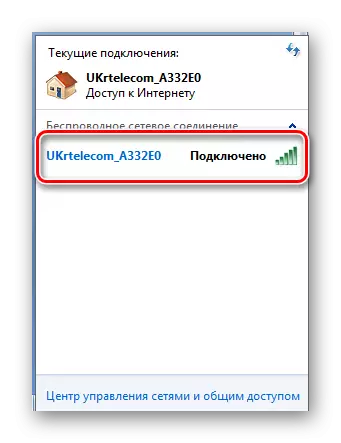
When using a computer, try to connect to the network directly via the LAN cable, since such a connection is almost half a wireless.
Perhaps your provider does not give you the speed that is declared in the contract. To check your speed, you can use the Special Site.
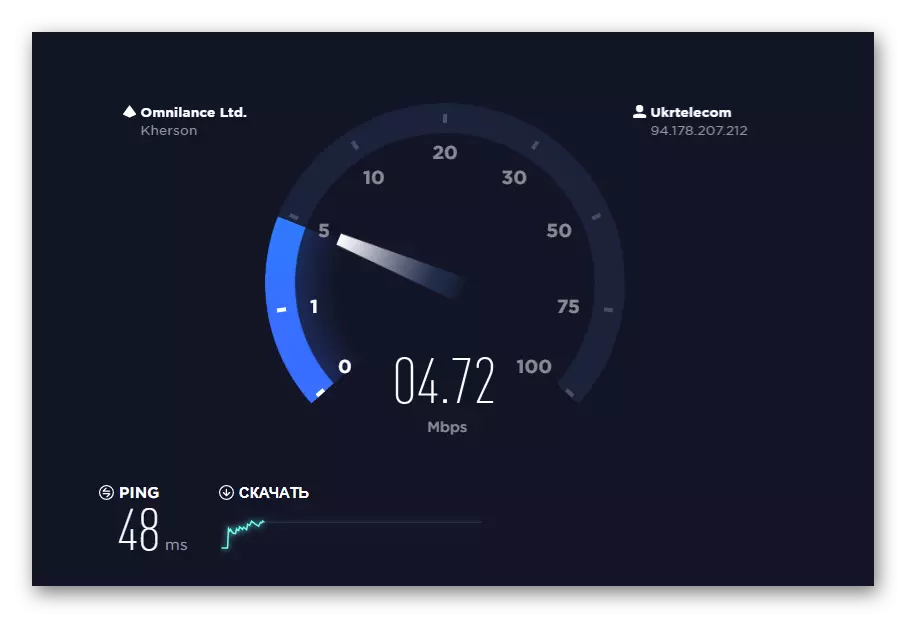
Check the speed of the Internet
Check the connection speed. In case of inconsistency with the value indicated in the contract, contact your provider for further proceedings.
Also do not forget about the fact that the more connected devices to the same network, the speed will be less, especially if someone downloads files or plays in multiplayer games.
Method 2: Update
There are cases where the long-lasting download of videos is associated with the outdated version of your browser. You need to check the availability of updates and upgrade to the latest version. This is done very simple. Consider on the example of Google Chrome.
You just go to the settings and choose the section "About Chrome Browser". Next, you will be notified of your web browser version and do you need to update.
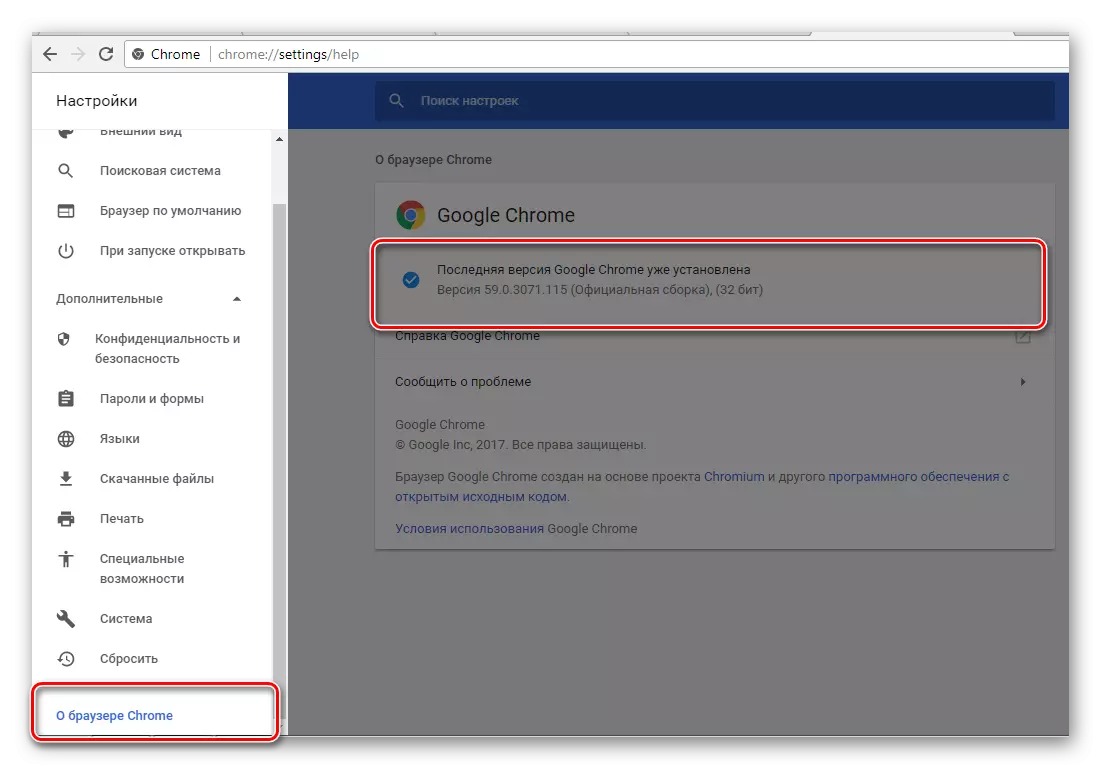
Please note that outdated graphics drivers can also slow down video loading. In this case, you need to check the relevance of graphics drivers and, if necessary, install them.
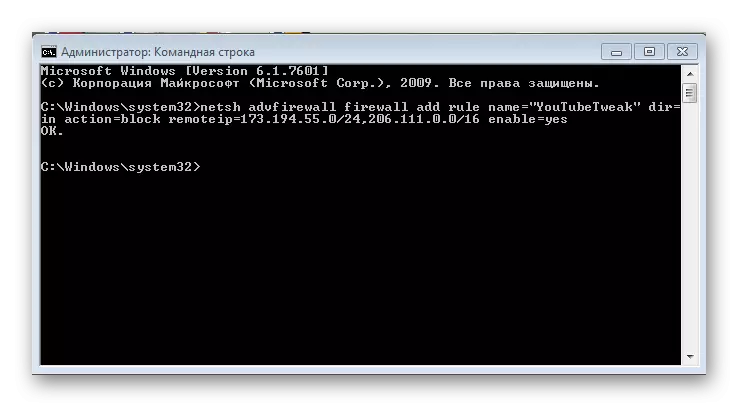
Restart the computer, try running YouTube again and check the download speed of the video.
Tips
- Stop downloading files for video viewing time.
- Try to reduce the video quality or see not in full screen mode, which will speed up the load.
- Try using another browser.
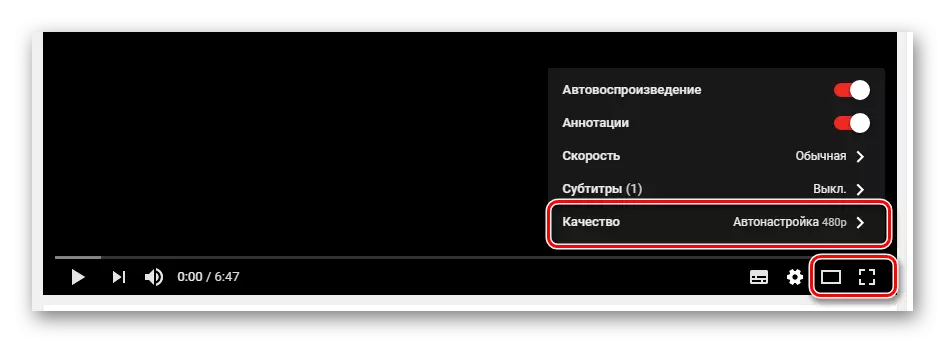
Come on all ways to solve this problem, at least one of them should accurately help you speed up the download of the rollers in YouTube.
