
One of the most popular reader formats that meet the modern needs of readers is FB2. Therefore, the issue of converting e-books of other formats becomes relevant, including PDF, it is in FB2.
Methods converting
Unfortunately, in most programs for reading PDF and FB2 files, with a rare exception, it is not possible to convert one of these formats to another. For these purposes, first of all, online services or specialized converter programs are used. On the use of the latter to convert books from PDF to FB2, we will talk in this article.Immediately need to say that for normal conversion PDF in FB2, the sources should be used in which the text is already recognized.
Method 1: Calibre
Calibre is one of those few exceptions when conversion can be performed in the same program as reading.
- The main inconvenience is that before the PDF book convert data to FB2, it must be added to the Calibar library. Run the application and click on the Add Book icon.
- The Select Books window opens. Move it into the folder where the PDF is located to be converted, check this object and click Open.
- After this action, the PDF book is added to the Calibre library list. To execute the conversion, highlight its name and click on "Convert Books".
- The conversion window opens. In its upper left area there is a field "Import format". It is determined automatically, according to the file extension. In our case, PDF. But in the upper right area in the "output format" field, it is necessary to select the option that satisfies the problem is "FB2" from the drop-down list. Below this element of the program interface displays the following fields:
- Name;
- Authors;
- Author Sort;
- Publisher;
- Mark;
- Series.
The data in these fields is not necessary. Some of them, in particular the "name", the program will specify itself, but you can change the data inserted automatically or add them to those fields where information is generally absent. The FB2 document submitted data will be inserted through metategs. After all the desired settings are made, press "OK".
- Then the procedure for converting the book begins.
- After the conversion procedure is completed to go to the received file, again highlight the name of the book in the library, and then click on the inscription "Path: Click to open".
- A conductor opened in the directories of the Calibar library, in which the source code is located in the PDF format and the file after the FB2 conversion. Now you can open a named object using any reader supporting this format, or to produce other manipulations with it.
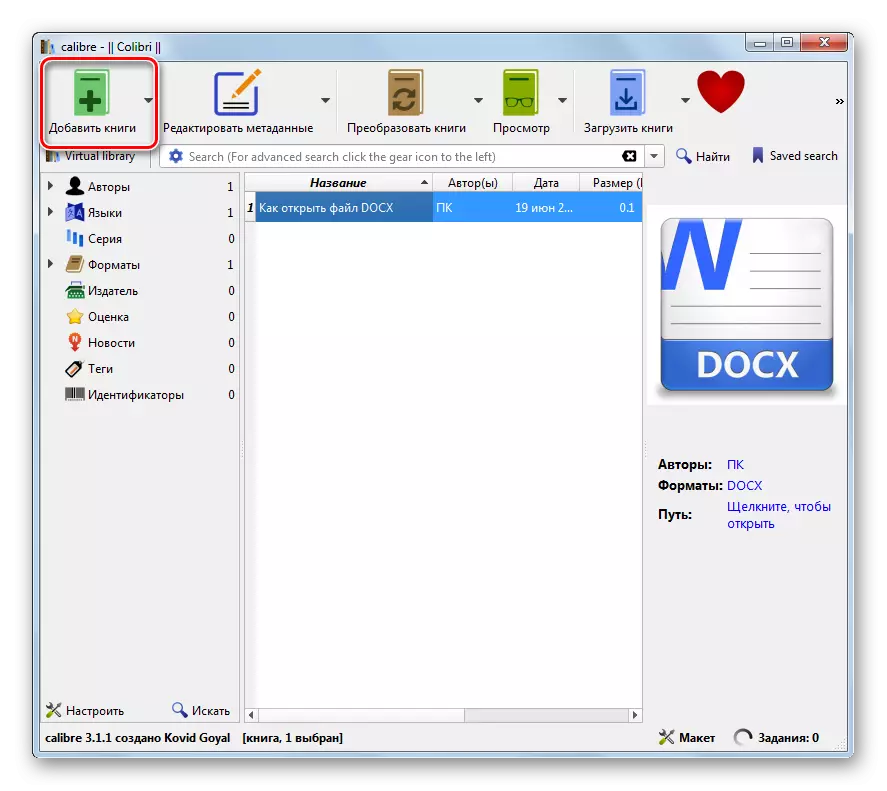
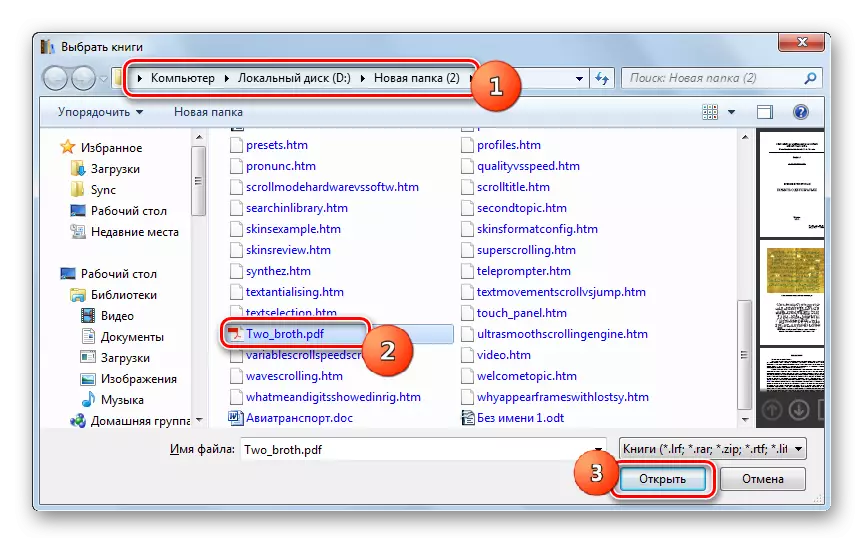

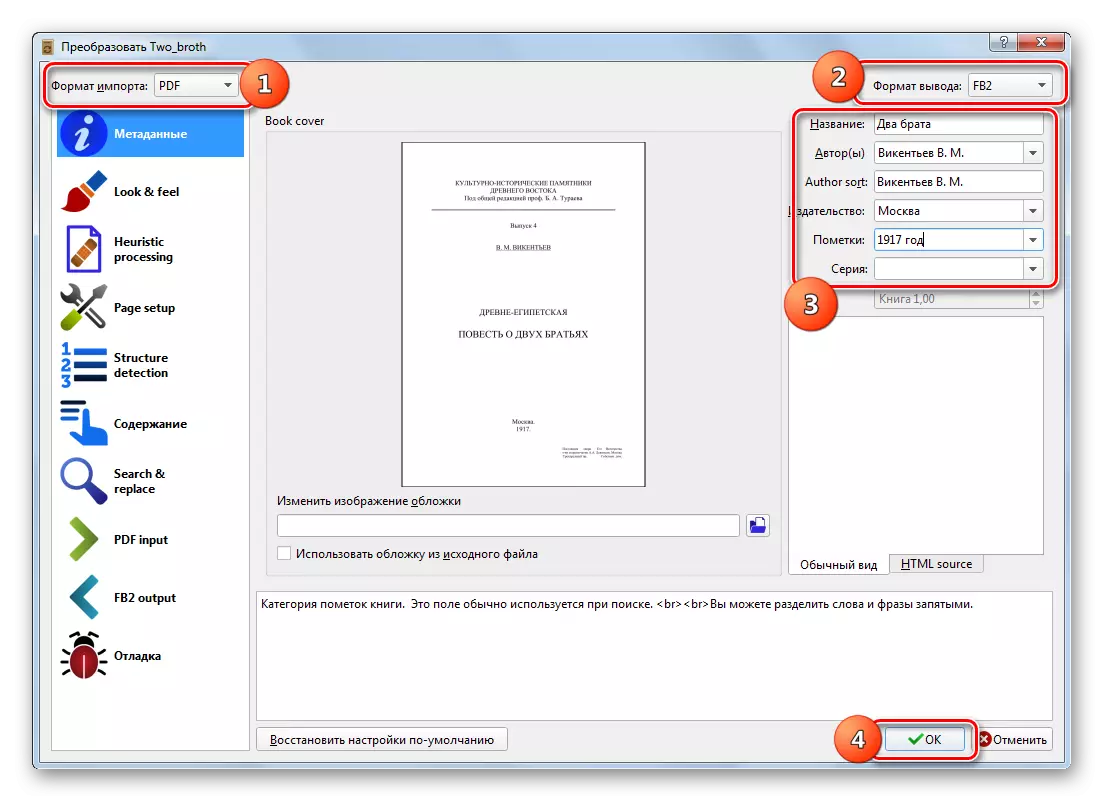
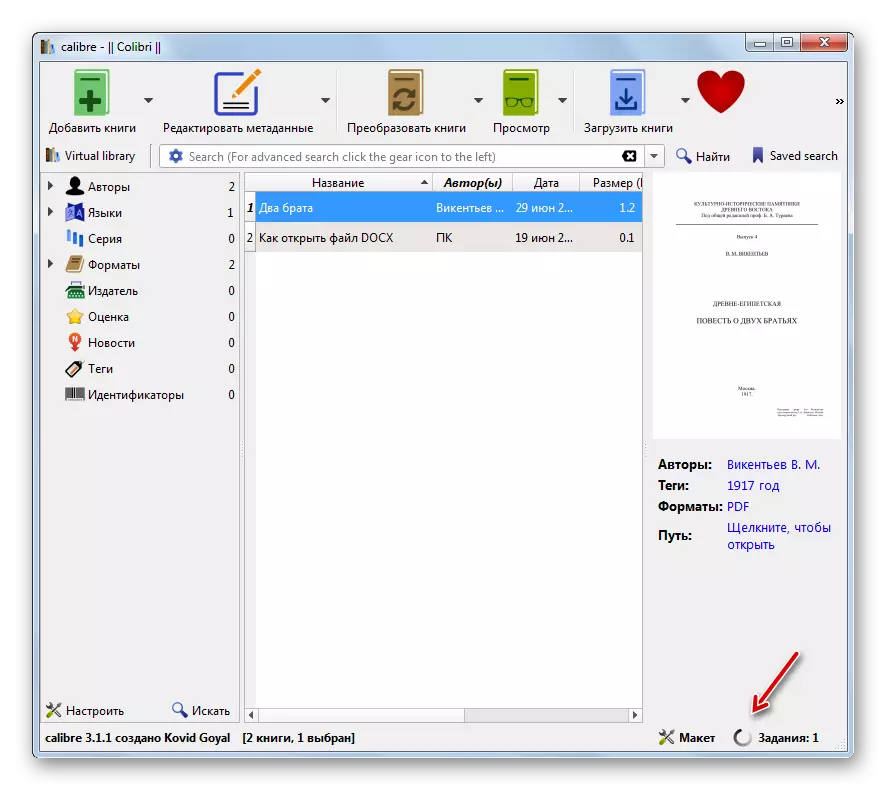
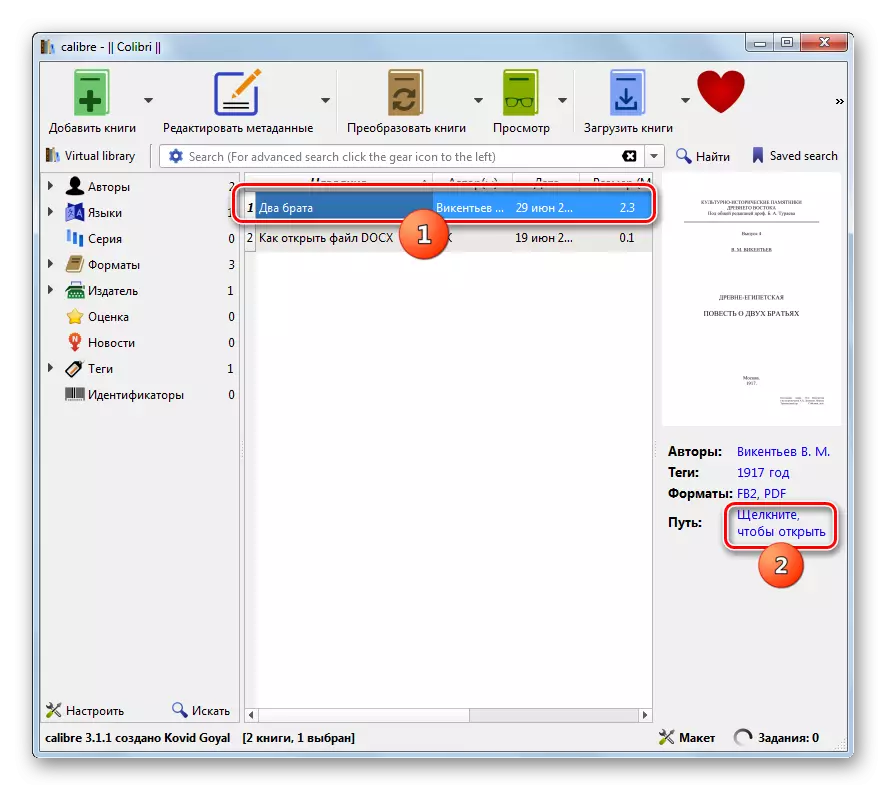
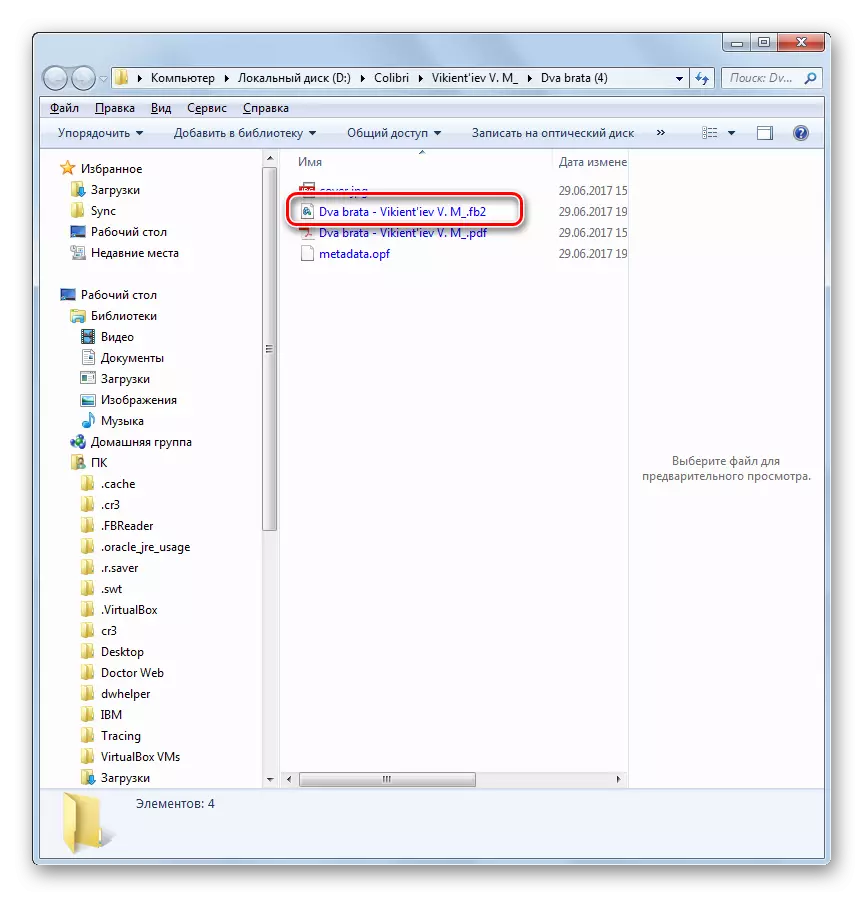
Method 2: AVS Document Converter
We now turn to applications that are specifically designed to convert documents of various formats. One of the best such programs is AVS Document Converter
Download AVS Document Converter
- Run Avs Document Converter. To open the source in the central part of the window or on the toolbar, click on the "Add Files" inscription, or apply the Ctrl + O combination.
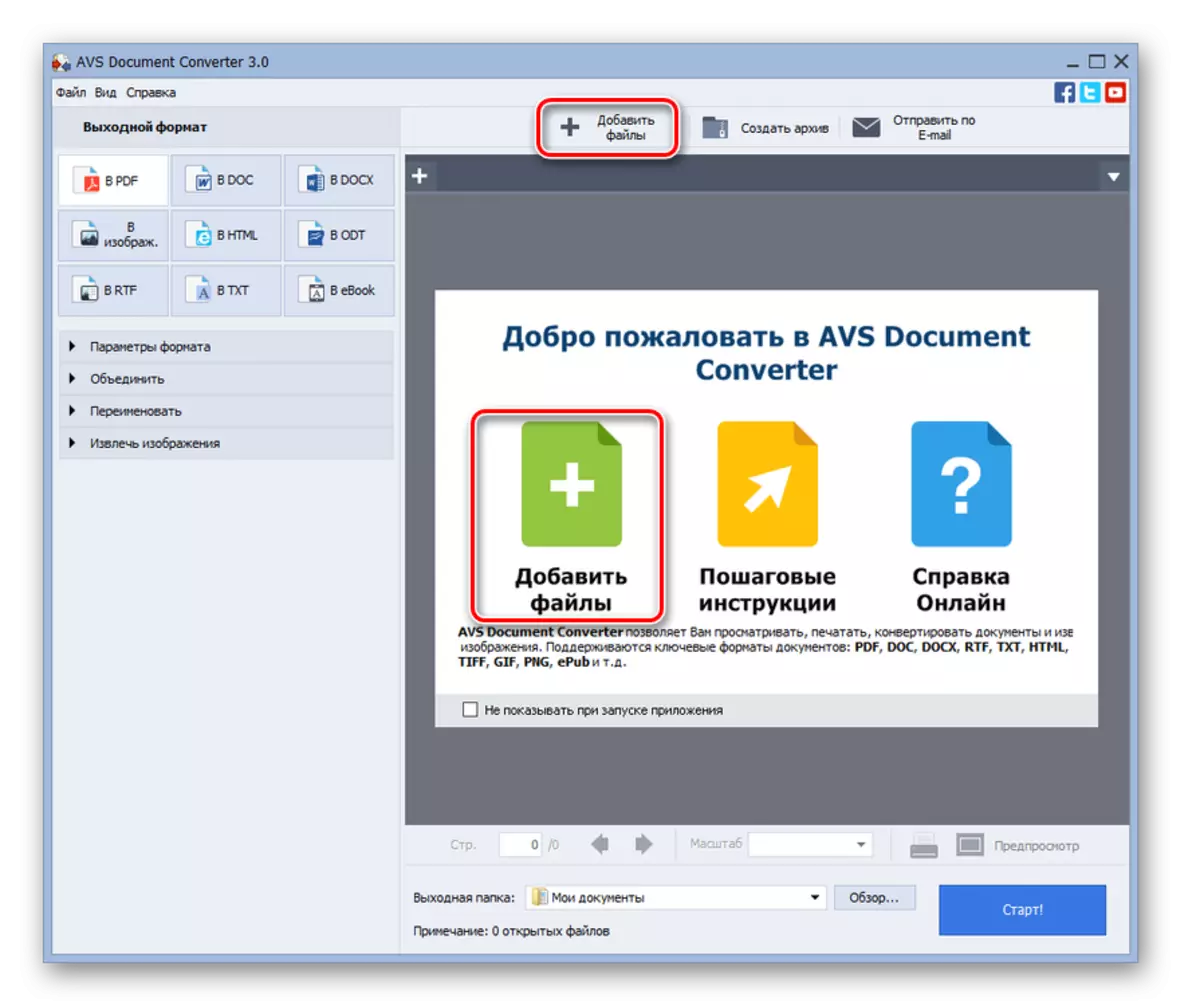
You can also add via the menu by sequentially clicking on the file "File" and "Add Files".
- The file addition of the file is started. It should go to the PDF placement directory, make it allocation and click "Open".
- The PDF object has been added to AVS Document Converter. In the central part of the program window for preview, its contents are displayed. Now we need to specify the format to convert the document. These settings are performed in the "output format" block. Click on the "Ebook" button. In the "File Type" field from the drop-down list, select "FB2". After that, to specify which directory will be converted to the right of the "output folder" field, press the "Overview ...".
- The folder overview window opens. It needs to go to the location directory of the folder in which you wish to keep the result of conversion, and highlight it. After that, click "OK".
- After all the specified settings are made to activate the conversion procedure, press "Start!".
- The procedure of converting PDF in FB2 begins, the progress of which can be observed as a percentage in the Central Avs Document Converter.
- After the end of the conversion, the window opens, which states that the procedure is successfully completed. It also offers to open a folder with the result. Click on "Open. folder. "
- After that, the directory in which the file in FB2 format is located through the Windows Explorer.
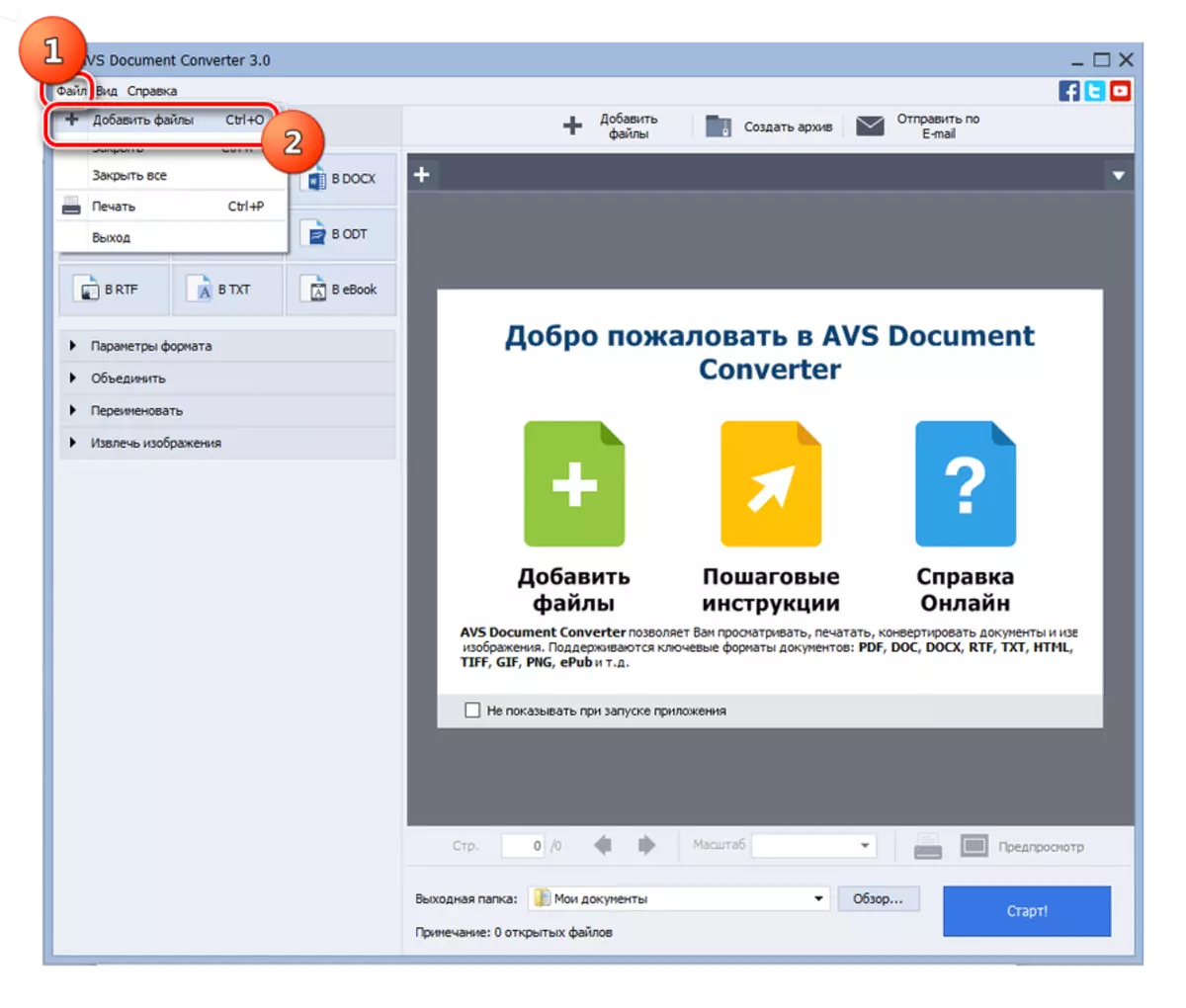
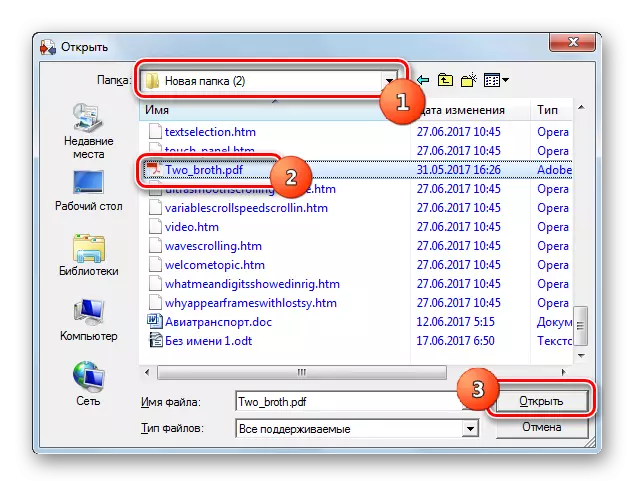
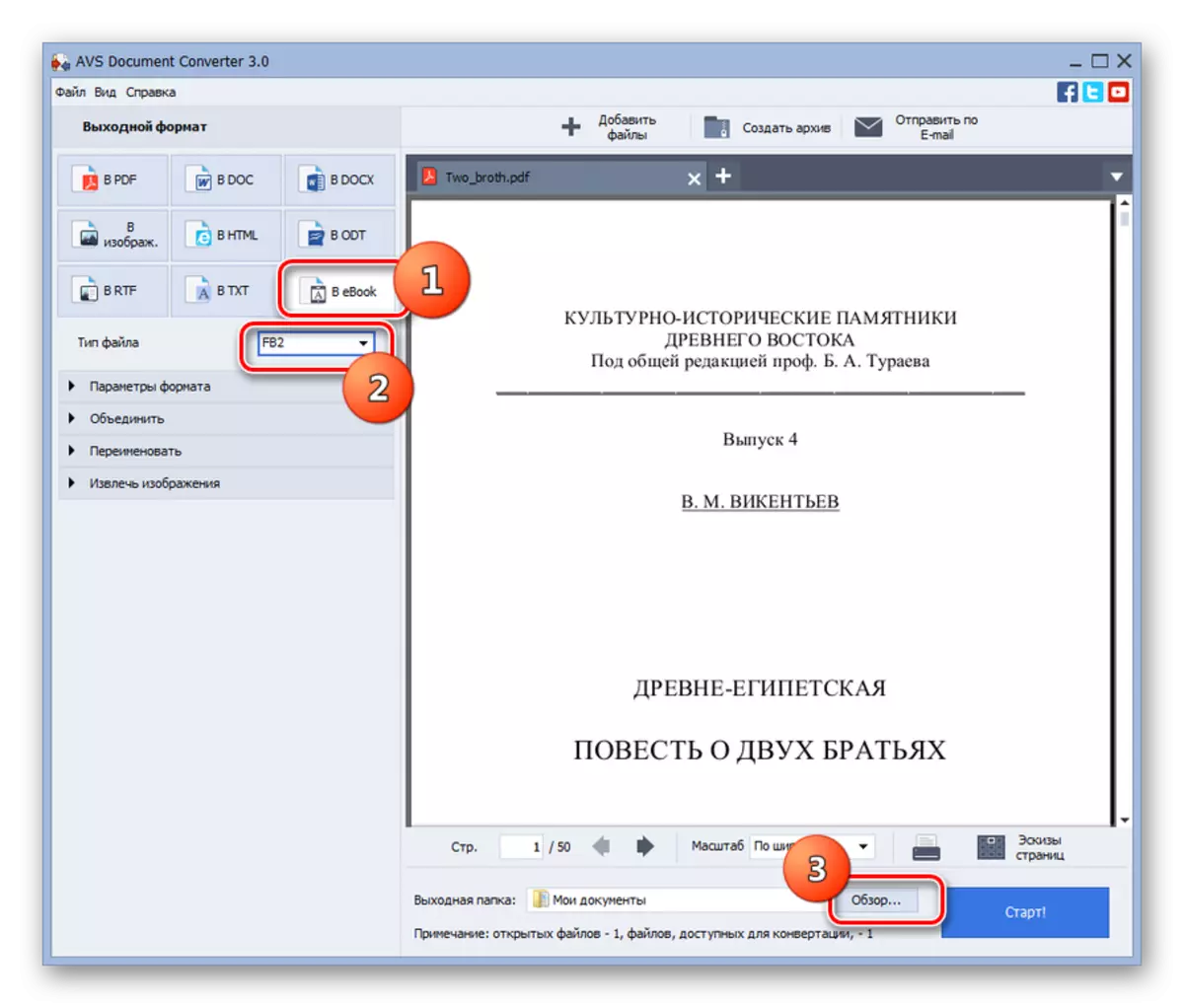
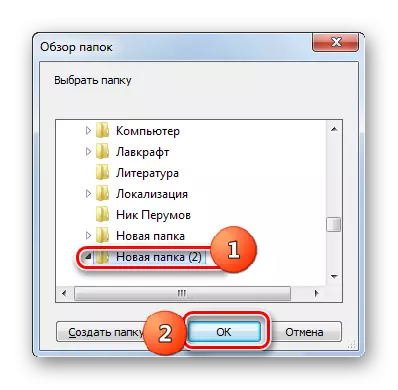
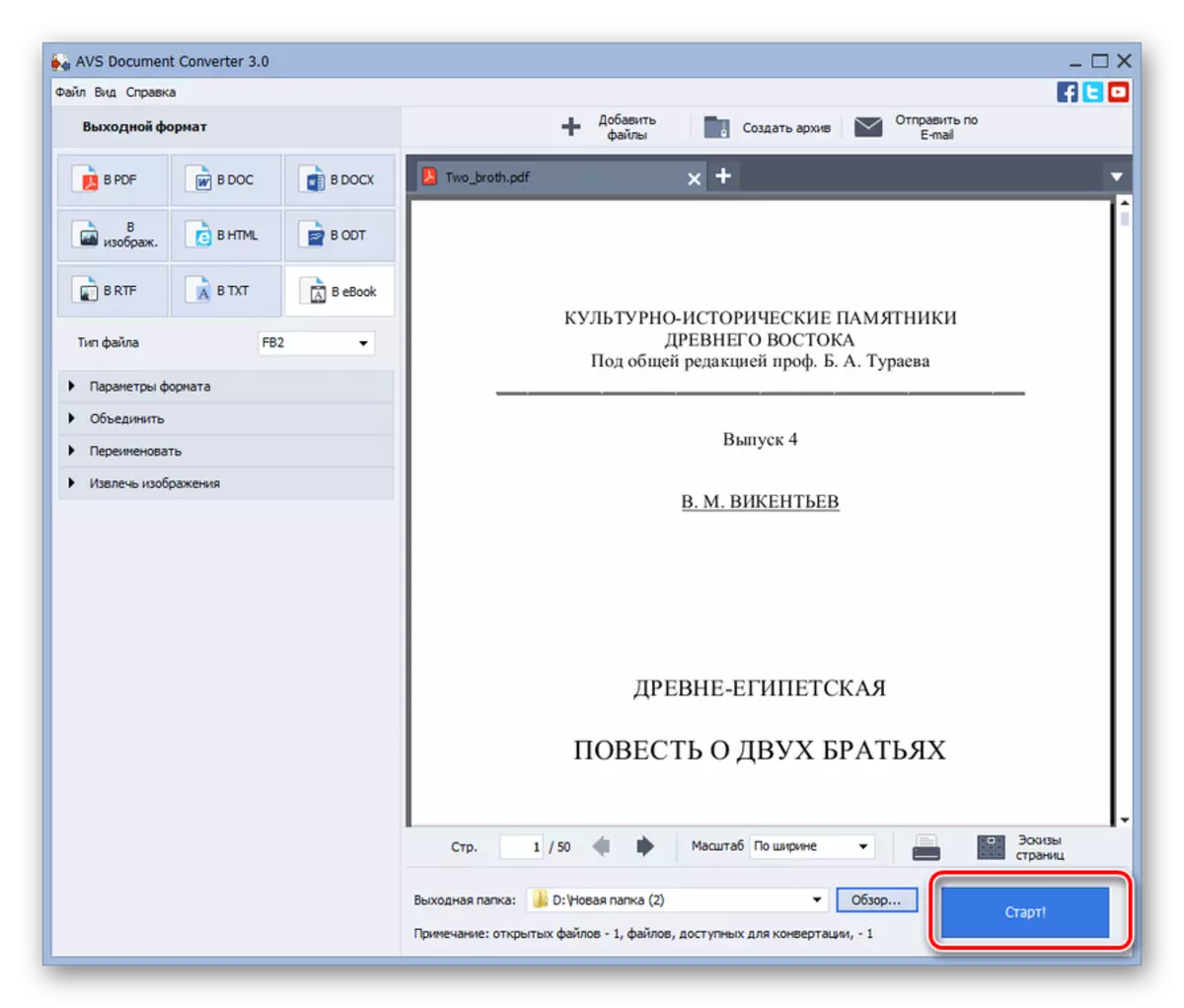

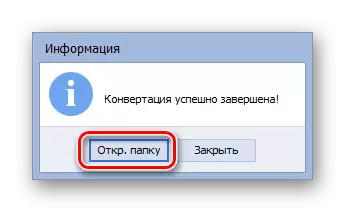

The main disadvantage of this option is that the AVS Document Converter application is paid. If you use its free option, then a watermark will be superimposed on the document pages that will be applied as a result of conversion.
Method 3: ABBYY PDF TRANSFORMER +
There is a special ABBYY PDF Transformer + application, which is intended to convert PDF to various formats, including FB2, as well as the transformation in the opposite direction.
Download ABBYY PDF Transformer +
- Run ABBYY PDF Transformer +. Open Windows Explorer in the folder in which the PDF file prepared for conversion is located. Highlight it and, holding the left mouse button, drag the program to the window.
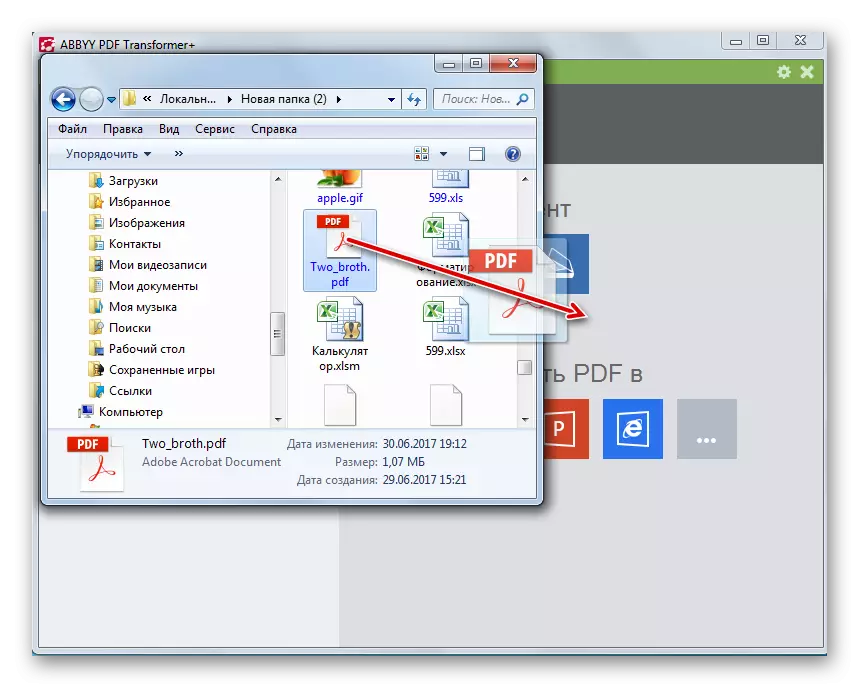
There is also an opportunity to do differently. Being in ABBYY PDF Transformer +, click on the "Open" inscription.
- A file selection window is launched. Move to the directory where PDF is located, and highlight it. Click "Open".
- After that, the selected document will be opened in ABBYY PDF Transformer + and will appear in the preview area. Click on the "Convert to" button on the panel. In the list that opens, select "Other Formats". In the Additional list, click on Figtionbook (FB2).
- A small conversion parameter window opens. In the "Name" field, enter the name you want to assign a book. If you want to add the author (it is not necessary), then click on the button to the right of the "Authors" field.
- The window of adding authors opens. In this window, you can fill in the following fields:
- Name;
- Second name;
- Surname;
- Pseudonym.
But all the fields are not necessary. If there are several authors, you can fill out several lines. After the required data is entered, press "OK".
- After that, returns to the conversion parameters window. Click on the "Convert" button.
- The conversion process begins. Its progress can be observed using a special indicator, as well as numerical information, as from the pages of the document is already processed.
- After the conversion is completed, the save window starts. It needs to go to the directory where you wish to place a converted file, and click "Save".
- After that, the FB2 file will be saved in the specified folder.
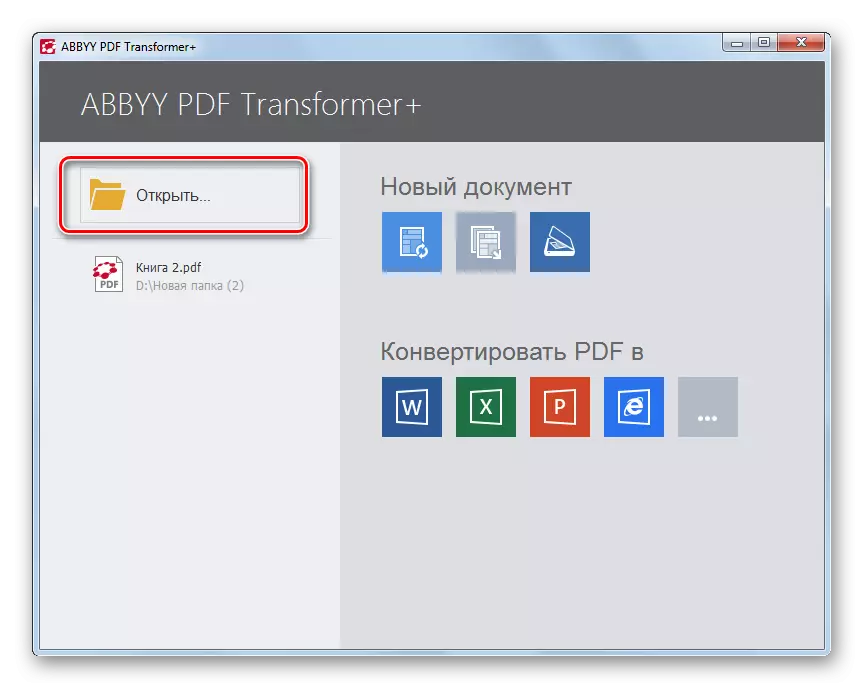


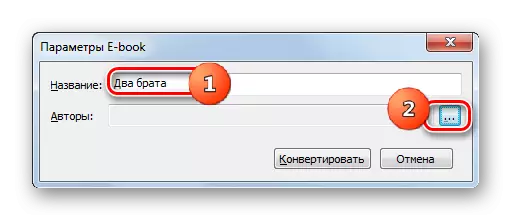
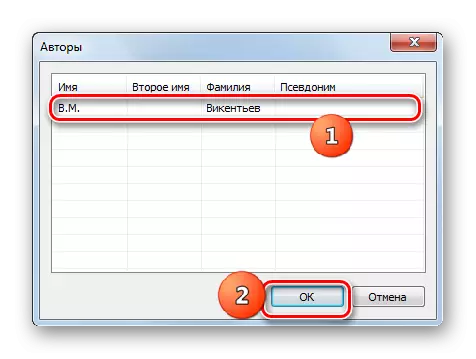
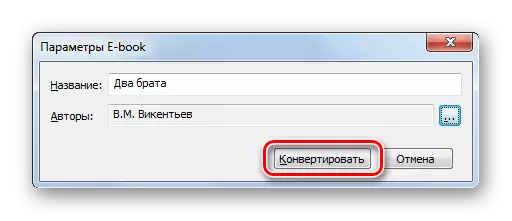
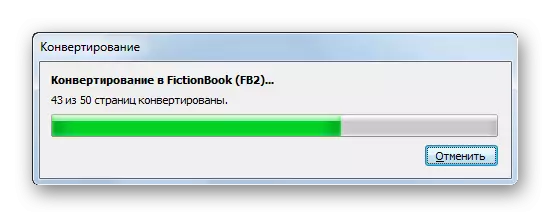
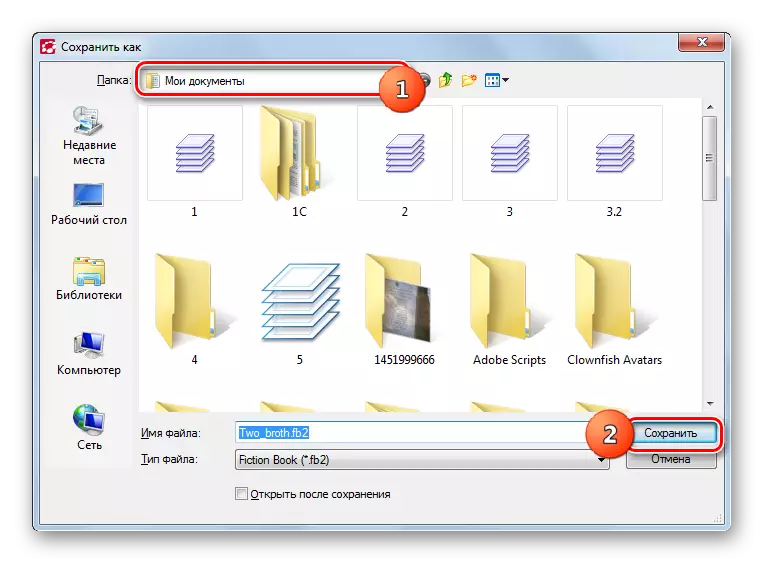
The disadvantage of this method is that ABBYY PDF Transformer + is a paid program. True, there is a possibility of trial use for one month.
Unfortunately, not so many programs provide the ability to convert PDF to FB2. First of all, this is due to the fact that these formats use completely different standards and technologies, which complicates the procedure of correct transformation. In addition, most of the well-known converters supporting this conversion destination are paid.
