
There are special keywords that enter which in the search for YouTube, you will get a more accurate result of your request. So you can search for a variety of quality, duration and more. Knowing these keywords, you can quickly find the necessary video. Let's deal with all this in more detail.
Quick video search on YouTube
Of course, you can use the filters after you have entered the request. However, it is uncomfortable to use them every time, especially, with frequent search.
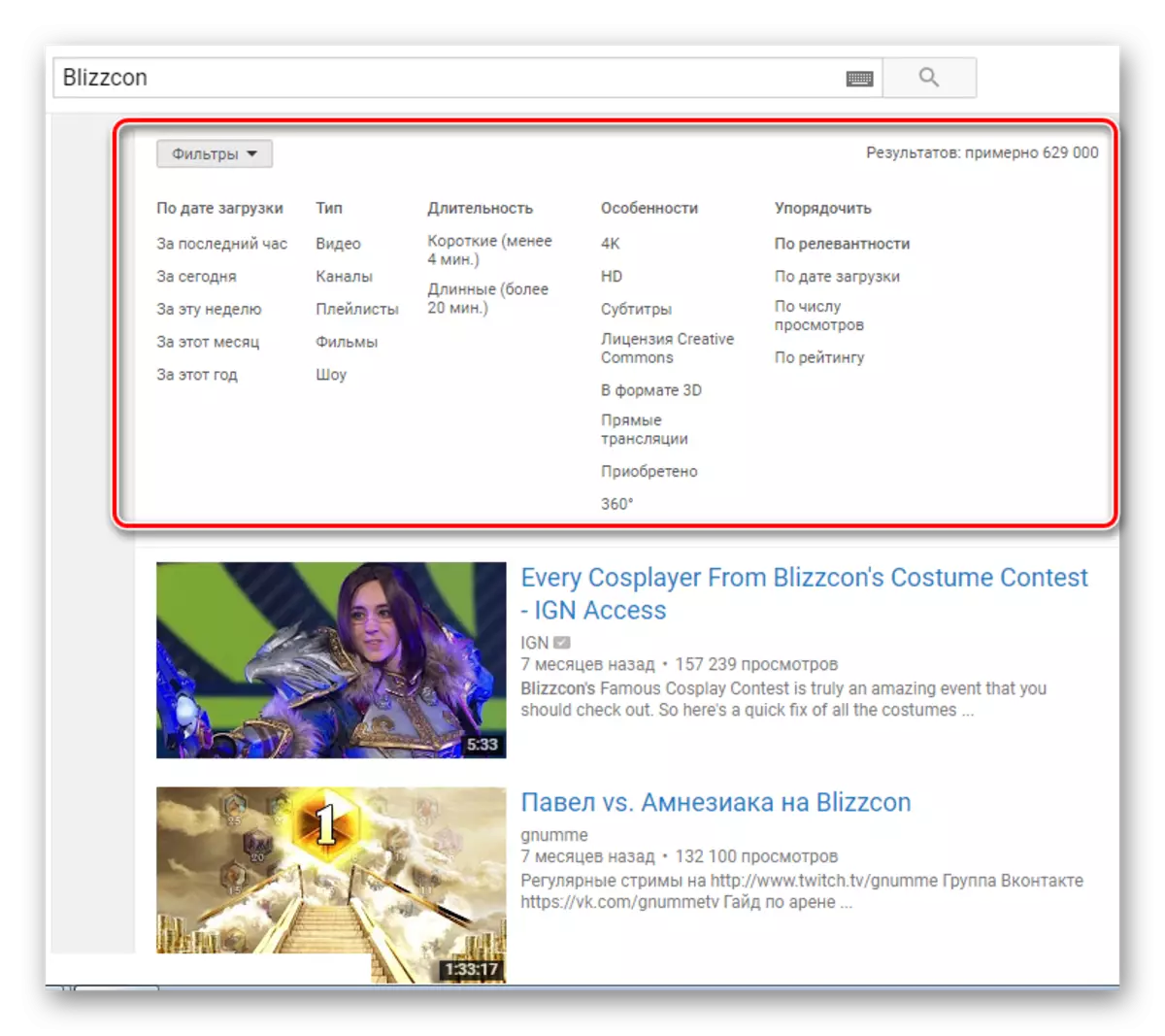
In this case, you can use keywords, each of which is responsible for a specific filter. Let's consider them in turn.
Search by quality
If you need to find a video of a certain quality, then, in this case, simply enter your request, set the comma after it and enter the desired write quality. Click "Search".
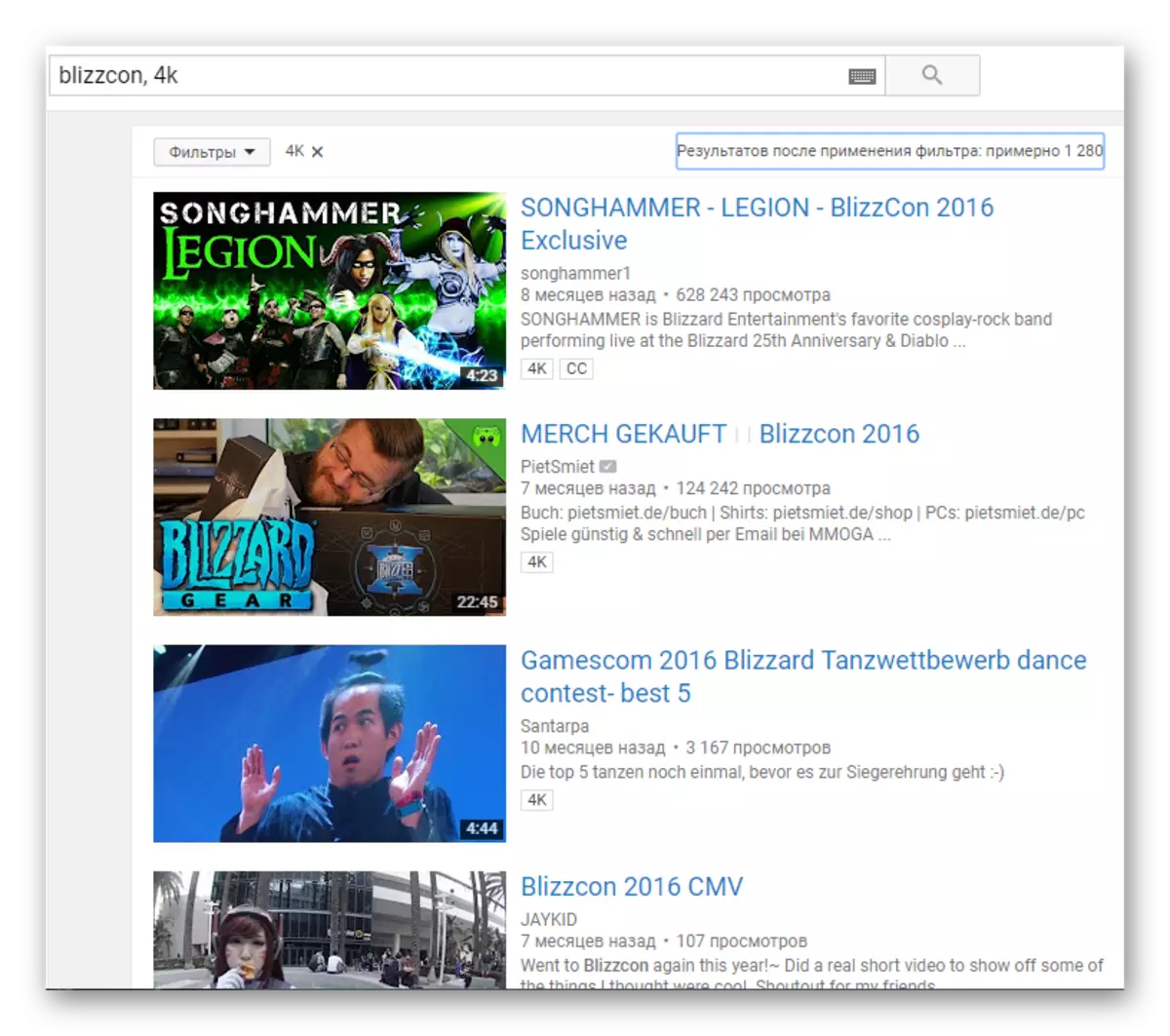
You can enter any quality in which you can upload video YouTube - from 144r to 4k.
Cutting down the duration
If you need only short rollers that will go no more than 4 minutes, then after the comma, enter "Short". Thus, in the search you will only see short rollers.

In another case, if you are interested in the rollers who last more than twenty minutes, then the keyword "Long" will help you, which long rollers will show you when searching for you.
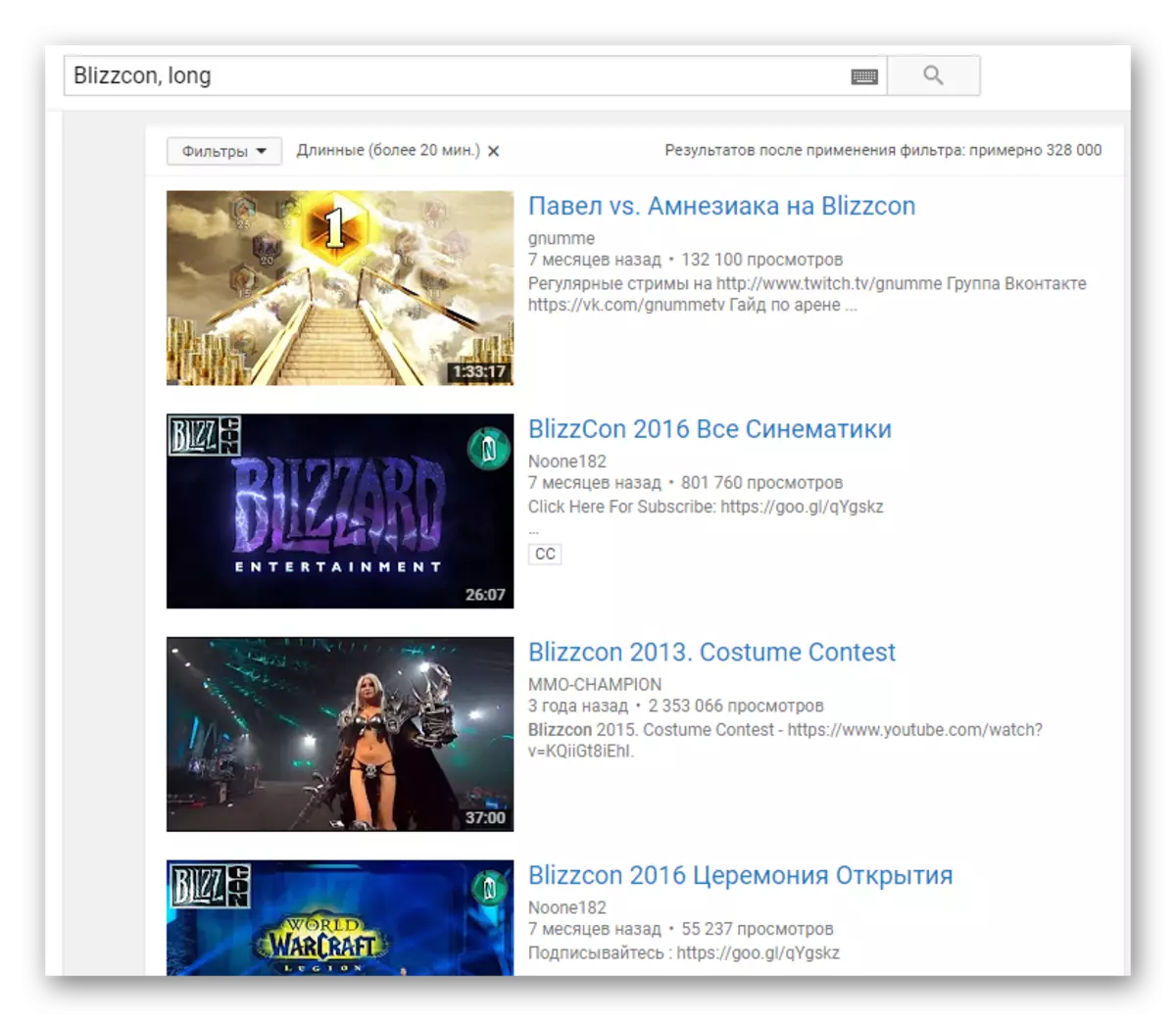
Only playlists
Most often, the rollers are the same or similar themes are combined into the playlist. It can be different passing games, TV shows, programs and more. It is easier to watch something playlist than to look for a separate video every time. Therefore, when searching, use the "PlayList" filter to be entered after your request (do not forget about the comma).
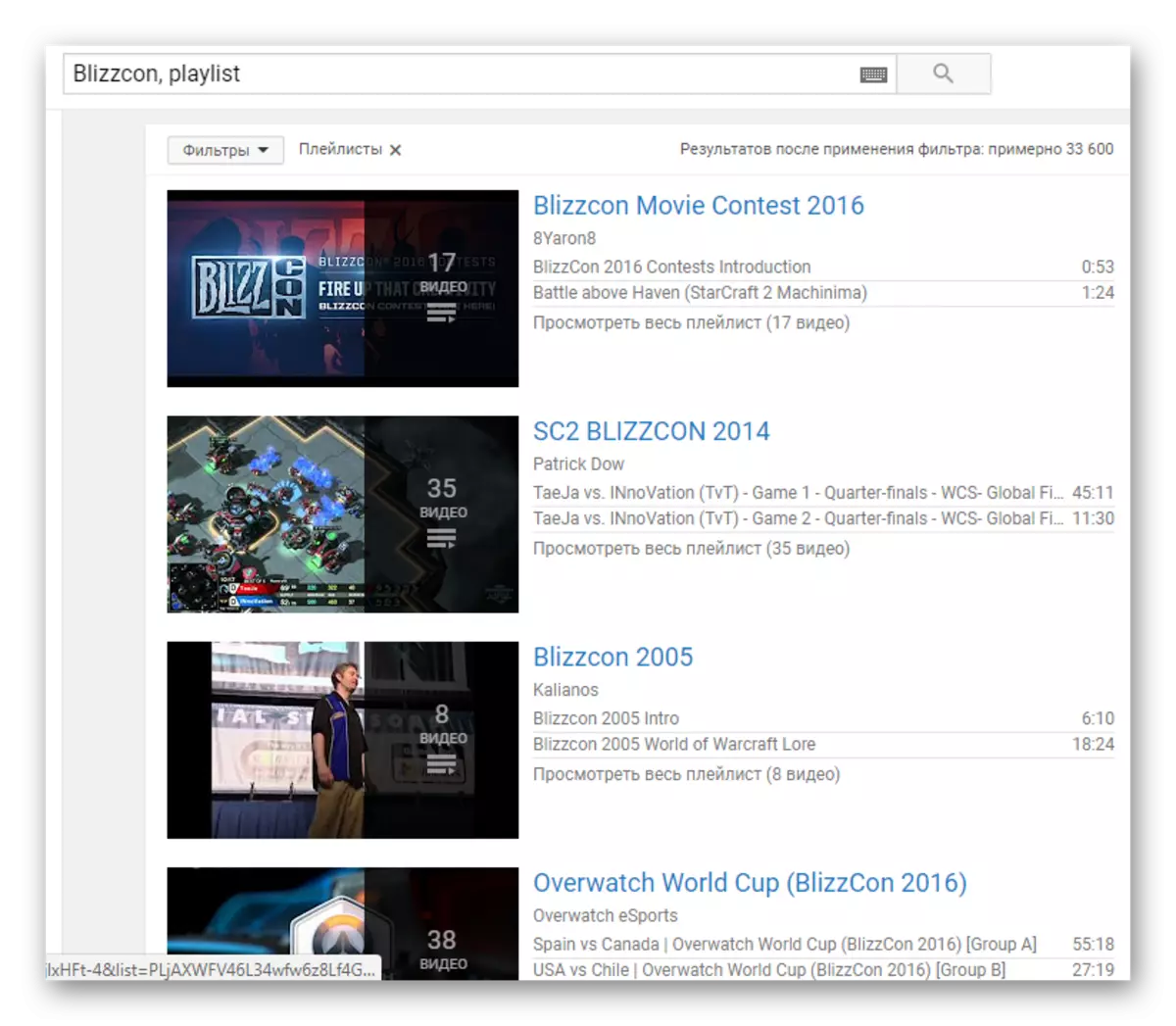
Search by time added
Looking for a roller that was loaded a week ago, or maybe exactly that day? Then use the list of filters that will help empty the rollers by the date of their addition. In total, there are several of them: "HOUR" - no more than an hour ago, "Today" - today, "Week" - this week, "Month" and "Year" - no more than a month and year ago, respectively.
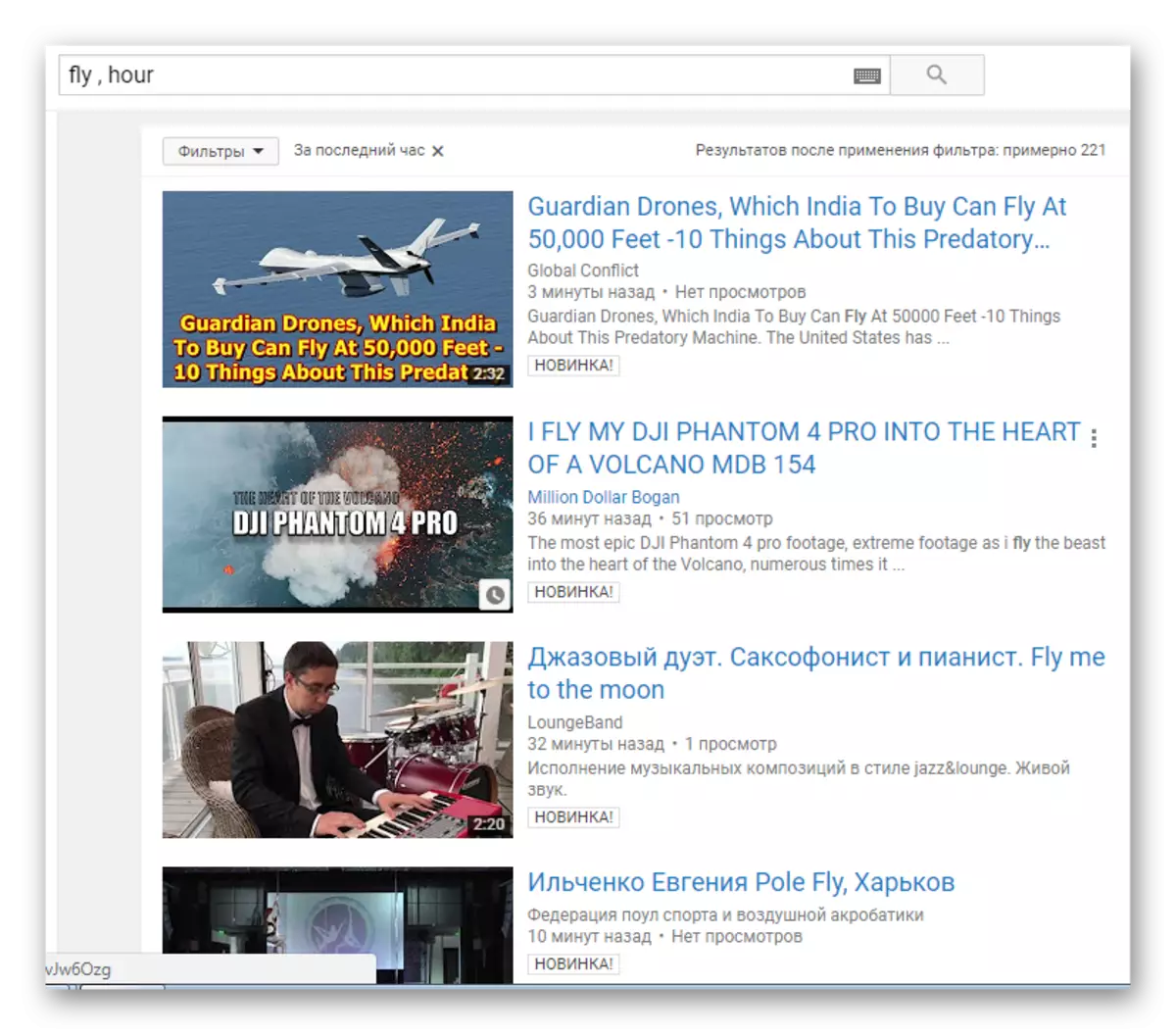
Only films
You can purchase a movie on YouTube to view that it will not be piracy, because this service has a large base of legal films. But, unfortunately, when entering the name of the film, it sometimes does not show it in the search. The use of the "Movie" filter will help.
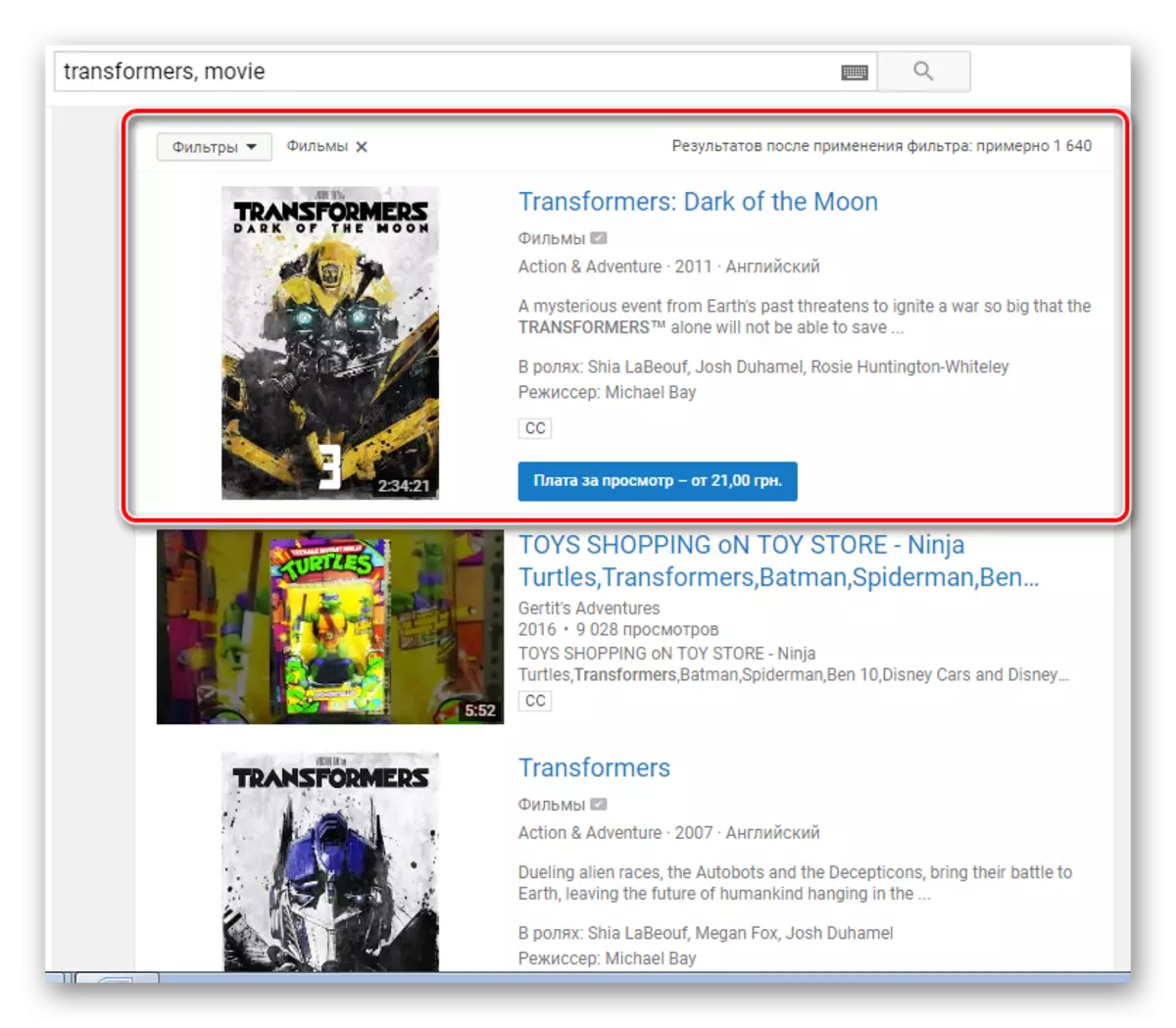
Only channels
In order for the query results, only user channels are displayed, you must apply the "Channel" filter.

You can also add a certain time to this filter if you want to find a channel that was created a week ago.
Filter combination
If you need to find a video that was laid out a month ago also in a certain quality, then you can apply the combination of filters. Just after entering the first parameter, put the comma, and enter the second.

Using the parameter search will speed up the process of finding a specific video. In comparison with it, the traditional search type through the filter menu, which is displayed only after removal of the results and each time it requires a reboot of the page, takes a lot of time, especially if necessary.
