
The password from any account is very important, confidential information that ensures the security of personal data. Of course, the main part of the resources supports the possibility of changing the password in order to provide the level of high defense as possible, depending on the wishes of the account of the account. Origin also allows not only to create, but also change similar keys for their profile. And it is important to understand how to do it.
Password in Origin.
Origin is a digital store of computer games and entertainment. Of course, it requires money to invest money. Because the user account is his personal matter to which all purchases data are attached, and it is important for such information to be able to protect against unauthorized access, because it can lead both the loss of investment results and the funds themselves.Periodic manual change in the password can significantly improve the security of the account. The same applies to the change in the mail, editing the secret question, and so on.
Read more:
How to change the secret question in Origin
How to change email in Origin
On how to create a password in Origin, you can find out in an article on registration on this service.
Lesson: How to register in Origin
change Password
To change the password for the account in Origin, you need access to the Internet and the answer to the secret question.
- First you need to go to the origin site. Here in the lower left corner you need to click on your profile to expand the options for interacting with it. Among them, you need to choose the first - "my profile".
- Next will be completed on the profile screen. In the upper right corner you can see an orange button to go to edit it on the EA website. You need to click it.
- The profile edit window opens. Here you need to go to the second section in the menu on the left - "Security".
- Among the data appeared in the central part, you need to select the very first block "Account Security". You need to push the blue inscription "Edit".
- The system will require the answer to the secret question specified when registering. Only after that you can access data editing.
- After the correct answer input will open a password editing window. Here you need to enter the old password, then twice the new one. What is interesting, when registering the system does not require a password entry repeat.
- It is important to take into account that when the password is introduced, specific requirements must be followed:
- The password must be shorter than 8 and not longer than 16 characters;
- The password must be introduced by Latin letters;
- It must be present at least 1 lowercase and 1 capital letters;
- It must be at least 1 digit.
After that, it remains to click the "Save" button.
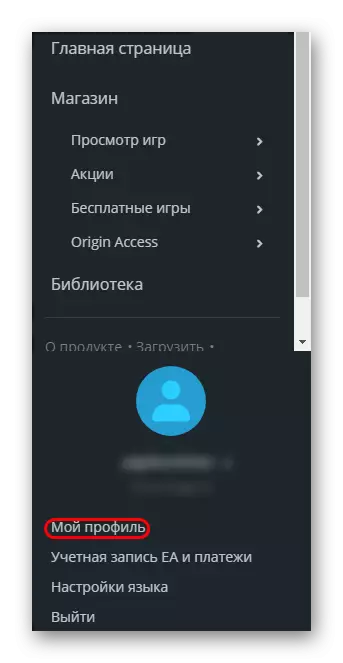
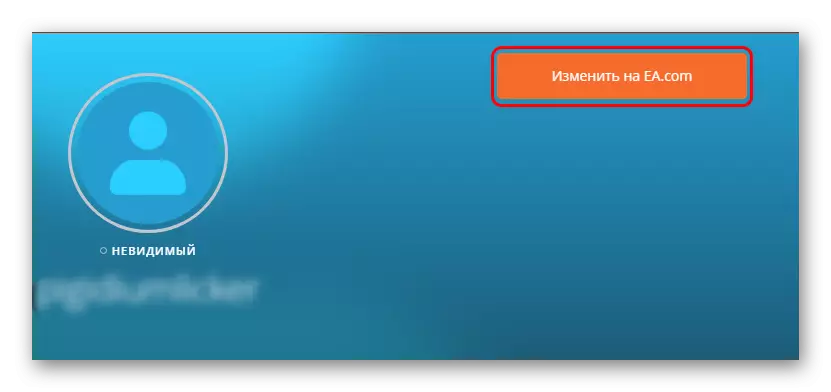
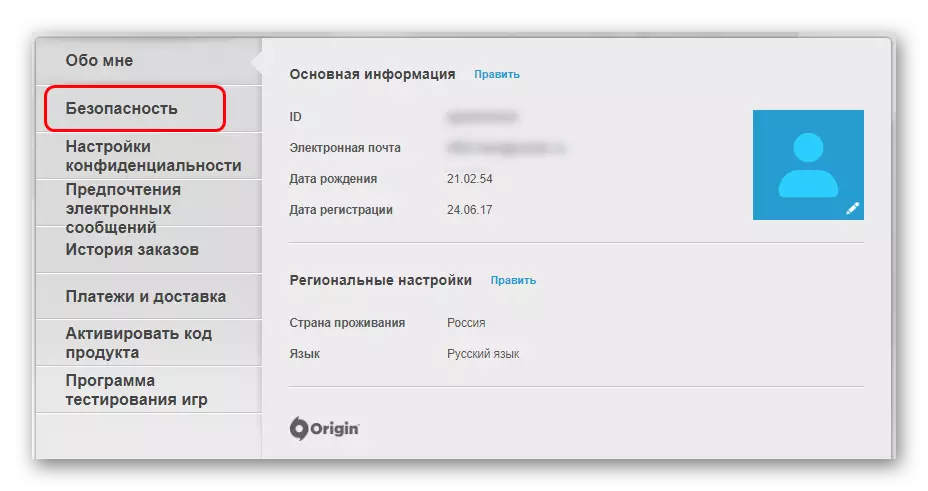
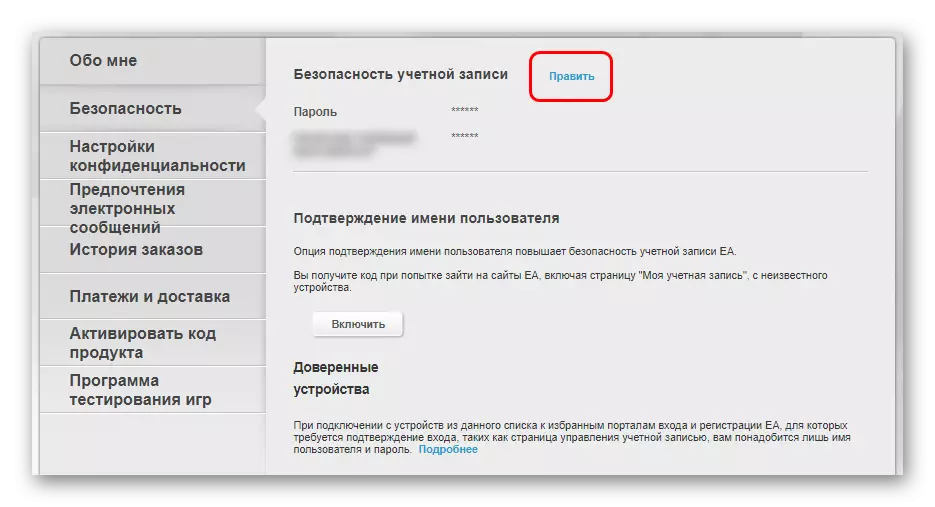
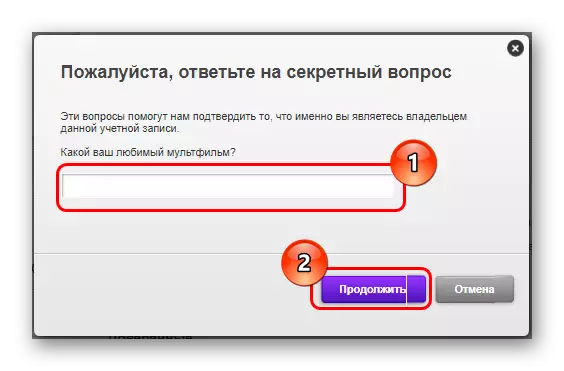
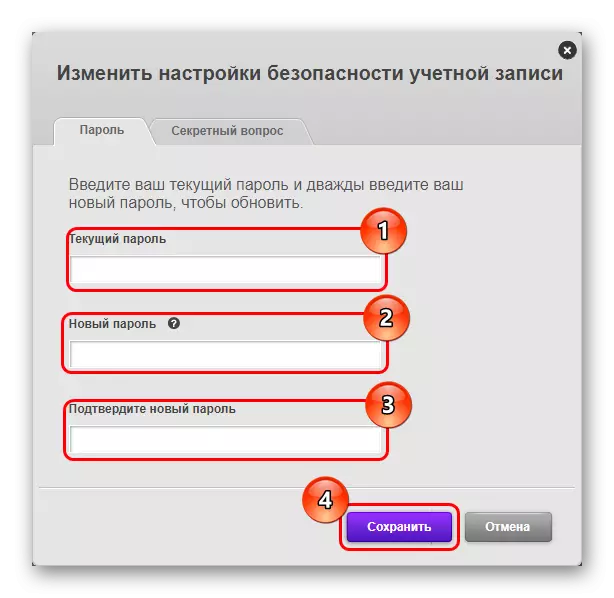
The data will be applied, after which the new password can be freely used to authorize on the service.
Password recovery
In case the password from the account has been lost or for some reason is not accepted by the system, it can be restored.
- To do this, when authorized, choose the blue inscription "Forgot your password?".
- A transition to a page where you need to specify an email to which the profile is registered. Also here you need to check the checkpoint.
- After that, the specified email address (if it is attached to the profile) will be sent link.
- You need to go to your mail and open this letter. It will contain a brief information about the essence of the action, as well as the link for which you need to go.
- After the transition, a special window will open, where you need to enter a new password, and then repeat it.
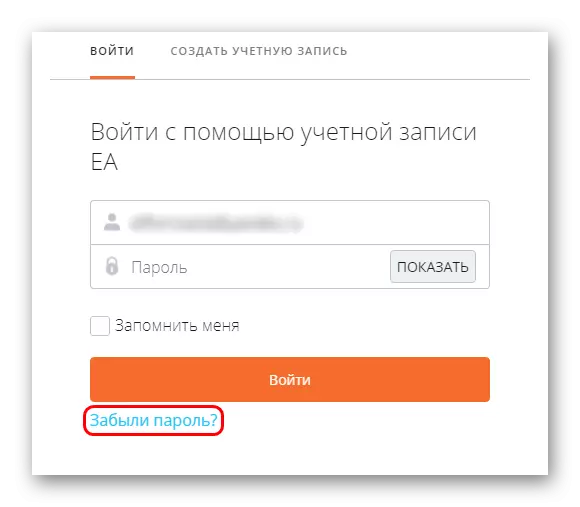
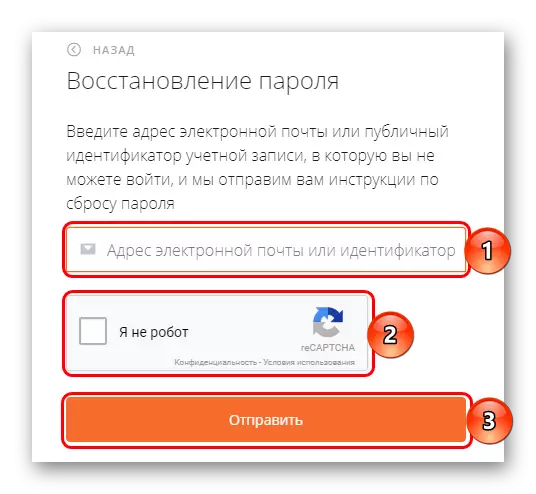
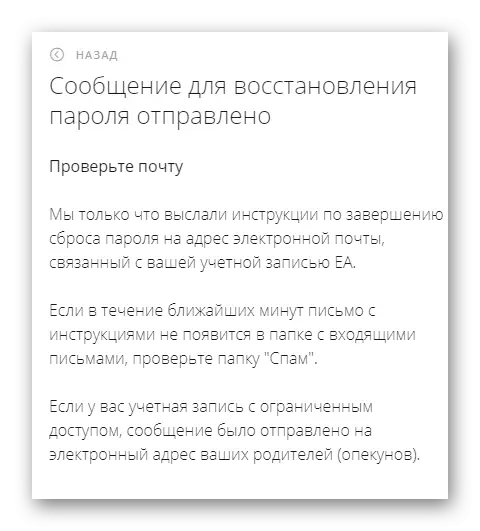
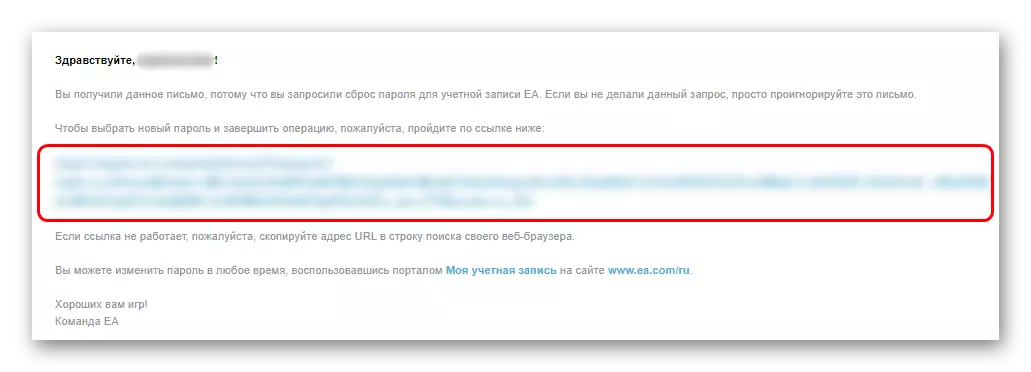
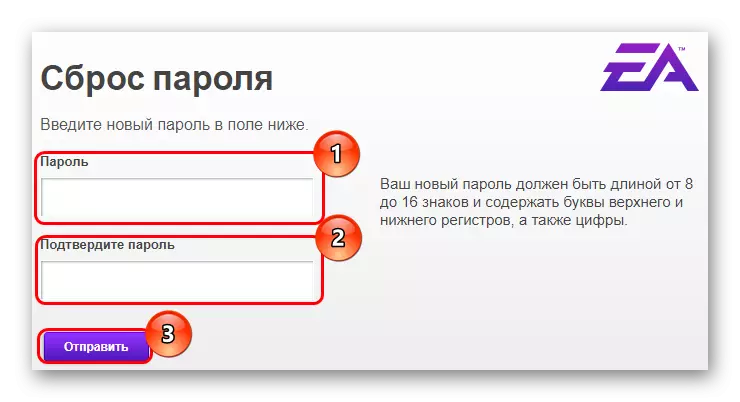
After saving the result, you can use the password again.
Conclusion
Changing the password allows you to increase the account security, however, this approach may result in the user will forget the code. In this case, recovery will help, because this procedure usually does not cause special difficulties.
