
In this lesson, we will discuss the already known many theme associated with Mail.Ru, namely, to remove it from your browser. Users may have a search page for mail.ru, self-loading web browser and installing it by default, etc. Let's look through the items as you can remove mail.ru.
Removal mail.ru.
A person may not even notice the installation of mail.ru. How can this happen? For example, a browser and other additions can boot along with another program. That is, during installation, a window may appear where you are offered to download Mail.ru and already exhibited in the right places check mark. You just click "Next" and, Think that you continue to install only your program, but it is not. It is often done unnoticed and carefully to take advantage of human inattention. To all this, simply remove mail.ru and change the search engine on the web browser does not work.To remove mail.ru, you need to check the browser shortcut, remove unnecessary (malicious) programs and clean the registry. Let's start.
Stage 1: Changes in the shortcut
In the browser's shortcut, the address of the website can be prescribed, in our case, it will be Mail.ru. It is necessary to correct the string, deleting this address from it. For example, all actions will be shown in Opera, but in other observers everything is done similarly. You can learn more about how to remove Mile.ru from Google Chrome and Mozilla Firefox. So, proceed.
- Open a web browser that usually use, now it is Opera. Now click right-click on the label located on the taskbar, and after choosing Opera - "properties".
- In the window that appears, we find the "object" string and look at its contents. At the end of the paragraph, the address of the site http://mail.ru/?10 can be specified. We remove this content from the line, but we do it carefully, so as not to delete too much. That is, it is necessary that "launcher.exe" remains at the end. Confirm the changes made by the "OK" button.
- In Opera, click "Menu" - "Settings".
- We are looking for the item "at startup" and click "Set".
- Click on the cross icon to remove the address http://mail.ru/?10.
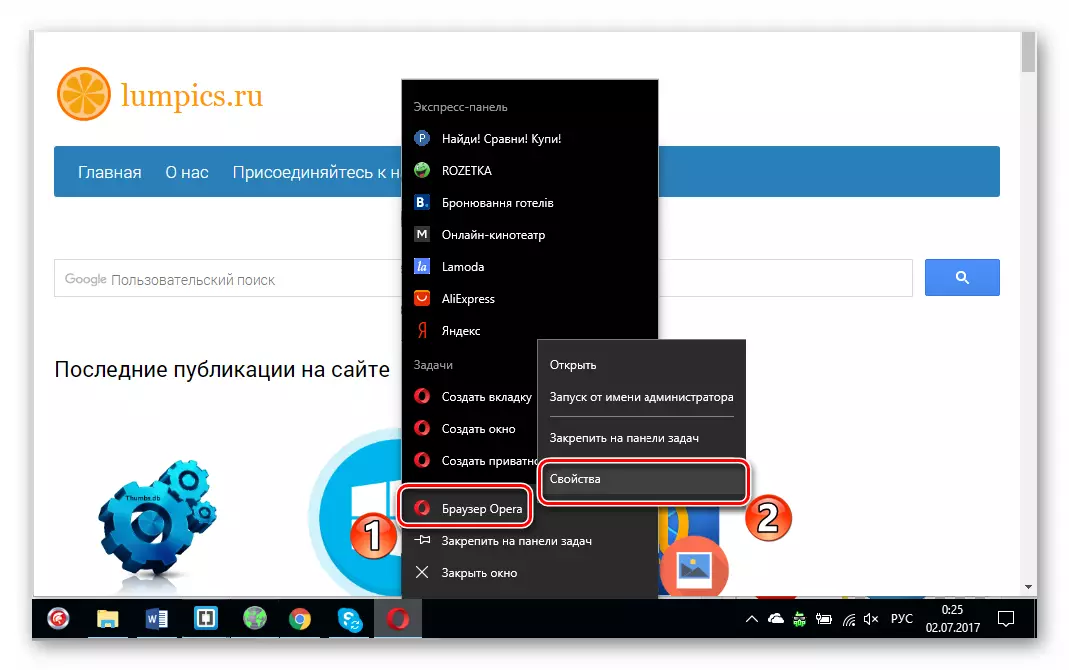

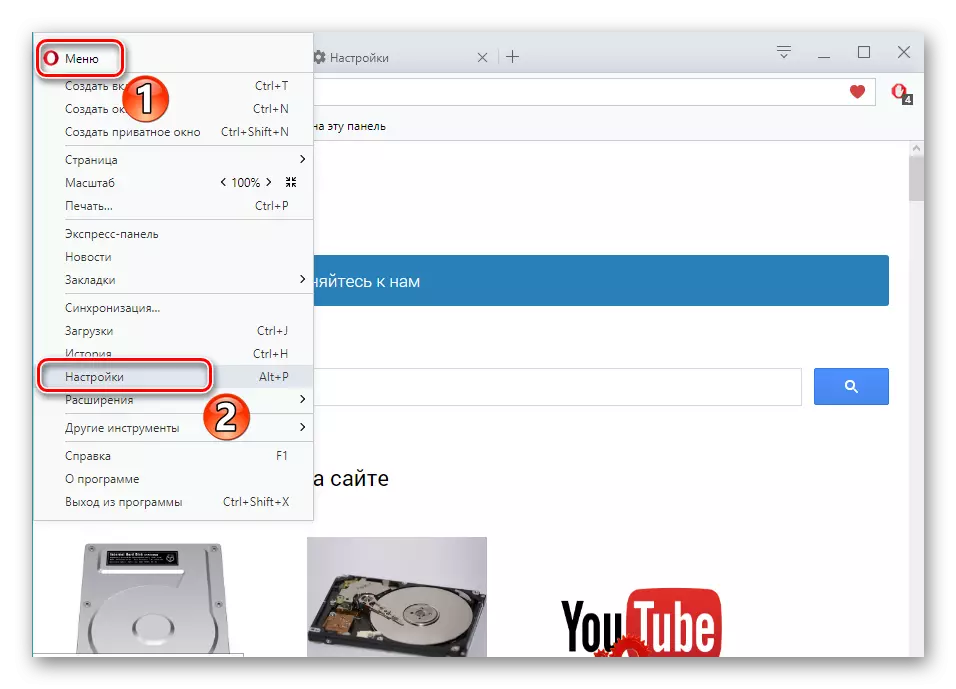
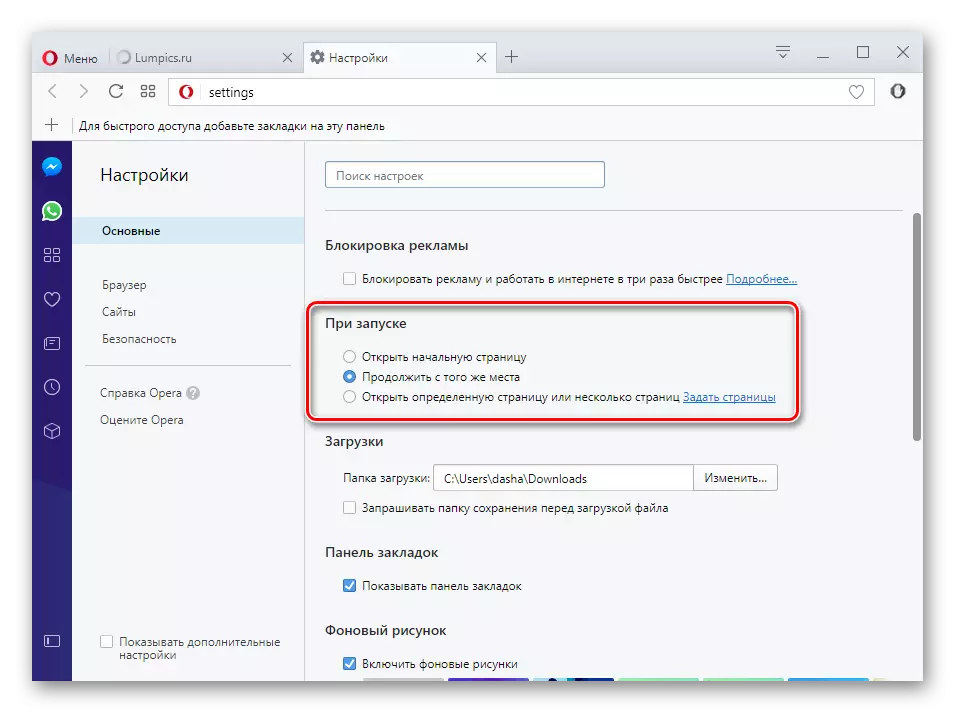
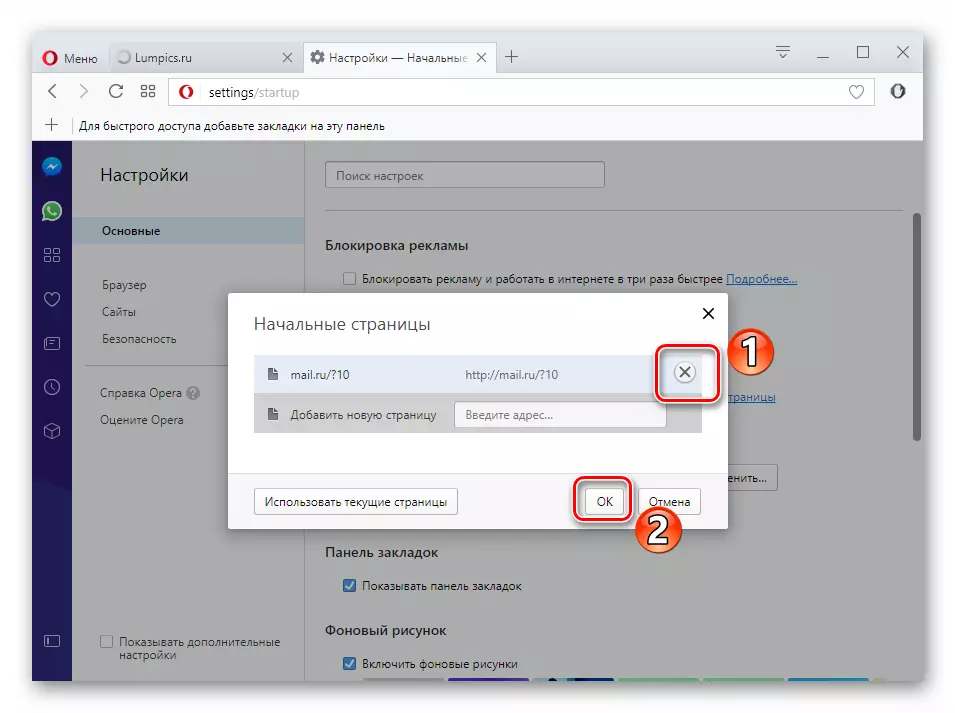
Stage 2: Removing unnecessary programs
Go to the next step, if the past method did not help. This method is to remove unnecessary or malicious programs on the PC, including MIL.RU.
- To begin with, open the "My Computer" - "Delete Program".
- A list of all programs installed on the PC will appear. We need to remove unnecessary programs. However, it is important to leave those that we ourselves installed, as well as systemic and popular developers (if Microsoft, Adobe is specified, etc.).
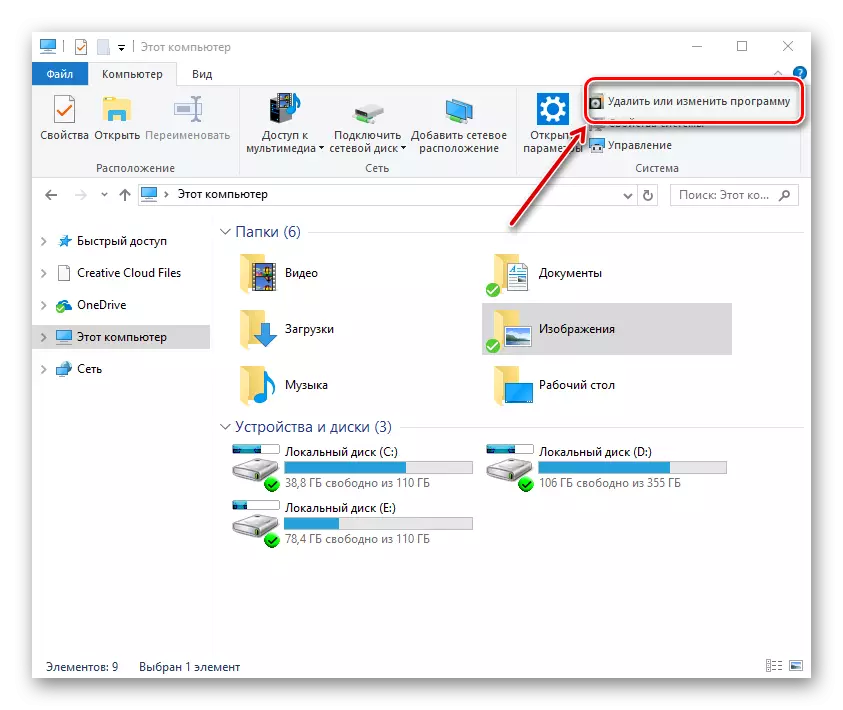
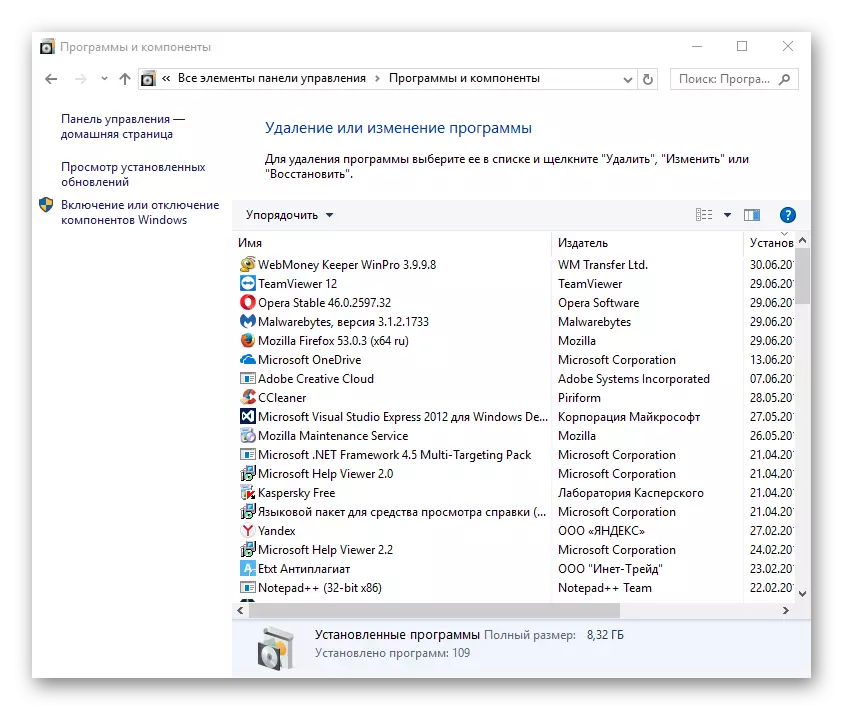
See also: How to delete programs on Windows
Stage 3: Total Registry Cleaning Supplements and Label
Only when you have already deleted harmful programs, you can move to the next step. As already seen from the name of this stage, we will now get rid of the unnecessary by the integrated cleaning of registry, additions and label. Once again, we emphasize that these three actions do at one time, otherwise nothing will be released (the data will be recovered).
- Now we open AdwCleaner and click "Scan". The utility scans the necessary disk departments, and after the registry keys. Checked places where the ADW class viruses can be.
- Adveliner advises to remove unnecessary by clicking "Clear".
- Go to Opera again and open the "Menu", and now "Extensions" - "Management".
- We pay your attention to whether expansions were deleted. In case there is no, we get rid of them yourself.
- Open the "Properties" of the browser label. We are convinced that there was no http://mail.ru/?10 in the object "object" and click "OK".
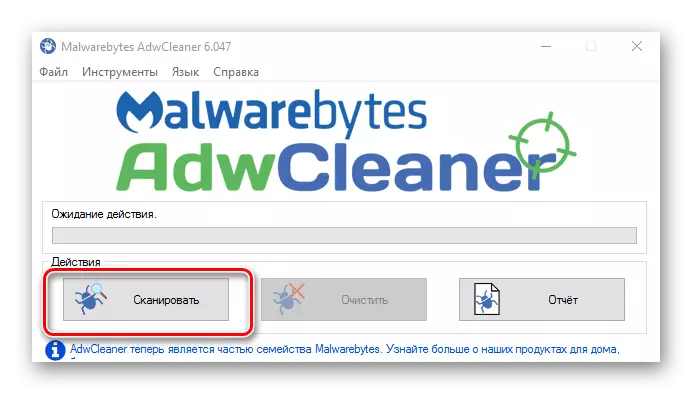
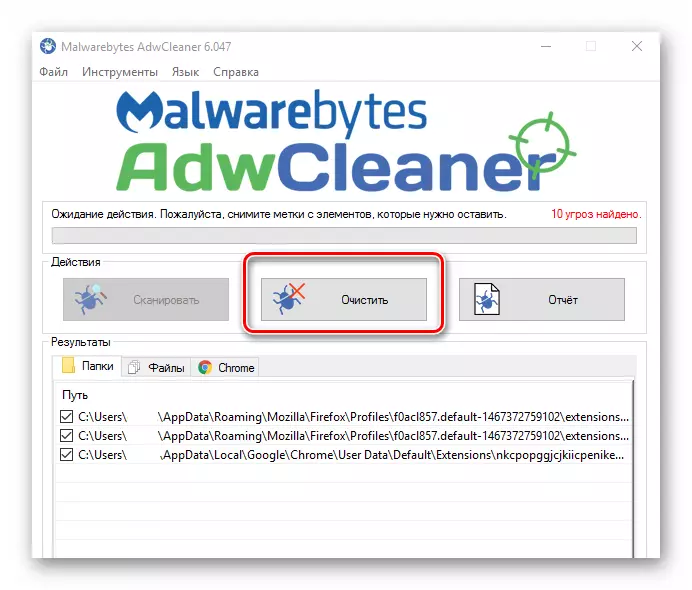
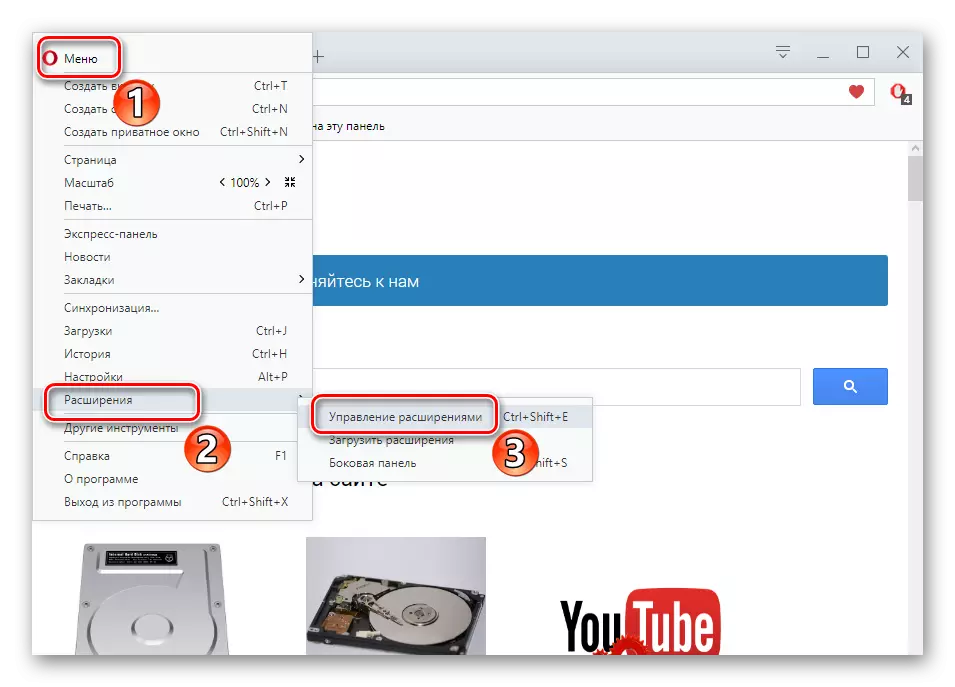
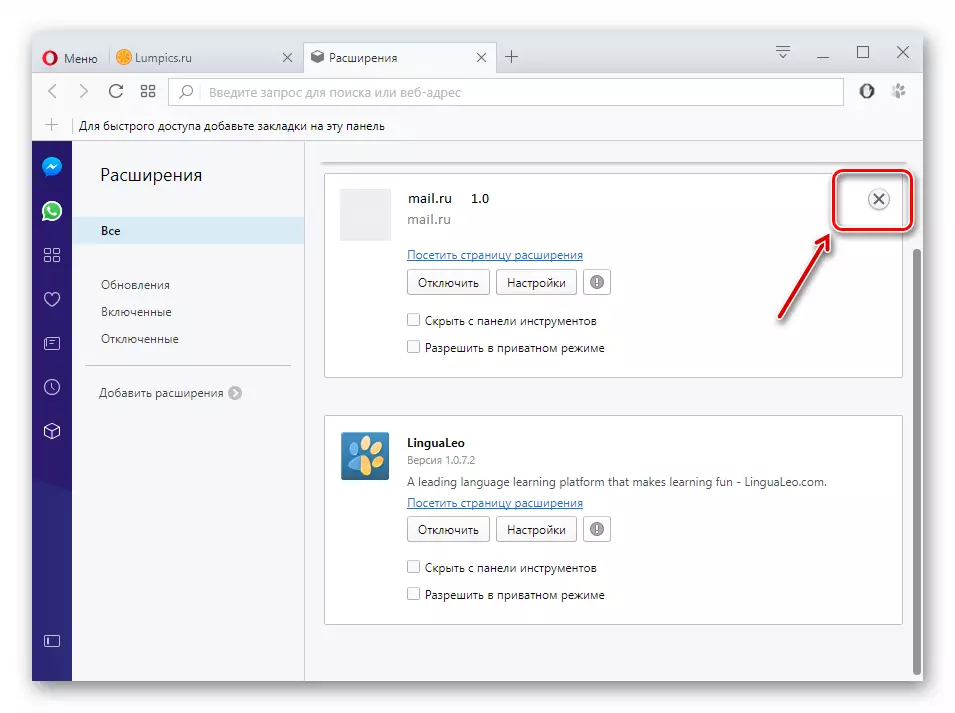
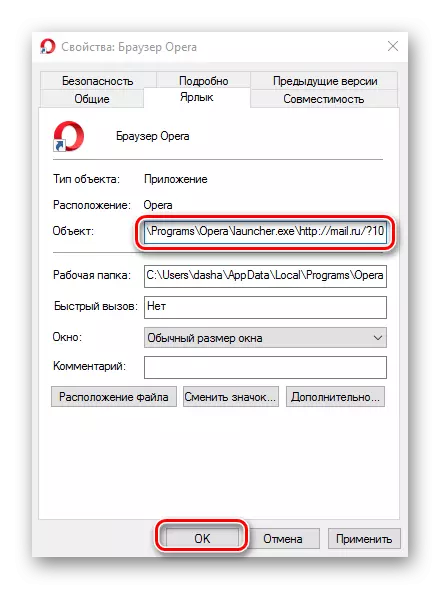
Having done every step alternately, you will probably get rid of Mile.ru.
