
The main boot record (MBR) is called the hard disk section in the first place. It contains partition tables and a small program for loading a system that reads information about how the Winches sectors starts. The following data is transmitted to a cluster with a valid operating system to load it.
We restore MBR
For the boot record recovery procedure, we will need an installation disk with OS or boot flash drive.
Lesson: Instructions for creating a bootable flash drive on Windows
- Configure the BIOS properties so that the download occurs with a DVD drive or flash drive.
Read more: How to configure BIOS to download from a flash drive
- Insert the installation disk with or bootable USB flash drive with Windows 7, we reach the Windows Installation window.
- Go to the "Restoration System" item.
- Select the desired OS to restore, click "Next".
- . The "System Recovery Options" window opens, select the "Command Line" section.
- The cmd.exe command line panel will appear, in it enter the value:
bootrec / fixmbr
This command performs overwriting the MBR in Windows 7 on the hard drive system cluster. But this may not be enough (viruses in the radar MBR). And therefore, you should use another command that provides the recording of the new boot sector "Seven" on the system cluster:
BootRec / FixBoot
- Enter the EXIT command and restart the system from the hard disk.

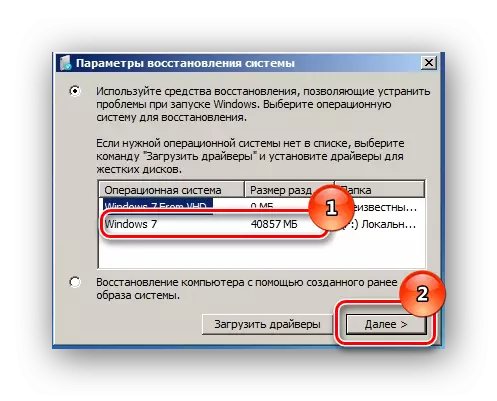

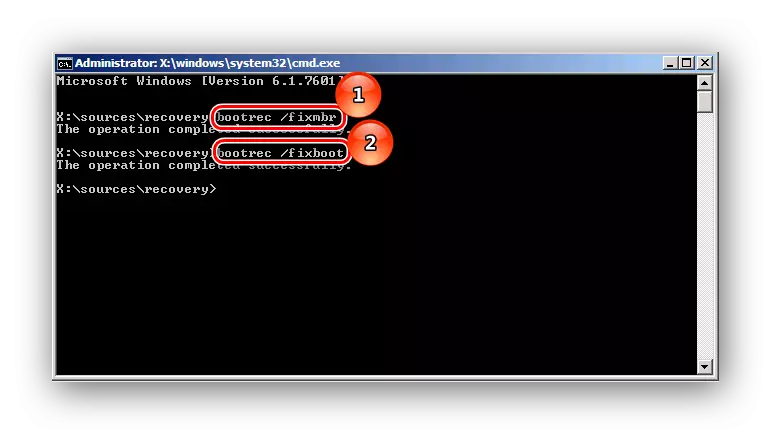
The Windows loader recovery procedure is very simple if you do everything according to the instructions given in this article.
