
If you want users who visit your channel, you can see information about your subscriptions, you need to change some settings. You can do it on both your mobile device, through YouTube, and on the computer. Let's analyze both ways.
Open YouTube's subscriptions on your computer
To edit on the computer, directly through the YouTube website, you need:
- Go to your personal account, then click on his icon, which is on the right above, and go to "YouTube Settings" by clicking on the gear.
- Now you see several sections on the left, you need to open confidentiality.
- Remove the checkbox from the "Do not show information about my subscription" item and click "Save".
- Now go to the page of your channel by clicking My Channel. If you have not yet created it, then make this process by following the instructions.
- On the page of your channel, click on the gear to go to the settings.
- By analogy with past steps, deactivate the item "Do not show information about my subscriptions" and click on "Save".
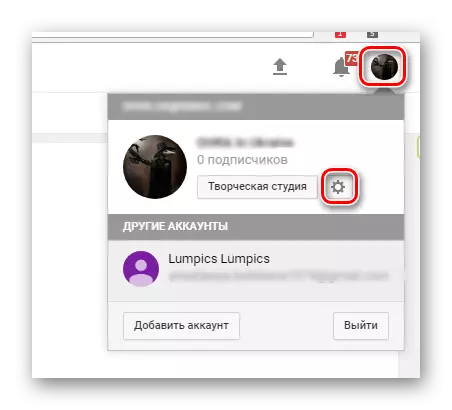
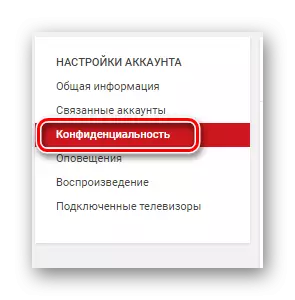
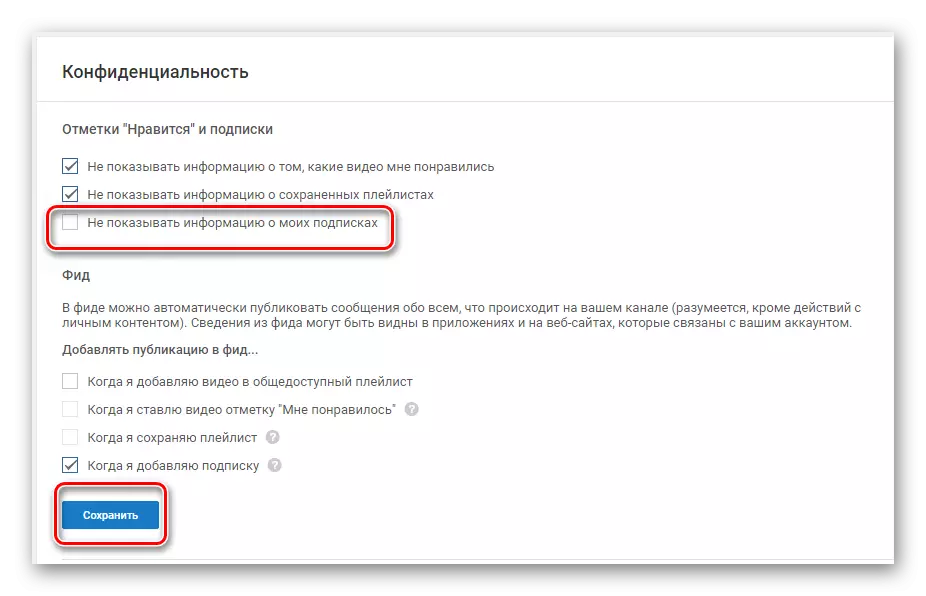
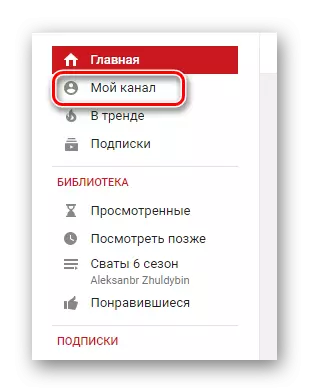
Read more: How to create a channel on YouTube
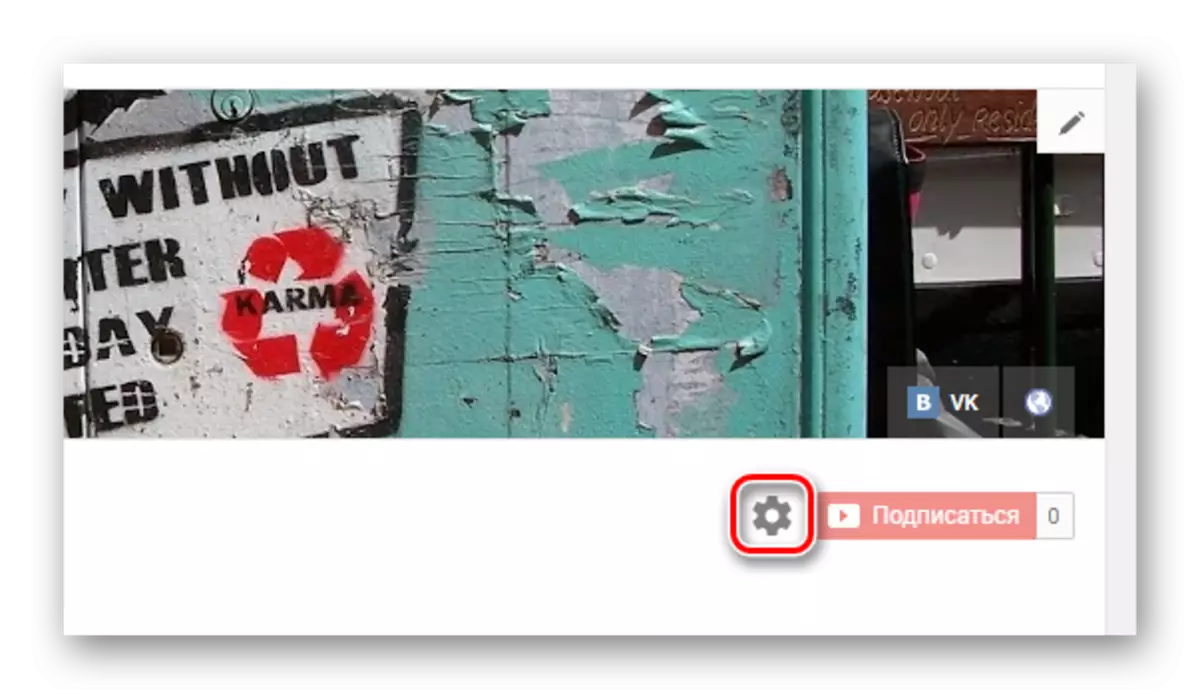
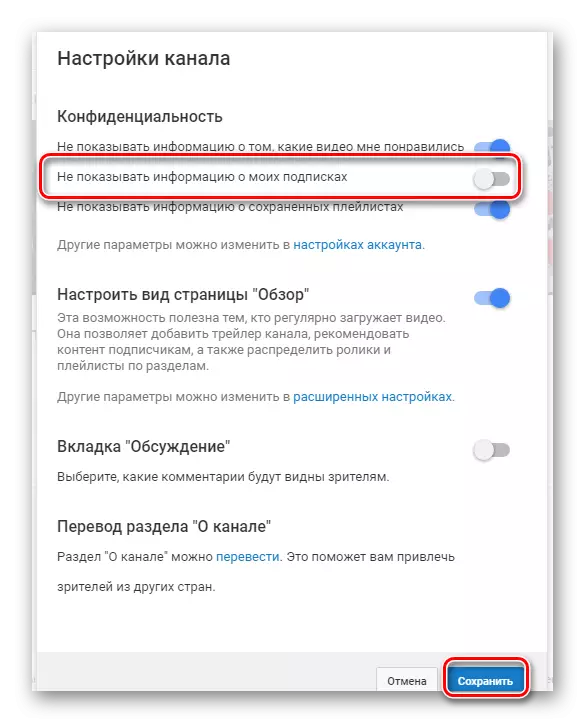
Now users viewing your account will be able to see people you are signed. At any time, you can turn the same operation on the contrary, the scissors of this list.
Open on the phone
If you use a mobile application to view YouTube, you can also make this procedure in it. You can do this in almost the same way as on the computer:
- Click on your avatar, after which the menu opens, where you need to go to "My Channel".
- Click on the icon in the form of a gear that is located to the right of the name to go to the settings.
- In the section "Privacy" deactivate the item "Do not show information about my subscriptions".
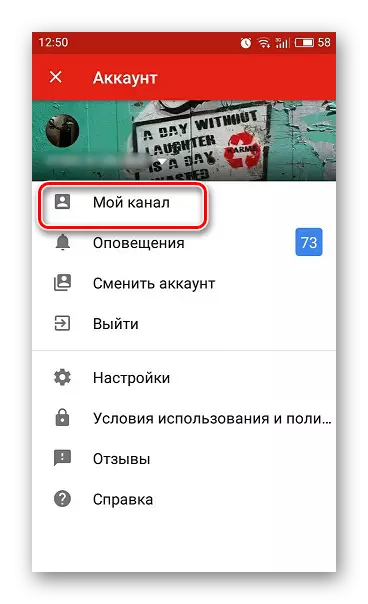
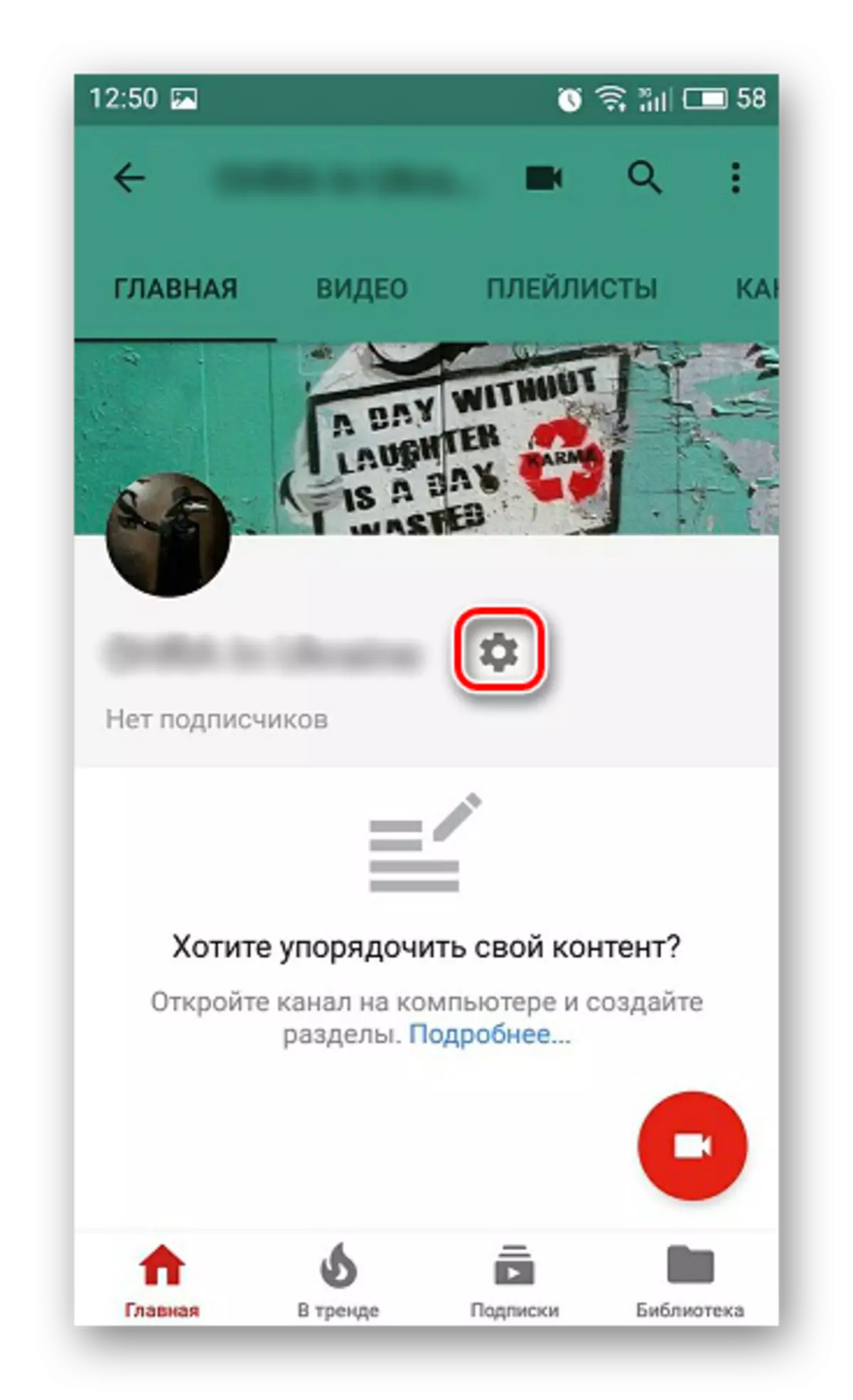
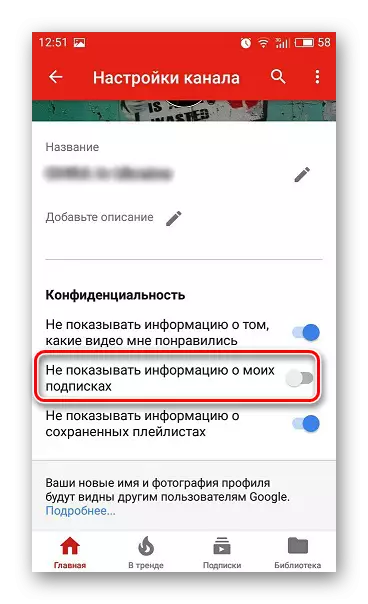
You do not need to save the settings, everything happens automatically. Now the list of people you are signed open.
