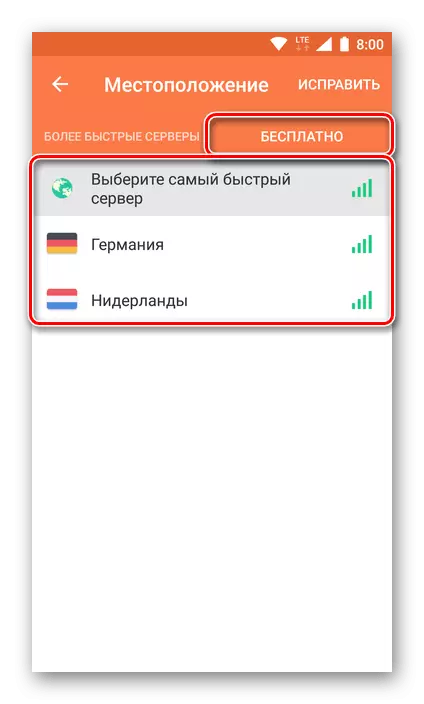Option 1: Computer
If you can't go to youtube from a computer, then there are several reasons for this, they include:- Internet malfunctions;
- blocking at the provider level;
- Software crash in the browser used (PC only) or the service client (mobile devices).
Fortunately, in most cases, all of these reasons will be eliminated by one of the methods below.
Method 1: Reboot
Before switching to more radical problems of solving problems, try simply rebooting the device: it is possible somewhere in the system a conflict arose, which does not allow the site to boot. Restart clears all data in RAM and disables background processes, so in the case of a single failure, this measure is quite effective.
Method 2: Troubleshooting Internet Connection Problems
The most common cause of the unavailability of YouTube is the failures when connecting to the World Wide Network. The algorithm for diagnosing and eliminating the source of the problem is as follows:
- Take a look at the system tray, find the Internet icon there and check if there is no error indicator on it.
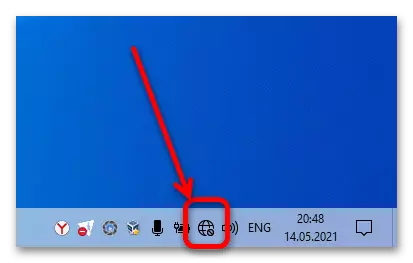
If this is present, right-click (PCM) on the icon and select the "Troubleshooting" option.
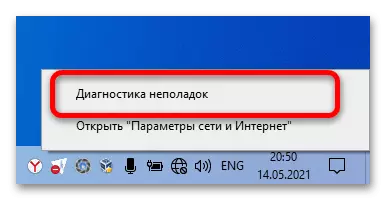
A system tool window will appear to solve network problems.
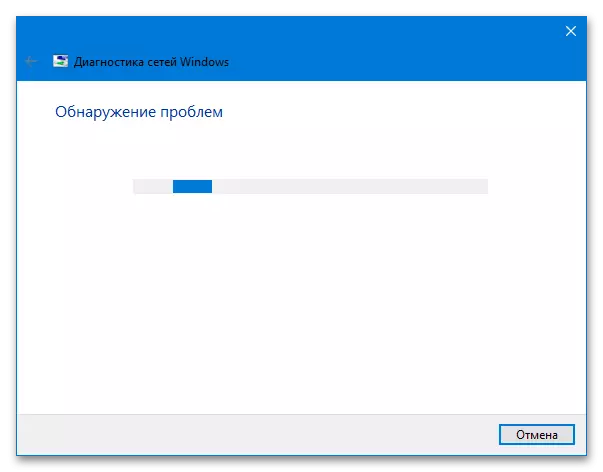
Wait until the tool checks the necessary components. Upon completion of this procedure, an error will be shown and the methods of its elimination are proposed - you can only follow the instructions.
- If the "troubleshooting means ..." turned out to be inefficient, it is worth checking the router. The first thing is that it is recommended to do is restart the device: despite the simplicity, this measure may be very effective.
Read more: How to restart the router
- The following option is to check the router configuration: it is possible that some important or non-standard parameters required by your provider are simply shot down. An example of working with the router setup tools You can find in the material on the link below.
Read more: Example Routher Setup
- It will not be superfluous to refer to the technical support of the provider: it is possible that work is carried out on the line or some kind of hardware failure occurred. As a rule, in such cases, it is most effective to call the hotline if such is provided.
- In critical situations it is worth applying radical tools, for example, to reset the router to the factory parameters and / or update the firmware. The first option will allow you to customize the device from scratch, and the second is to eliminate possible bugs, due to which problems may be observed in the Internet.
Read more: How to reset the router to the factory settings / flash on a new firmware
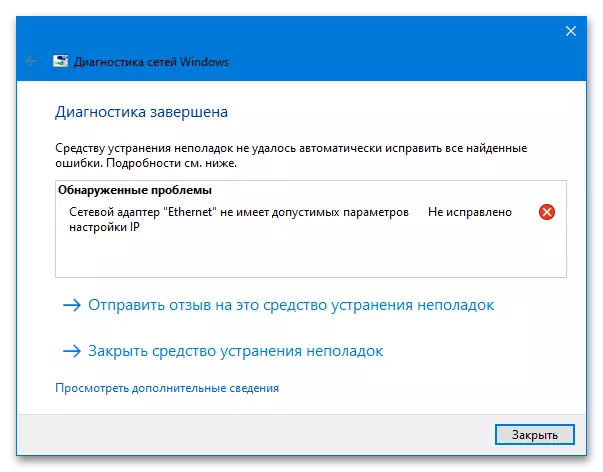
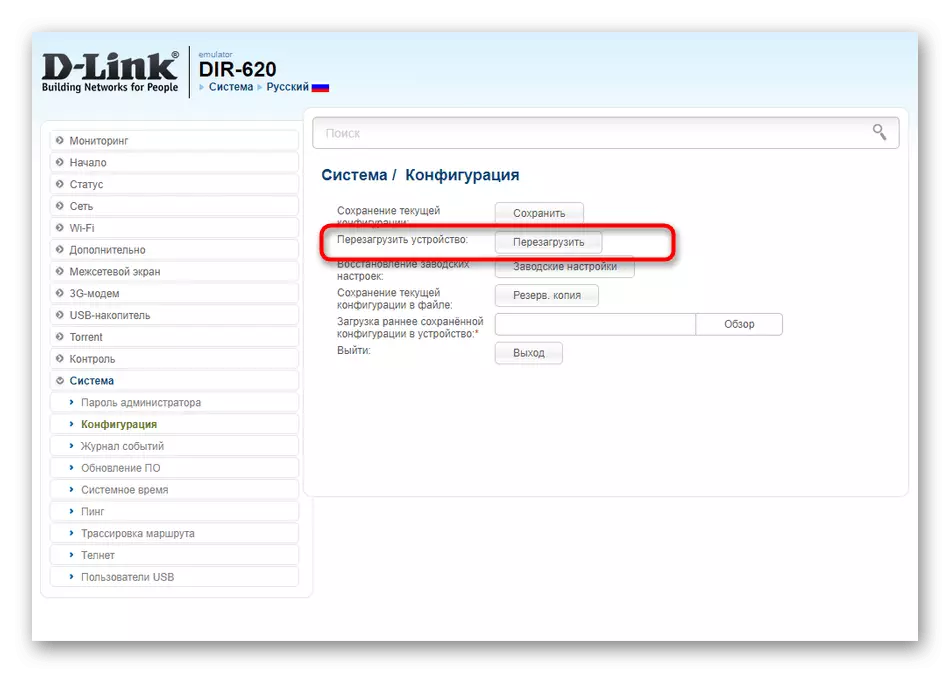
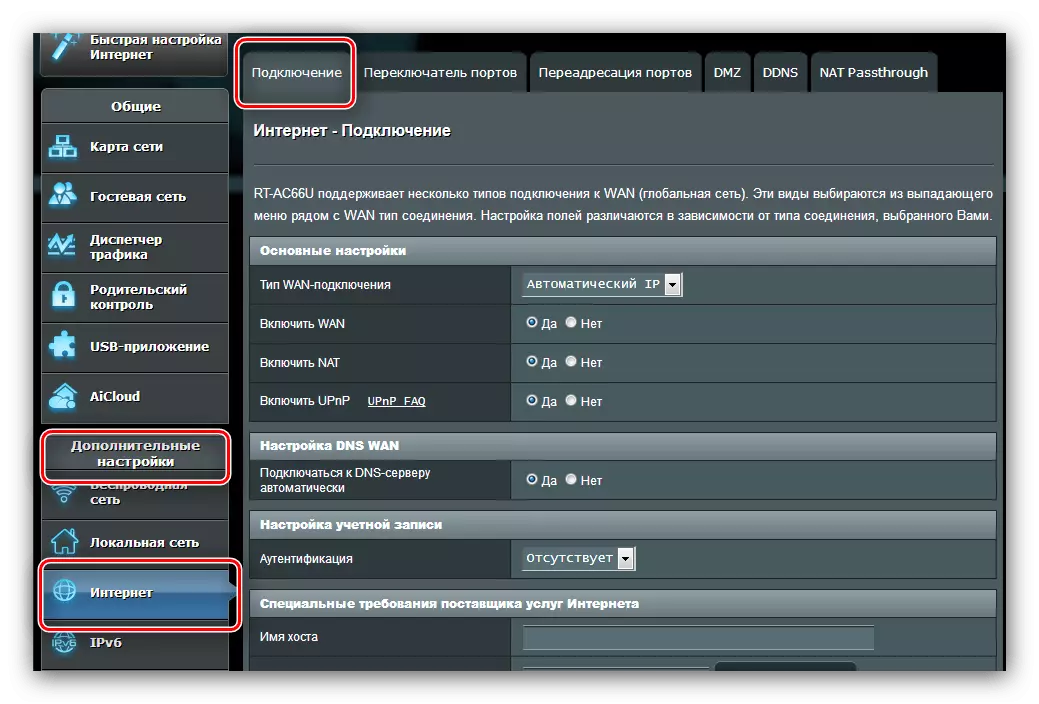
Method 3: Block Bypass Tools
Providers in some countries can block access to YouTube by solving the authorities, which is why all attempts to open the resource with conventional methods fail. In such a situation, you can use the means of trading a prohibition that we will look at further.
Attention! In some countries, the attempt to bypass blocking is punishable, so all further action you perform at your own risk!
- One of the surprisingly simple and at the same time effective ways is the replacement of provider DNS to public options from Google - the fact is that most Internet service providers block YouTube for DNS. To install your addresses in Windows 10, open the "Run" window (Win + R keys), enter the CONTROL.EXE / NAME Microsoft.NetworkAndSharingCenter query and click "OK".
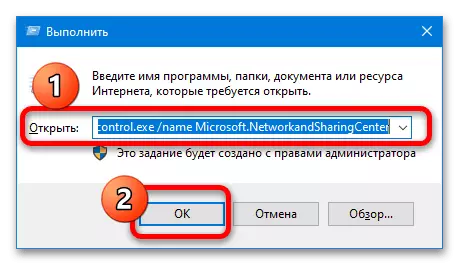
Click on changing the adapter parameters.
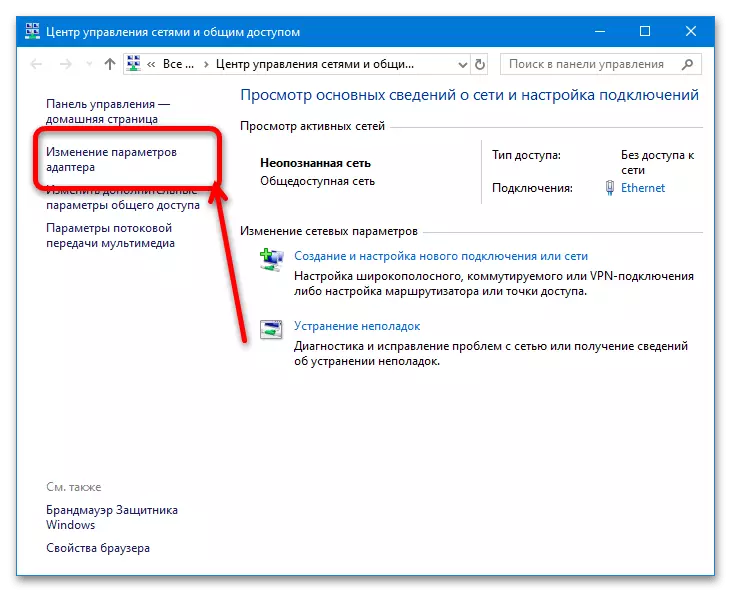
In the list of adapters, find the network connection used (for Wi-Fi it will be a "wireless network connection ...", for wired options, look for a position with the name "Connecting over a local network" or "Ethernet"), click on it by PCM and select "Properties".
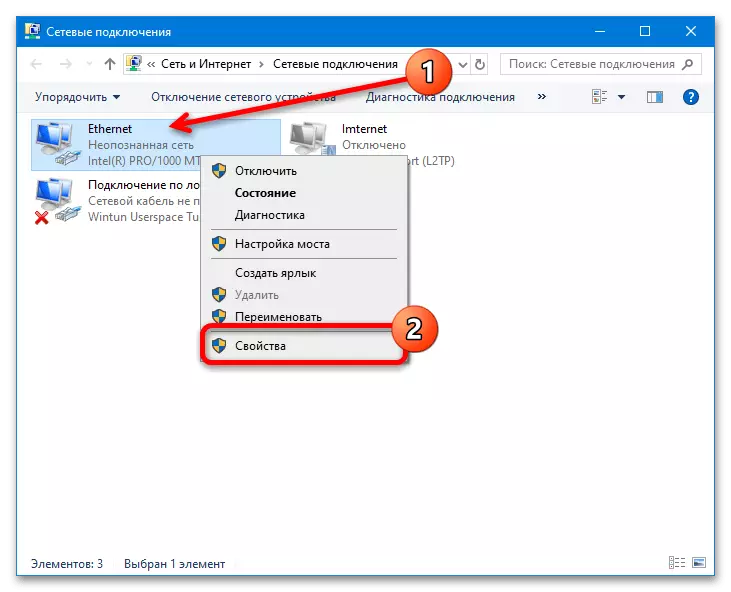
In properties, open the "Network" tab, then in the list of devices, find the "IP version 4 (TCP / IPv4)" item, select and click "Properties".
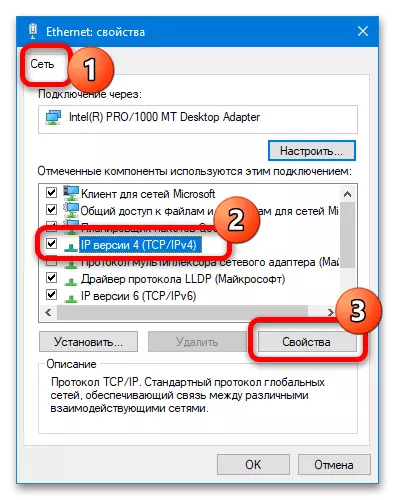
Switch at the bottom of the page the option to "Use the following DNS servers addresses" position, then in the input fields below write 8.8.8.8 and 8.8.4.4 in the first and second, respectively. After that, click "OK".
- If the method with the replacement of the DNS for some reason is not suitable, the alternative will be the use of VPN, including to bypass blocking. Working with virtual private networks is implemented both in the form of separate applications for Windows and in the extension format for the browser, if it is not required at the system level. On our site there is a sufficient number of instructions for the involvement of these funds, so use the links below.
Read more:
VPN for windows
VPN extensions for Google Chrome / Mozilla Firefox / Opera / Yandex Browser
- The last option is a fight with blocking the continuation of the previous one and is in the Tor Browser Installation: protected TOR network allows to level restrictions and allows access to restricted resources earlier. To configure and install all the required software you can find on the links below.
Read more: How to install and configure Tor Browser in Windows
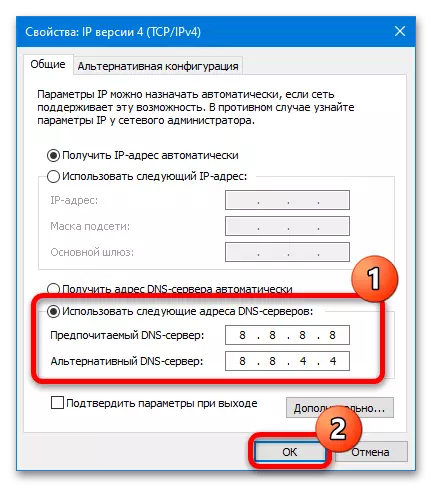
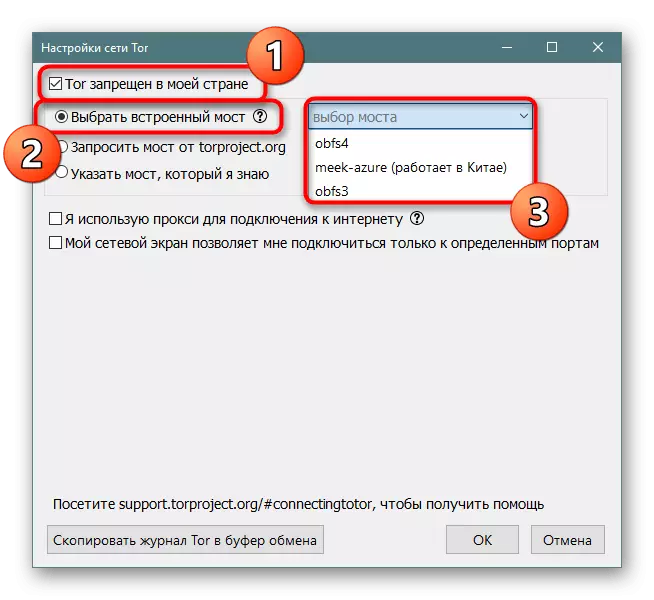
Method 4: Troubleshooting the browser
Youtube also can not work due to the fault of a particular web browser, for example, outdated cookies, or data cache is full. Steps to diagnose and troubleshoot the following failures:- First, try to open YouTube in a different browser - if there service works exactly the reason on the side of software. Many users may be enough of this particular step.
- If you are critically important that Youtube has worked specifically in your favorite program, first it is necessary to clear the cookie - Follow the instructions below for details of the procedure for a particular software.
Read more: How do I clear cookies in Google Chrome / Mozilla Firefox / Opera / Yandex Browser
- Do not interfere, and delete the cache: perhaps some of its members conflict with YouTube or, on the contrary, the service tries to load the data, which are problematic. Our authors also looked at the stored data erasure process, so we've provided a link to the relevant material.
Read more: How to clear the cache in the browser
- If steps 2-3 proved ineffective, perhaps, prevent some of the extensions. To test, try disabling all add-ons, and then run them under a one - way, sooner or later you calculate the add-on that does not allow loaded YouTube. For a permanent solution will need to remove the conflicting component.
Read more:
How to disable extensions in Google Chrome / Mozilla Firefox
Removing extensions in Google Chrome / Mozilla Firefox
Option 2: Smartphones and tablets
As far as mobile gadgets, here for the same reasons as for the desktop PC, added features of Android and iOS.
Make sure that your device meets the system requirements for using the service before performing the following procedures - Android should not be lower than 4.4 KitKat, but the iOS version - not less than 10.
Method 1: Restart
As is the case with the computer, restart the device is the first thing to do in case of problems with access to YouTube. And smartphones running Android, iPhone and reloaded simply enough, but if you still have problems with this procedure, please follow the instructions below.
Read more: How do I reset the phone
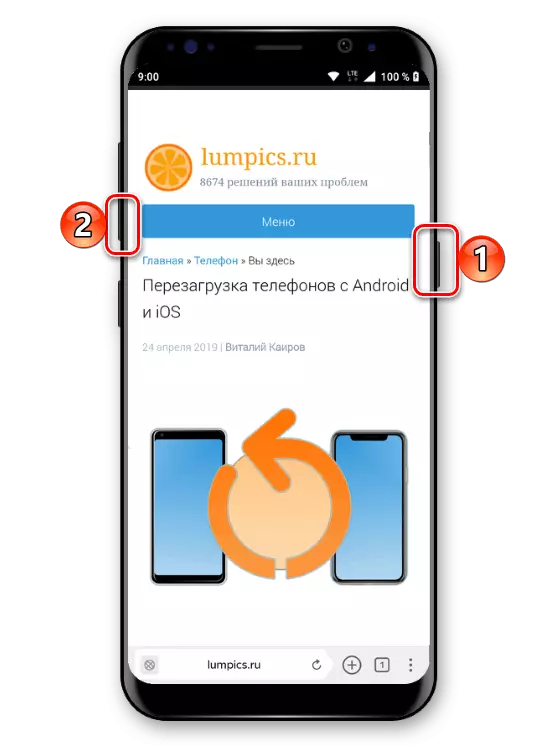
Method 2: Internet Checking
Is valid for mobile gadgets and cause a bad connection with the worldwide network. In addition to the steps proposed in the version for the PC, it is necessary to try to reconnect to the network: through the curtain (Android) or the control center (iOS) turn off wi-fi and / or mobile data, and after some time (2-5 minutes is enough) to re-connect.
Read more: How to disable Internet on Android / iOS
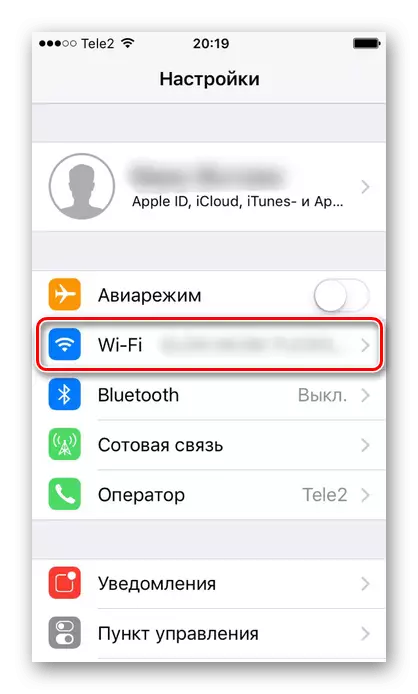
Also make sure that you are in an area with good reception of the wireless signal, you may need to move closer to the router.
Method 3: Setting the secondary DNS (Android only 10+)
In the tenth version of "green robot" You can now set your DNS address in order to privacy, ad-blocking, or gain access to certain resources. The last option is what we required. for this task sequence action in Android 11 is as follows:
- Open the "Settings" gadget to block network connections, select the "Network and Internet" - "Advanced" - "Personal DNS-server".
- Switch option to "personal DNS-server provider Host Name", and then write in the entry version of a public DNS, for example, dns.adguard.com (Google's own address, mentioned in the methods for the PC will not work), and then press enter " Save".
- Now try opening client Yutuba or take advantage of its browser-based version - if the reason was this, access should appear.
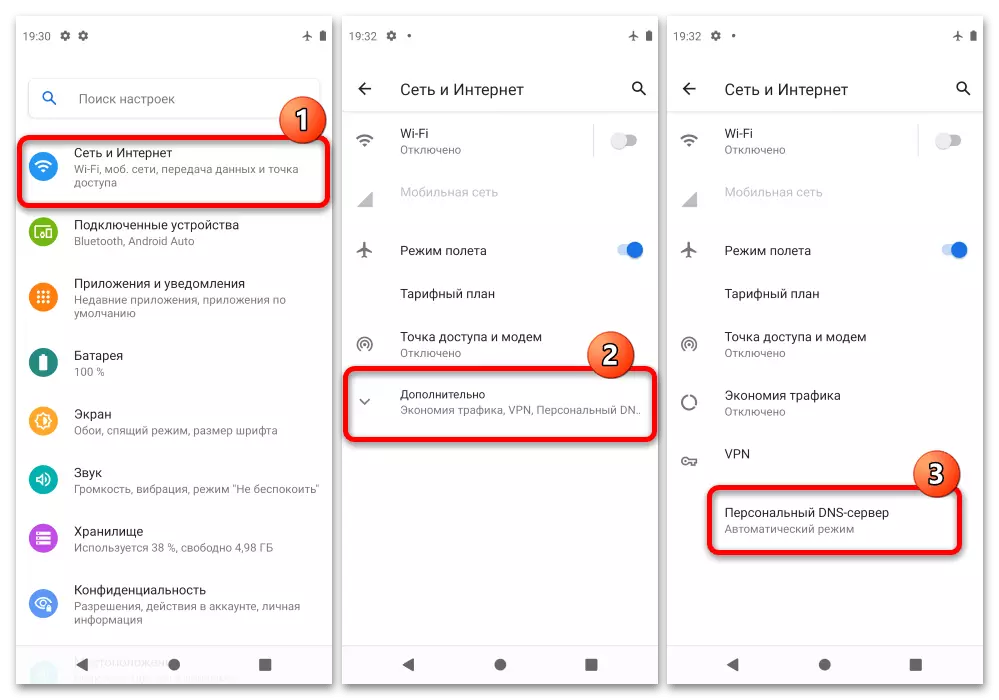
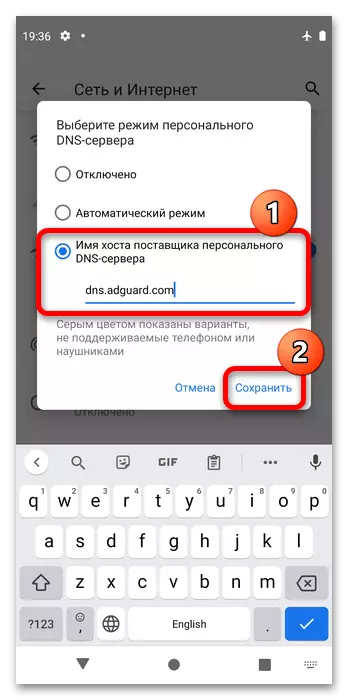
Method 4: VPN
As is the case with Windows, to block YouTube can be accessed through the VPN: and Android, and iOS support such compounds.
- The most convenient option is to use special applications that are applied across the system: it is enough to install one of them to come, press 1-2 buttons, then turn and use the Internet as usual. More details on this and other methods of adding virtual private networks "green robot" described in a separate article.
Read more: How to use VPN in Android
- Android owners can also take advantage of network TOR: a mobile operating system that has the official client, which is also addressed on our website.

Method 5: Clean the program cache (Android)
users of devices running "green robot" as a solution to the problems can try clearing the cache YouTube client and / or browser, when to access the service using a mobile version of the site. The procedure is simple: just go to the Settings app, select the item, open its properties and click the appropriate button.
Read more: How to clear the cache applications on Android
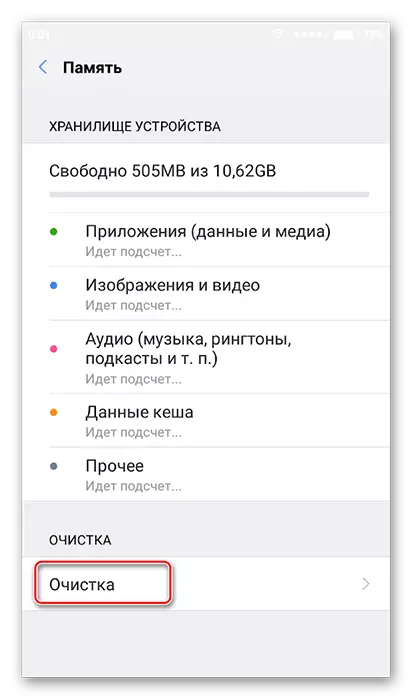
Method 6: Customer Resetting
You can not exclude problems with the YouTuba application: perhaps some of its updates were installed incorrectly, which there is no access to the service. If you suspect that such a program should reinstall - the process consists of removing the old version and installation date of the official store for each of the mobile systems.
Read more:
How to delete applications from the phone
How to install an application in Android / iOS