
Method 1: Built-in Application (Smart TV)
Most TVs from the Korean brand, which are currently present on the market, are smart devices on the TIZEN OS platform. YouTube is supported here, and implemented in the form of a dedicated application, which is present by default in most devices. Using the video hosting client is elementary: by using a complete remote, select it and run it.

Method 2: Broadcast from the screen of another device
In an extreme case (for example, you are in the hotel) you can use the image transfer technology from the phone / computer to the TV screen.Important! Both devices must be in the same wireless network!
Option 1: Computer
On a Windows-based computer, the operation is performed using the Youtube web version.
- The ability to broadcast the roller to the external device is available only in the Google Chrome browser, so it will be necessary to download and install it.
- After that, open the main page of the video hosting in it.
- Find a video there you want to open on the TV and run it playback. In the playlist, the broadcast button must appear (designated in the screenshot below), click on it.
- A list of recognized devices opens - find your TV and click on the relevant item.
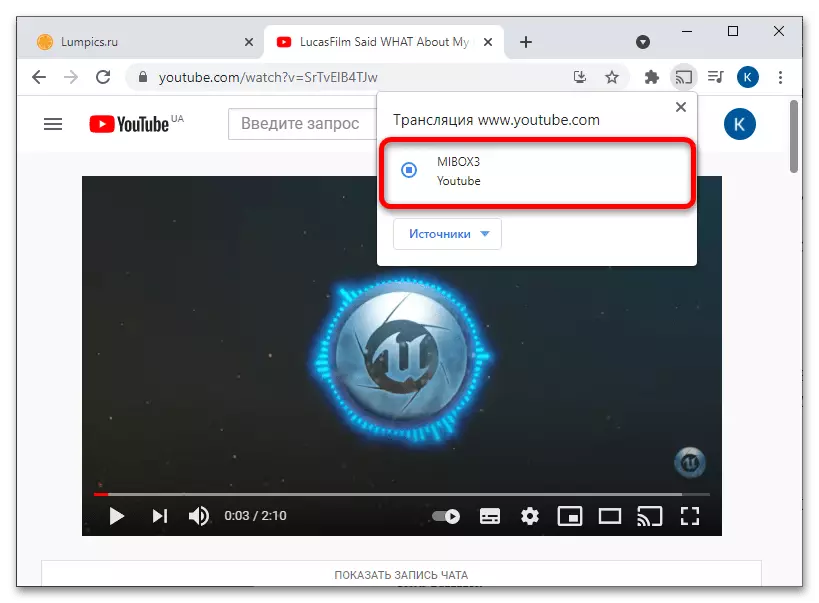
Also check the "Sources" drop-down menu - make sure that the "Broadcast tab" option is selected.
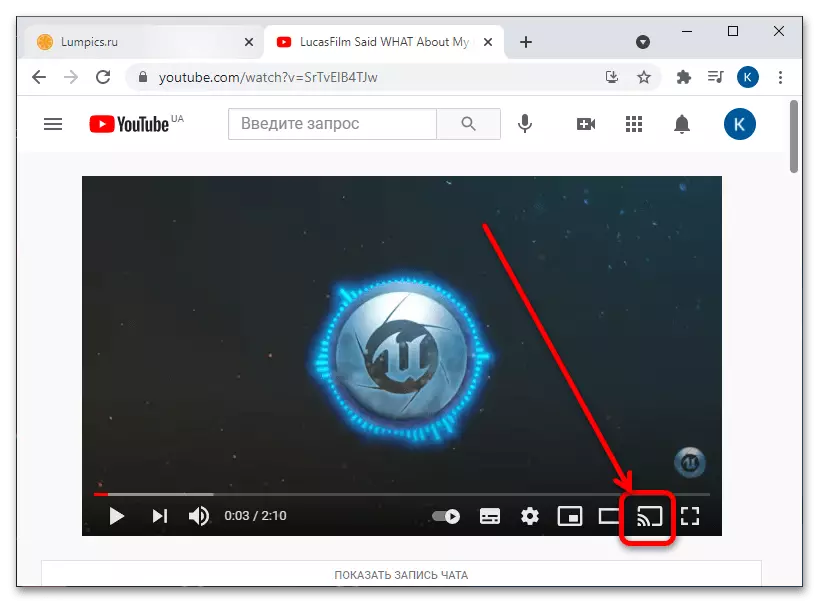
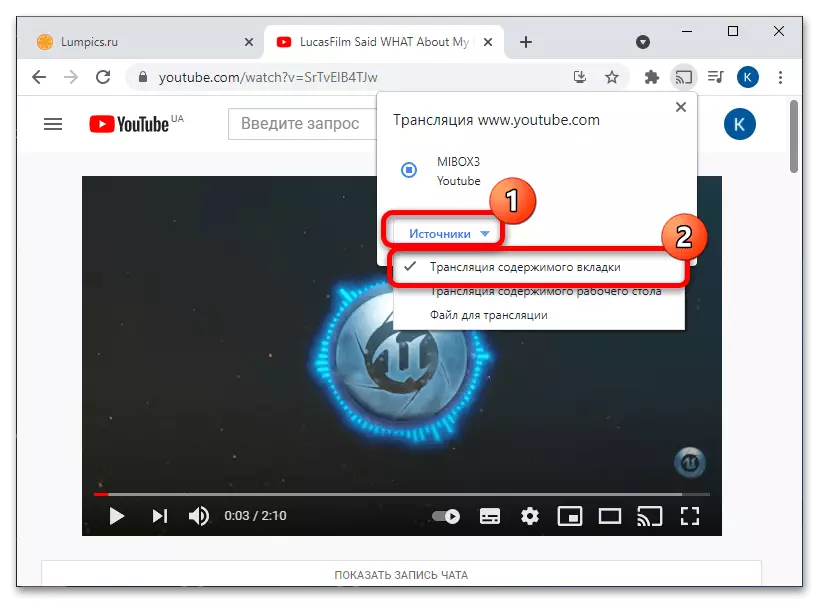
The desired video should appear on the TV screen.
Option 2: Mobile devices
Screen livestock is also available for smartphones and tablets running Android and iOS. In both systems, the operation is performed through the client application, so download it or update to the latest version.
- Unlike the desktop option, you do not need to start playing a separate clip to start the broadcast - the button is available directly from the main program window.
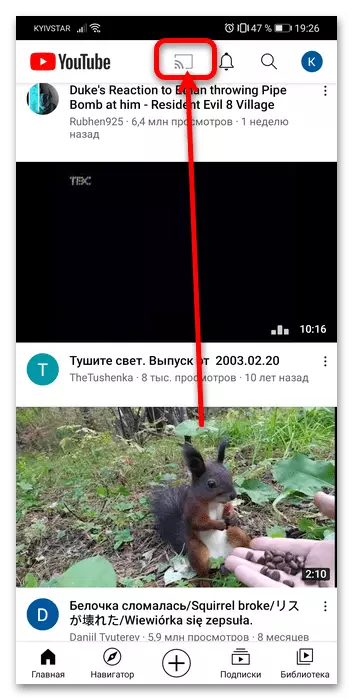
The owners of the iPhone and iPad with the 14+ version will be needed first to allow the client to communicate with other devices on the local network. To do this, open the gadget settings and select "Privacy" - "Local Network" ("Privacy" - "Local Network"), then find the YouTube application and translate the switch on the contrary to the active position.
- Select your device in the list - TV from Samsung is almost always displayed correctly.
- The picture should be transmitted to your TV.
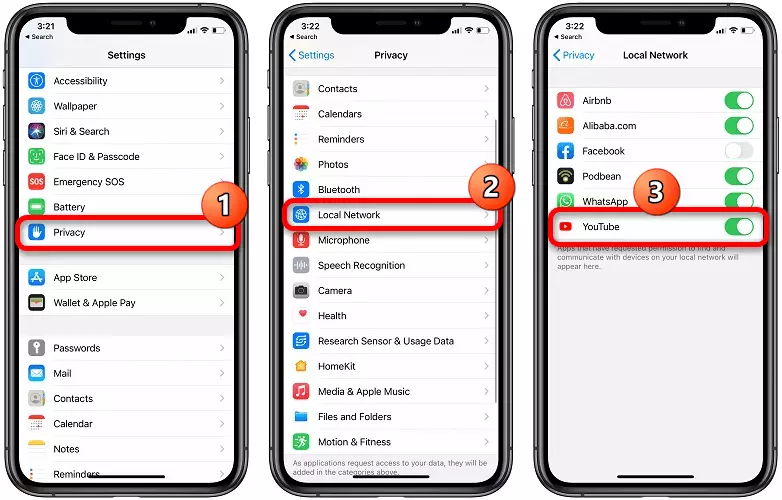
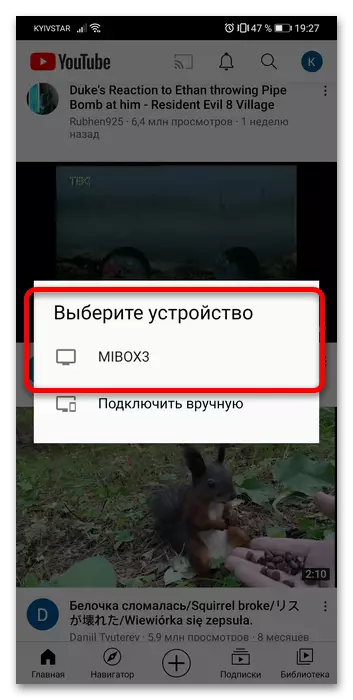
This option will help out in situations where the remaining methods for switching on YouTube are not available.
