
GP5 (Guitar Pro 5 Tablature File) - file format containing data on guitar tab. In the musical environment, such files are called "Taba". They indicate sound and sound notation, that is, in fact, it is convenient notes for playing the guitar.
To work with tabs, novice musicians will need to acquire a special software.
GP5 files viewing options
Programs that can recognize the extension GP5 are not so numerous, but still there is from what to choose.Method 1: Guitar Pro
Actually, the GP5 files are created by the Guitar Pro 5 program, but also the subsequent versions of its versions do not have such tabs.
Download Guitar Pro 7 program
- Open the File tab and select Open. Or press Ctrl + O.
- In the window that appears, find and open the GP5 file.
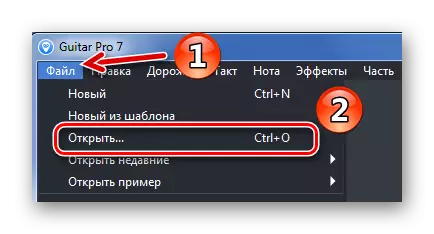

And you can simply transfer it from the folder to the Guitar Pro window.
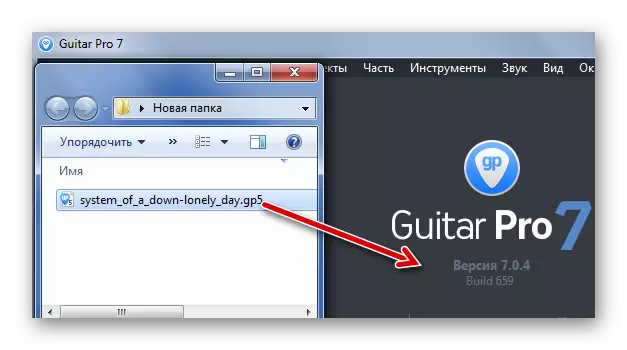
In any case, the tabs will be open.
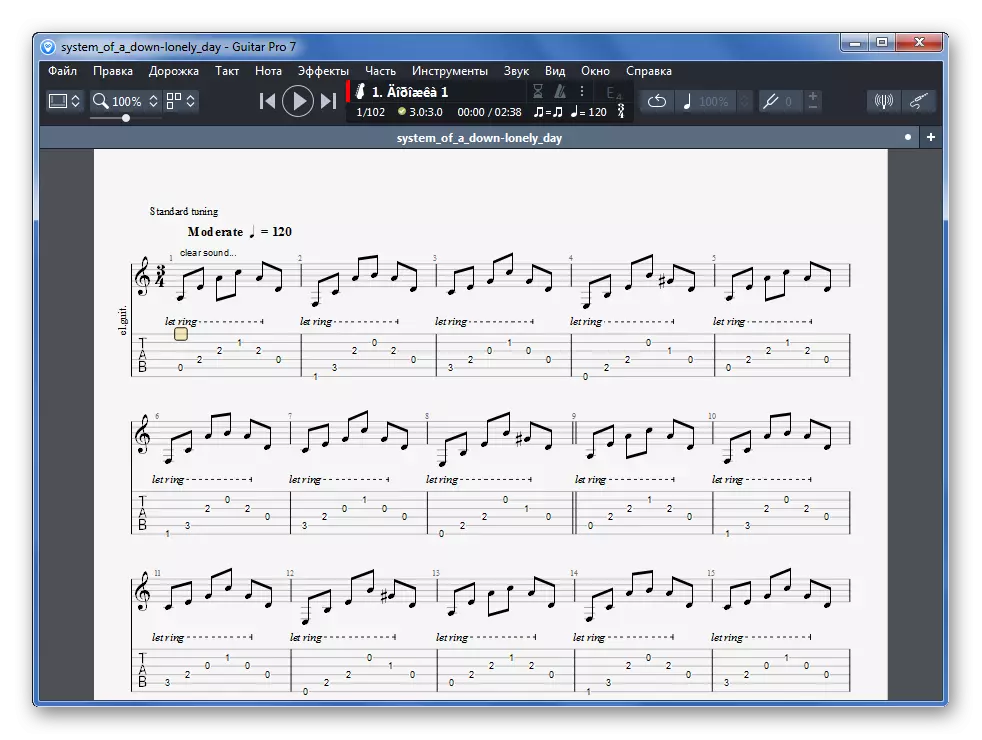
You can enable playback via the built-in player. At the same time, the reproducible plot will be marked on the page.

For convenience, you can display a virtual guitar neck.
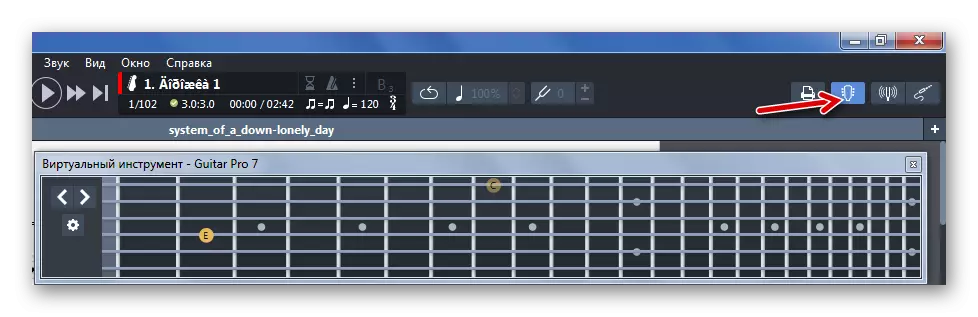
Here is just the Guitar Pro a rather heavy program, and may simply be easier for viewing the GP5.
Method 2: TuxGuitar
An excellent alternative is TuxGuitar. Of course, the functionality of this program does not compare with the Guitar Pro, but it is quite suitable for viewing GP5 files.
Download TuxGuitar program
- Click "File" and "Open" (Ctrl + O).
- In the Explorer window, find and open the GP5.
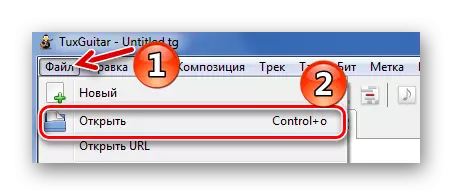
For the same purposes there are a button on the panel.
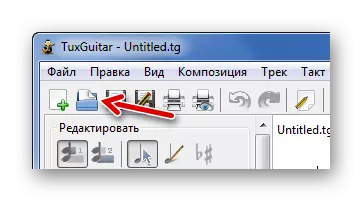
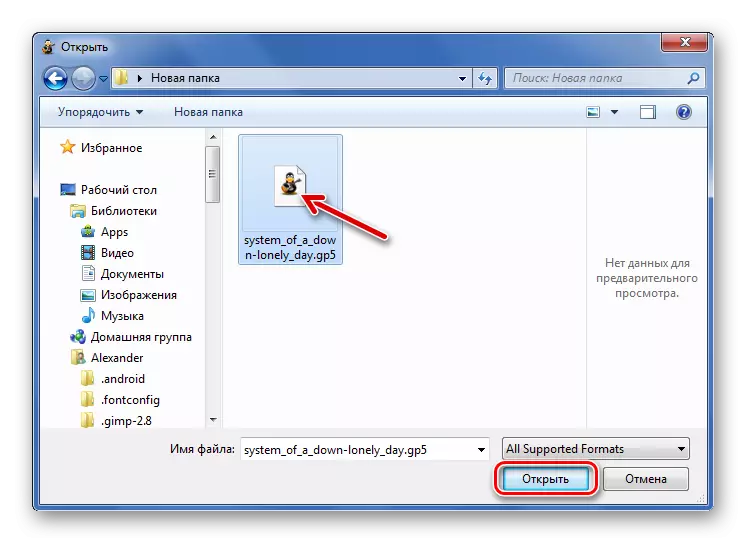
Displaying tabs in TuxGuitar no worse than in Guitar Pro.
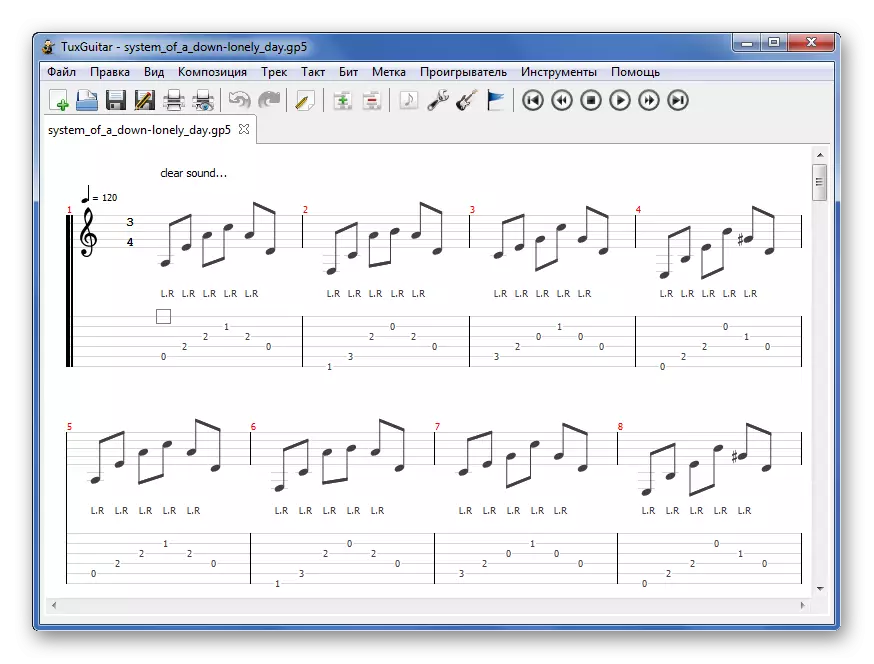
Here you can also enable playback.
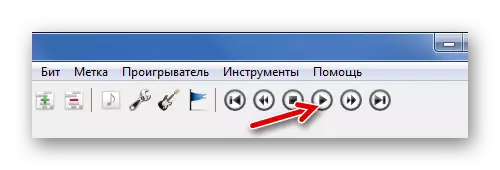
And the guitar vulture is also provided.
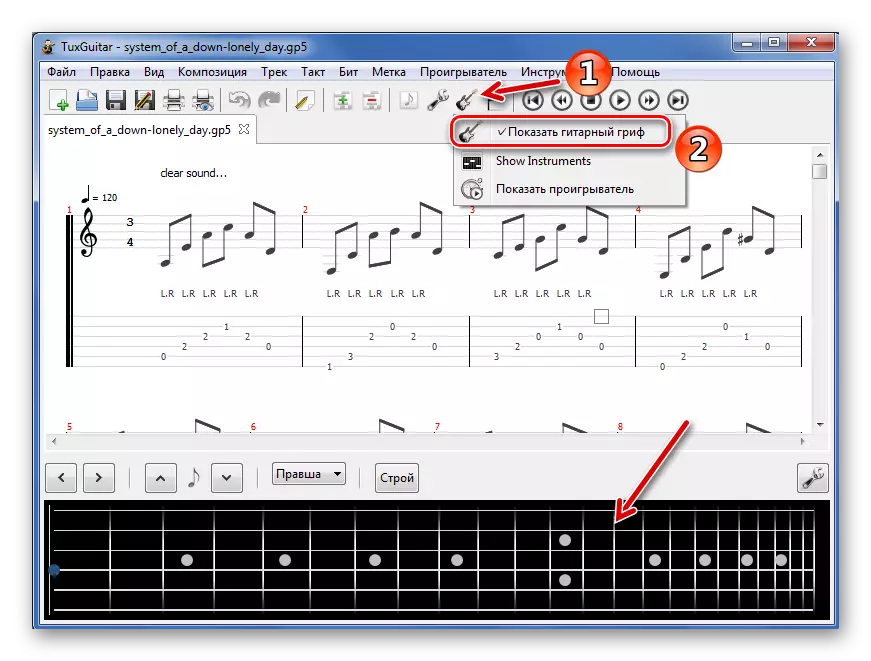
Method 3: Go Playalong
This program also copes well with the viewing and playback of the contents of the GP5 files, however, there is no Russian version yet.
Download GO Playalong program
- Open the "Library" menu and select "Add to Library" (Ctrl + O).
- A conductor window should appear where you need to select the necessary tabs.
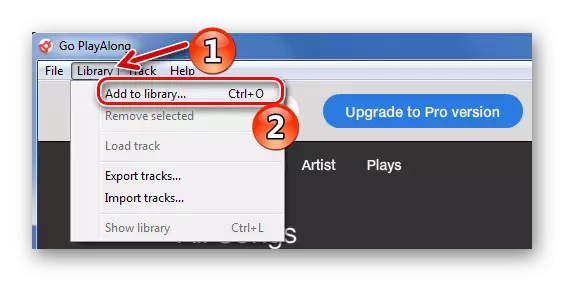
Or press the "+" button.
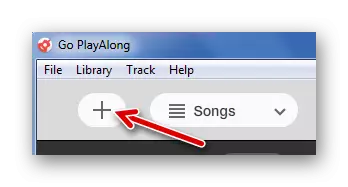
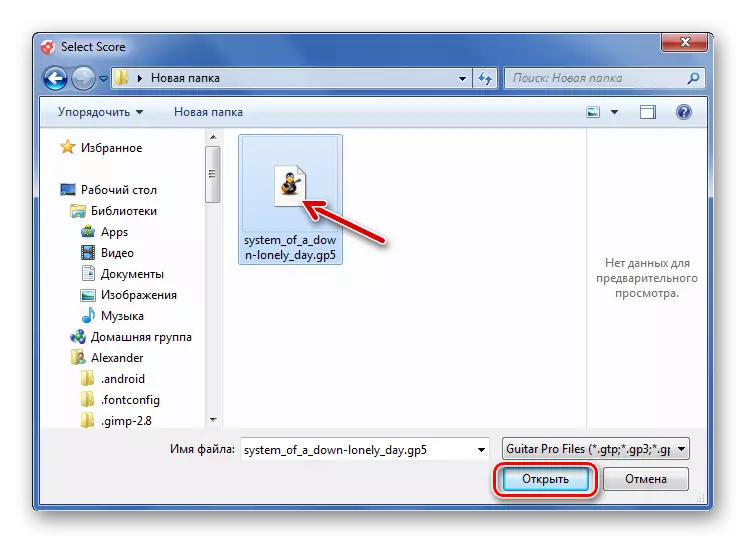
Here, by the way, drag and drop too.
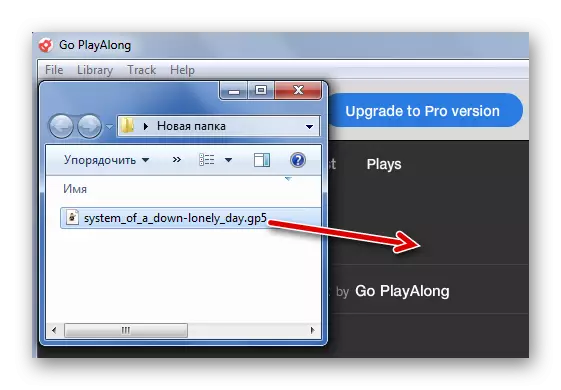
So look the tabs open in Go Playalong:
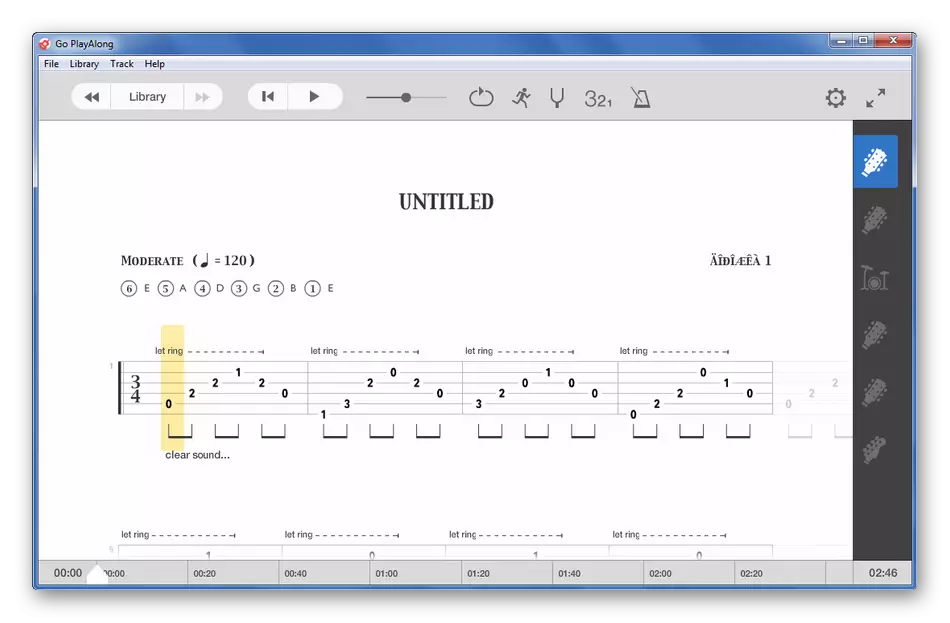
Playback can be started with the "Play" button.
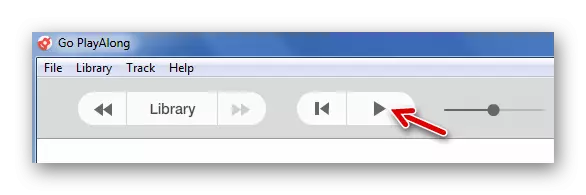
According to the result, we can say that the GUITAR Pro program will be the most functional solution for working with GP5-toba. Good free options can be TuxGuitar or GO Playalong. In any case, now you know how to open the GP5.
