
Yandex.Browser is not only a means for displaying sites, but also a tool for downloading files from the network to a computer. Today we will analyze the main reasons why Yandex.Browser does not download files.
Causes of the impossibility Download files from Yandex.Bauser to computer
The lack of downloading information from Yandex can affect the most different factors.Cause 1: Lack of hard disk space
Perhaps the most common reason for which the file cannot be saved to the computer.
Open Windows Explorer in the "This Computer" section, and then check the state of the disks: if they are highlighted in red, then you have a strong lack of free space.
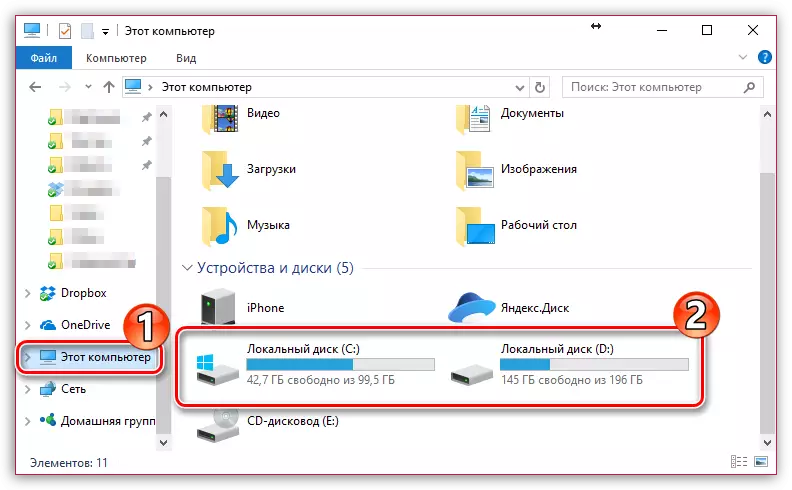
In this case, you have two options out of the situation: or save files to a free local disk, or release a place on the current disk so that it is enough to download the file.
Read more: How to clean the hard drive from garbage
Cause 2: Low network speed
Next, you need to make sure that the speed of your network is enough so that the file is loaded to the computer.Notice also that if your Internet connection works with interruptions, the download will be interrupted, but the browser will not be able to resume it. In addition, the download problems will be observed not only in Yandex, but also in any other web browser on the computer.
Read more: How to check the Internet speed using the Yandex. Internet meter service
If you suspect that the inability to upload a file to a computer affects the "bad" Internet, if possible, connect to another network to confirm or disprove this guess. If when connected to another network, the file has been loaded successfully, then you need to take care of improving or changing the Internet connection.
Cause 3: Lack of a given folder for downloading files
By default, a standard "Download" folder is installed in Yandex.Browser to download files, but as a result of a web browser or user actions, the folder can be replaced, for example, to a non-existent, because of which the file loads and cannot be executed .
- Click in the upper right corner along the menu button and go to the "Settings" section.
- Go down to the end of the window and click on the "Display Advanced Settings" button.
- Find the "downloaded files" block and in the "Save to" column, try to put a different folder, for example, a standard "download" ("downloads"), which in most cases has the following type of address:
- Close the settings window and try to resume the attempt to download data to the computer.
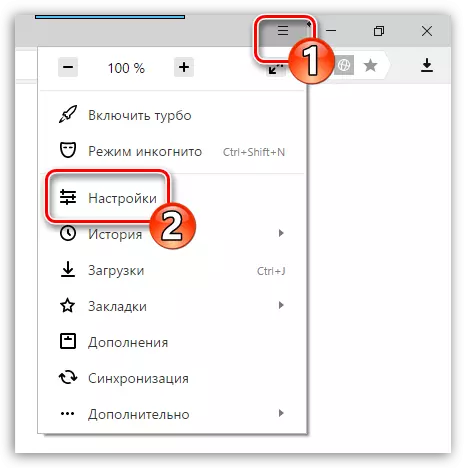
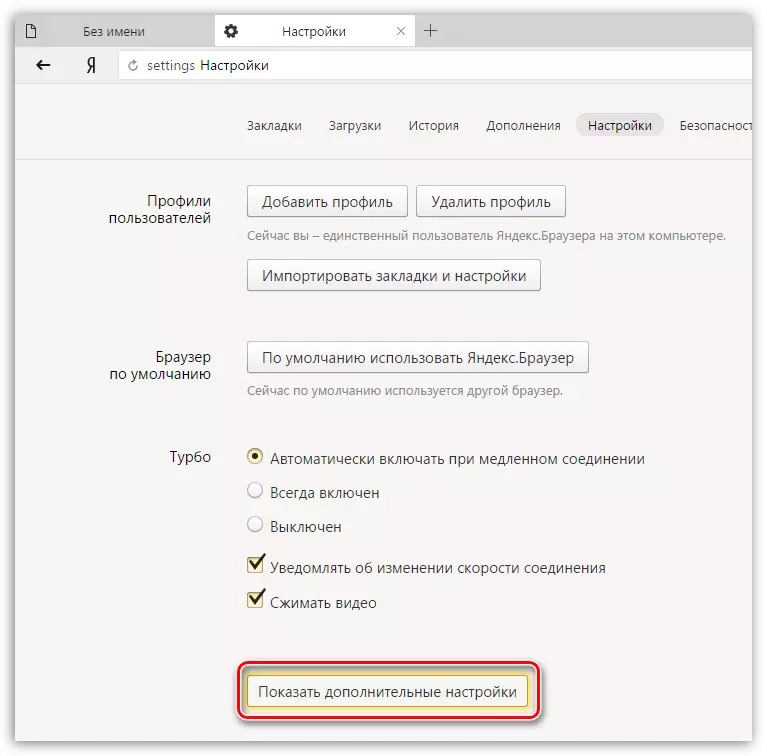
C: \ Users \ [username] \ downloads
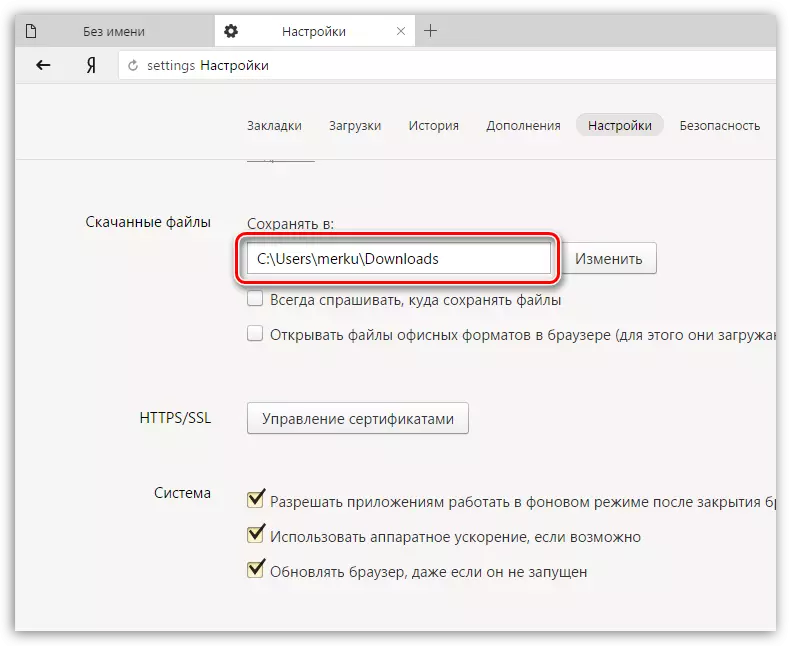
Cause 4: Damage to the profile folder
All the information about the browser is saved on the computer in a special profile folder. This folder stores information about custom settings, stories, cache, cookies and other information. If for any reason the profile folder was damaged, this may lead to the fact that you will not be able to upload files from the web browser.
In this case, the solution can serve the deletion of the current profile.
Please note the removal of the profile will erase the entire user information saved in the browser. If you do not activate data synchronization, we recommend it to configure that all information is irretrievably lost.
Read more: How to configure synchronization in Yandex.Browser
- Click in the upper right corner on the Yandex menu button and go to the "Settings" section.
- In the window that opens, find the "User Profiles" block and click on the "Delete Profile" button.
- Confirm your profile deletion.
- After a moment, the browser will be restarted and will be absolutely clean, as if immediately after installation. From now on, try to resume an attempt to download data in Yandex.Browser.
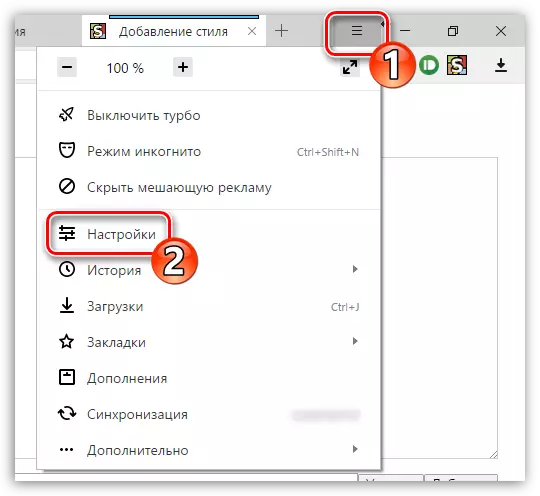

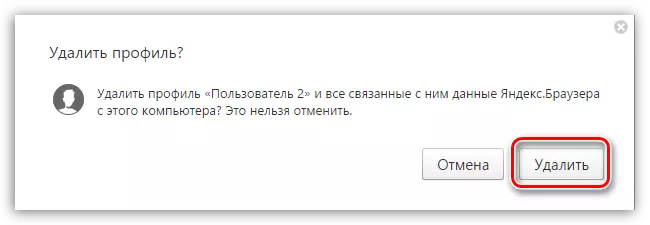
Cause 5: Viral Activity
It is no secret that the overwhelming majority of viruses are directed to damage to the browser. If the files to a computer from the Yandex web browser do not want to download, and in general the browser itself works unstable, we strongly recommend performing a system check for viral activity on your computer.Read more: Checking a computer for viruses without antivirus
Reason 6: Incorrect Browser Work
Actually, as the previous reason can be the main factor in the incorrect work of the browser, and the conflict of other programs, system failures and another. If the browser works incorrectly - it must be reinstalled.
Read more: Reinstalling Yandex.Bauser with preservation of bookmarks
Cause 7: Blocking download by antivirus
Today, many antivirus programs are quite aggressive in relation to browsers, taking their activities for a potential threat.- To check whether your anti-virus is the culprit of the problem we are considered, simply suspend its work, and then try again to download files to the computer.
- If the download has been successful, you will need to refer to the anti-virus settings, where, depending on the manufacturer, you may need to allow downloading files to Yandex.Browser or this program can add to the exception list so that the antivirus program does not block the web browser activity.
Read more: How to turn off the antivirus
Reason 8: System failure
In rare cases, the inability to upload files to a computer can adversely affect the operating system itself, which, for various reasons, may not work correctly.
- If some time ago, downloading files from Yandex.Bauser took place correctly, you can try to execute the OS recovery procedure.
- If this step does not help, for example, the computer did not turn out to be a suitable kickback point, then you can go to the radical method of solving the problem - reinstall the operating system.
Read more: How to restore Windows System
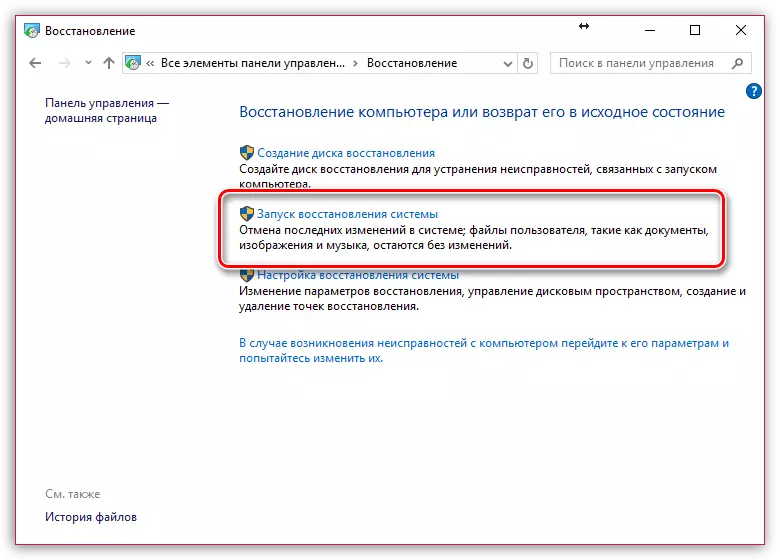
Read more: Installing the Windows operating system
As you can see how to solve problems with downloading files from Yandex.Bauser is enough. We hope these recommendations were useful for you, and you were able to return to the popular web browser normal functioning.
