
Origin is not only a distributor of computer games, but also a client to run programs and coordinate data. And almost all games require that the launch takes place through the official service client. However, this does not mean that this process can be performed without problems. Sometimes an error may appear that the game will not start, because the Origin client is also not running.
Causes of error
Very often such an error is found in games, which in addition to Origin have its own client. In this case, the procedure of their connection can be violated. Despite this, the most characteristic problem is to play the Sims 4. It has its own client, and often when you start the game, an error of the launch procedure can occur through a shortcut. As a result, the system will require the launch of the Origin client.The situation aggravated after one of the updates when the SIMS 4 client was integrated into the game itself. Previously, to start the client in the folder there was a separate file. Now the system is much more likely to have problems starting than before. In addition, it was previously solved the problem to start the game through a direct application file, without prior use of the client.
As a result, in this situation there may be several basic causes of the problem. Each of them needs to be disassembled specifically.
Cause 1: Single Failure
In most cases, malfunctions are in a single error of the client itself. To begin with, it is worth trying to figure out superficially, an error can be one-time. The following activities should be held:
- To restart a computer. After that, very often, some components of the registry and procedural chains begin to work as it should, and the side processes will also be completed. As a result, it often helps to cope with the problem.
- Also, you should try to start SIMS not through the shortcut on the desktop, but through the source file, which is in the folder with the game. It is possible that the label work fails.
- Also, you can try to start the game through the Origin client itself. There you should go to the "library" and run the game from there.
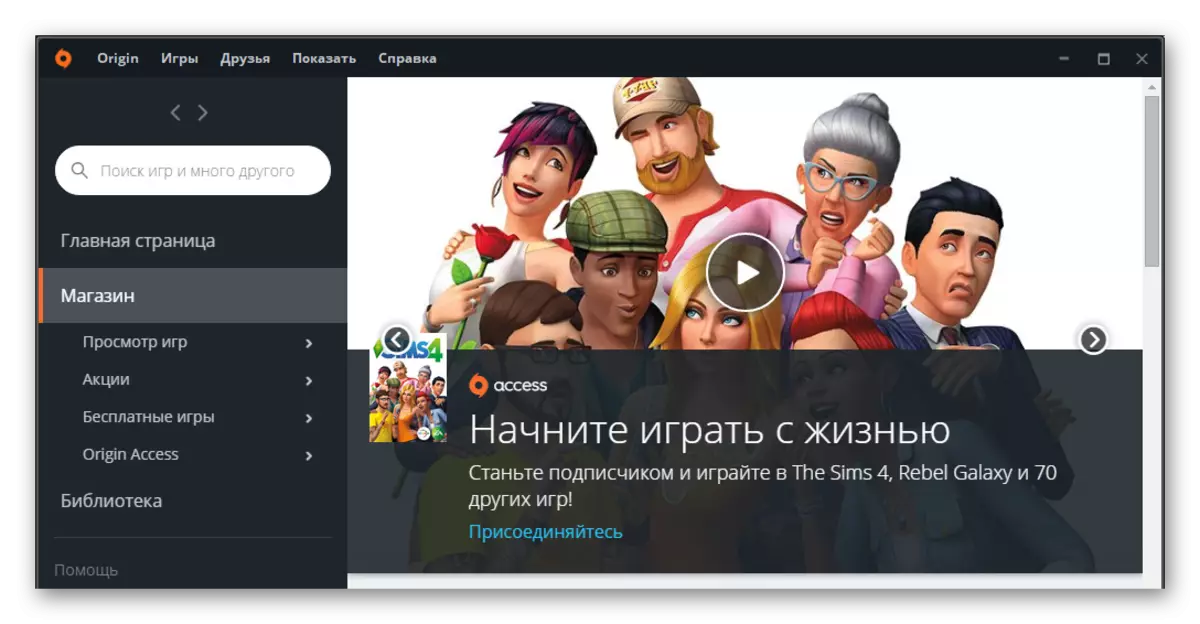
Cause 2: Customer cache failure
If nothing of the above helps, then you should resort to other measures that can help the case.
The most effective method can be clearing the program cache. It is possible that the failure is caused by the problem of just records in the temporary system files.
To do this, you will need to delete all files in folders at the following addresses:
C: \ Users \ [Username] \ APPDATA \ LOCAL \ ORIGIN \ ORIGIN
C: \ Users \ [Username] \ AppData \ Roaming \ Origin
C: \ PROGRAMDATA \ ORIGIN

It is worth noting that folders may have a "hidden" parameter and may not be visible to the user. After that, it is worth trying to re-run the game.
Read more: How to open hidden folders and files
Reason 3: There are no necessary libraries
Sometimes the problem can be held in the integration of two customers after updating Origin. If it all started after the client downloaded some patch, it is worth checking if all the necessary Visual C ++ libraries are installed. In the case of which they are located in the folder with the SIMS 4 game installed at the following address:[Folder with game] / _ Installer / VC / VC2013 / Redist
You should try to install them and restart the computer. The procedure can also be useful in this order: Delete ORIGIN, install libraries, set Origin.
If, when you start the installer, the system does not offer the installation, reporting that everything is already worth it and works fine, it is worth choosing the option "Repair". Then the program will reinstall the components by correcting the damaged elements. After that, it is also recommended to restart the computer.
Cause 4: Invalid Directory
Also, the problem may wage in the Sims client. In this case, you should try to reinstall the game with the choice of another directory.
- It will be necessary to go to the Origin client settings. To do this, go to the "ORIGIN" section, then "Application Settings".
- Then you need to go to the "Advanced" section and the "Installation and Saved Files" subsection.
- Here is the area "on your computer". You should designate another directory for installing games according to the standard. It is best to try to install on the root disk (C :).
- Now it remains to delete SIMS 4, and then install it again.



Read more: How to remove the game in Origin
Cause 5: Update
In some cases, the fault fails can be a fresh update for both Origin client and for the game itself. If the problems were diagnosed after downloading and installing the patch, then you should try to reinstall the game. If it does not help, you will have to wait simply when the next patch comes out.
It will also be superfluous to report on its problem in EA technical support. They can get information about when it is possible to get a fixing update, and just find out if it really is in updating. Technical support will always inform if no one has complained about this problem, and then it will be necessary to look for the cause in the other.
Technical Support EA.
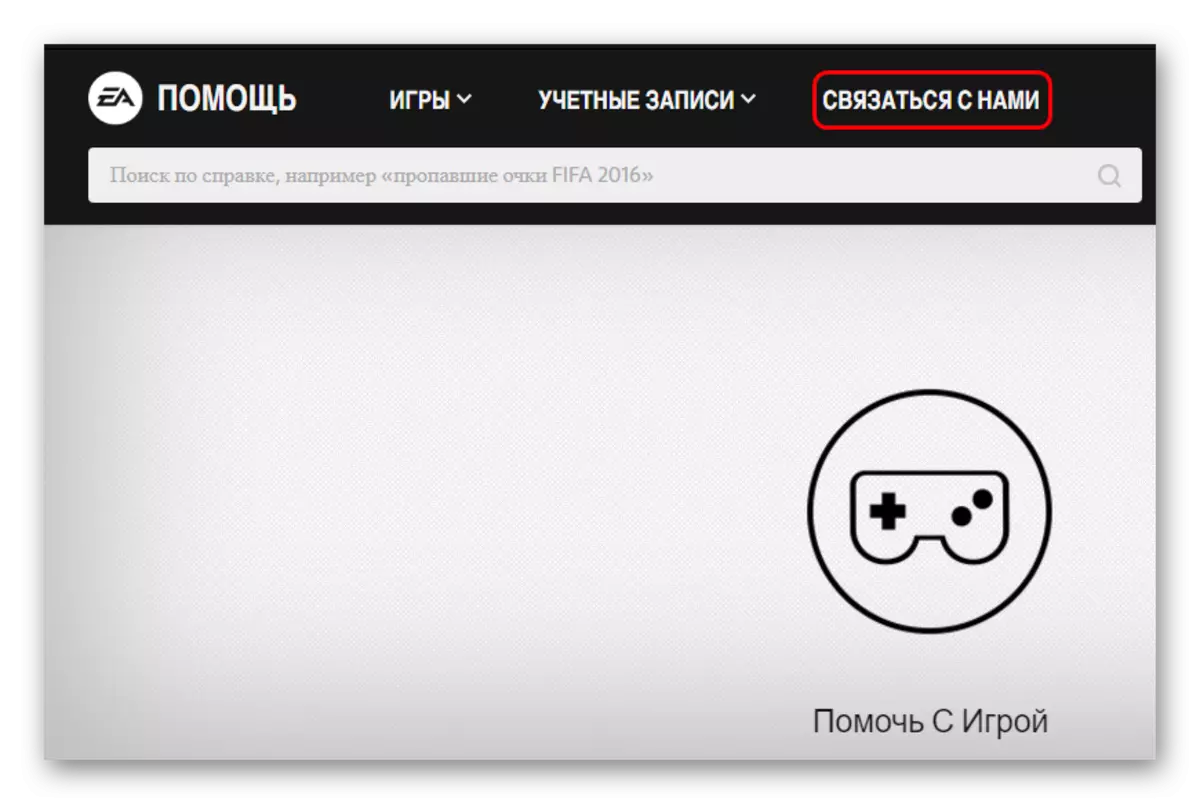
Cause 6: System Problems
In the end, problems can wage in the system. Most often, this reason can be diagnosed in the event that this kind of failure with the launch of the game in Origin is accompanied by any other problems in the performance of the system.- Viruses
In some cases, the virus lesion of the computer can indirectly affect the operation of some processes. There were several reports that the cleaning of the system from viruses helped to cope with the problem. You should check the computer to viruses and carry out complete cleaning.
Read more: How to Clean Computer from Viruses
- Low performance
The high loading of the computer is generally a very common cause of the failure of various systems. Including customer communication fails with each other can be caused by this. It is worth optimizing the work of the computer and clean the garbage. It will not be superfluous to clean the registry of the system.
Read more: How to clean the computer from garbage
- Technical breakdown
Some users noted that after replacing RAM RAM, the problem disappeared. In many cases, it was stated that the replaced devices were already old. So in some cases this approach can help cope with the problem. Most likely, this is due to the fact that incorrectly working or old RAM will be submitted and process information is incorrect, which is why there are interruptions in the game.
Conclusion
There may be other reasons that cause a similar failure, however, they are individual. Here are listed and disassemble the most frequent and characteristic options for events that caused the problem. Usually described events are enough to solve the problem.
