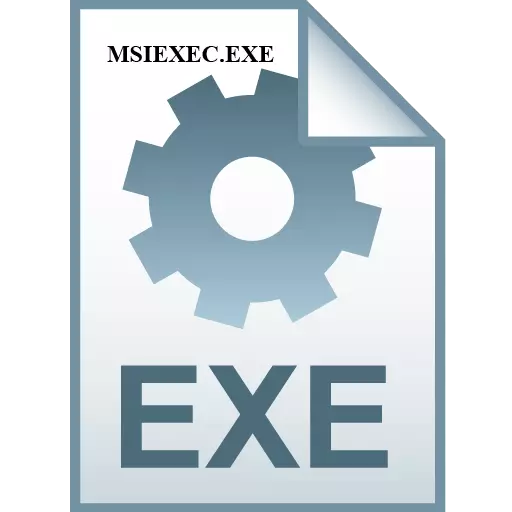
Msiexec.exe is a process that can sometimes be included on your PC. Let's figure it out for what he answers and can it be turned off.
Process information
You can see msiexec.exe in the Processes tab of the task manager.
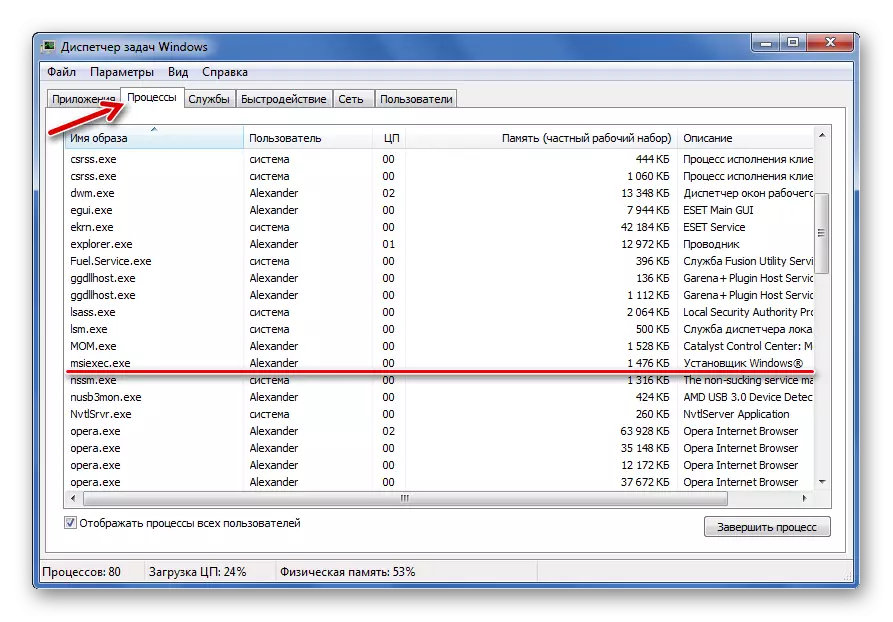
Functions
Msiexec.exe system program is Microsoft's development. It is associated with the Windows Installer and is used to install new programs from the MSI file.Msiexec.exe starts working when you start the installer, and it must be completed yourself at the end of the installation process.
File location
Msiexec.exe must be located on the next way:
C: \ Windows \ System32
You can verify this by clicking "Open File Storage" in the context menu of the process.
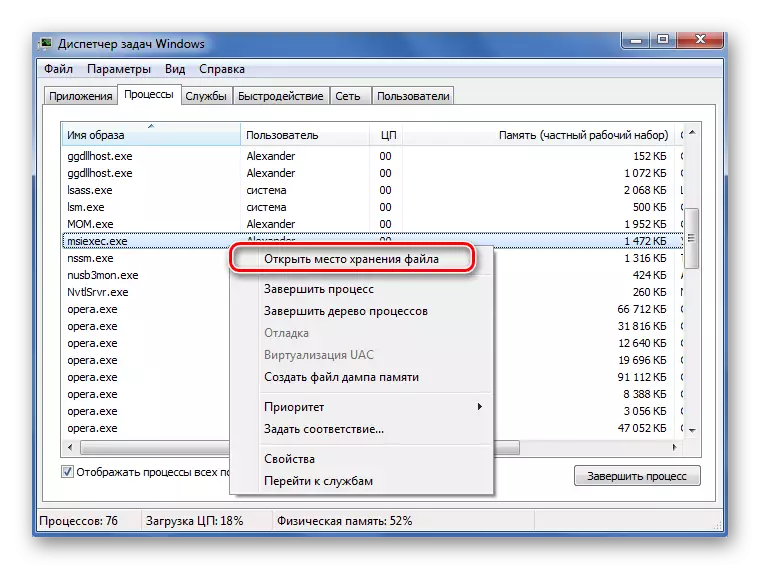
After that, the folder will open, where the present EXE file is located.
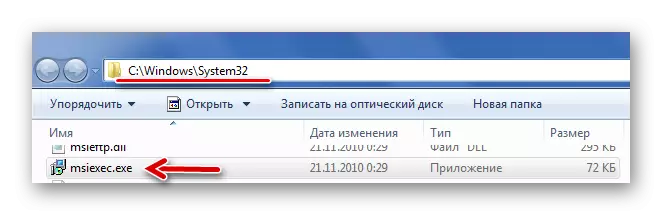
Completion of the process
Stopping the work of this process is not recommended, especially when performing installation software on your computer. Because of this, the unpacking of files will be interrupted and the new program will probably not work.
If the need to turn off msiexec.exe nevertheless arose, then this can be done as follows:
- Highlight this process in the list of task manager.
- Click the Finish Process button.
- Check out the warning and click "complete the process" again.
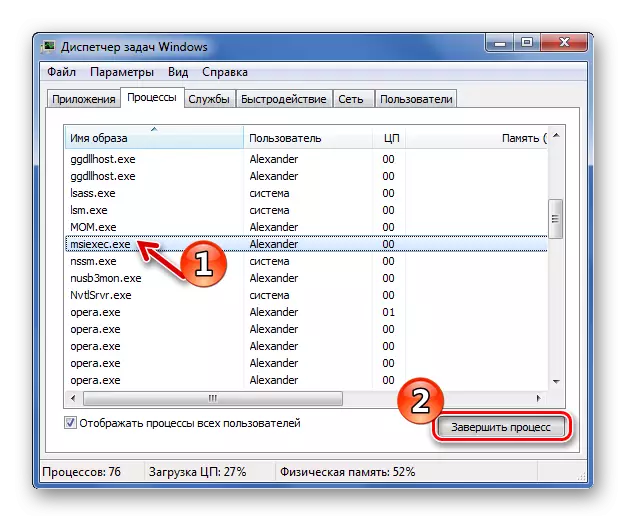
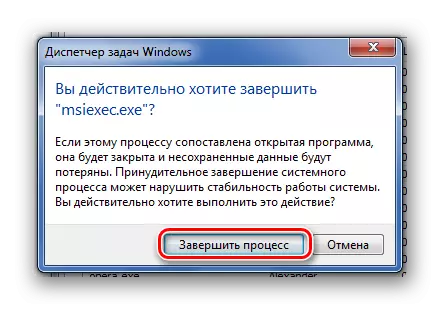
The process works permanently
It happens that msiexec.exe begins to work with each system startup. In this case, it is necessary to check the status of the Windows Installer service - perhaps for some reason it starts automatically, although the default should be manual inclusion.
- Run the program "Run" using the Win + R keys combination.
- Sunday the "Services.msc" and click "OK".
- Lay the Windows Installer. The "Startup Type" column should be "manually".
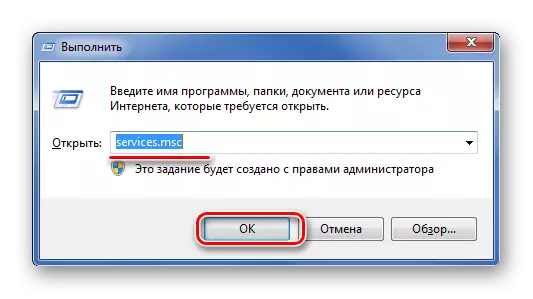
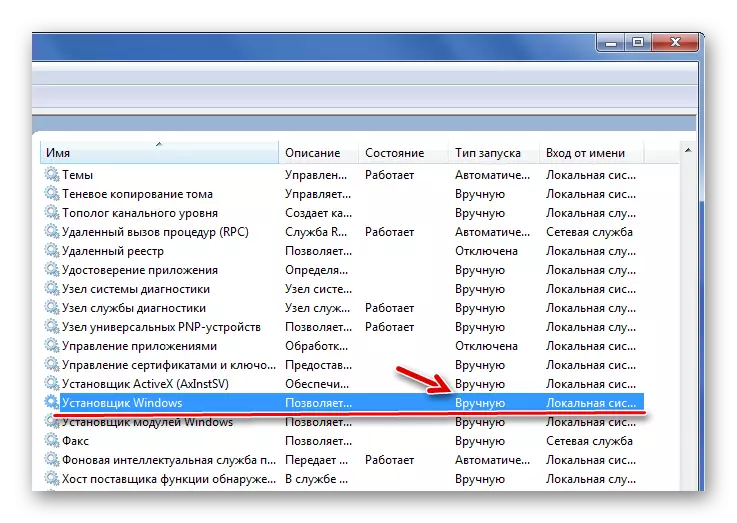
Otherwise, double-click on its name. In the properties window that appears, you can see the name of the Msiexec.exe executable file already familiar to us. Click the Stop button, change the start type to "manually" and click "OK".
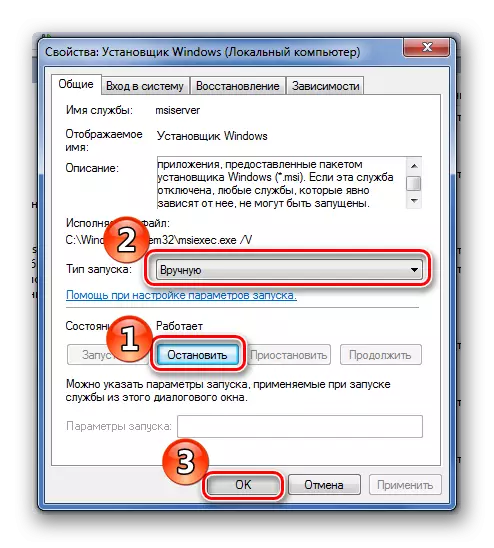
Malicious substitution
If you install anything and the service works as needed, then the virus can be masked under msiexec.exe. Other features can be allocated:
- increased load on the system;
- Submenu of some characters in the process name;
- The executable file is stored in another folder.
Get rid of malicious software by hardware by scanning a computer using an antivirus program, such as Dr.Web Cureit. You can also try to delete a file by downloading the system in a safe mode, but you must be sure that this is a virus, and not a system file.
On our site you can learn how to run in safe mode Windows XP, Windows 8 and Windows 10.
READ ALSO: Checking a computer for viruses without antivirus
So, we found out that Msiexec.exe works when you start the installer with the MSI extension. During this period, it is better not to complete. This process can be launched due to the wrong properties of the Windows Installer service or due to the presence of Mal Care PC. In the latter case, you need to solve the problem in a timely manner.
