
The process of creating a survey on a social network VKontakte is an extreme aspect of the functionality of this site. This process is especially important when any user leads a large community quite a large community, in which various kinds of controversial situations occur.
Creating surveys for VKontakte Group
Before proceeding directly to solving the main task - the creation of the questionnaire, it should be noted that within the framework of this social network, all possible surveys are created in an absolutely homogeneous system. Thus, if you know how to make a survey on the personal page vk.com, then add something similar to the group for you will also be extremely simple.With a complete list of aspects regarding the creation of polls in the VC group you can find on the special page of the site VK.
Surveys in the social network VK are of two types:
- open;
- anonymous.
Regardless of the preferred type, you can use both varying of the survey in your own group VKontakte.
Please note that it is possible to create the desired form solely in cases where you are an administrator of the community or in the group there is a place to be an open possibility of posting various records from users without special privileges.
Within the framework of the article, all possible aspects of the creation and placement of social profiles in VKontakte groups will be considered.
Creating a survey in discussions
First of all, it is important to note that adding this type of polling form is available only by the community administration, which can freely create new topics in the section "Discussions" in the VK group. Thus, being a common average user without special rights, this method will not suit you.
Community type and other settings do not play any role in the process of creating a new survey.
When creating the desired form, you are provided with the basic capabilities of this functional, fully eliminating aspects such as editing. Based on this, it is recommended to show maximum accuracy when publishing a survey so that it is not necessary to edit it.
- Through the Main Menu of the VK site, open the "Group" section, go to the Management tab and switch to your community.
- Open the "Discussion" section using the appropriate block on the main page of your public.
- In accordance with the rules for creating discussions, fill in the main fields: "Title" and "Text".
- Scroll down the page down and click on the icon with a pop-up signature "Poll".
- Fill out each field that appears in accordance with your personal preferences and factors that caused the need to create this form.
- Once everything is ready, click the "Create theme" button to publish a new questionnaire in the discussions in the group.
- After that, you will be automatically redirected to the main page of the new discussion, the cap of which will be the created polling form.
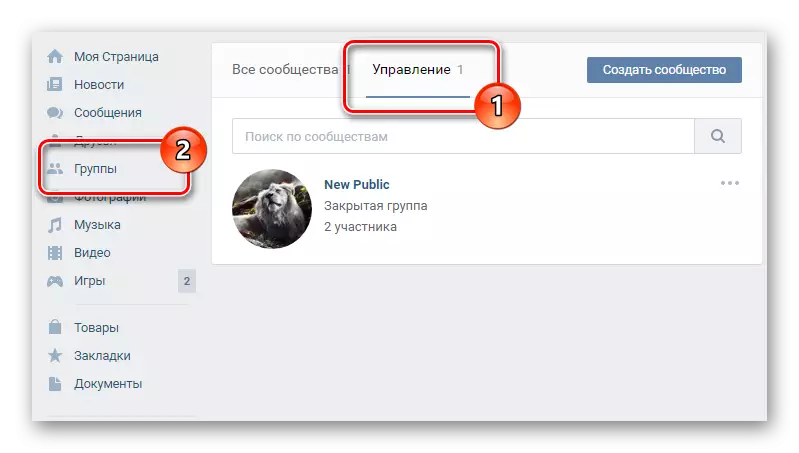
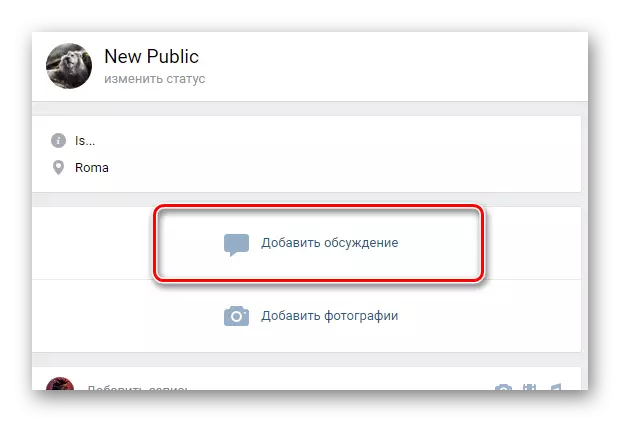
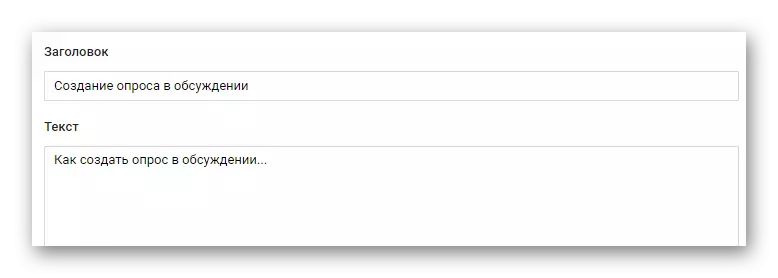
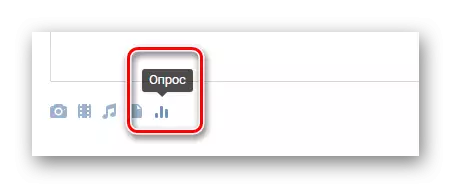
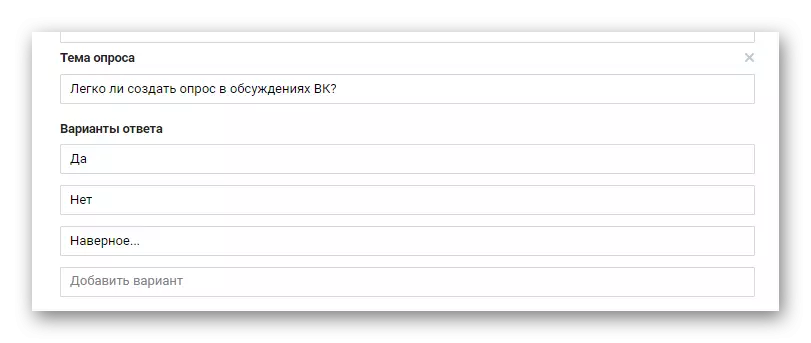
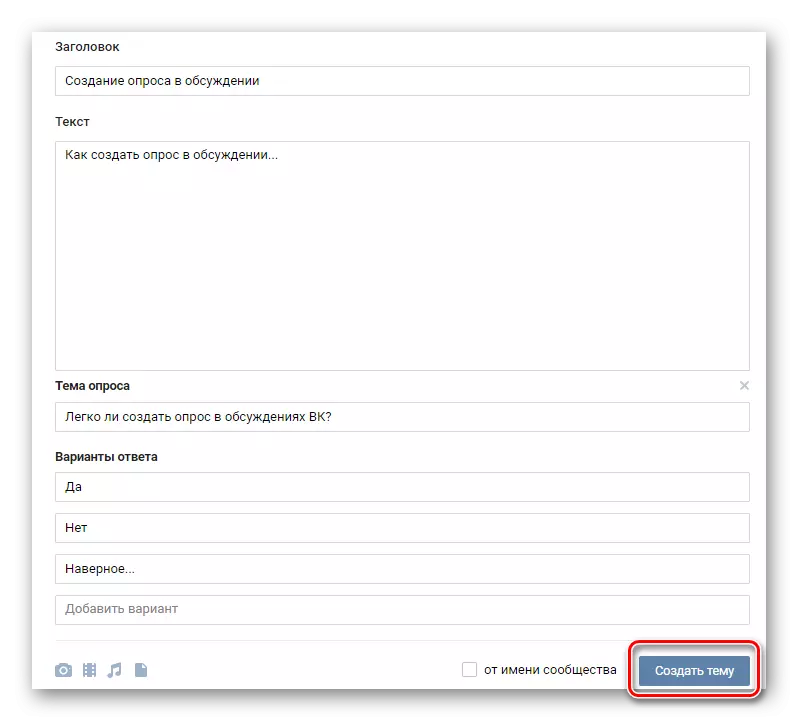
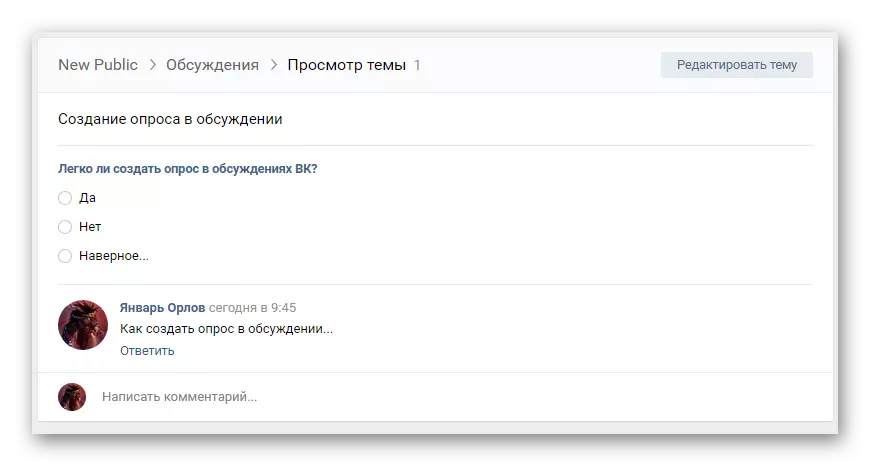
In addition to all of the above, it is important to note that such forms can be added not only in new discussions, but also in advance created. However, taking into account - in one topic of discussion of VKontakte can simultaneously exist no more than one survey.
- Open the once created discussion in the group and click on the "Edit theme" button in the upper right corner of the page.
- In the window that opens, click on the "Attach Poll" icon.
- In accordance with the preferences, fill out each presented field.
- Please note that you can immediately remove the shape by clicking on the cross icon with a pop-up tip "not to attach" over the interview theme field.
- As soon as everything comes to your desires, press the "Save" button at the bottom so that the new form is published in this topic of the discussion section.
- Due to all the actions made, the new form will also be placed in the discussion cap.
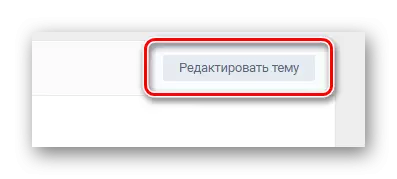
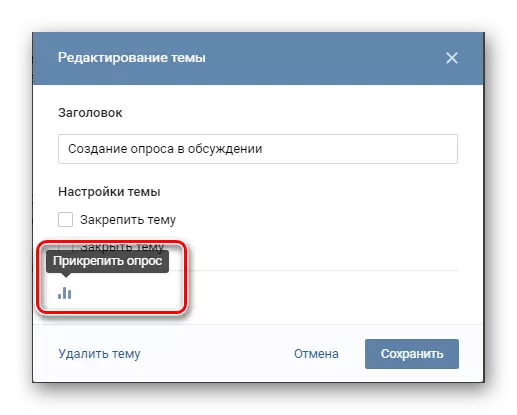
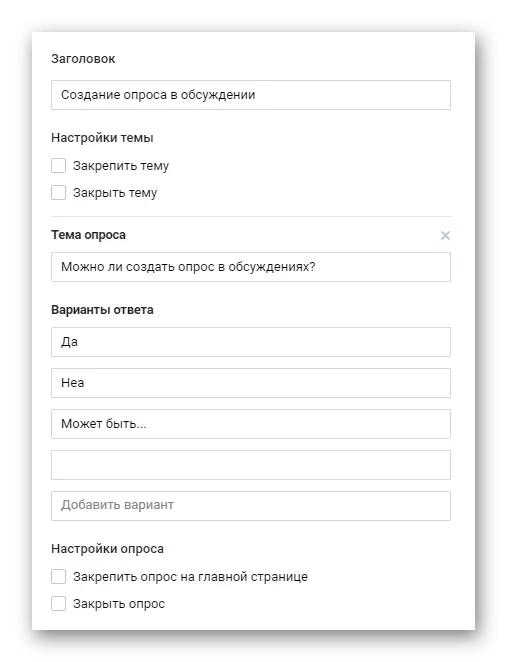
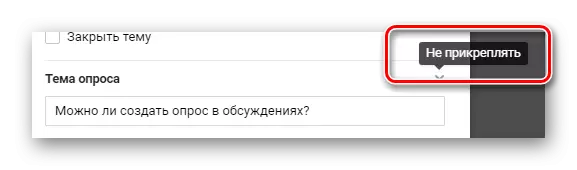
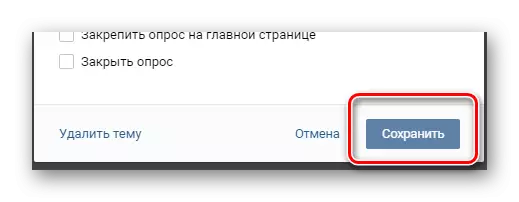
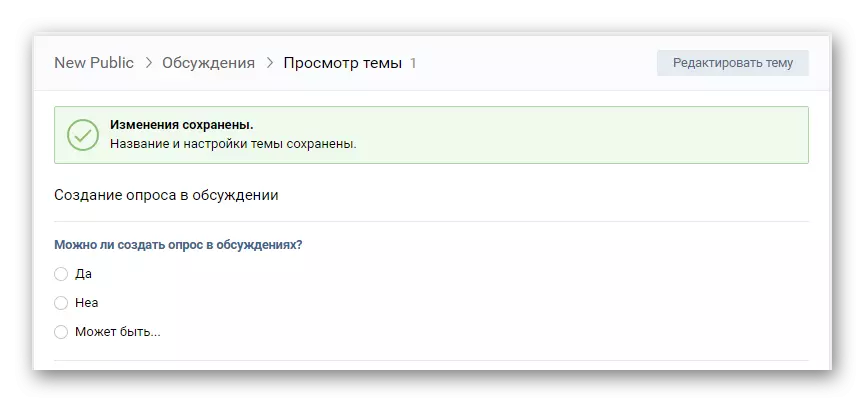
On this, all aspects relating to survey in discussions end.
Creating a survey on the group wall
The process of creating a form on the Main page of the VKontakte community actually does not have differences from the previously named. However, despite this, when publishing a questionnaire on the wall of the community, there are much greater opportunities in terms of survey configuration regarding, first of all, voting privacy parameters.
Only administrators who have higher rights or ordinary participants can place the questionnaire on the community wall, in the presence of open access to the content of the group's wall. Any different options are completely excluded.
Also note that additional possibilities are completely dependent within the framework of the community. For example, administrators can leave polls not only on their face, but also on behalf of a public.
- Being on the main page of the group, find the "Add Record" block and click on it.
- At the bottom of the revealed form of adding text, hover the mouse cursors to the item "More".
- Among the menu items presented, select the "Survey" section.
- Fill out each presented field in full accordance with your preferences, pushing out from the name of one or another graph.
- If necessary, check the "Anonymous vote" checkbox so that every left voice in your questionnate is invisible to other users.
- Prepare and recovering a polling form, click the "Submit" button at the bottom of the "Add Record ..." block.
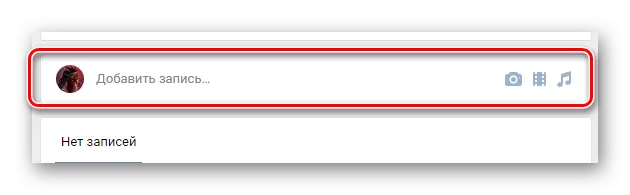
To add a full profile, it is not necessary to somehow fill in the main text field. "Add a note…".
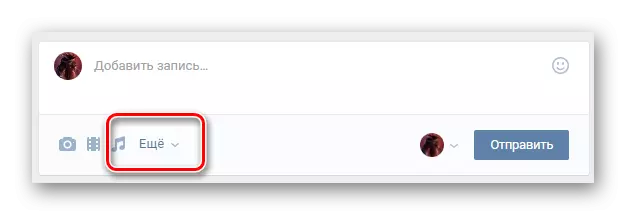
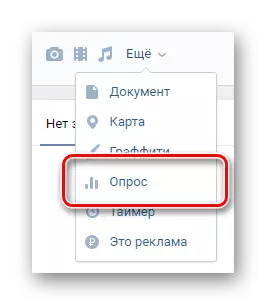
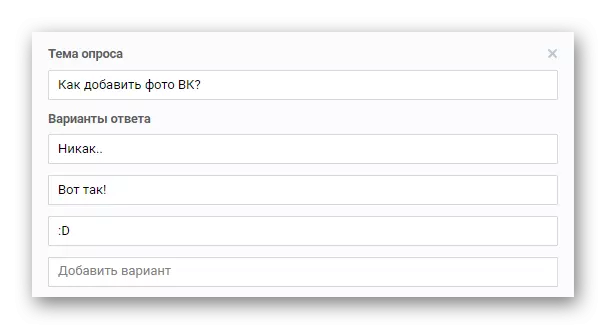
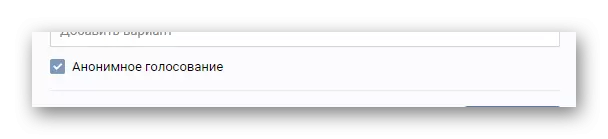
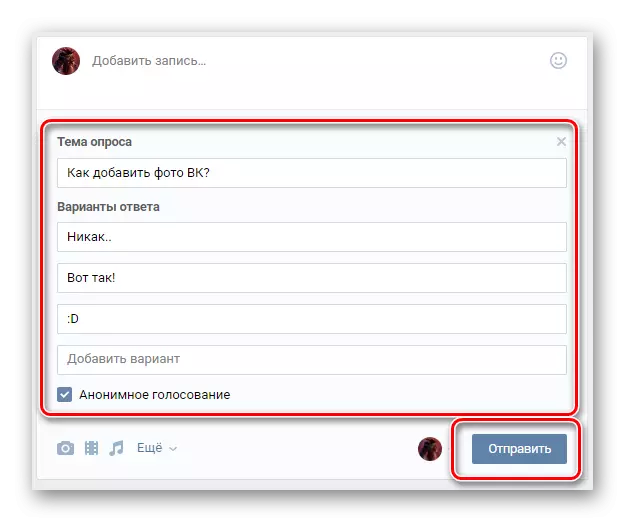
Please note that if you are a full community administrator, then you are given the opportunity to leave the form on behalf of the group.
- Before final sending, click on the icon with your profile avatar from the left side of the previously mentioned "Submit" button.
- From this list, select one of two possible options: sending from the community or from your personal name.
- Depending on the settings, you will see your survey on the community home page.
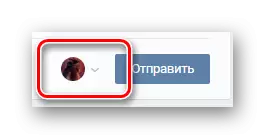
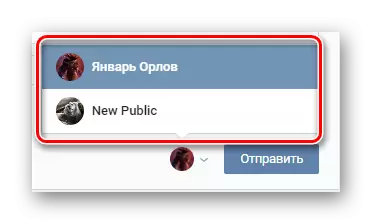
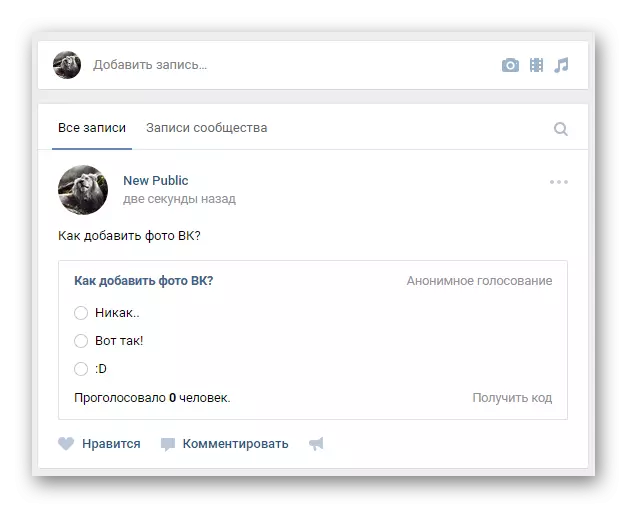
Fill the main text field when publishing this type of questionnaire is recommended only in case of extreme need to facilitate the perception of public participants!
It is noted that after publishing a form on the wall you can fix it. At the same time, it is done on a similar system with ordinary entries on the wall.
- Mouse over the "..." icon, located in the upper right corner of the previously published survey.
- Among the submitted items, click on the line with the text signature "secure".
- Update the page so that your post has moved to the very beginning of the ribbon of community activity.
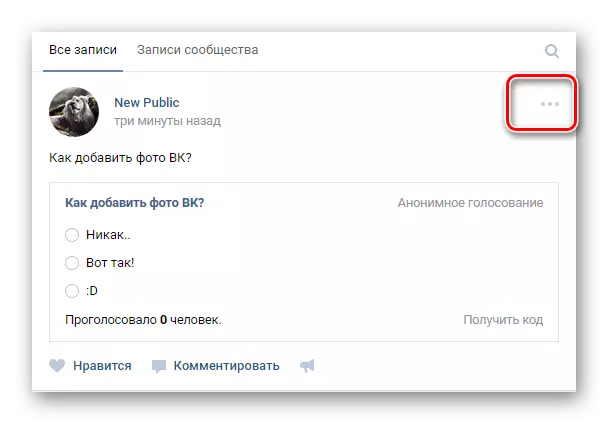
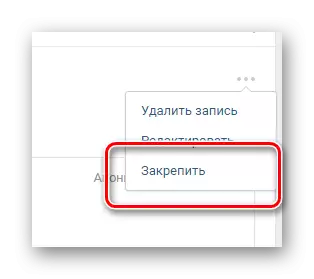
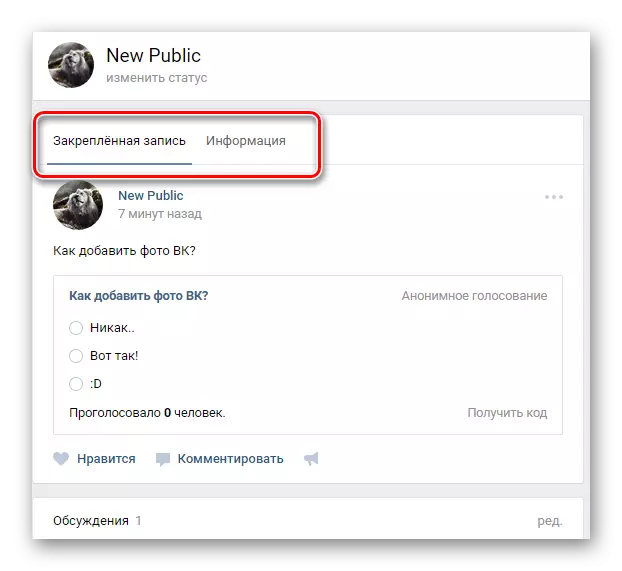
In addition to the above, it is important to pay attention to such an aspect as the ability to fully edit the survey after it is published.
- Mouse over the mouse over the "..." icon.
- Among the items, select Edit.
- Edit the basic fields of the questionnaire as you need, and click the "Save" button.
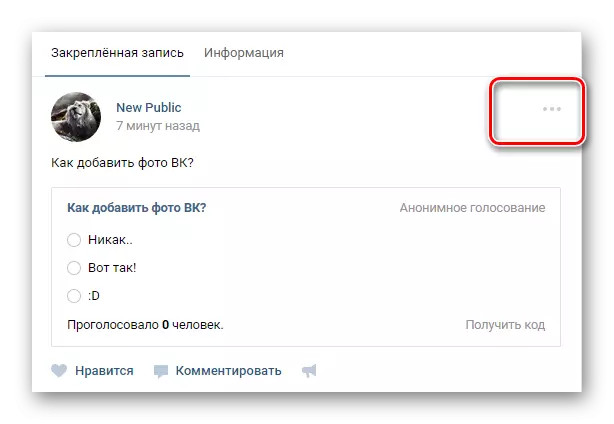
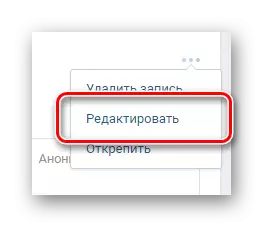
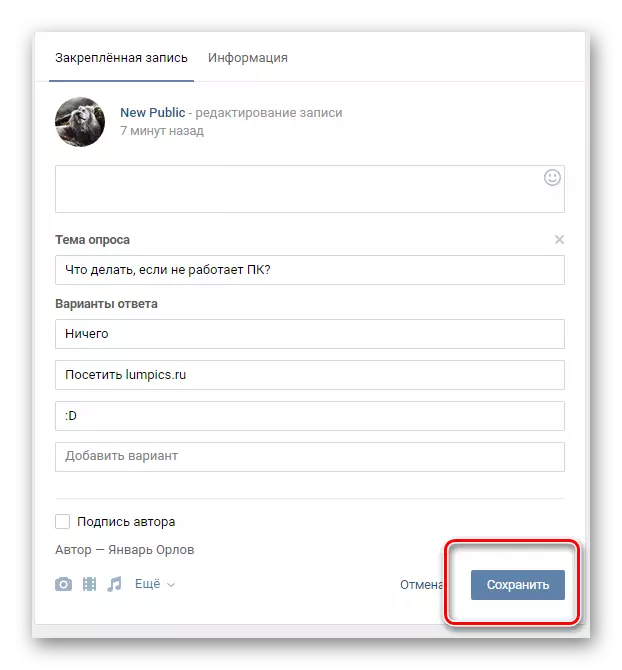
It is strongly recommended not to make a significant change in the questionnaires in which the voices of some users have already been exhibited. This is due to the fact that the indicators of the accuracy of the created survey significantly suffer from such manipulations.
At this stage, all actions relating to surveys in VKontakte groups end. To date, the listed techniques are the only. Moreover, it is not necessary to use any third-party add-ons to create such forms, exceptions are only solutions to the issue of how to measure in polls.
If you have difficulties, we are always ready to help you. All the best!
