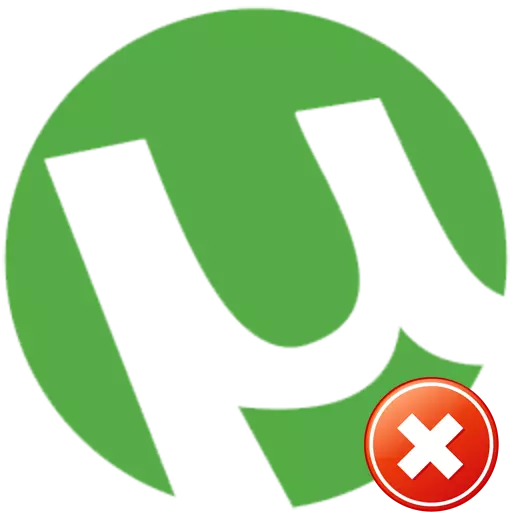
When working with the UTorrent application, various errors may occur, whether problems with the launch of the program or a complete refusal of access. Today we will tell you how to fix another of the possible errors of UTorrent. It will be about the problem with cache overload and message "Disk Cache overloaded 100%".
How to fix utorrent error related to cache
In order for the information to be effectively saved to your hard disk and loaded from it without loss, there is a special cache. This information that simply does not have time to be processed by the drive is loaded. The error mentioned in the title occurs in situations where this most cache is overflowed, and further preservation of these is simply boiled down. You can fix it in several simple ways. Let us consider in detail each of them.Method 1: Increased cache
This method is the most simple and effective of all offered. For this, it is not necessary to possess any special skills. You just need to perform the following steps:
- Run on your computer or laptop UTorrent.
- At the very top of the program, you need to find a section called "Settings". Click on this string once the left mouse button.
- After that, the drop-down menu will appear. You need to click on the "Program Settings" line. Also, the same functions can be performed using a simple Key combination "Ctrl + P".
- As a result, a window opens with all the UTorrent settings. On the left side of the window that opened, you need to find the "additionally" line and click on it. A list of nested settings will appear slightly. One of these settings will be "caching". Click the left mouse button on it.
- Next steps must be carried out on the right side of the settings window. Here you need to put a tick in front of the string that we noted in the screenshot below.
- When the desired checkbox is noted, it will be possible to specify the cache size manually. Start with the proposed 128 megabytes. Next apply all settings to change the changes. To do this, at the bottom of the window, click on the "Apply" or "OK" button.
- After that, just follow the work of UTorrent. If in the future the error appears again, then you can increase the amount of cache some more. But it is important not to overdo it with this value. Experts are extremely recommended to set the cache value in UTorrent more than half of all of your RAM. In some situations, this can only aggravate the problems that have arisen.
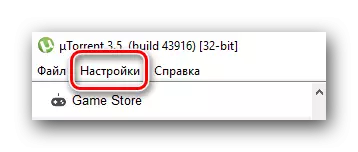
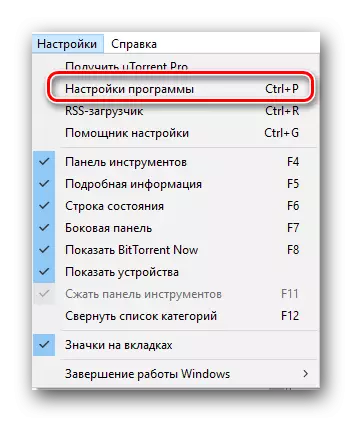
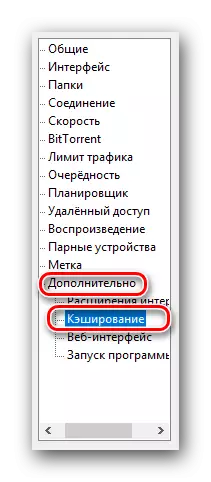
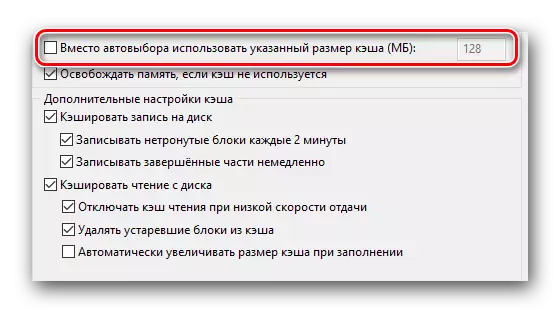
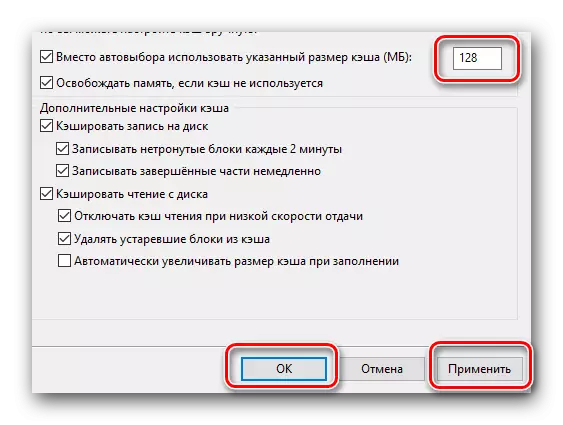
Here, in fact, the whole way. If you failed to solve the cache overload problem with it, then in addition you can try to do the steps described below in the article.
Method 2: Loading speed limit and returns
The essence of this method is to intent to limit the boot speed and return data that is downloaded through UTorrent. This will reduce the load on your hard disk, and as a result, get rid of the error. That's what you need to do:
- Run uTorrent.
- Click on the keyboard the combination of the "Ctrl + P" keys.
- In the window that opens, we find the "Speed" tab and go to it.
- In this menu, we are interested in two options - "Maximum return speed" and "Maximum download speed". By default, both values have the "0" parameter. This means that data load will occur at the maximum available speed. In order to slightly reduce the load on the hard disk, you can try to reduce the download speed and recoil information. To do this, enter into the fields marked in the image below, your values.
It is impossible to say exactly what value you need to put. It all depends on the speed of your provider, from the model and the status of the hard disk, as well as on the amount of RAM. You can try to start with 1000 and gradually increase this value until the error appears again. After that, it should be a little lower than the parameter. Please note that the field must be specified in kilobytes. Recall that 1024 kilobytes = 1 megabytes.
- By setting the desired speed value, do not forget to apply new parameters. To do this, click the Apply button below, and then "OK".
- If the error disappears, you can increase the speed. Do it until the error appears again. In this way, you can choose the best option for the maximum available speed.
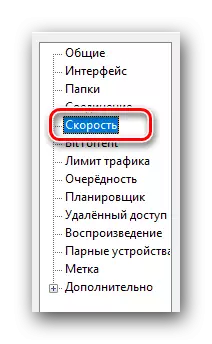
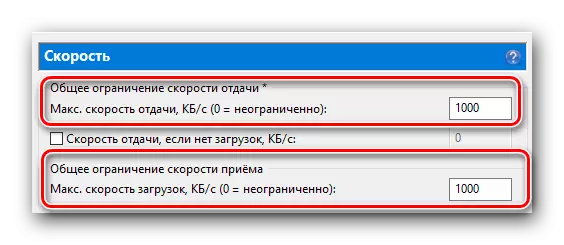
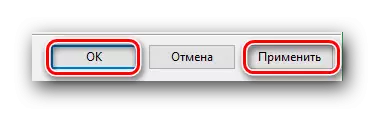
This method is completed. If the problem fails to solve and thus, you can try another option.
Method 3: Pre-distribution of files
With this method you can reduce the load on your hard disk. And this, in turn, can help solve the problem with cache overload. Actions will look like this.
- Open uTorrent.
- We press the combination of the "Ctrl + P" buttons on the keyboard to open the settings window.
- In the window that opens, go to the General tab. By default, it is on the very first place in the list.
- At the very bottom of the tab, you will see the "Distribute all files" string. You must put a tick next to this line.
- After that, click the "OK" or "Apply" button just below. This will allow the changes made to enter into force.
- If you have previously loaded some files, we recommend removing them from the list and erase already downloaded information from the hard disk. After that, start the data load repeated via torrent. The fact is that this option allows the system before loading files immediately allocate the place under them. First, these actions will avoid fragmentation of a hard disk, and secondly - to reduce the load on it.
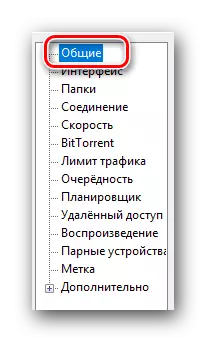
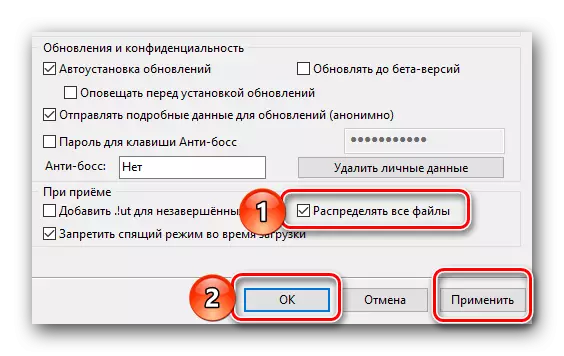
This described method, actually, like the article itself, came to an end. We really hope that you have achieved thanks to our advice to solve the difficulties of downloading files. If you have questions after reading the article, then ask them in the comments. If you have always been interested, where the UTorrent is installed on the computer, then you should read our article in which the answer is given to your question.
Read more: Where the UTorrent is installed
