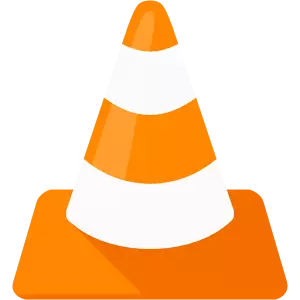
Modern devices have long been multifunctional combines for which multimedia reproduction is in the first places. Naturally, the appropriate software is one of the most popular categories of applications on smartphones and tablets. The choice is in fact huge, but truly functional and good programs among them are a bit. About one of these today and will be discussed - meet, VLC for Android!
Avtocaning
The first non-standard function that meets you when you run the PLC for the first time. Its essence is simple - the application checks all your gadget storage devices (internal memory, SD card, external drive) and shows all video or audio recordings on the main screen. For example, in the popular MX Player there is only a manual update.

Right from this screen, you can run playback as any file you have chosen and all at once.
If you do not want to make the program to conduct autocaning, you can simply disable it in the settings.
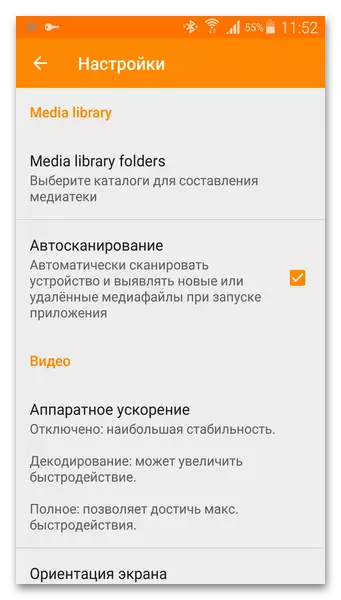
Playback in folders
This feature is especially relevant for users using VLC for listening to music - many popular audio players are so deprived. By the way, you can also view the same way. To take advantage of this solution, you should simply select the desired folder with a long tap and click on the icon in the upper right corner.
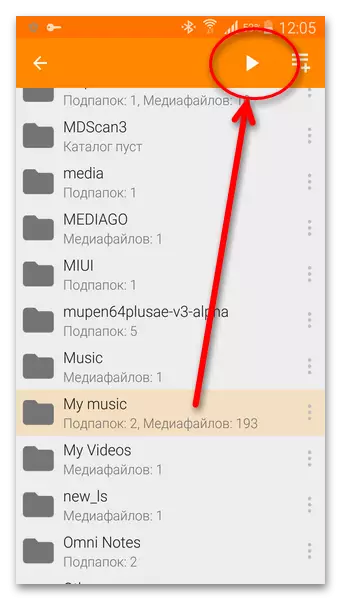
This mode, however, is not deprived of the unpleasant moments. If in the folder a lot of records, the playback can start with the delay. The main inconvenience may be a player management interface located exclusively in the notification string.
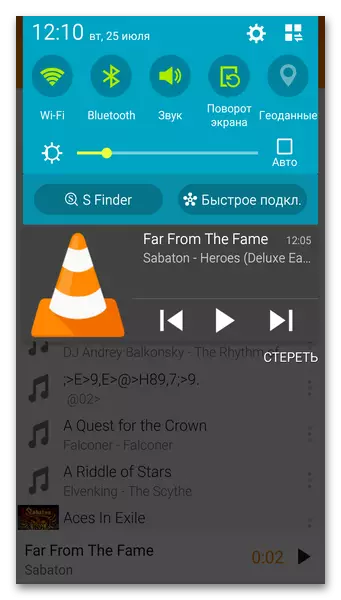
Play online video
The function, due to which the VLC for desktop systems is so in demand. The application reproduces rollers from a variety of video hosts (YouTube, Dailymotion, Vimeo and others), as well as some online broadcasts - for example, from the same YouTube.

Forced to disappoint - streams with Twitch or Goodgame just so through the PLC not to see. In one of the following articles, we will tell you how to get around this restriction.
Playing in the pop-up window
A real find for users is the ability to look through VLC video in a pop-up window. For example, you are leafing the social network and simultaneously view the series of your favorite TV series or online broadcast.
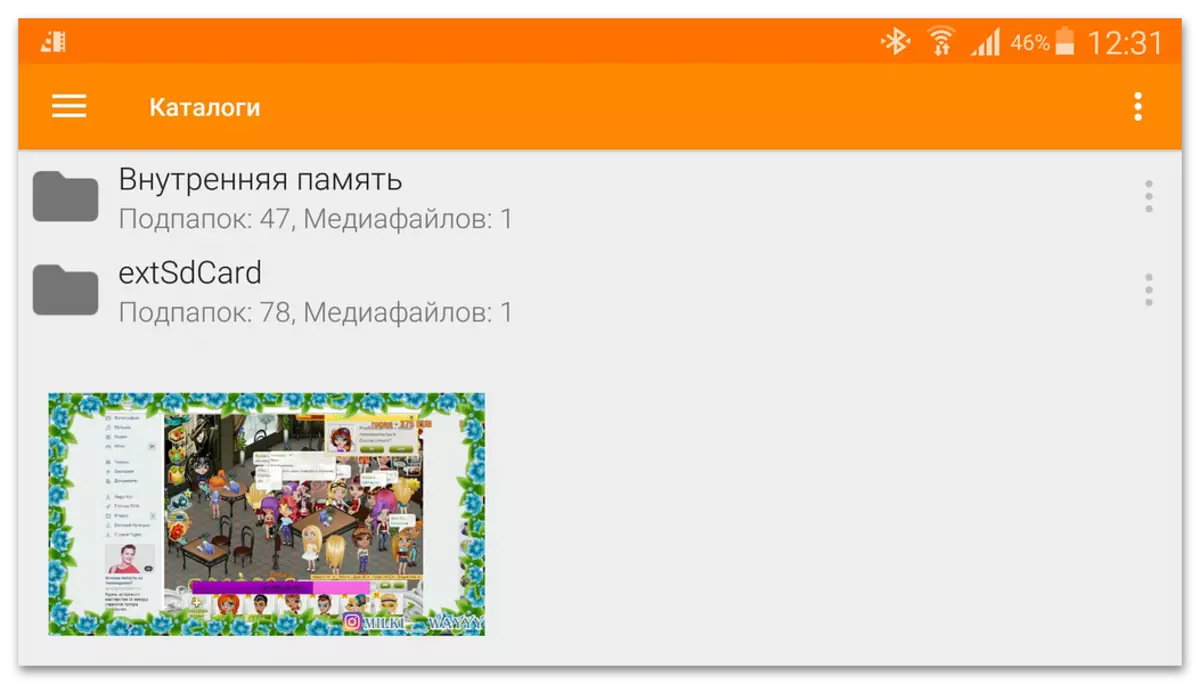
To enable this mode, go to the settings, tap the "video" then tap on "Action on Application Switching" and select "Play Video in Picture-in-Picture Mode".
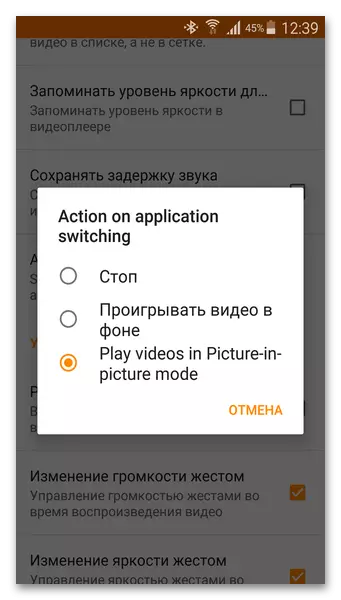
Wealth settings
The undoubted advantage of VLC is the ability to set it up "for yourself" to everyone. For example, you can set an automatic switching of the interface theme in the night mode.
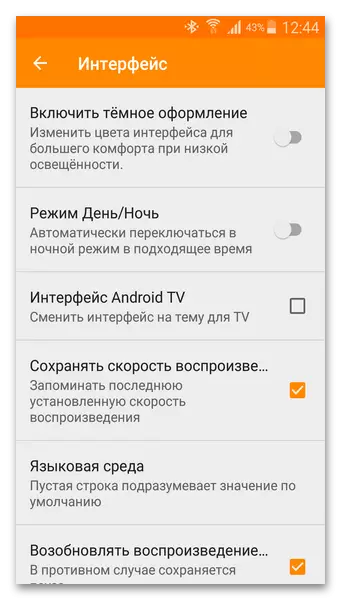
Or choose the sound output method while listening to music
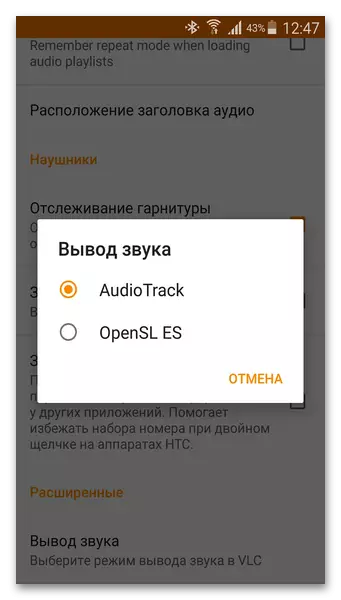
Of particular interest are the settings grouped in the "Extended" paragraph. Here you can configure performance or enable debug messages.
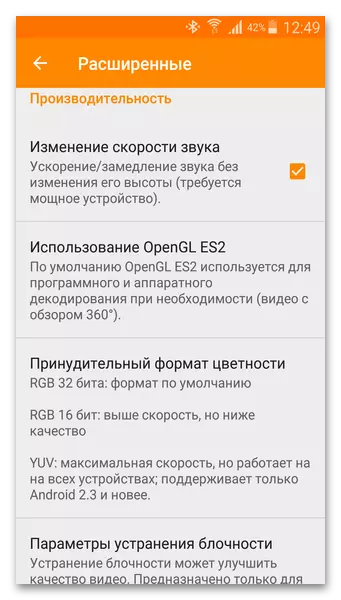
Note that these settings are designed for experienced users, and no need to look at this section.
Dignity
- The application is completely free;
- The ability to play media files by folders;
- Running video in the pop-up window;
- Support for streaming broadcasts.
Flaws
- Some items are not translated into Russian;
- Does not support "out of the box" broadcast with twitch;
- Uncomfortable interface.
Download vlc for android free
Upload the latest version of the application with Google Play Market
