
On the BIOS, you can set a password to further protect your computer, for example, if you do not want someone could gain access to the operating system, using a basic input system. However, if you forget the password from the BIOS, then it necessarily need to restore, otherwise you can lose all access to the computer.
general information
Provided that the BIOS password is forgotten, restore it as a password than Windows, it is unlikely to succeed. It will have to use any means to reset all settings, or special engineering passwords that are not suitable for all versions and developers.Method 1: use the engineering password
This method is more attractive in the sense that you do not need to reset all settings in the BIOS. To find the engineering password, you need to know basic information about your basic input-output system (at least the version and manufacturer).
Read more: How to know the version of the BIOS
Knowing all the necessary data, you can try to look at the official website of the developer of your motherboard engineering list of passwords for your version of BIOS. If all goes well and you will find a list of matching password, then enter one of them instead of his when it requests a BIOS. Then you get full access to the system.
It is worth remembering that when you enter a user password engineering remains in place, so it must be removed and a new one. Fortunately, if you have been able to enter into the BIOS, you'll be able to reset, even without knowing your password. To do this, use this step by step directions:
- Depending on the version, the desired section - «BIOS Setting Password» - can be on the main page or at the «Security».
- Select the item, and then press Enter. A window will appear where you want to drive a new password. If you're not going to put him more, leave the line blank and press Enter.
- Restart the computer.
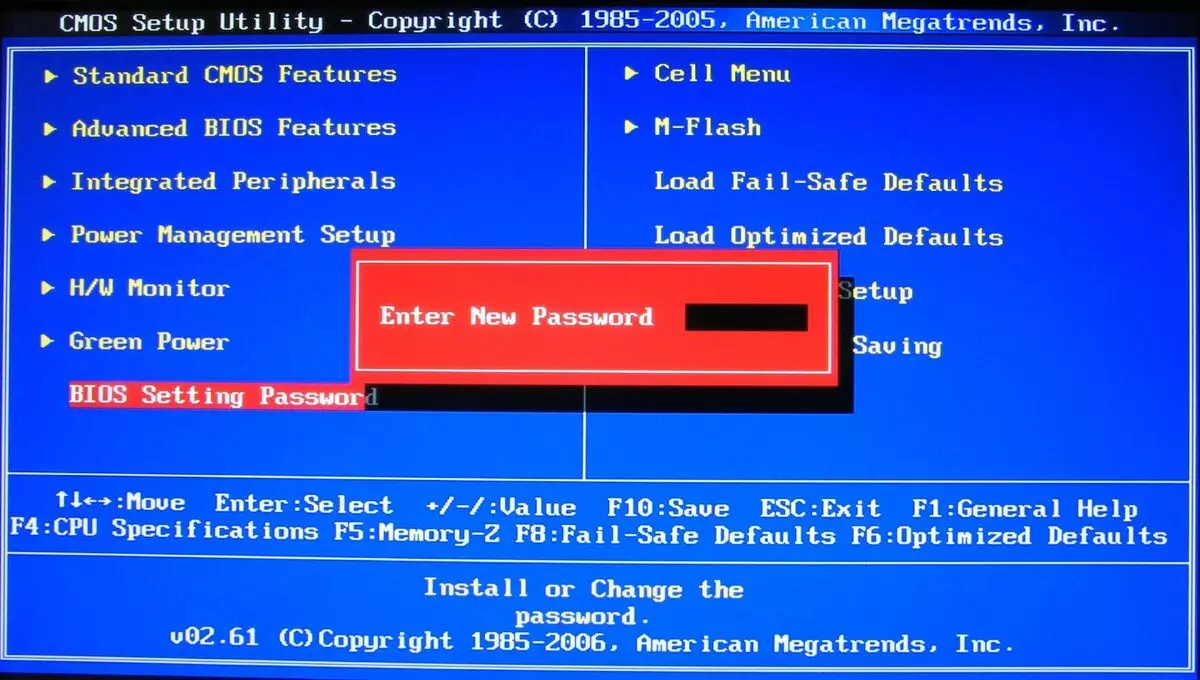
It is worth remembering that, depending on the version of BIOS, appearance and inscriptions on the menu items may vary, but in spite of this, they will be of approximately the same meaning.
Method 2: full reset
In case you could not find the right engineering password, will have to resort to such "radical" method. Its main drawback - along with the password reset, and all settings that have to be manually recovered.
Reset the BIOS settings in several ways:
- After having removed the battery from the motherboard;
- Using commands for DOS;
- By pressing a dedicated button on the motherboard;
- Peremknuv CMOS-contacts.
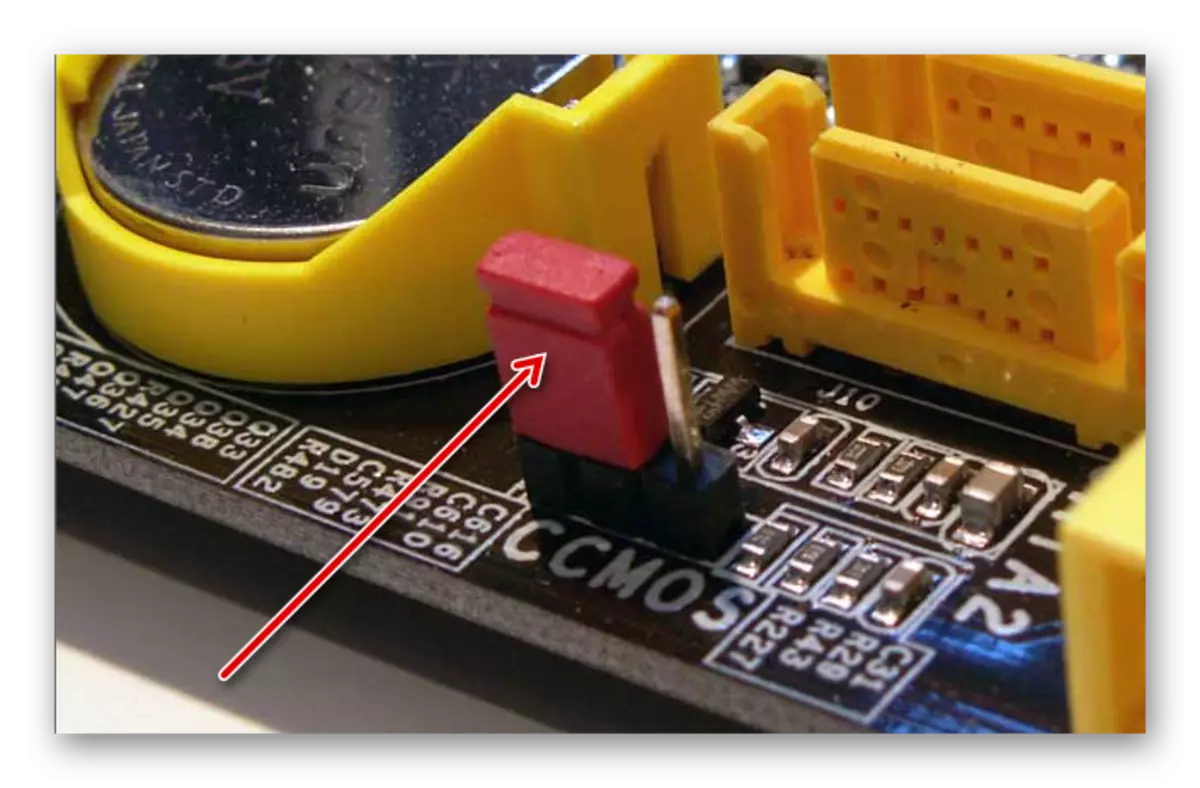
Read also: How to reset the BIOS settings
By installing a password on the BIOS, you significantly secure your computer from an unauthorized entrance, but if you have no valuable information on it, then the password can only be put on the operating system, as it is much easier to restore it. If you still decided to protect your BIOS password, then be sure to remember it.
