
The technology of voice control is being distributed faster. Using voice, you can manage applications both on your computer and on the phone. It is also possible to specify requests through search engines. Voice control can be built into it or you have to install an additional module for your computer, for example, Yandex.start.
We establish voice search for Yandex browser
Unfortunately, in Yandex.Browser itself, there is no opportunity to search by voice, but there is a program from the same developers by setting which such requests can be carried out in this Internet browser. This application is called Yandex.strock. Let's look at step by step how to install it and configure.Step 1: Downloading Yandex.st
This program does not occupy a lot of space and does not consume a lot of resources, so it is suitable even for weak computers. At the same time it is completely free and can work not only through Yandex.Browser. To install this application, you need:
Download Yandex Line
- Go to the official website on the link above and click the "Set" button, after which the download will start.
- After the download is completed, run the downloaded file and simply follow the instructions in the installer.
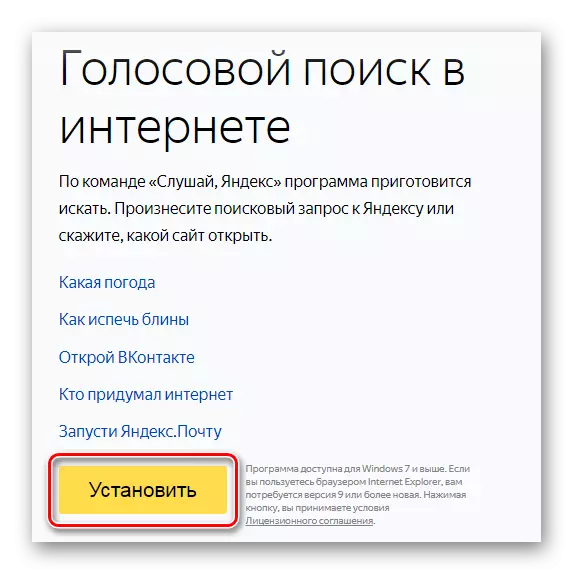
After the installation is completed, the string will be displayed to the right of the "Start" icon.
Step 2: Setup
Before using this application, you must make the setting so that everything worked correctly. For this:
- Right-click on the string and go to "Settings".
- In this menu, you can configure hot keys, work with files and select a browser in which you want your requests to be opened.
- After completing the setup, click "Save".
- Right-click on the string and direct the cursor to the "appearance". In the menu that opens, you can edit the display settings for yourself.
- Again, right-click on the string and select "Voice Activation". It is important that it is turned on.
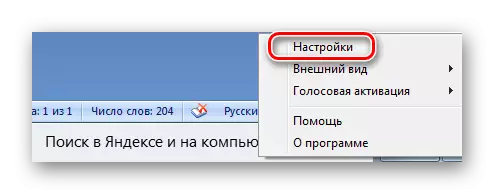
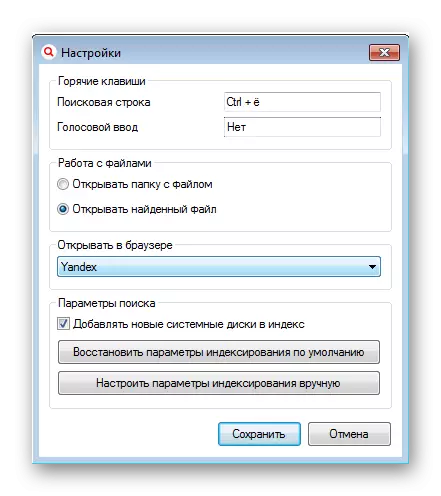
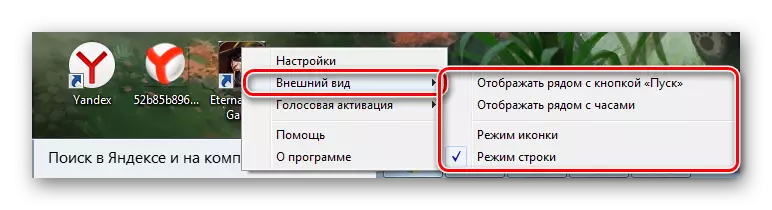
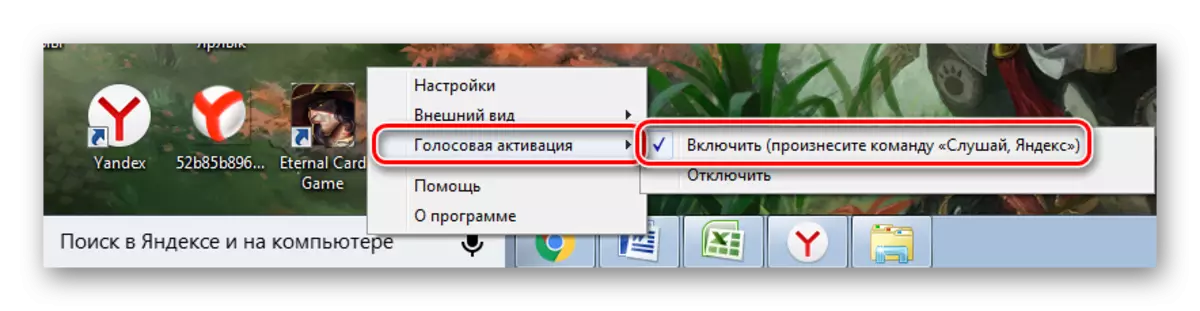
After setting, you can proceed to the use of this program.
Step 3: Use
If you want to ask any request in the search engine, then just tell me "Listen, Yandex" and say clearly your request.
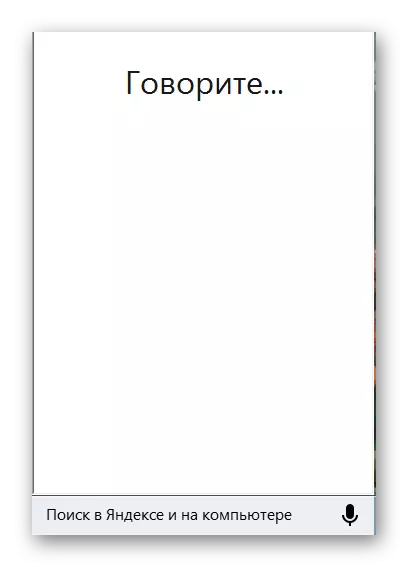
After you voiced the query and the program recognized it, the browser will open, which is selected in the settings. In your case Yandex.Browser. Request results will be displayed.
Interesting video on use
Now, thanks to the voice search, you can search for information on the Internet much faster. The main thing is to have a working microphone and pronounce words clearly. If you are in a noisy room, the application can understand your request incorrectly and you have to talk again.
