
Often users have different problems when they are trying to get into their YouTube account. Such a problem may appear in different cases. There are several ways to restore access to your account. Let's consider each of them.
I can not log in to the account on YouTube
Most often, malfunctions are related to the user, and not with failures on the site. Therefore, the problem will not solve itself. It is necessary to eliminate it, in order not to resort to extreme measures and do not create a new profile.Cause 1: Invalid Password
If it fails to go to your profile due to the fact that you have forgotten the password or the system indicates you that the password is incorrect, it is necessary to restore it. But first make sure that you all enter correctly. Make sure that the CapsLock key does not pin down and you use the language layout that you need. It would seem that explaining this ridiculous, but most often the problem is precisely in the user's inattention. If you all checked and the problem is not solved, then follow the instructions to restore the password:
- After entering the email on the password entry page, click "Forgot your password?".
- Next you need to enter a password that remember.
- If you cannot remember the password with which you managed to log in, click "Another question".
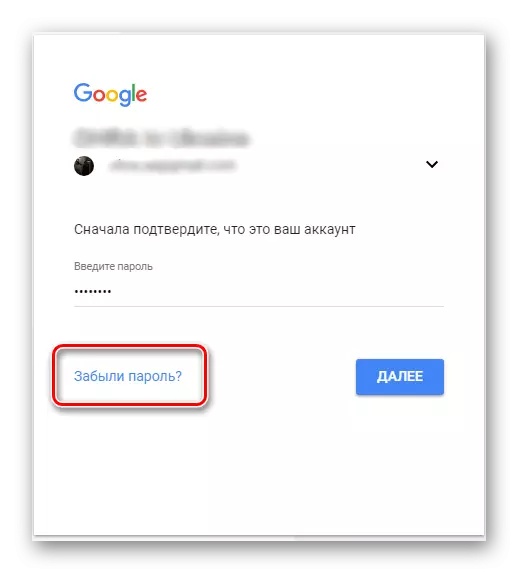
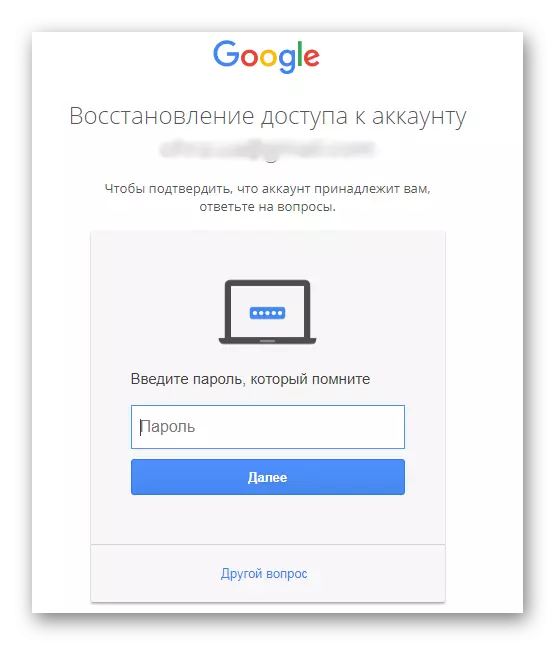
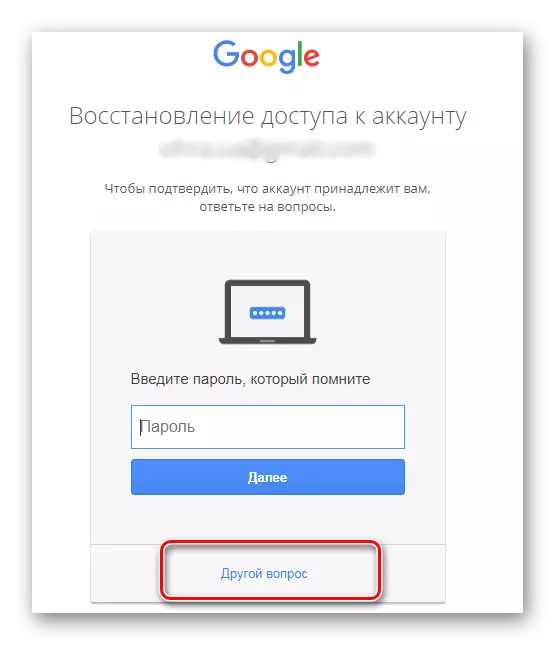
You can change the question until you find the one that you can answer. After entering the answer, you need to proceed to the instructions that will provide the site to restore access to the account.
Cause 2: Invalid Email Email
It happens that the necessary information flies out of the head and cannot be remembered. If it happened that you forgot the email address, then you need to follow the exemplary instruction as in the first way:
- On a page where you need to conduct an email, click "Forgot your email address?".
- Enter the backup address that you specified during registration, or the phone number on which the mail was registered.
- Enter your name and surname that were specified when registering the address.
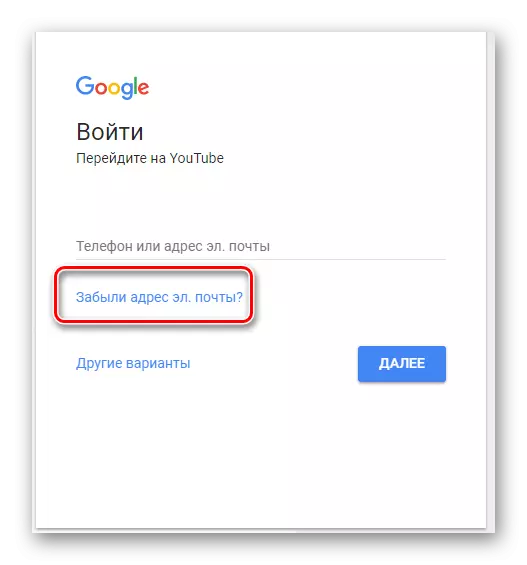
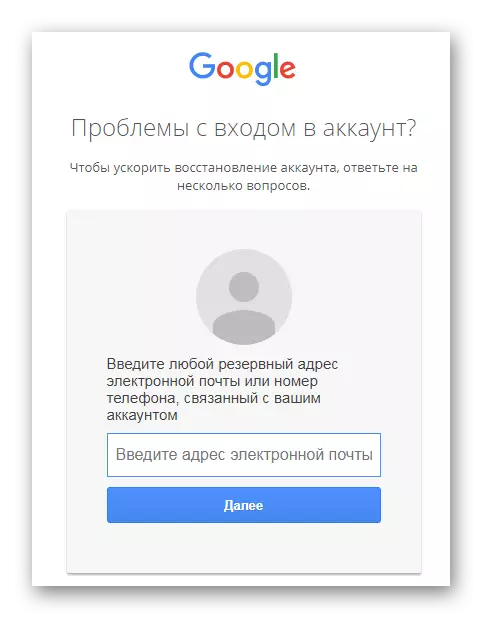
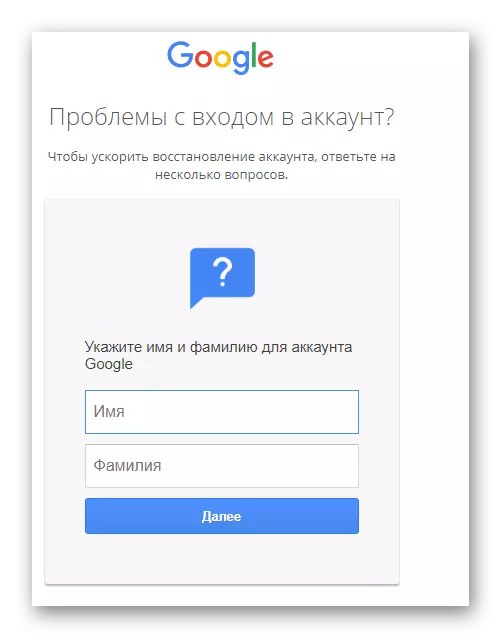
Next, you need to check the backup mail or the phone where the message should come with the instructions for further actions.
Cause 3: Account Loss
Often, attackers use other people's profiles for their own gain, hacking them. They can change the entry data so that you have lost access to your profile. If you think that someone outsider uses your account and, perhaps, it changed the data, after which you cannot enter, you need to use the following instructions:
- Go to the user support center.
- Enter the phone or email address.
- Answer one of the proposed questions.
- Click "Change Password" and put this one that has never been used on this account. Do not forget about the fact that the password should not be easy.
User Support Page
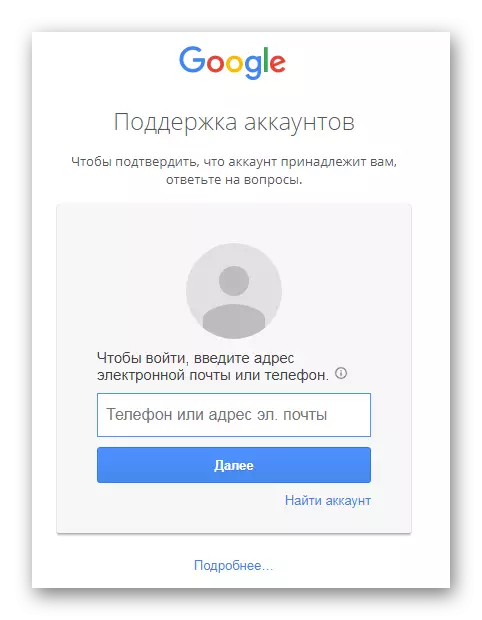
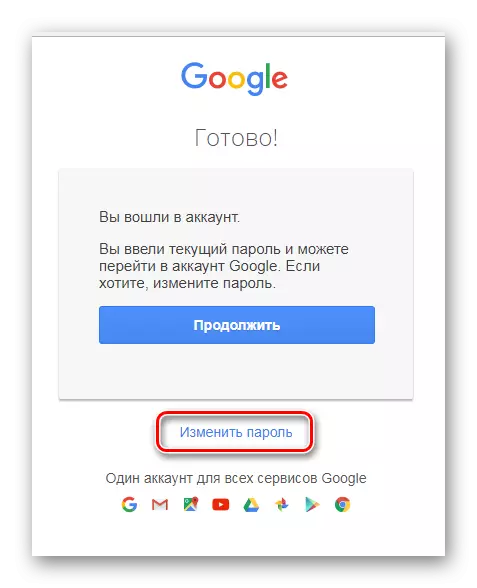
Now you are once again owning my profile, and the fraudster who also used it will no longer be able to enter. And if it remained in the system at the time of changing the password, it will instantly throw it away.
Cause 4: The problem with the browser
If you go to YouTube through a computer, perhaps the problem lies in your browser. It can work incorrectly. Try to download the new Internet browser and log in through it.Reason 5: Old Account
We decided to look at the canal that did not visit for a very long time, but can not enter? If the channel is created before May 2009, problems may arise. The fact is that your profile refers to the old one, and you used YouTube username to enter. But the system has long changed and now needs contact with email. Restore access can be as follows:
- Go to the Google Account page. If you do not have it, you must first create it. Log in to the mail using your data.
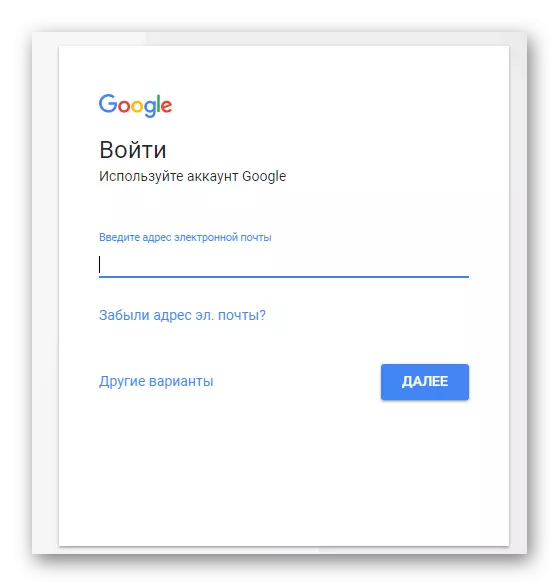
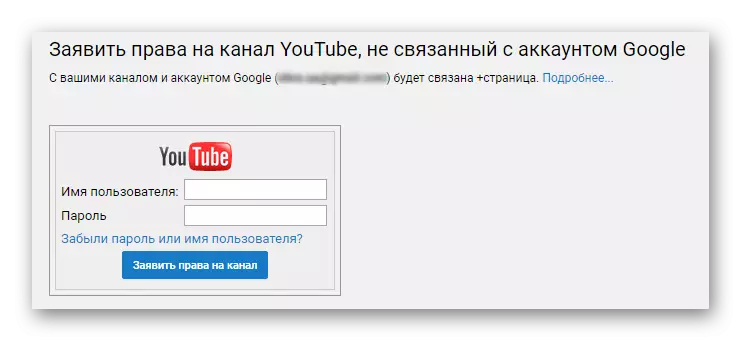
Now you can enter YouTube using Google Mail.
These were the main ways to solve problems with the entrance to the profile on YouTube. Look for your problem and try to solve it with a suitable way, following the instructions.
