
It is possible to produce various manipulations with sound and / or sound card through Windows. However, in special cases, the capabilities of the operating system are not enough because of which it has to use the functions built into the BIOS. For example, if the OR cannot detect the desired adapter independently and download the driver for it.
Why do you need sound in BIOS
Sometimes it may be that in the operating system the sound works fine, and there is no sound in the BIOS. Most often, it is not needed there, since its application comes down to warn the user about any detected error during the launch of the main components of the computer.You will need to connect sound if you enable any errors and / or you cannot start the operating system from the first time. This necessity is due to the fact that many versions of BIOS inform the user using sound signals.
Enable Sound in BIOS
Fortunately, to enable the playback of sound signals, it is possible to produce only small settings in the BIOS. If the manipulation did not help or the sound card there and was turned on by default, it means that problems with the board itself. In this case, it is recommended to contact a specialist.
Take advantage of this step-by-step instruction when you set up BIOS:
- Enter BIOS. To enter the entry, use the keys from F2 to F12 or Delete (the exact key depends on your computer and the current BIOS version).
- Now you need to find the "Advanced" or "Integrated Peripherals" item. Depending on the version, this section may be both in the list of items in the main window and in the top menu.
- There you will need to go to "Onboard Devices Configuration".
- Here you will need to select a parameter that is responsible for the functioning of the sound card. This item may be different names, depending on the BIOS version. All of them can be found four - "HD Audio", "High Definition Audio", "Azalia" or "AC97". The first two options are the most common, the latter meets only on very old computers.
- Depending on the BIOS version, opposite this item should be the value "Auto" or "Enable". If there is another value, then change it. To do this, you will need to highlight an item out of 4 steps using the arrow keys and press ENTER. In the drop-down menu, put the desired value.
- Save the settings and exit BIOS. To do this, use the Save & Exit Main Menu. In some versions, you can use the F10 key.
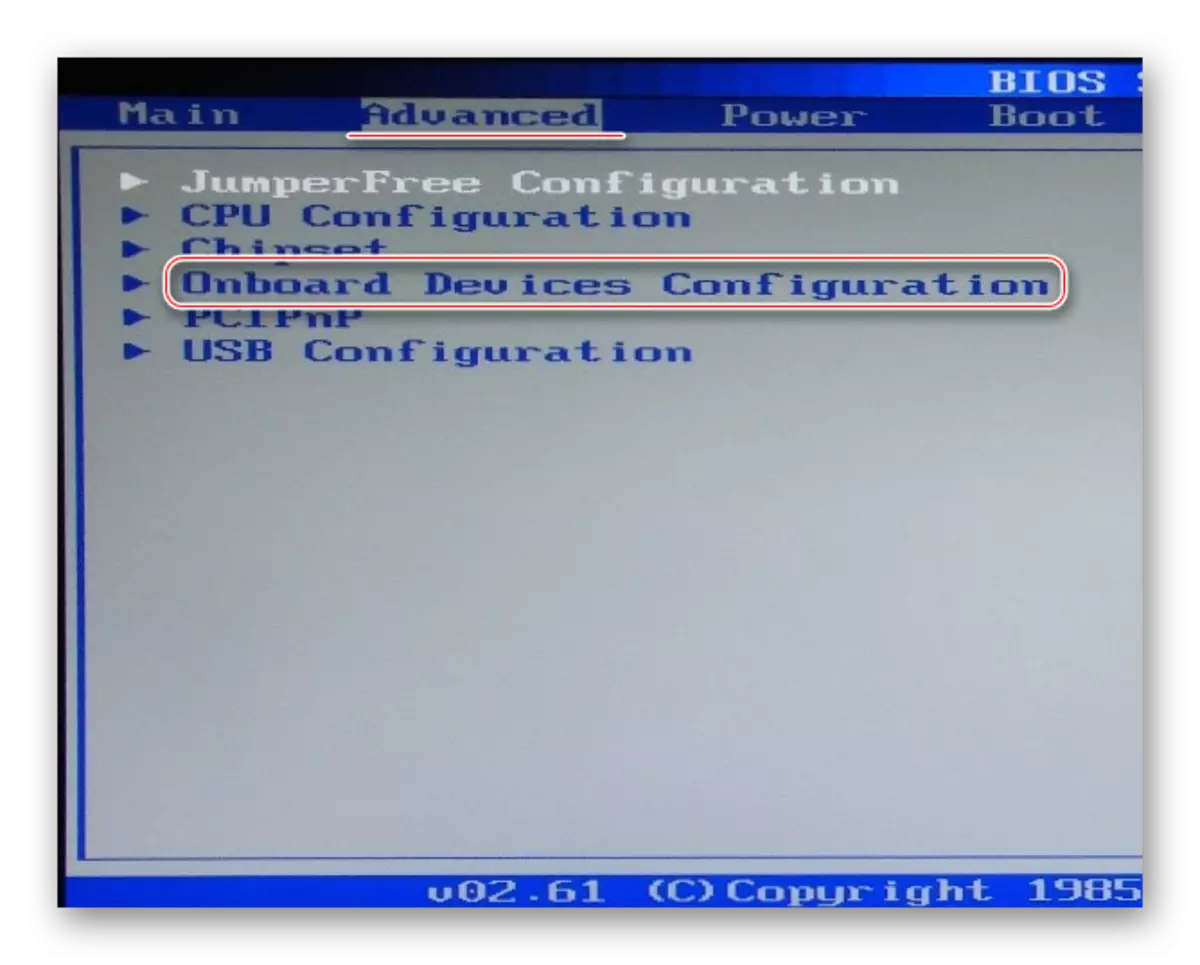
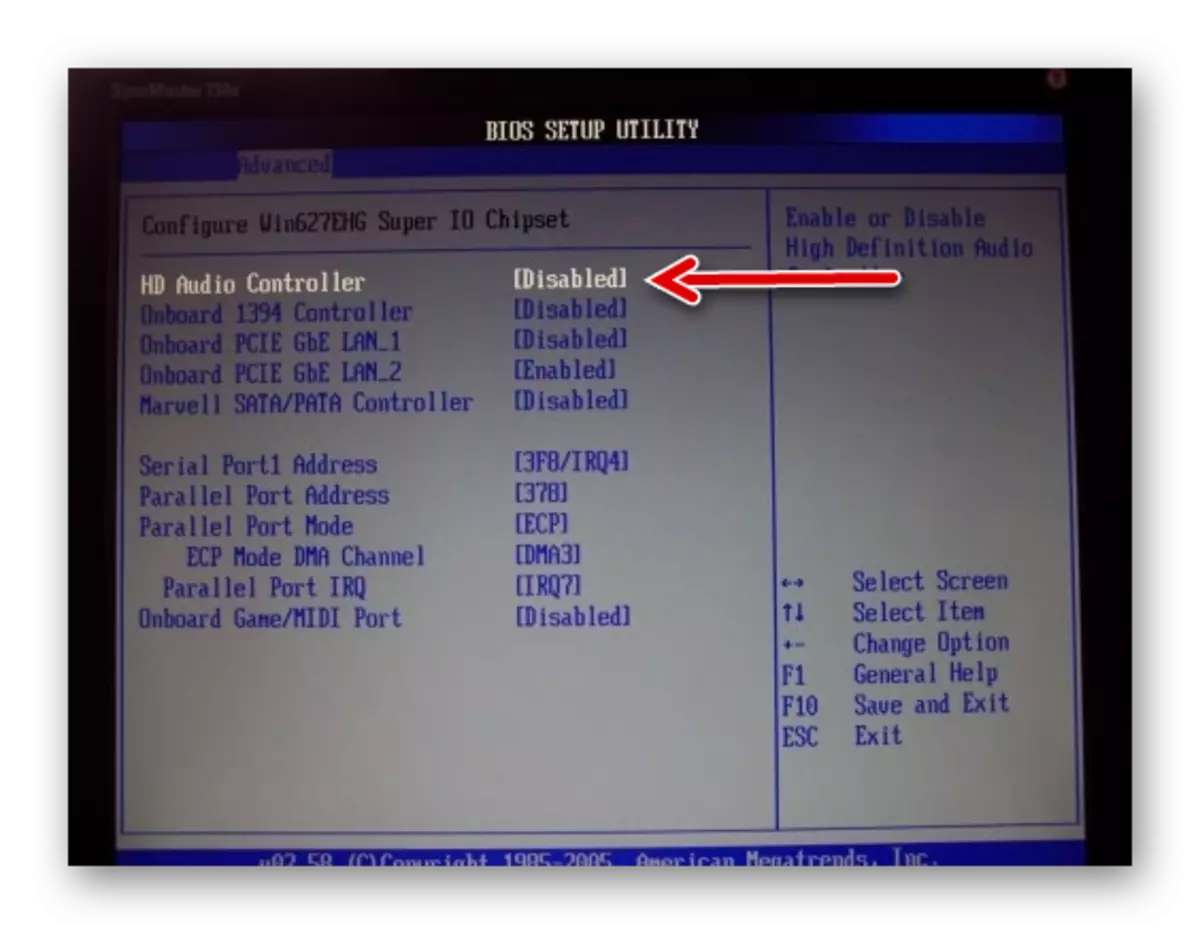
Connect the audio card in the BIOS is not much difficult, but if the sound has not appeared, it is recommended to check the integrity and correctness of the connection of this device.
