
Quite often, you can find a problem when one or another cannot interact with the Internet, as well as connect through it to your servers. It sometimes concerns the Origin client. He also sometimes can "delight" the user with the message that it is not capable of connecting to the server, and therefore it is not capable of working. This spoils the mood, but you need not to fall in spirit, but start solving the problem.
Connect to ORIGIN server
On the ORIGIN server, a variety of data is stored. First, the user information and his account is a list of friends purchased. Secondly, there are data on progress in the same games. Thirdly, some EA development products can make data exchange exclusively through such servers, and not special. As a result, without connecting to the server, the system is not even able to find out what the user is trying to log in.In general, it allocate three main reasons for connecting to the server, as well as several additional, technical. All this should be disassembled.
Cause 1: Closed Ports
Often, those or other computer systems can block the client's connection to the Internet by blocking the main ports with which ORIGIN works. In this case, the program will not be able to connect to the server and will be annoyed to produce the appropriate error.
To do this, go to the settings of your router and manually add the required ports. But first you need to get your IP number if unknown. If this number is there, then several further points can be skipped.
- You will need to open the "execute" protocol. You can do this either by using the "Win" + "R" hot key combination, or through the "Start" in the "Service" folder.
- Now you need to call the console. To do this, you need to enter the CMD command in the "Open" string.
- Next, you need to open the System Connection Information section. To do this, enter the IPConfig command in the console.
- The user will be able to see data about adapters used and network connections. Here we will need the IP address that is specified in the "Main Gateway" column.



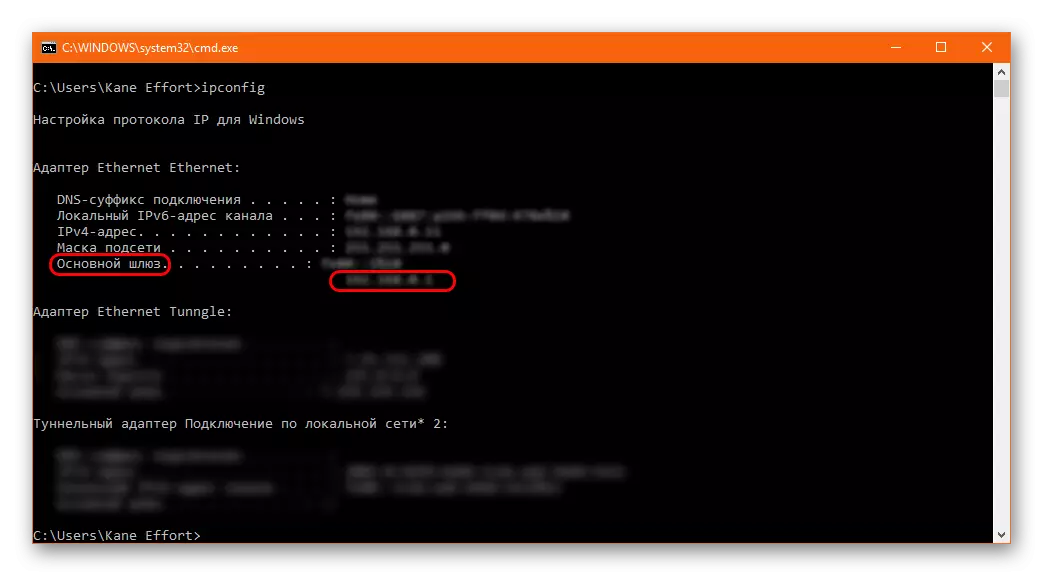
With this number you can go to the router settings.
- You need to open a browser and score a link in the "https: // [IP number" format to the address bar.
- A page will open on which you need to pass authorization to access the router. Login and password are usually indicated in the documentation or on the router itself on a special sticker. If you cannot find this data, you should call the provider. It can provide data to enter.
- After authorization, the opening procedure of ports is generally the same for all routers, except the interface in each case is different. Here for example, the option with Rostelecom F @ AST 1744 V4 will be considered.
First you need to go to the "Advanced" tab. Here is the section "NAT". It must be deployed to your own menu by pressing the left mouse button. After that, in the subsection list that appears, you need to select a "virtual server".
- Here is a special form for filling:
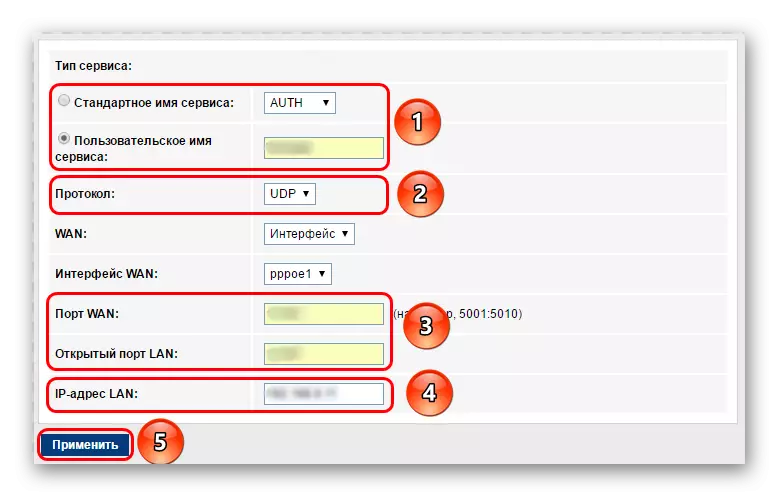
- At the very beginning you need to specify a name. It can be absolutely any to the choice of user.
- Next you need to select the protocol. For different origin ports type different. Read more below.
- In the WAN port and open port LAN rows, you need to enter the port number. The list of the desired ports is listed below.
- The last item is "IP address LAN". This will require you to enter a personal IP address. If he is unknown to the user, he can get it from the same console window with information about adapters in the "IPv4 address" line.
- You can click the Apply button.

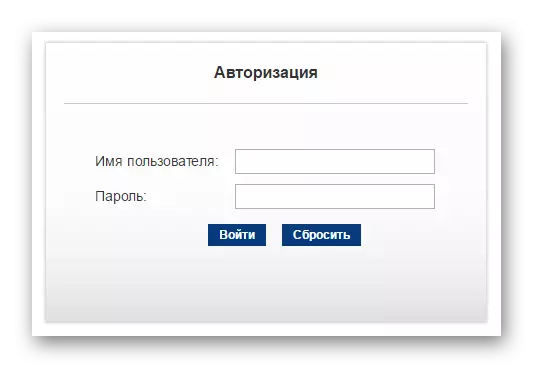

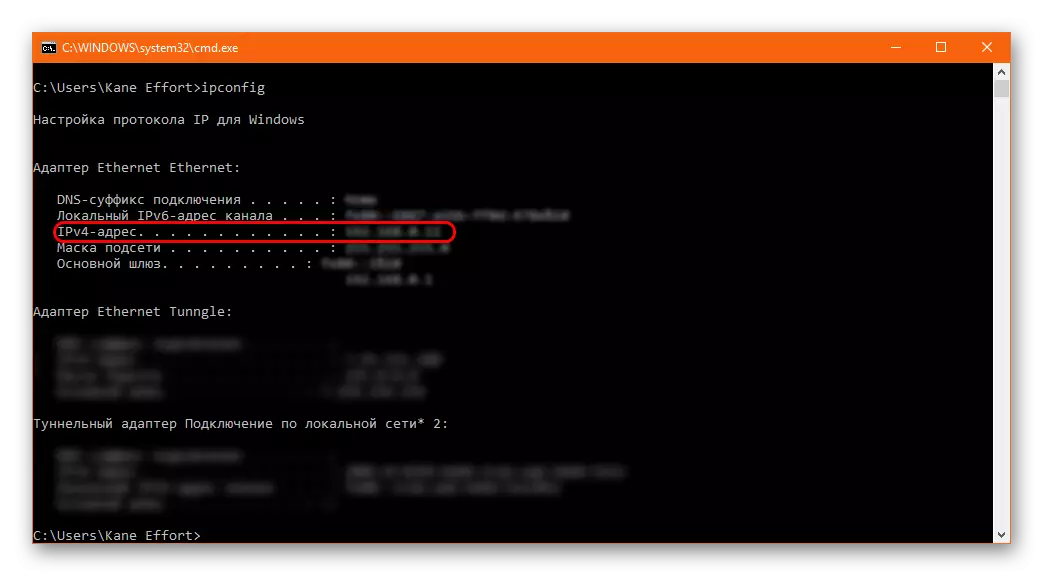
This procedure should be done with the following list of port numbers:
- For UDP protocol:
- 1024-1124;
- 18000;
- 29900.
- For TCP Protocol:
- 80;
- 443;
- 9960-9969;
- 1024-1124;
- 3216;
- 18000;
- 18120;
- 18060;
- 27900;
- 28910;
- 29900.
After all ports are added, you can close the router settings tab. You should restart the computer, then try to connect to the ORIGIN server again. If the problem was in this, it will be solved.
Reason 2: Protection Work
In some cases, separate paranoid computer protection types can block attempts to access the Internet from the ORIGIN client. Most often, this situation may be observed if the system protection works in reinforced mode. In it, in principle, any processes trying to get on the Internet are very often falling under the opal.You should check the settings for your firewall and add origin to the exception list.
Read more: adding elements to an exclusion of antivirus
In some cases, one can consider the option of full removal of conflict antivirus and the transition to another. This option will be useful in cases if even after adding ORIGIN to exclude the system will still block the program connection. Some types of firewalls can ignore the order not to touch one or another program, therefore it is also recommended to try to turn off the protection and try to start ORIGIN.
After this procedure, traffic flow can temporarily increase, since all materials and data will have to be submitted to the cache. This is especially true of sites that the user visited regularly. But this is a temporary phenomenon. Also, the connection quality itself will become noticeably better, and the connection to the original server will now be able to be restored if the problem really rooted in this.
Cause 4: Saving on the server
The most frequent cause of connection interruptions with the server. Very often, technical works can be carried out, for which the connection becomes inaccessible. If the work is scheduled, then they are reported in advance both through the client and on the official website of the game. If the work was not planned to be done, the message appears on the official site after their start. So the first thing should check the official website Origin. Typically, the time of work is indicated, but if the work is not planned, then such information may not be.
Also servers stop working when overloading. Especially often such cases occur during certain days - at the time of the release of new games, during large sales (for example, in black friday), on holidays, during various shares in games and so on. Typically, malfunctions are eliminated from two minutes to several days, depending on their scale. Messages about such incidents also appear on the official website of Origin.
Cause 5: Technical Problems
In the end, the cause of the ORIGIN connection error with the server may be one or another failure of the computer computer. Here are the most frequent problems resulting in error:- Connection problems
Often, Origin cannot connect to the server, because the Internet does not work on the computer, or does not work at all.
It should be verified that the network is not too loaded. A large number of loading files can be very affected by the connection, and as a result, the system will not be able to connect to the server. Usually such a problem is accompanied by a similar result in other programs - for example, sites do not open in the browser, and so on. It is necessary to reduce the load by pausing unnecessary downloads.
The problem of equipment is also quite real. If even after rebooting the computer and the lack of loads, the network still can not only connect to servers, but in general, something you want to check the router and cable, as well as call the provider. On computers that connect to the Internet via Wi-Fi, malfunction may also cause a malfunction of the signal reception module. You should try to check this fact by connecting to another wireless Internet network.
- Low performance
Small computer speed due to high loading can be fraught with a drop in the quality of the connection. This is especially noticeable during the installation of large modern games that often involve almost all computer resources. The most brightly problem is felt on the computers of the average price category.
You should stop all the extra processes and tasks, restart the computer, clean the system from the garbage.
Read more: How to clean the computer using CCleaner
- Virus activities
Some viruses can indirectly affect connecting to servers from different programs. As a rule, this is not a targeted effect - usually malicious software simply interferes with the Internet connection, partially or completely blocking. Of course, it will interfere with the client contact the Origin server.
The solution here is one thing - check the computer to viruses and clean the entire system.
Read more: How to Clean Computer from Viruses
- Problems of wireless modems
In case the user deals with wireless Internet, the services of which are provided by mobile operators via modems (3G and LTE), such devices are usually served by special programs. In case of failure to work with the Internet, there will also be significant problems.
The solution here is simple. You need to restart the computer. If it does not help, it is necessary to reinstall the program and driver for the modem. It will also not be superfluous to try to connect the device to another USB socket.
Also, when using such modems, the weather is very strongly influenced by the quality of communication. Strong wind, rain or blizzard can very much to reduce the quality of the signal, which is especially noticeable on the periphery outside the main zone of signal coating. In such situations, it will have to wait for more appropriate weather conditions. But it will be best to try to improve the equipment as a whole and go to a more stable Internet, if possible.
Conclusion
In most cases, still it is possible to successfully achieve the desired result from the system, and Origin connects to the servers. After that, you can start free to play and communicate with friends. As can be concluded, it is enough just to relate to your computer and ensure that the equipment worked as well. In this case, it is rare to face a connection error, and even then for technical reasons from Origin developers.
