
Situations where the operating system begins to work with failures and errors is either completely refused to start, it happens quite often. This happens for various reasons - from viral attacks and software conflicts to incorrect user actions. In Windows XP, there are several tools to restore the system's performance that we will talk about in this article.
Windows XP Recovery
Consider two options for the development of events.- The operating system is loaded, but works with errors. This also includes damage to files and software conflicts. In this case, you can roll back to the previous state directly from the operating system.
- Windows refuses to run. Here we will help reinstall the system with the preservation of user data. There is also another way, but only works if there is no serious troubleshooting - loading the last successful configuration.
Method 1: System Recovery Utility
Windows XP has a system utility designed to track changes in OS, such as installation of software and updates, reconfiguring key parameters. The program automatically creates a recovery point if the above conditions were performed. In addition, there is a function of creating custom dots. With them and let's start.
- First of all, check whether the recovery function is enabled, for which the PCM is on the "My Computer" icon on the desktop and select "Properties".
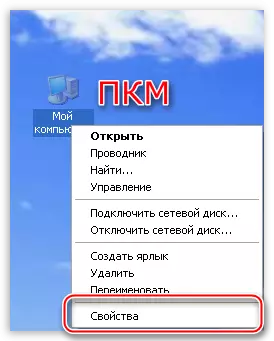
- Next, open the "Restore System" tab. Here you need to pay attention to whether the checkbox is removed from the checkbox "Disable system recovery". If it is worth, then we remove and click "apply", after which you close the window.
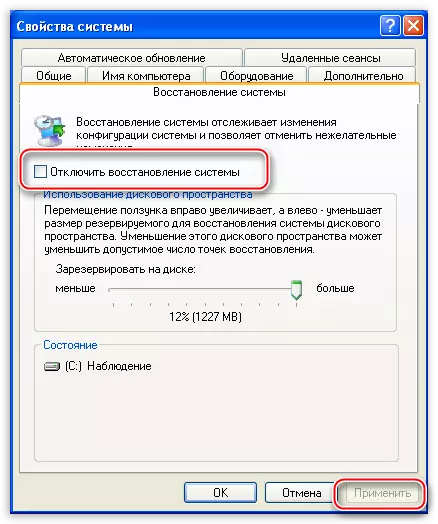
- Now you need to run the utility. Go to the starting menu and open a list of programs. In it we find the "Standard" directory, and then the "Service" folder. We are looking for our utility and click on the name.
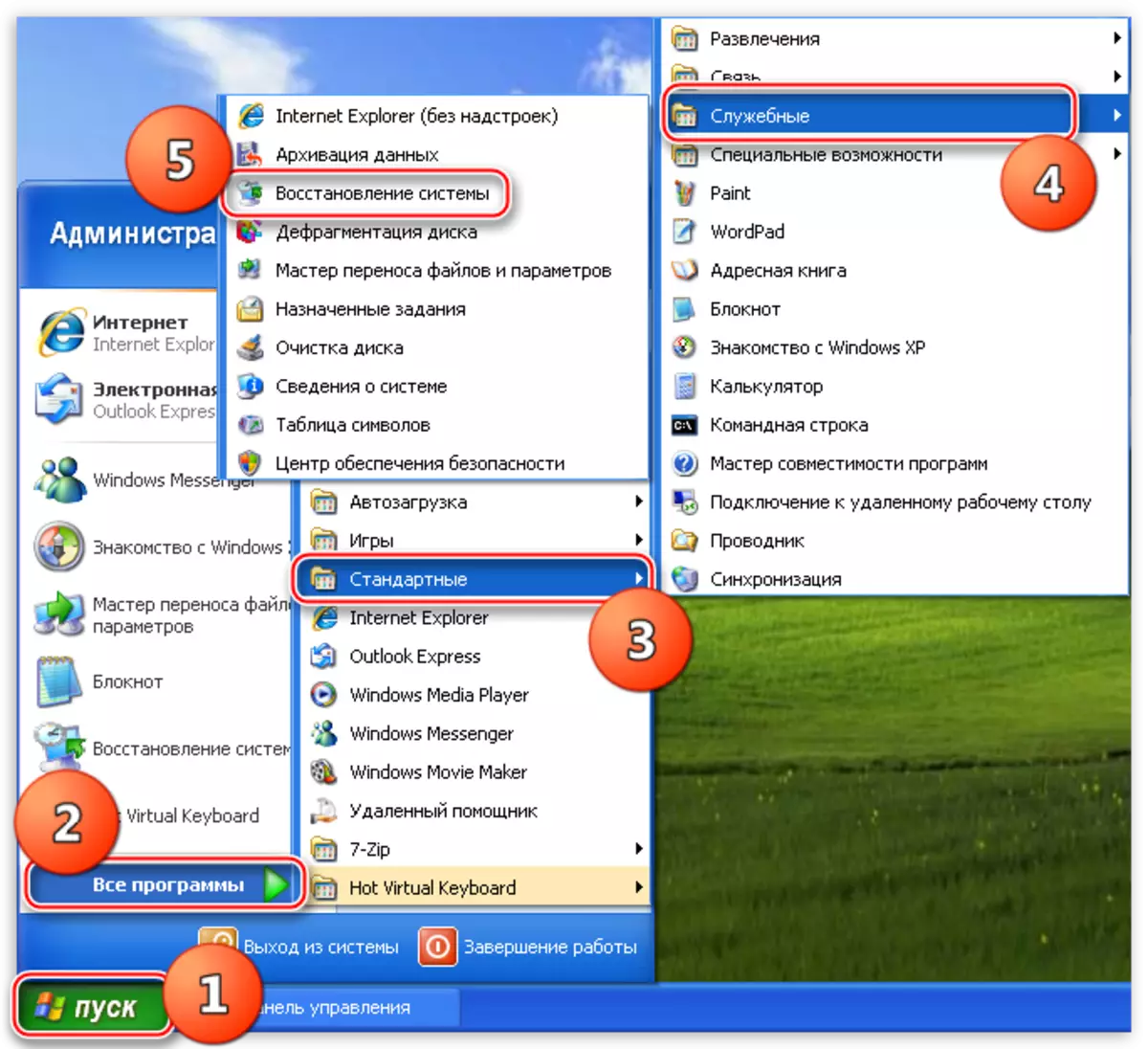
- Select the "Create Recovery Point" parameter and click "Next".
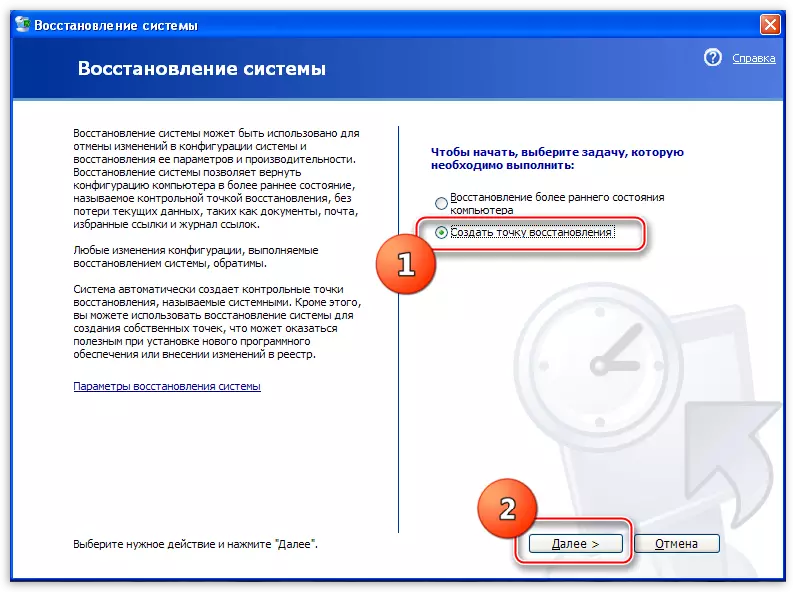
- Enter the description of the control point, such as "Installing the driver", and click on the "Create" button.
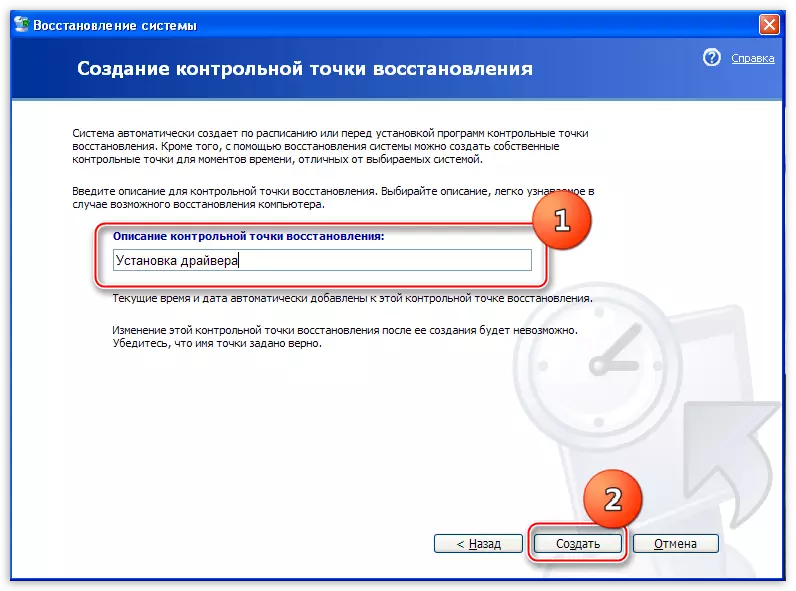
- The next window tells us that the new point is created. The program can be closed.
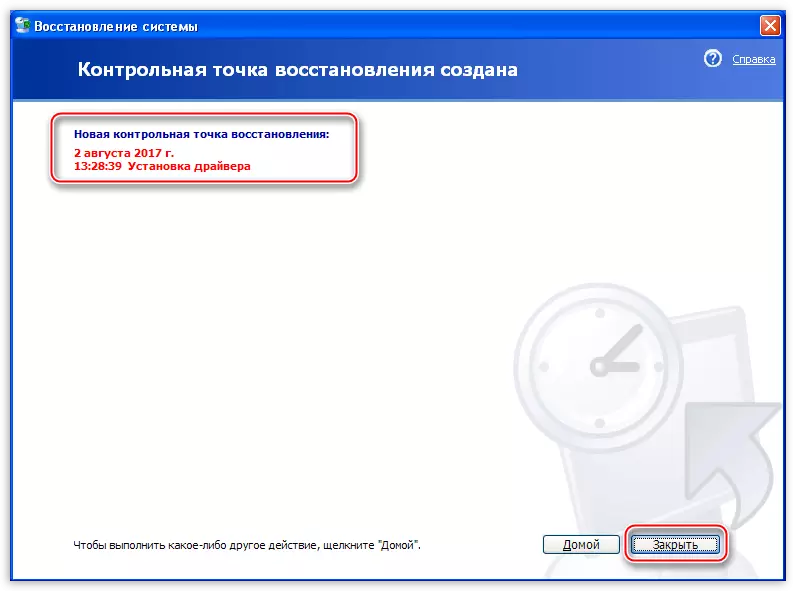
These steps are desirable to produce before installing any software, especially the one that interferes with the operation of the operating system (driver, design packages, etc.). As we know, everything automatic can work incorrectly, so it is better to progress and do everything yourself, handles.
Recovery from points occurs as follows:
- Run the utility (see above).
- In the first window, leave the parameter "Restore the earlier state of the computer" and click "Next".
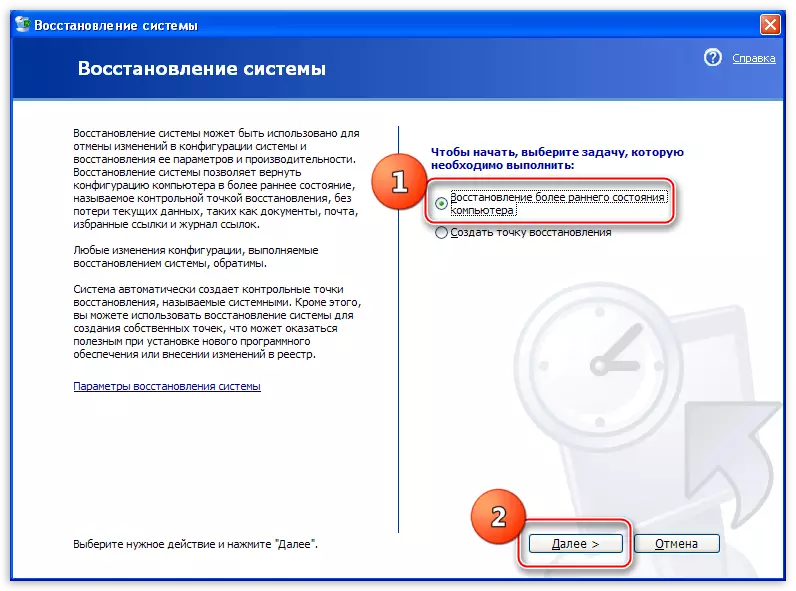
- Next you need to try to remember, after what actions have begun problems, and determine the approximate date. On the built-in calendar, you can choose a month, after which the program, by selecting, will show us what day the recovery point was created. The dots list will be displayed in the right side.
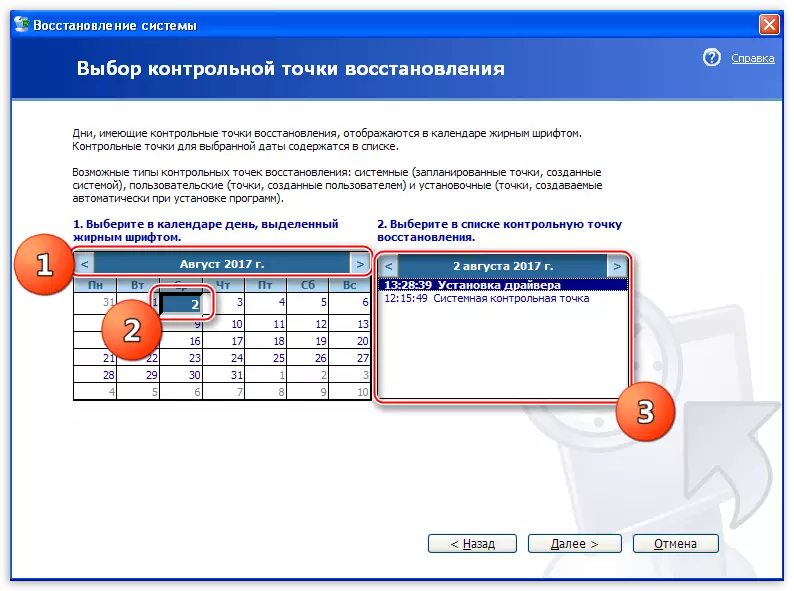
- Select the recovery point and click "Next".
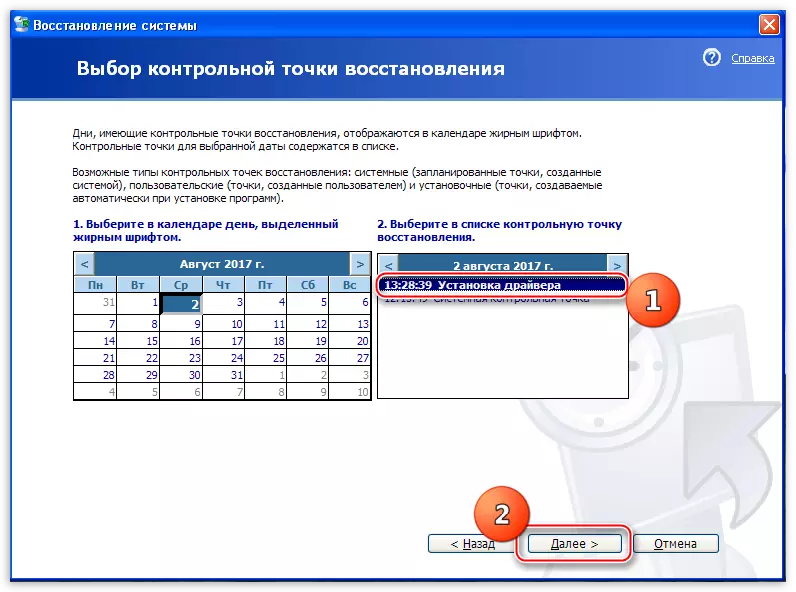
- We read all kinds of warnings and press the "Next" again.
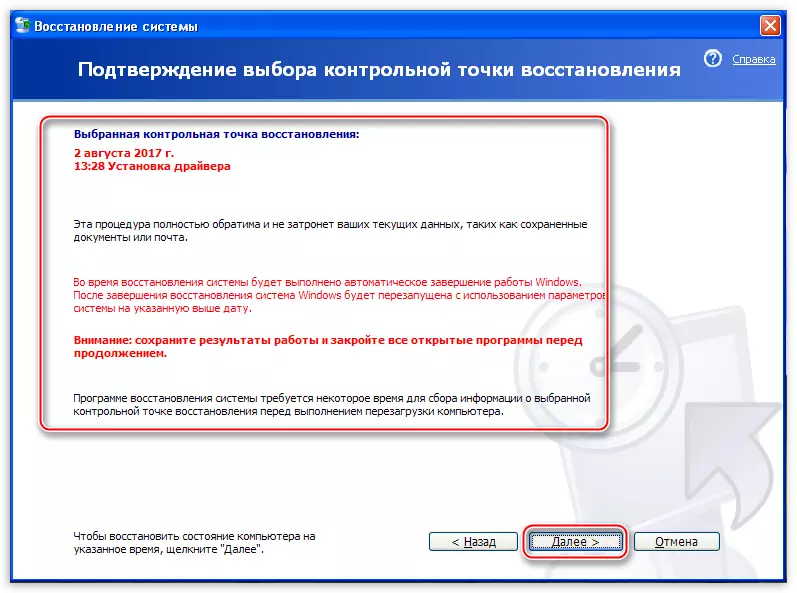
- Next will follow the reboot, and the utility will restore the parameters of the system.
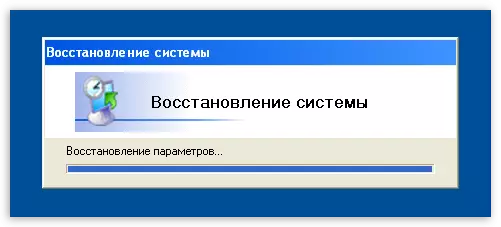
- After entering your account, we will see a successful recovery message.
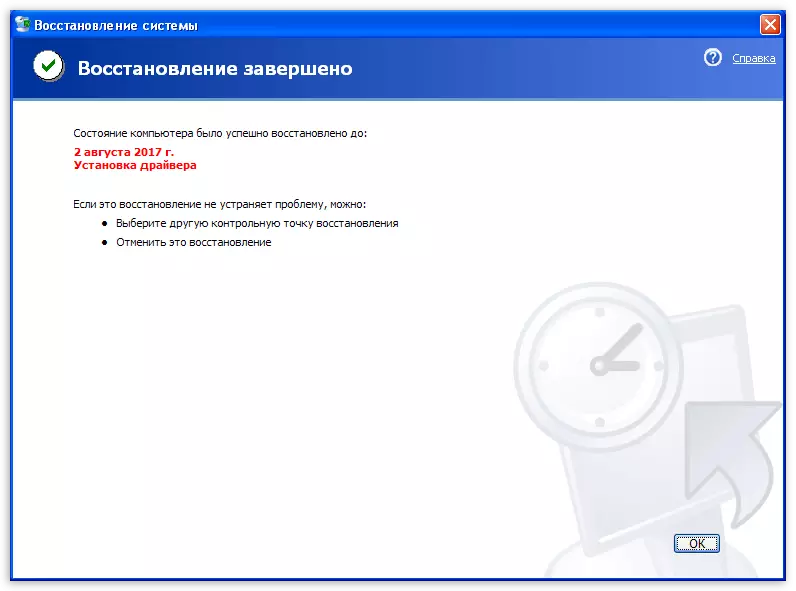
You probably noticed that the window contains information that you can choose another recovery point or cancel the previous procedure. We have already talked about points, we will now understand with the cancellation.
- Run the program and see a new parameter with the name "Cancel Last Recovery".
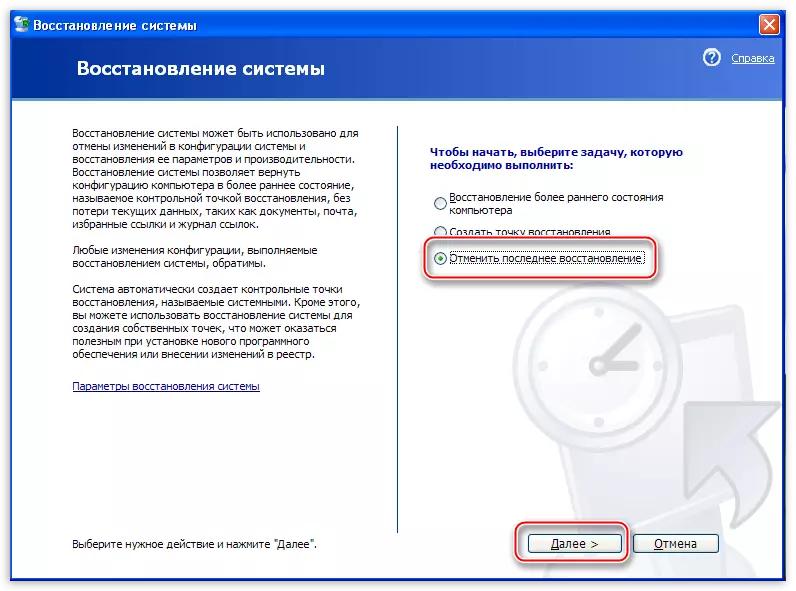
- We choose it and then act as in the case of points, only now they do not need to choose - the utility immediately shows the information window with warnings. Here you click "Next" and wait for the reboot.
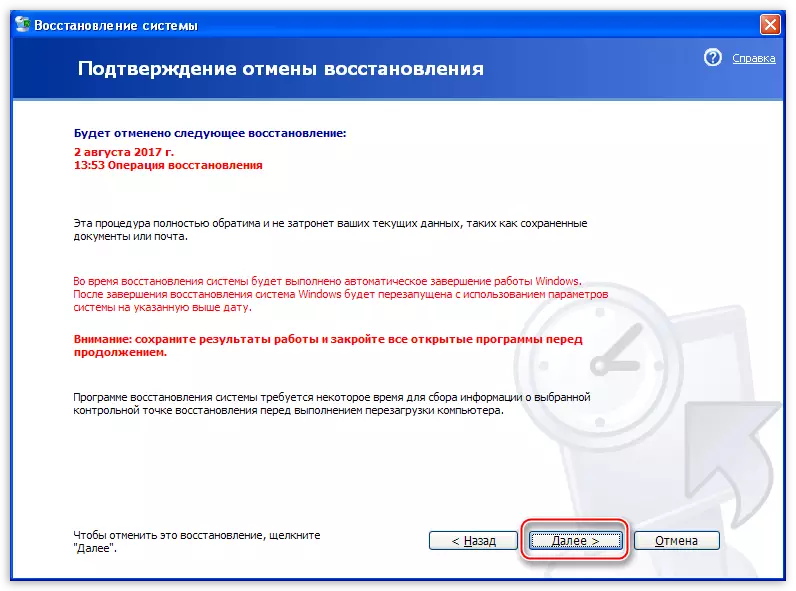
Method 2: Restoration without logging
The previous way is applicable if we can download the system and enter your "account". If the download does not happen, you will have to use other recovery options. This is loaded the latest workable configuration and reinstalling the system while saving all files and settings.Conclusion
Windows XP has a rather flexible parameter recovery system, but it is better not to bring it to be used to use it. Try not to install programs and drivers downloaded from dubious web resources, study the materials of our website before performing any action to setup OS.
