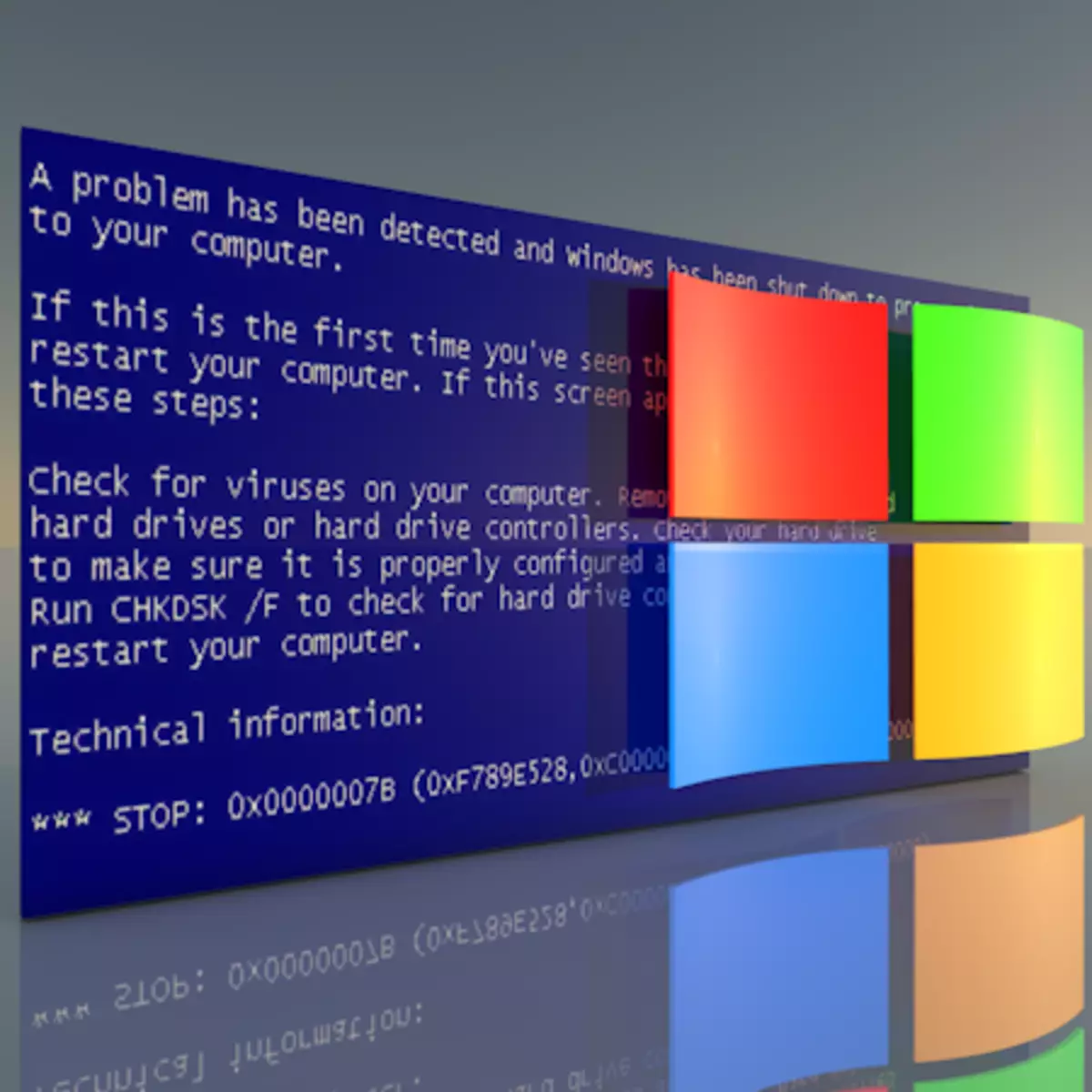
Installing Windows XP to modern iron is often conjugate with some problems. When installing "rolls out" various errors and even bsods (blue screens of death). This is due to the incompatibility of the old operating system with equipment or its functions. One of these errors is bsod 0x0000007b.
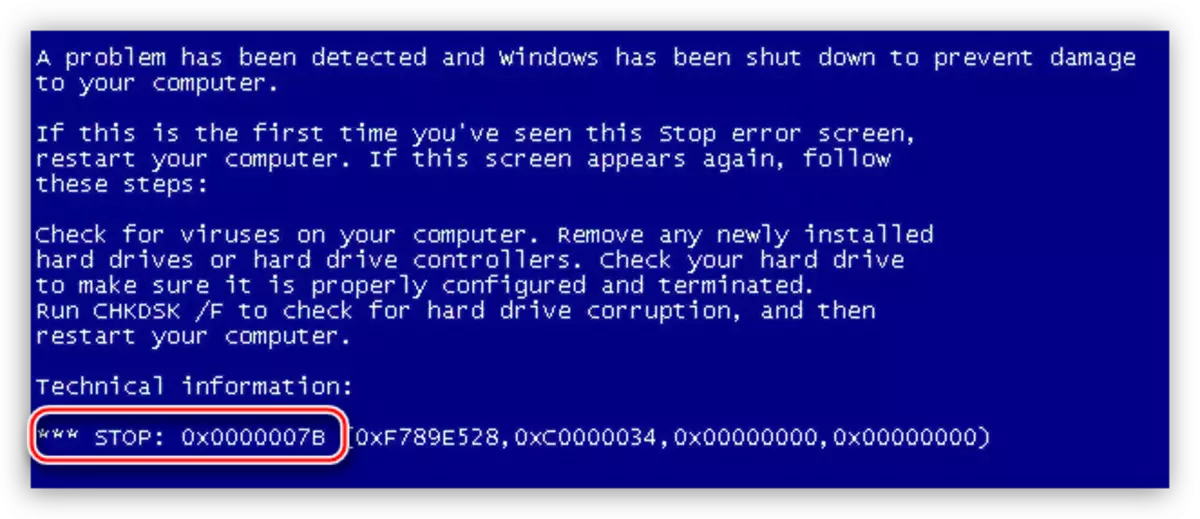
Error Correction 0x0000007b.
Blue screen with such code can be caused by the absence of the built-in AHCI driver SATA controller, which allows the use of various functions for modern drives, including SSD. If your motherboard uses this mode, then Windows XP will not be able to install. Consider two methods to eliminate the error and analyze two separate private events with Intel and AMD chipsets.Method 1: BIOS Setup
Most motherboards have two SATA drive modes - AHCI and IDE. For the normal installation of Windows XP, you must enable the second mode. It is done in BIOS. You can go to the motherboard settings by pressing the Delete key several times when loading (AMI) or F8 (Award). In your case, it may be another key, it can be found out by reading the manual to the "motherboard".
The parameter we need, mostly, is located on the tab with the name "Main" and is called "SATA Configuration". Here it is necessary to change the value with "AHCI" to "IDE", press F10 to save the settings and restart the machine.
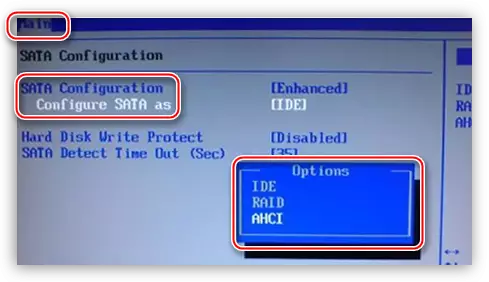
After these Windows XP, it is most likely to be installed normally.
Method 2: Adding AHCI Drivers to Distribution
If the first option did not work or in the BIOS settings, there is no possibility of switching SATA modes, then you will have to manually integrate the required driver to the XP distribution. To do this, we use the NLITE program.
- We go to the official website of the program and download the installer. It is exactly the one that is highlighted in the screenshot, it is intended for the distributions of XP.
Download nlite from the official site
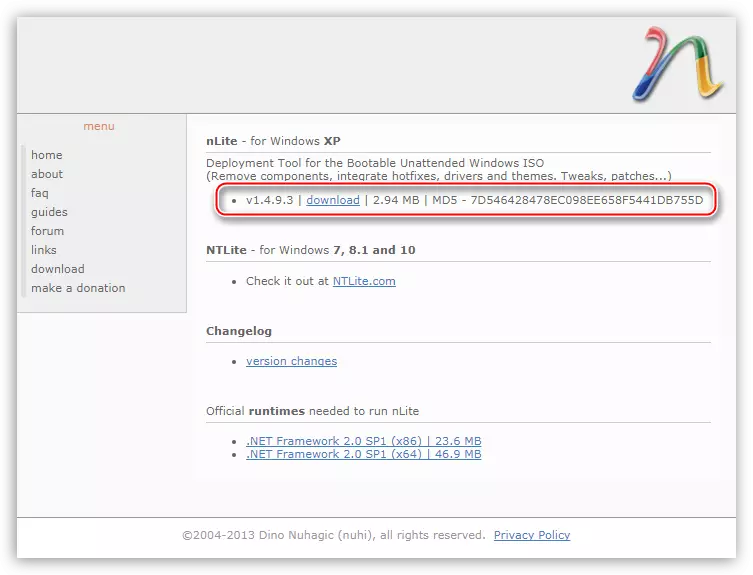
If you are going to integrate, working directly in Windows XP, you must also install Microsoft .NET Framework 2.0 from the developer's official website. Pay attention to the discharge of your OS.
NET Framework 2.0 for x86
NET FRAMEWORK 2.0 for x64
- Installing the program will not cause difficulties even at the newcomer, just follow the prompts of the wizard.
- Next, we need a compatible driver package, for which it is necessary to find out which chipset is installed on our motherboard. You can do this using the AIDA64 program. Here, in the "System Board" section, on the "Chipset" tab, there is the necessary information.
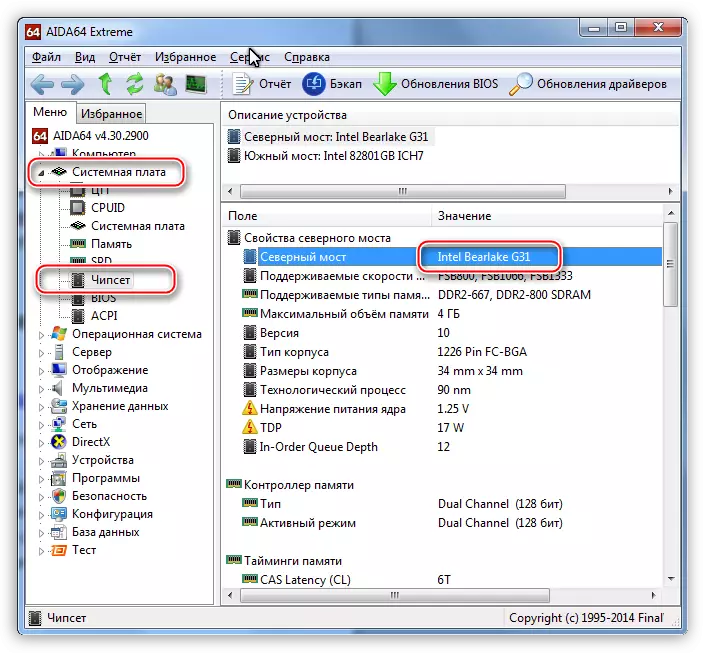
- Now go to the page on which packages are collected, perfectly suitable for integration with NLITE. On this page, choose the manufacturer of our chipset.
Driver download page
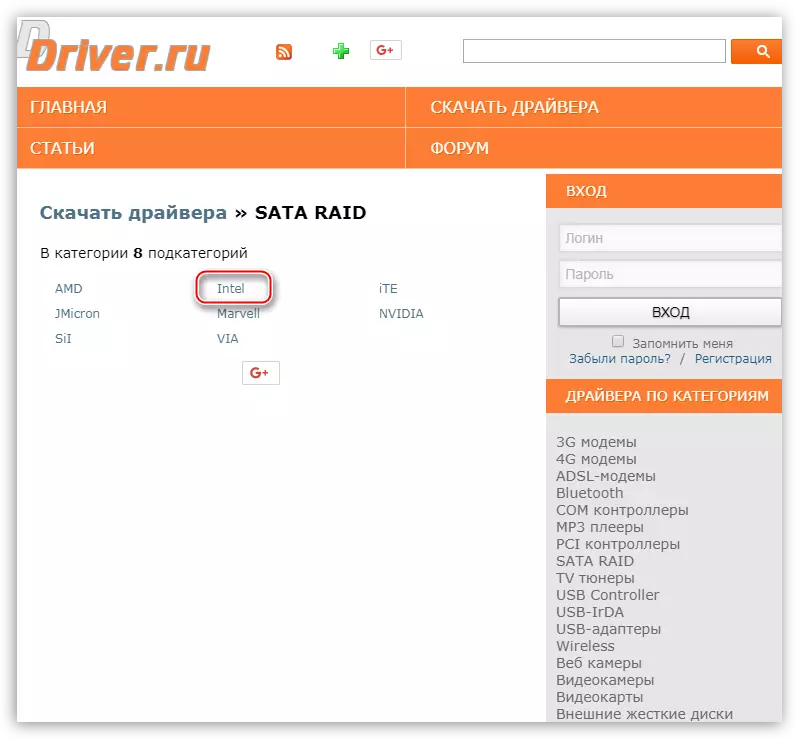
Go to the following link.
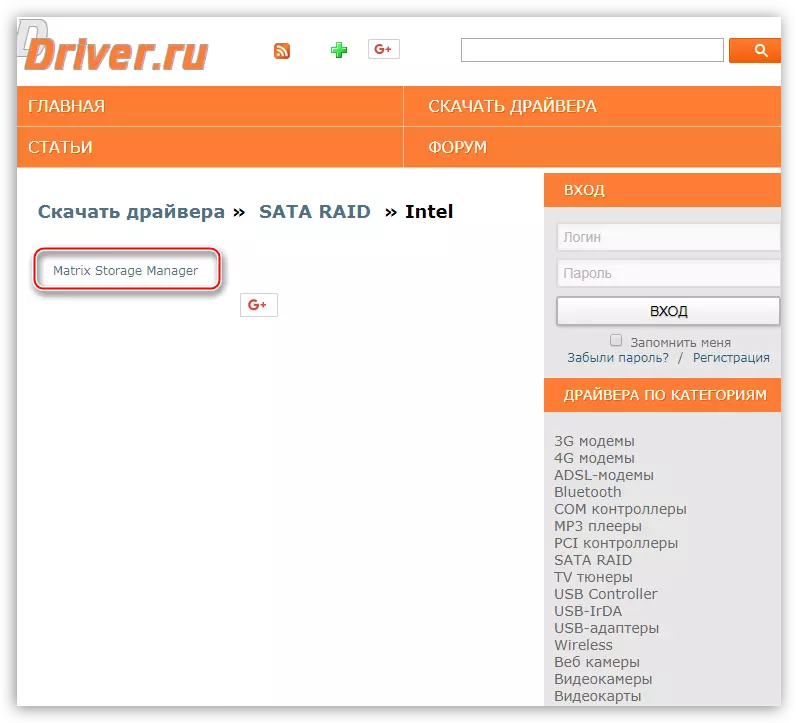
Download package.
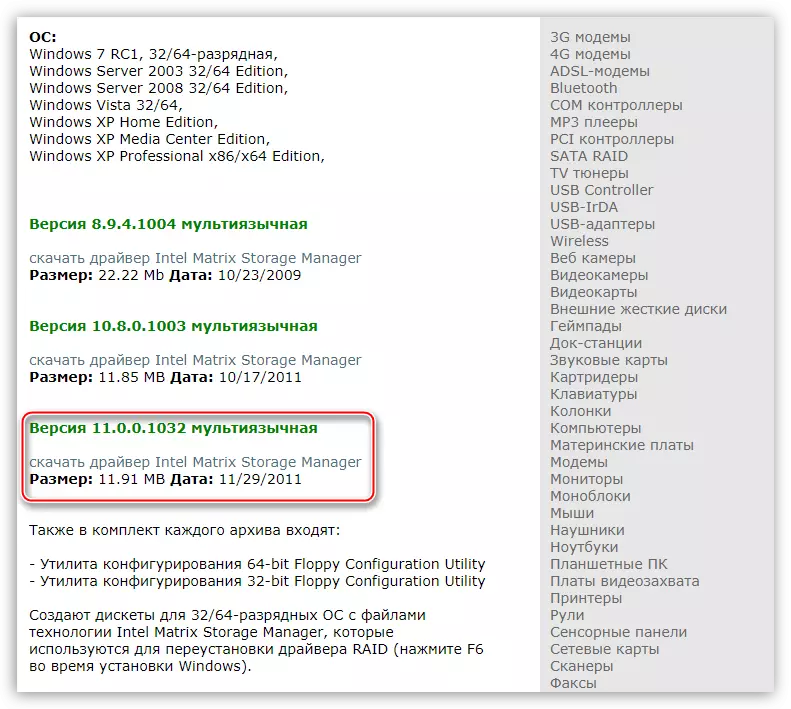
- The archive that we received when loading must be unpacked in a separate folder. In this folder we see another archive, the files from which also need to be removed.
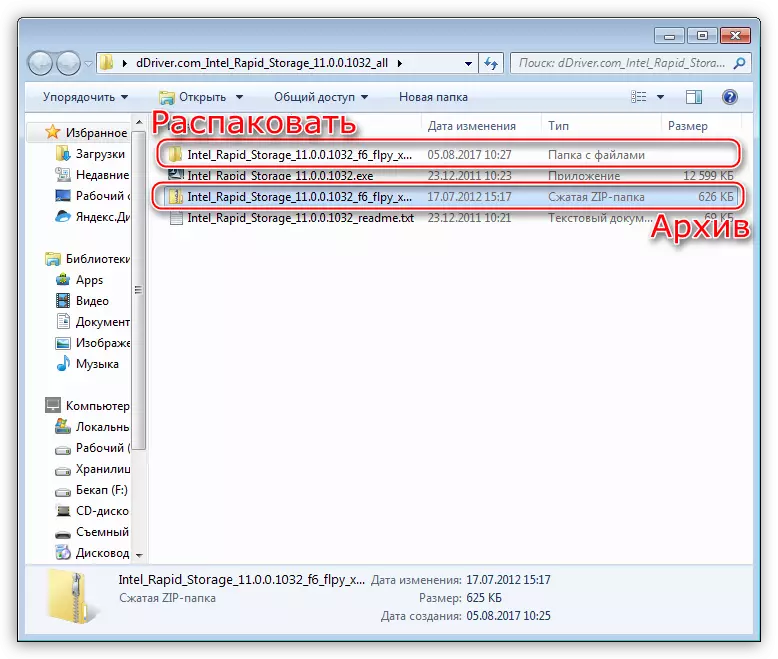
- Next, you need to copy all files from the installation disk or image to another folder (new).
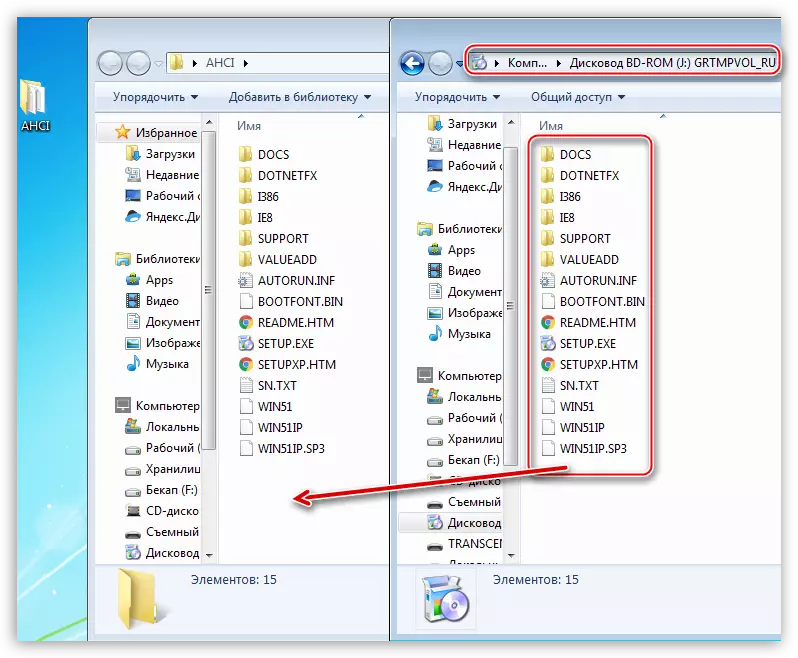
- Preparation Completed, launch the NLite program, select the language and click "Next".
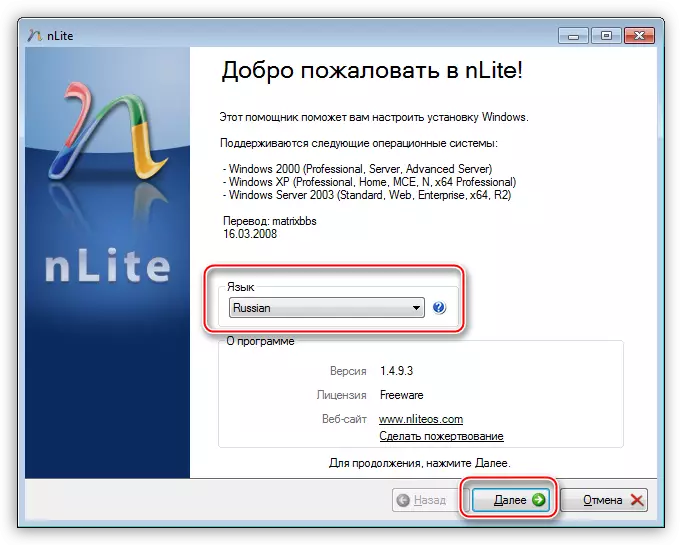
- In the next window, click "Overview" and select the folder to which files from the disk copied.
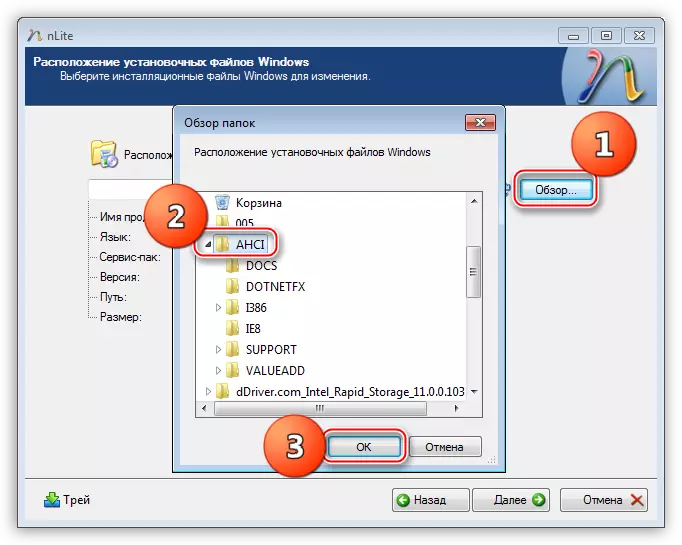
- The program will check, and we will see the data on the operating system, then click "Next".
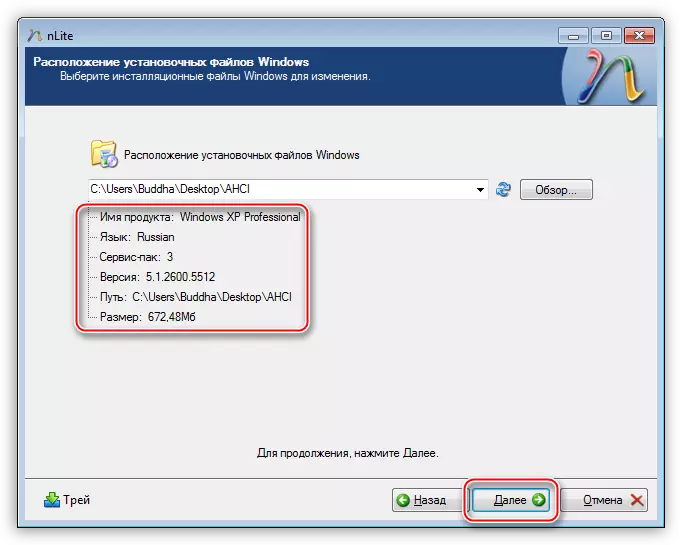
- The next window simply skip.
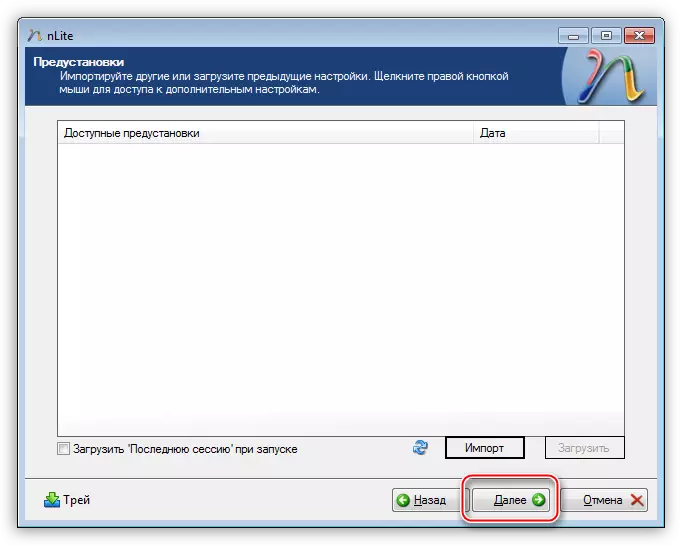
- The following action is the choice of tasks. We need to integrate the drivers and create a boot image. Click on the appropriate buttons.
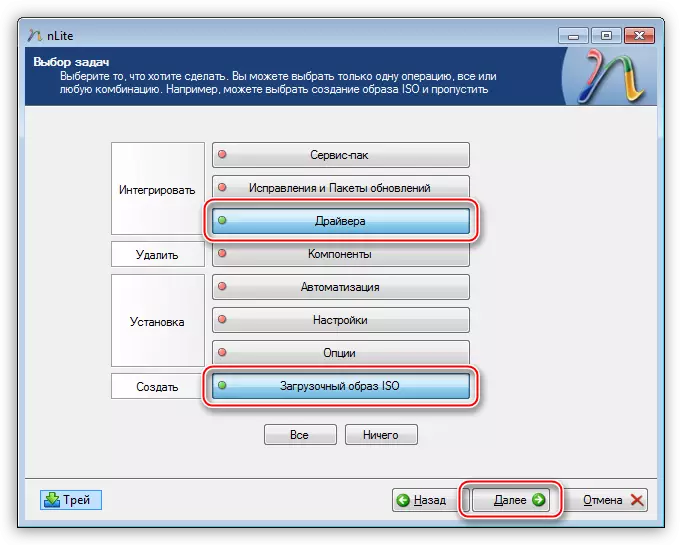
- In the driver selection window, click "Add".
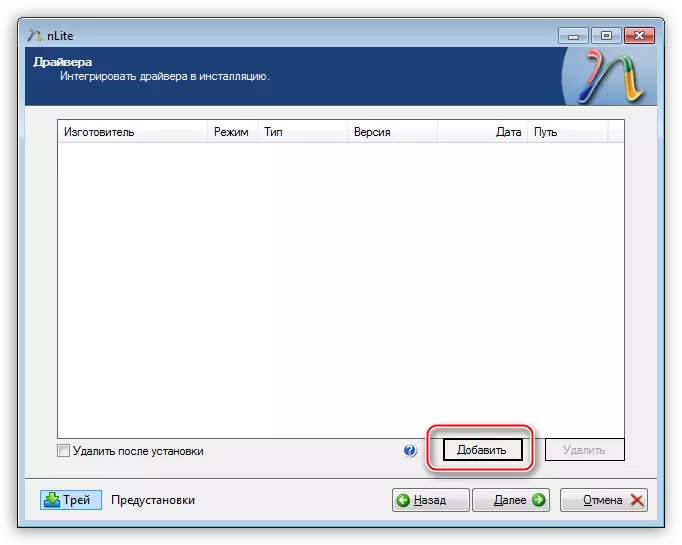
- Select the "Driver Folder" item.
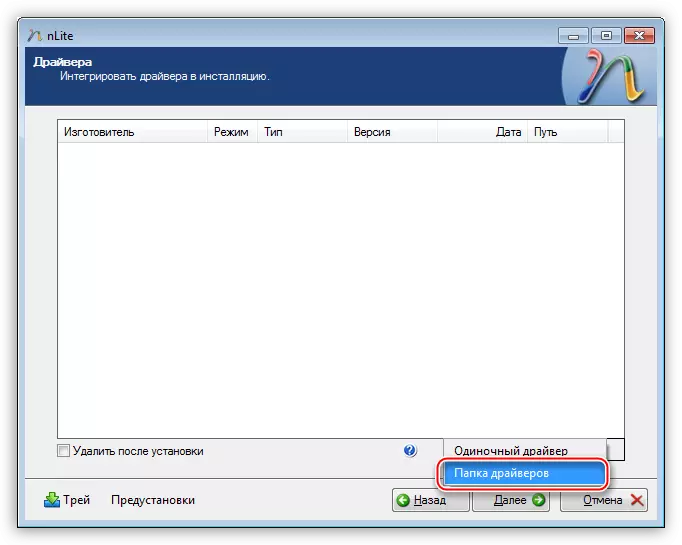
- We choose the folder into which we unpack the downloaded archive.
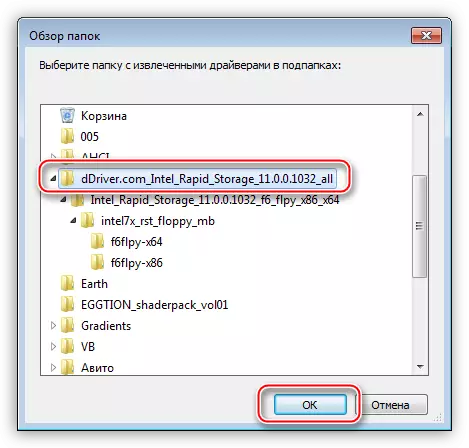
- Select the version of the driver's desired bit (the system that is going to install).
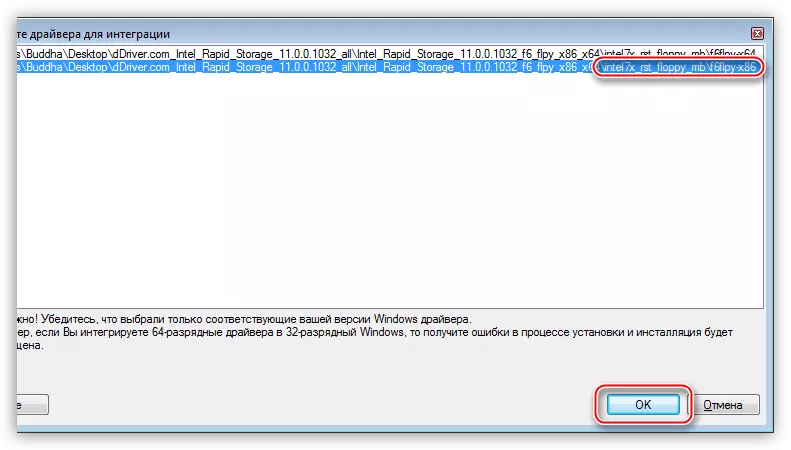
- In the Driver Integration Settings window, select all items (click on the first, clamp shift and click on the last). We do this in order to be confident that the desired driver is present in the distribution.
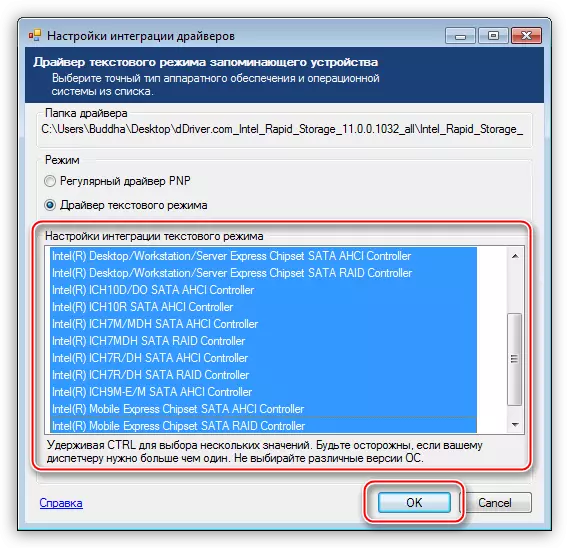
- In the next window, click "Next".
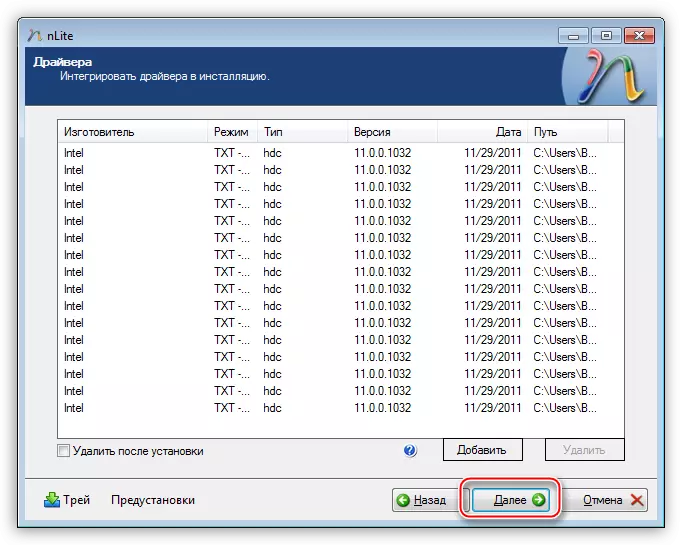
- Run the integration process.
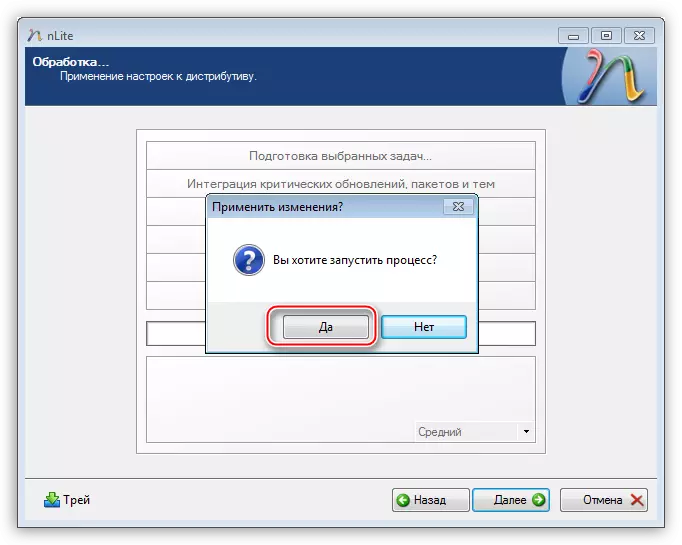
After graduation, click "Next".
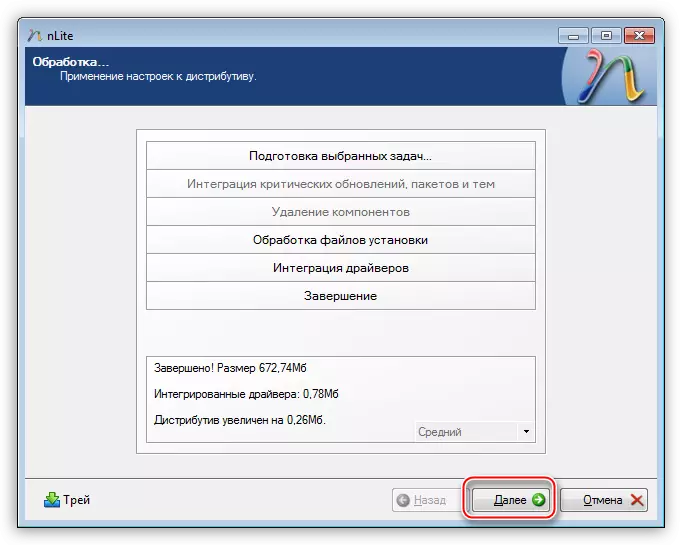
- Select the "Create Image" mode, click "Create ISO", select the place where you want to save the created image, give it a name and click "Save".
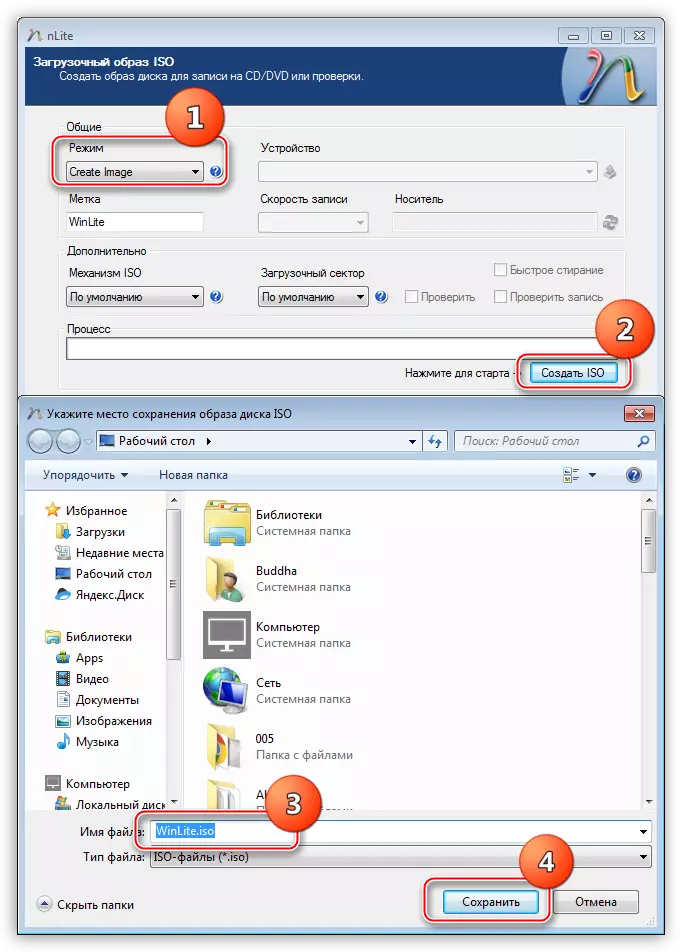
- The image is ready, we leave from the program.
The resulting file in ISO format must be recorded on the USB flash drive and you can install Windows XP.
Read more: Instructions for creating a bootable flash drive on Windows
Above, we looked at the option with the Intel chipset. For AMD, the process has some differences.
- First, you need to download a package for Windows XP.
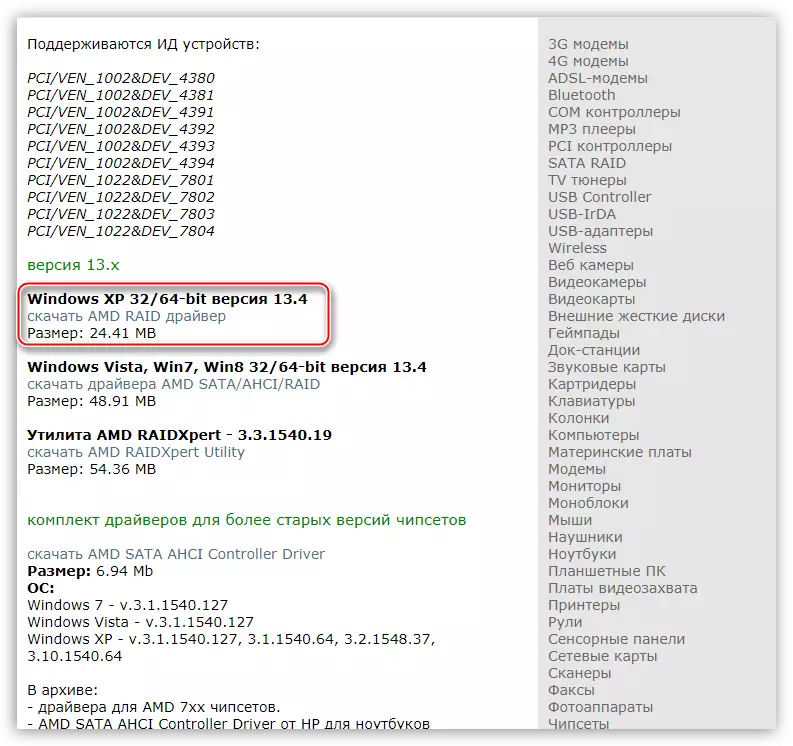
- In the archive downloaded from the site, we see the installer in EXE format. This is a simple self-extracting archive and from it you need to extract files.
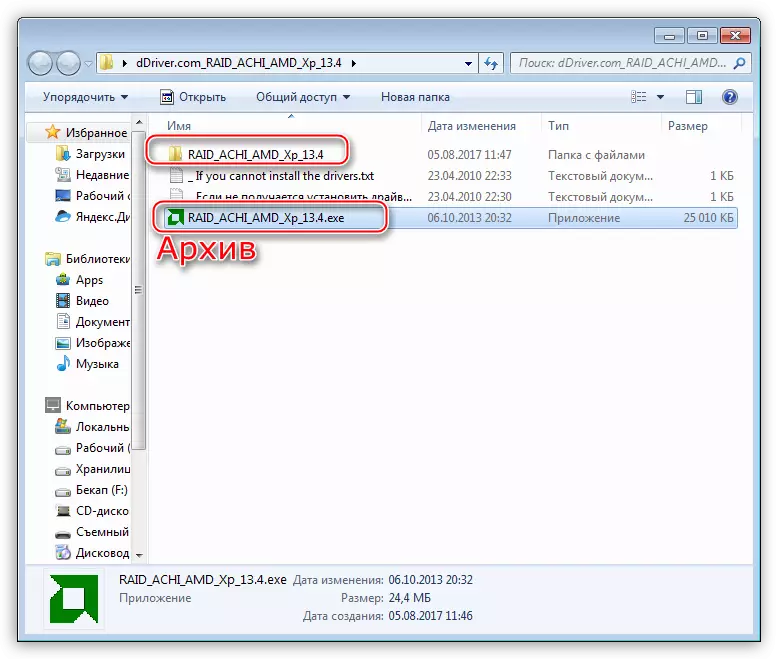
- When you select the driver, in the first step, select the package for our chipset of correct bit. Suppose we have chipsets 760, we will install XP x86.
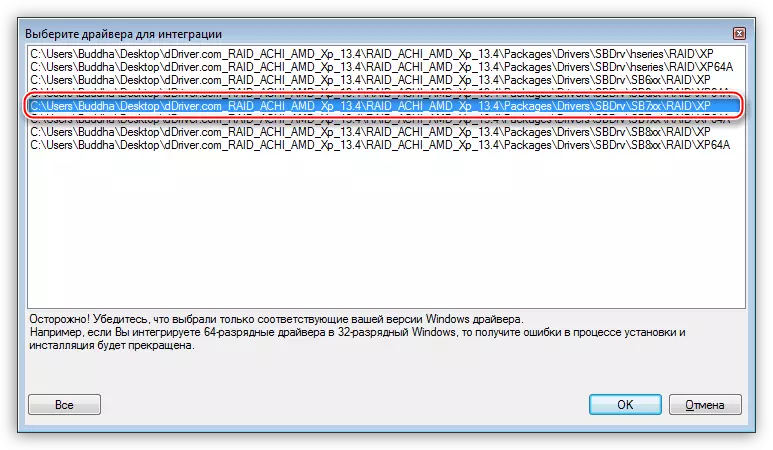
- In the next window we will receive only one driver. Choose it and continue to integrate, as in the case of Intel.
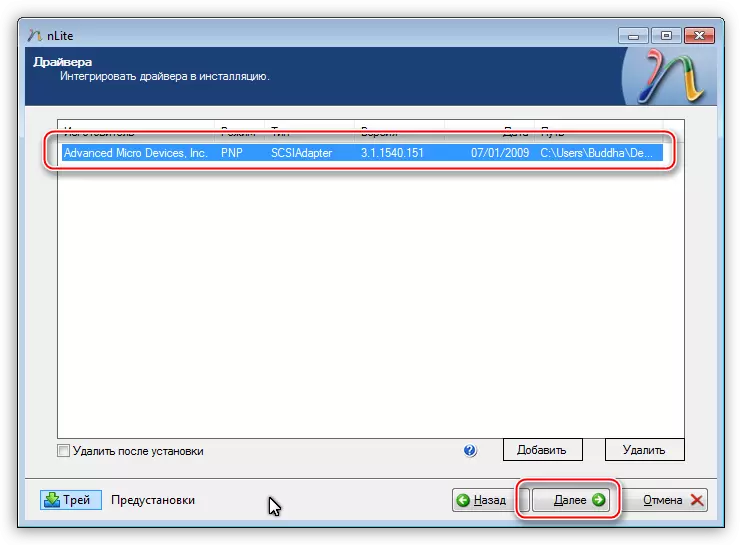
Conclusion
We disassembled two ways to eliminate the 0x0000007B error when installing Windows XP. The second may seem complex, but using these actions you can create your own distributions for installation on different iron.
