
The mobile application market also has their own famous brands, as well as on desktop systems. This is especially true of Internet browsers. One of the oldest and most famous Chinese UC, which appeared on Symbian OS, and was ported on Android still at the dawn of its existence. As far as this browser is cool, which is able and what is not - we will tell you in this article.
Starting screen features
A preset bookmarks, news feeds and selection of games, applications, movies, humorous resources and a lot more are located on the starting page of the Browser.
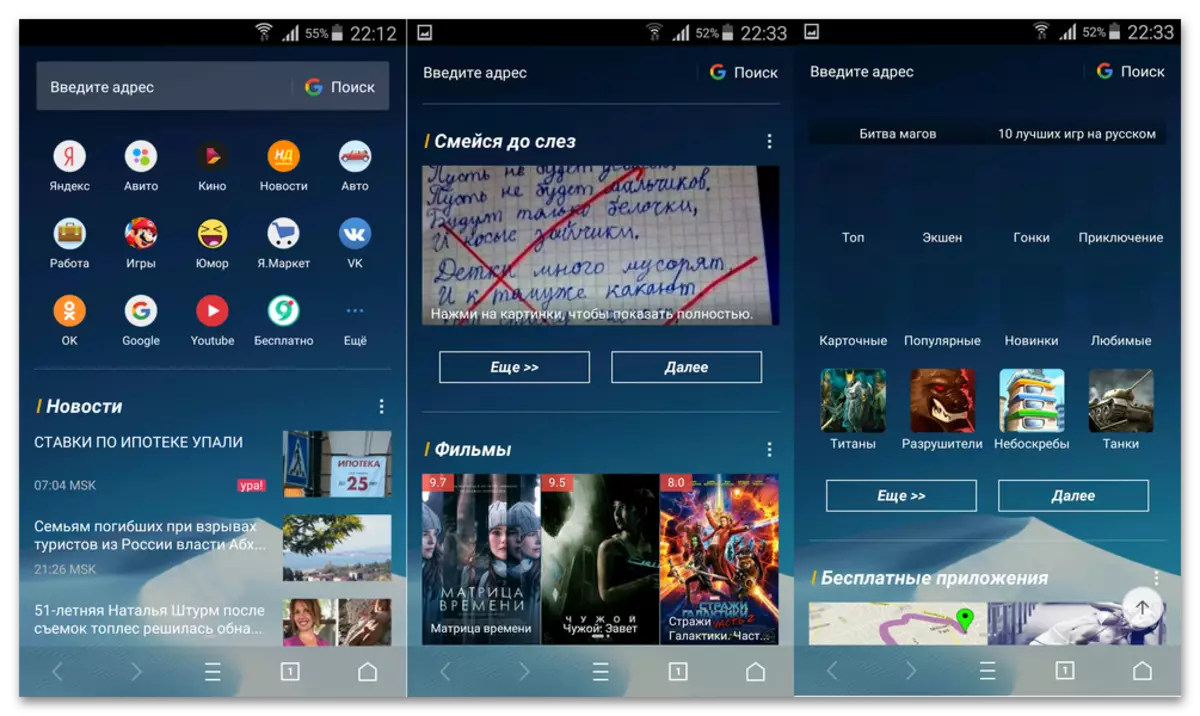
Someone this will seem excess. If you feel about the latest category, for you, the developers UC Browser have made it possible to turn off unnecessary elements.
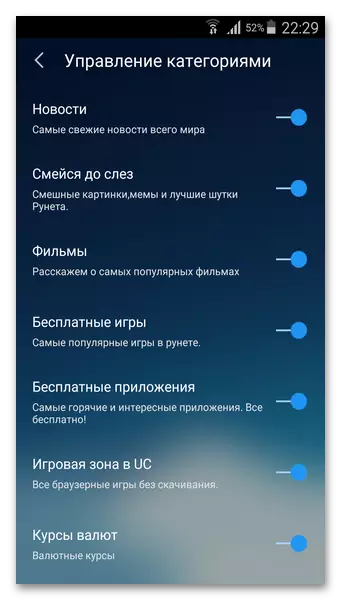
Shift topics
A pleasant option is the ability to customize the appearance of the web page viewer.
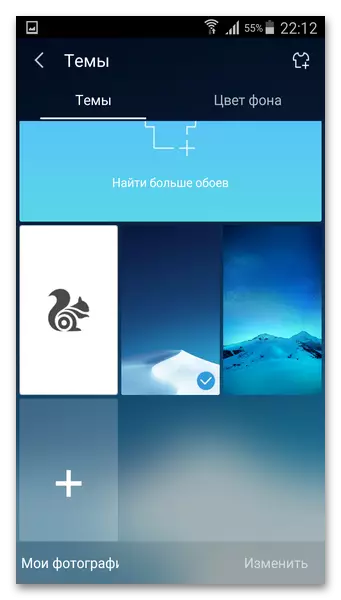
By default, a bit available, and if the choice does not suit you, there are two ways to fix it. The first is to download the wallpaper from the download center.

The second is to install your own picture from the gallery.
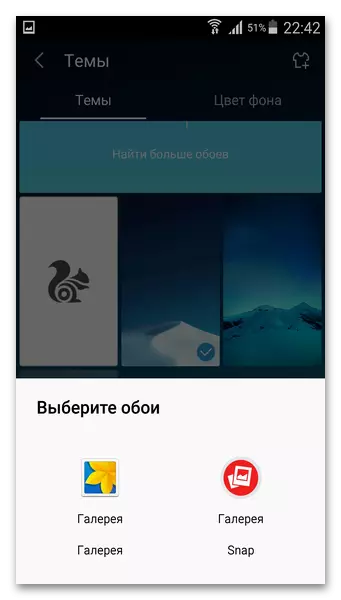
Other popular browsers for Android (for example, Dolphin and Firefox) can not boast.
Fast settings
In the main menu of the application you can find a number of quick browser settings.

In addition to the ability to enter or exit full screen, there are shortcuts of quick access to traffic saving mode (about it below), turning on the night mode, changing the background of the pages and the size of the displayed font, as well as to an interesting option called "Tools".
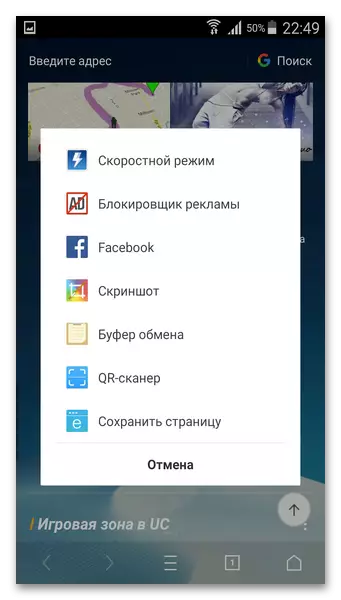
There are still access labels to a row of options that are used less often than the main window. Unfortunately, there is no possibility to move them from "Tools" into the rapid settings.
Video Content Management
The Browser Code since Symbian is famous for its online video playback support. It is not surprising that in the version for Android, a separate setting item is devoted to this.
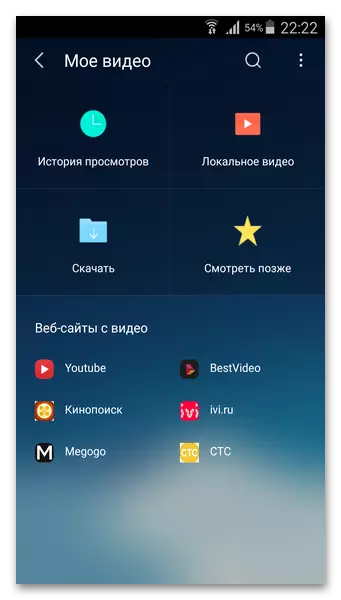
Content management options are extensive - in essence, this is a separate video player built into the main web browser application.
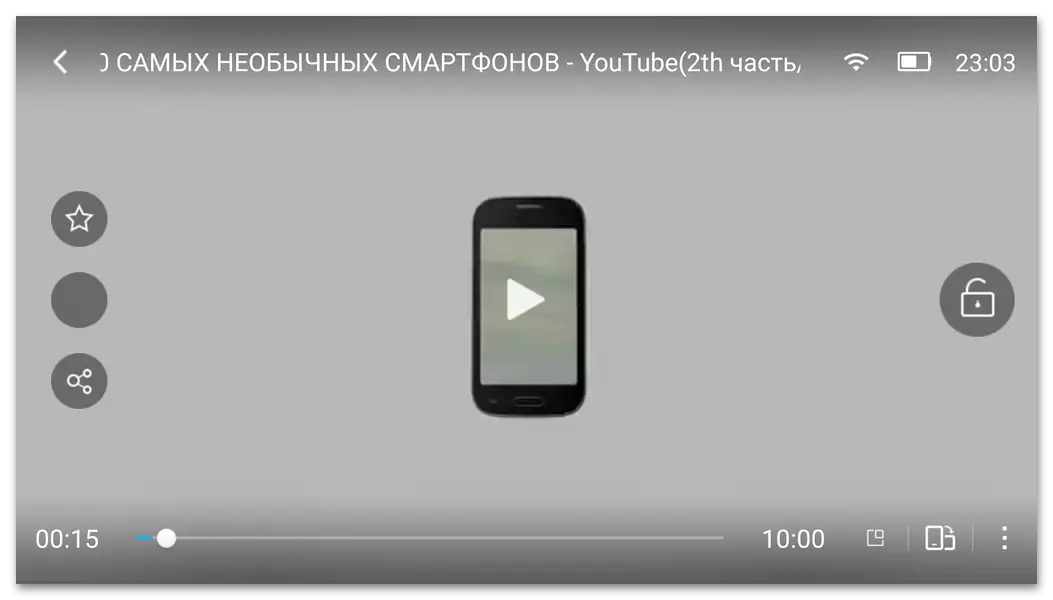
An excellent addition to this feature is to display playback on the outer player - MX Player, VLC or any other that supports streaming video.
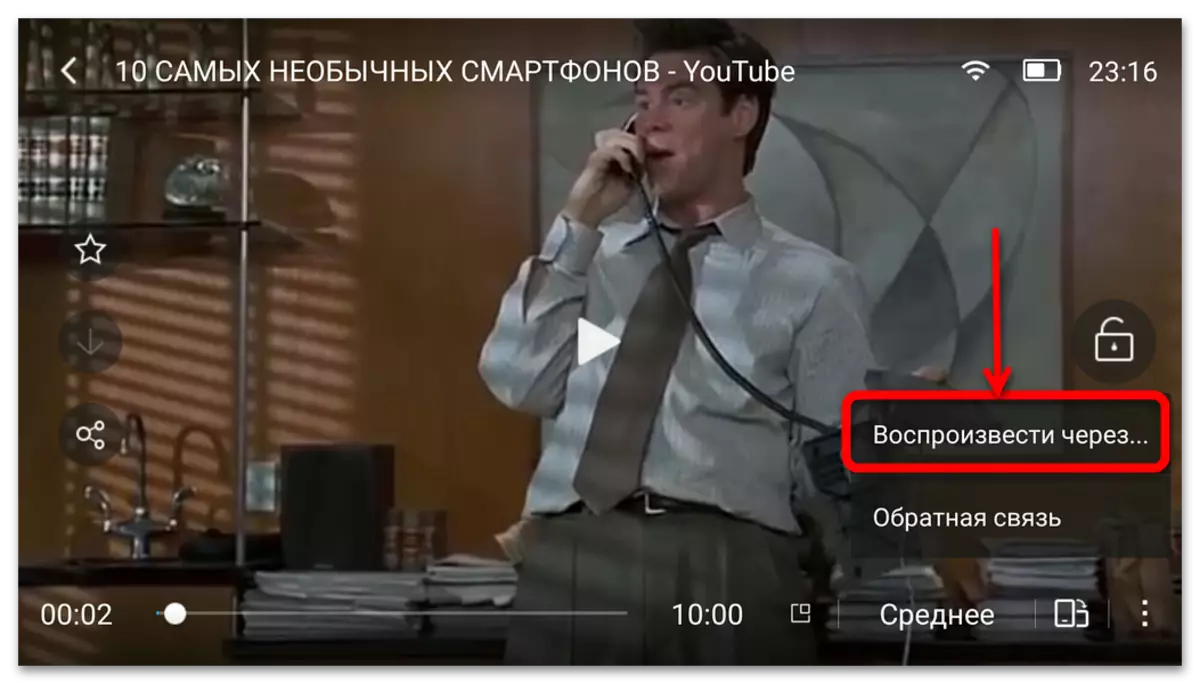
For the convenience of this page, the most popular video hosting and cutting sites are also made to watch movies and serials.
Lock advertising
This features are no longer surprised, but it was on Android first it appeared in UC Browser. Accordingly, today the advertising blocker of this application is one of the most powerful - only specific solutions (adguard or adaway) and the corresponding plug-ins for Firefox.
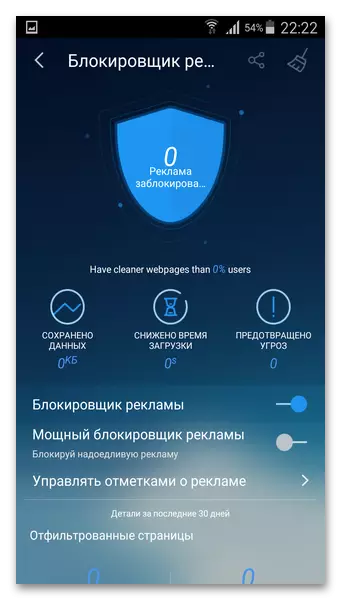
Of the available features it is worth noting two modes of operation - standard and "powerful". The first will suit if you want to leave unobtrusive advertising. The second - when you want to block the advertisement completely. At the same time, this tool protects your device from malicious links.
Traffic savings
Also a fairly popular function, which has long existed in the Browser Code.
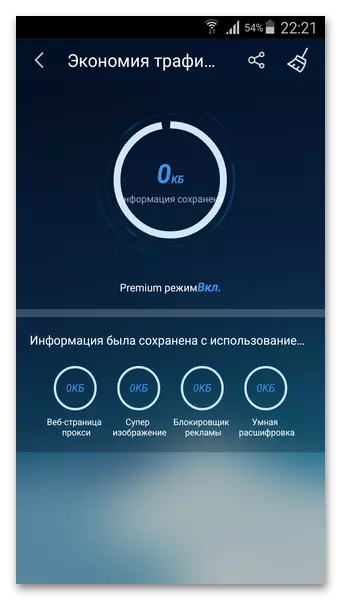
It works almost by the same principle that in Opera Mini - traffic first goes to the application servers, compressing, and already in the compressed form it is displayed on the device. Works quickly, and, unlike opera, does not so much distorts the pages.
Dignity
- Russified interface;
- The ability to set up the appearance;
- Wide functionality of working with online video;
- Traffic savings and advertising blocking.
Flaws
- Takes a lot of space in memory;
- High hardware requirements;
- Places illogical interface.
Download UC Browser for free
Upload the latest version of the application with Google Play Market
