
Using the social network VKontakte, you probably noticed that if someone answers you in the comments, then the answers are saved in the "Answers" tab in notifications. Today we will talk about how to remove them from there and is it possible at all.
Is it possible to delete the answers in VKontakte
To understand what we are talking about, we will consider this question in detail. To do this, click on the bell, which is located in the top panel VK.

All notifications will appear that you have recently come, for example, someone appreciated one of your records or answered your comment.

If you click on the "Show All" link, you can see more notifications, and various sections will appear on the side, among which will be "answers".

Opening it, you can see all the latest answers to you or mention your page VKontakte. But after some time it becomes empty there, therefore there is no response cleaning function. This happens automatically.

You can delete your comments and answers that you left VKontakte. For this:
- We find a record under which you left a comment or answer to someone's post.
- We find our comments and click on the cross.
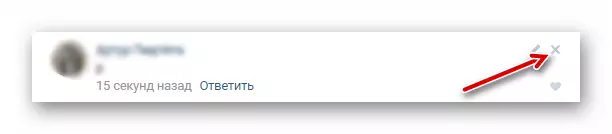
But if someone answered you, then notifications will still be saved for some time in the "Answers" tab.
So that the answers disappear faster, you can ask people who gave them, remove their comments directed to you. Then, from the "Answers" tab, they will disappear.
If the community administrator deletes the record, under which you are answered, then they will also disappear from the "Answers" tab.
See also: How to delete notifications and VK
Conclusion
As you can see, you can clean the tab "Answers" and yourself that is not so easy. And you can simply wait and old answers will disappear, or the record under which they were given, will be deleted.
