
Many of the users of VKontakte wish to hide their marital status, but no idea how to do it. Today we will talk about it.
We hide marital status
Filling the Profile of VKontakte, you specify there a different information about yourself. One of the items is marital status. Suppose you indicated it, but after a while they wanted to hide him from prying eyes. There are several ways to do this.Method 1: hide from all
"Marital status" cannot be hidden separately. Together with it, other profile information will be launched. Alas, but this is the functionality of VKontakte. This is done like this:
- To the right at the top of clicking on your name and select "Settings".
- We choose "Privacy".
- Here we are interested in the item "Who sees the basic information of my page." If you wish to hide marital status from everyone, you need to choose "only I".
- Now only you will see your marital status.
- To understand how others will see your page, downstairs click on the "See how you see your other users".
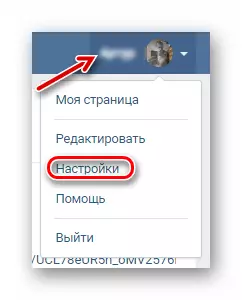
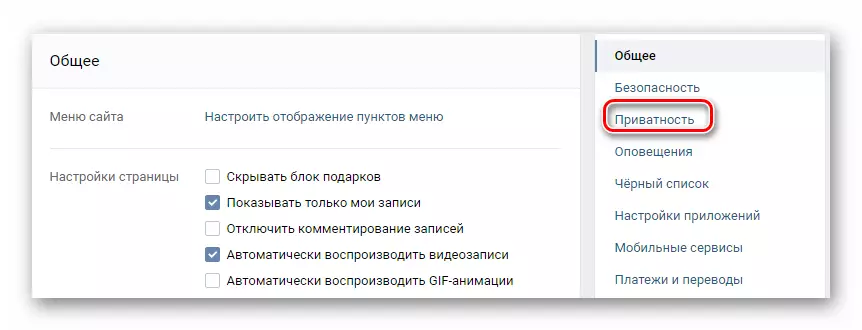
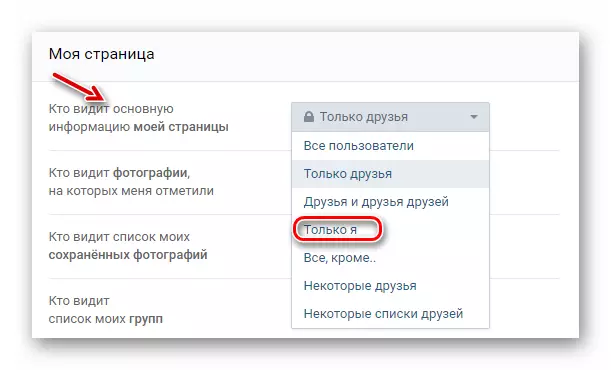
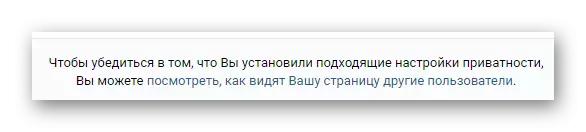
Method 2: hide from some people
And what if you want your joint venture to see only some individuals? Then you can choose "all but" in the privacy settings.
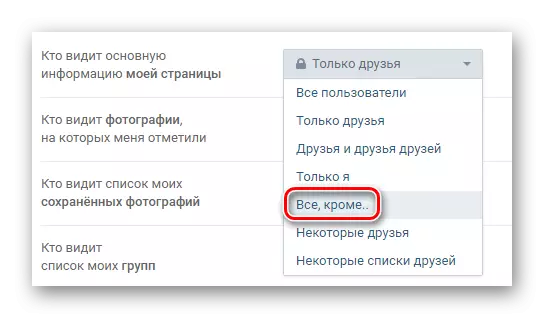
Next window will appear where you can configure, from whom to hide your marital status.
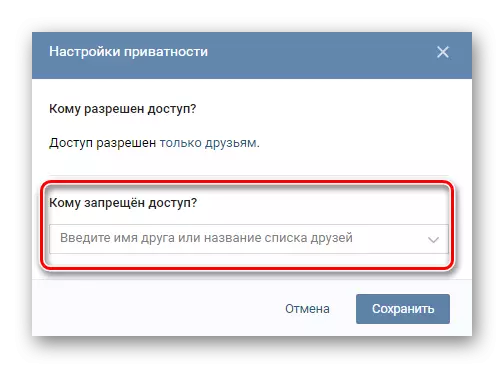
Method 3: Open marital status for certain persons
Another way to hide the marital status is to specify only those users to whom it will be displayed for the rest of the same information will become inaccessible.
The last two points in configuring privacy: "Some friends" and "Some Lists of Friends."
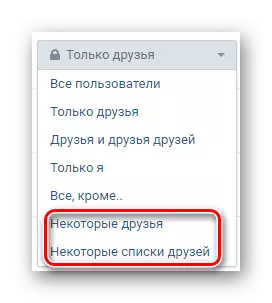
If you select the first, a window will appear in which you can mark people who will be displayed by the basic page of the page in which the section "Marital Status".
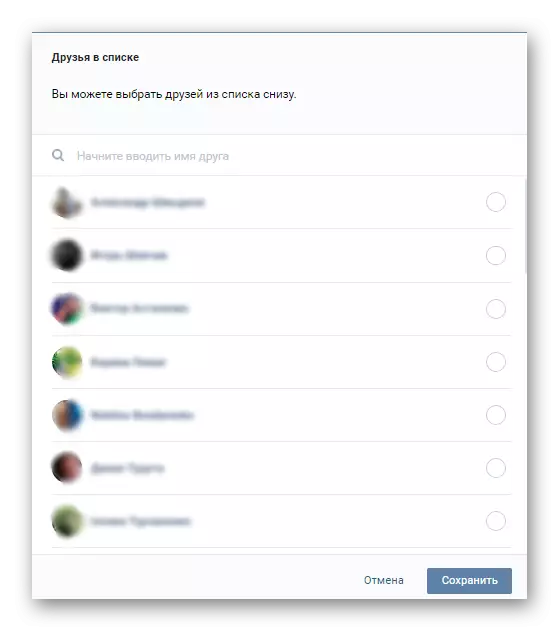
After that, they will be able to see the basic information specified on your page. But that's not all. You can still group friends by lists, such as classmates or relatives and configure the name of the marital status only for a specific list of friends. For this:
- Choose "Some friends listings."
- Then you choose from the proposed lists.
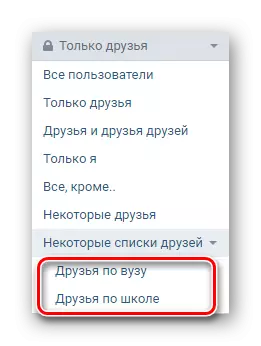
Method 4: Friends and Friends Friends
We have already disassembled how to make your marital status see only your friends, but you can still set up so that your joint venture is seen and friends of your friends. To do this, choose in the privacy settings "Friends and friends of friends".
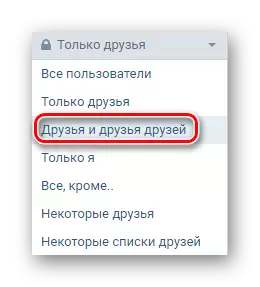
Method 5: Do not specify marital status
The best way to hide your SP from others, and also leave basic information open to all - do not specify marital status. Yes, in this profile item there is a "not selected" option.
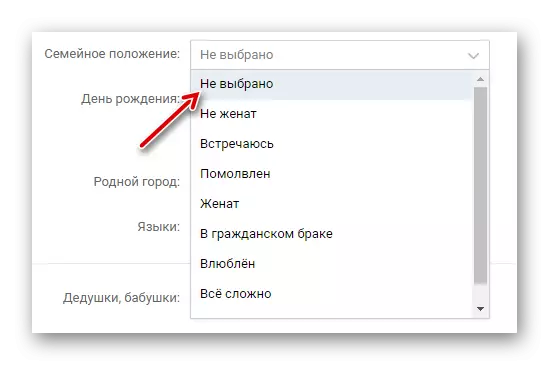
Conclusion
Now hide your marital status for you is not a problem. The main thing is to understand the actions performed and a couple of minutes of free time.
See also: How to change marital status VKontakte
