
In certain circumstances, you may need to call the BIOS interface, since it is made by using the work of certain components, the loading priorities are settled (you need to reinstall Windows), etc. The BIOS opening process on different computers and laptops may differ and depends on many factors. Among those are a manufacturer, model, configuration features. Even on two laptops of one line (in this case, Sony VAIO) the input conditions can be somewhat different.
We enter the BIOS on Sony
Fortunately, the VAIO series models have a special button on the keyboard, which is called Assist. When you click on it during the boot of the computer (before the OS logo appears), the menu will open, where you need to select "Start Bios Setup". Also opposite each item signed, which key is responsible for its call. Inside this menu, you can move using the arrow keys.
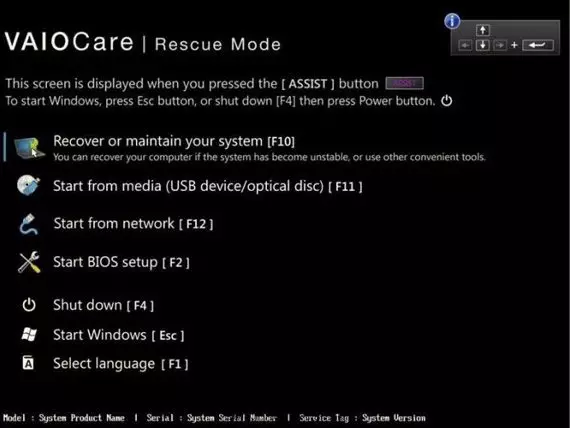
In VAIO models, the scatter is small, and the desired key is easily determined by age model. If it refers to outdated, then try the F2, F3 and DELETE keys. They must work in most cases. For newer models, the F8, F12 and ASSIST keys will be relevant (the latter features are discussed above).
If none of these keys worked, you will have to use a standard list, which is quite extensive and includes these keys: F1, F2, F3, F4, F5, F6, F7, F8, F9, F10, F11, F12, F11, F11, Delete, ESC. In some cases, it can be replenished with various combinations using SHIFT, CTRL or FN. For the input corresponds to only one key or their combination.
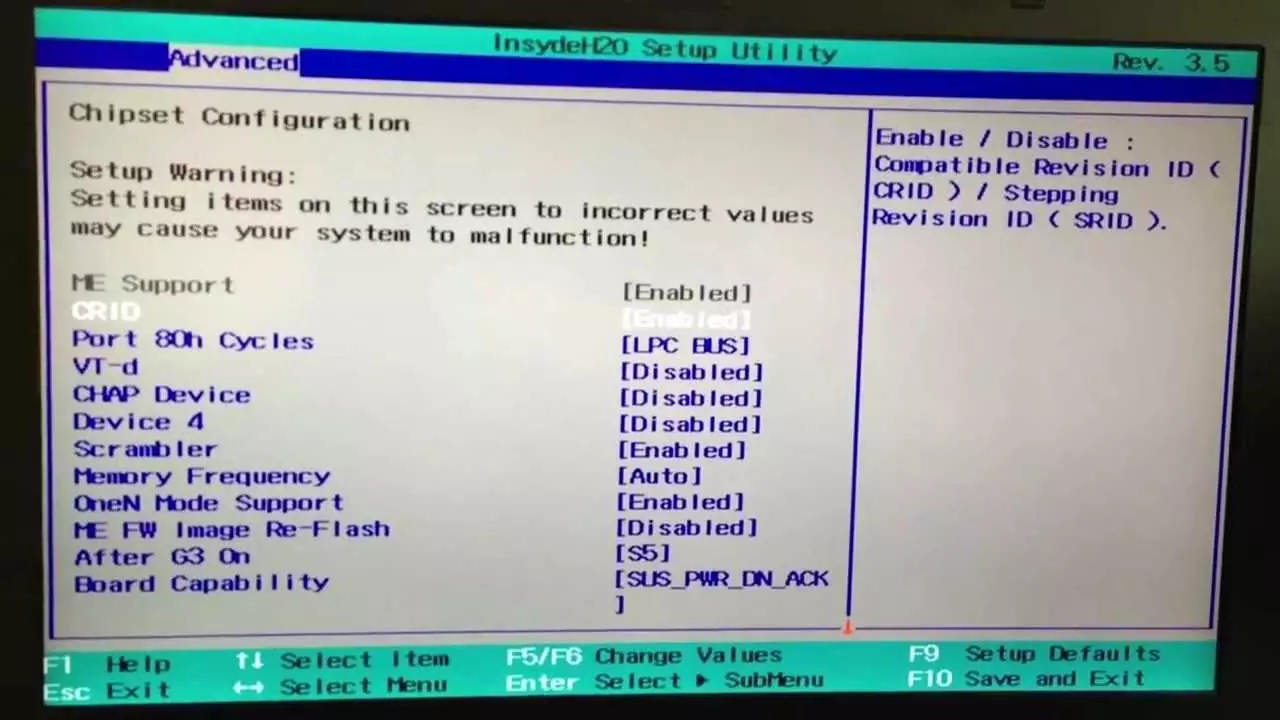
One should never exclude an option to obtain the necessary information about the entry in the technical documentation for the device. The user manual may be not only in the documents going along with the laptop, but also on the official website. In the latter case, you will have to use the search bar, where the full name of the model fits and the results are searched for various documentation, among which should be a manual for the user in electronic form.
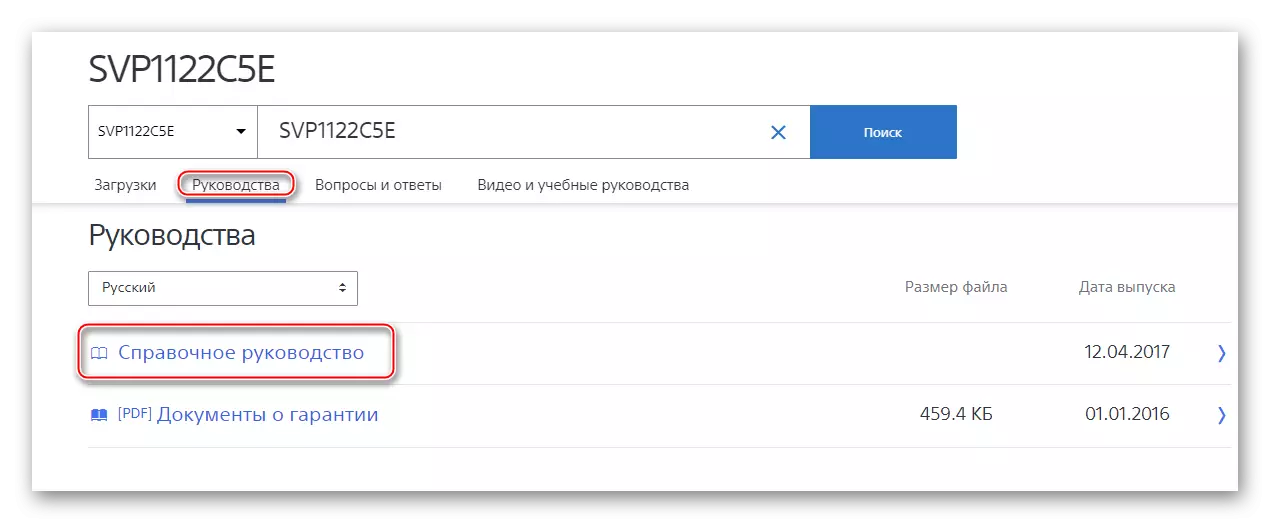
Also on the screen when loading a laptop, a message may appear with the following "Please Use the desired key) to Enter Setup", which you can find out the necessary information about the entry in the BIOS.
